Enhance Your Webflow Experience with UndoFlow: Get Undo and Redo Buttons Back
- WebOps Platforms Bug Tracking & Feedback Software Web Development & Design
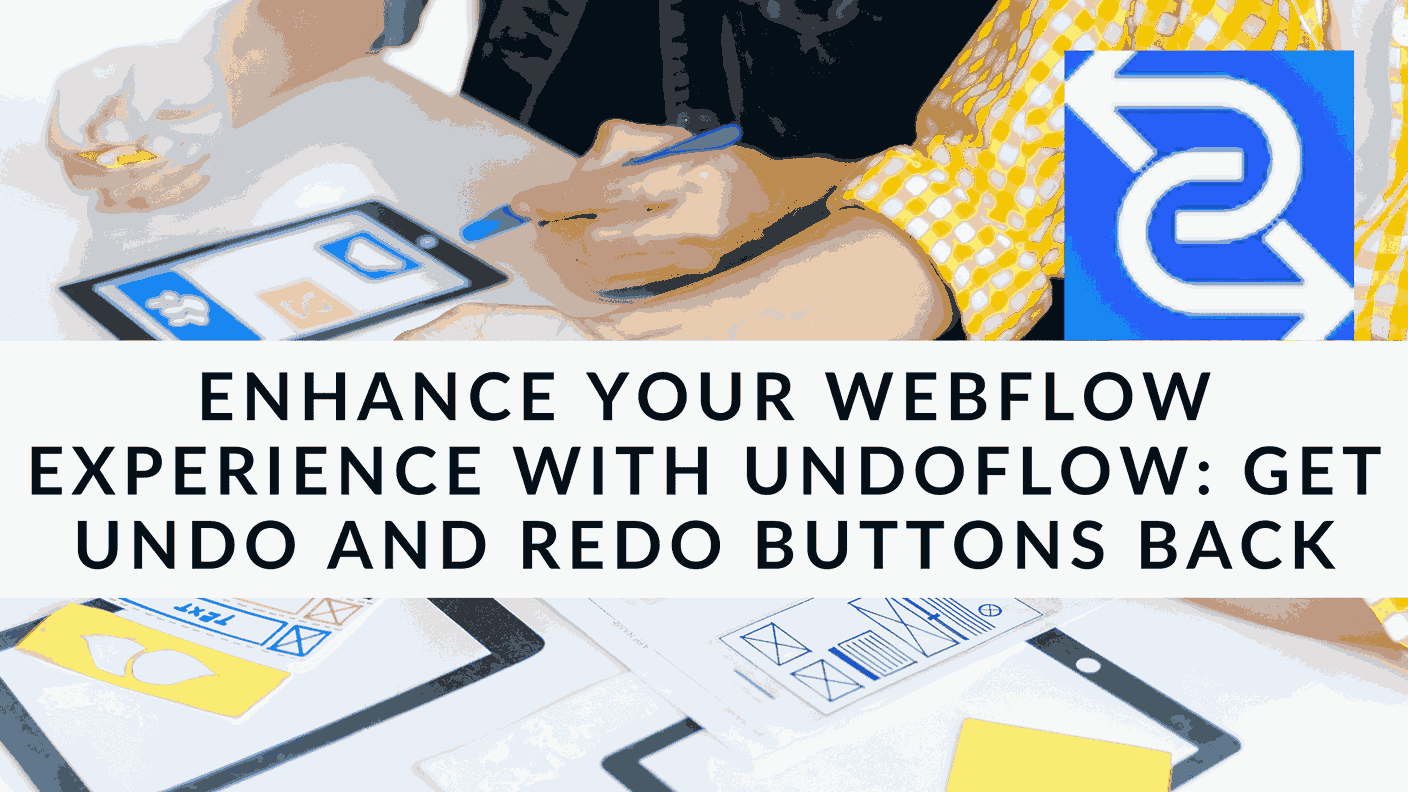
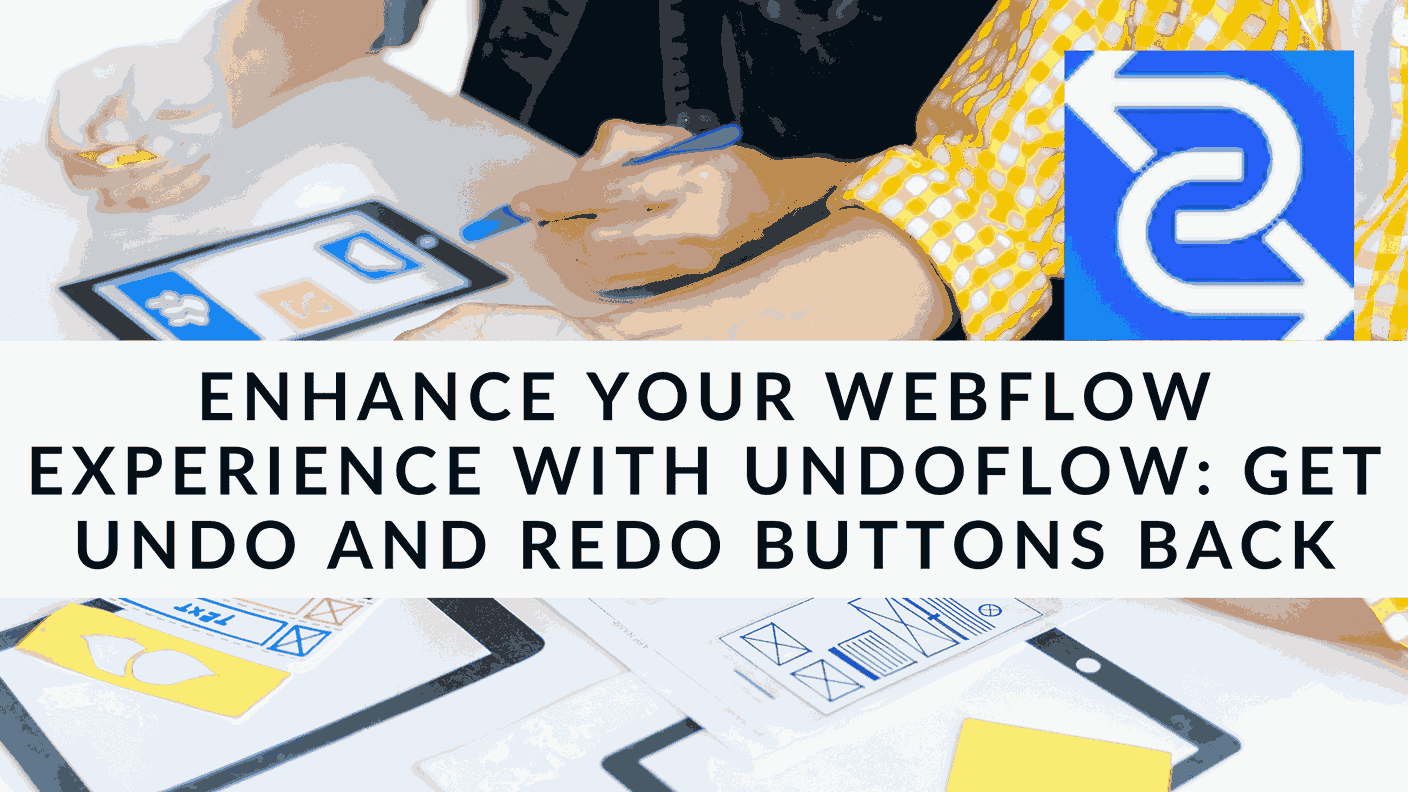
Are you a Webflow enthusiast looking to boost your design workflow and regain some vital functionalities that you’ve been missing? If so, we’ve got great news for you! Meet UndoFlow for Webflow, a handy Chrome extension designed to bring back the essential undo and redo buttons right within Webflow’s interface. Whether you’re a seasoned designer or a skilled developer, UndoFlow seamlessly integrates into your Webflow environment, enhancing your workflow and ensuring that no mistake sets you back. Let’s dive into how UndoFlow can make your Webflow experience more forgiving and flexible.
UndoFlow for Webflow: A Lifesaver for Your Design Workflow
Bringing Back the Essentials
Webflow is an incredible platform for web design, offering powerful features to create stunning websites. However, if you’ve been missing the classic undo and redo buttons in the navbar, you’re not alone. Many Webflow users have expressed their longing for these essential functionalities, and UndoFlow is here to answer the call.
UndoFlow effectively restores the undo and redo buttons to the Webflow interface, making it easier for you to navigate and modify your designs. This nifty extension brings back the familiar and efficient way of reverting changes and moving forward in your design process.
Designed for Webflow’s Community
UndoFlow is more than just an extension; it’s a community-centric solution. It’s crafted with the Webflow community in mind, with the goal of keeping the creative process smooth until Webflow potentially brings back this feature natively. It’s a testament to the power of the Webflow community, where users come together to find innovative solutions to common challenges.
Meet the Creator
UndoFlow is the brainchild of a developer who’s deeply involved in the Webflow ecosystem. They have a vision of crafting more tools and content that could be game-changers for Webflow designers and developers. In addition to UndoFlow, they offer a helping hand with custom code or any Webflow challenges you might face. So, you’re not just getting a handy extension; you’re also joining a supportive and resourceful community.
How to Get UndoFlow
Getting UndoFlow is as simple as it gets. It’s a Chrome extension, and you can add it to your browser directly from the Chrome Web Store. Once installed, it seamlessly integrates into your Webflow interface, giving you instant access to the undo and redo buttons you’ve been longing for.
Download UndoFlow from the Chrome Web Store
Your Webflow Workflow, Supercharged
With UndoFlow in your Webflow toolkit, you can experience a more forgiving and flexible design process. No longer do you need to worry about unintended changes or navigating back and forth without the right tools. UndoFlow simplifies your workflow and ensures you have the necessary features at your fingertips.
So, if you’re ready to enhance your Webflow experience and regain the essential undo and redo buttons, download UndoFlow today. Join the community of Webflow enthusiasts who value streamlined design processes and seamless creativity.
Don’t hesitate to bounce ideas or ask questions; the creator of UndoFlow is here to assist you. Let’s keep Webflow design workflows smooth and efficient together.
Enhance your Webflow experience with UndoFlow: Get Undo and Redo Buttons Back and empower your creative journey.








