Evaluating Excel’s Effectiveness in Forecasting
- Data as a Service (DaaS) Software Marketing & Analytics
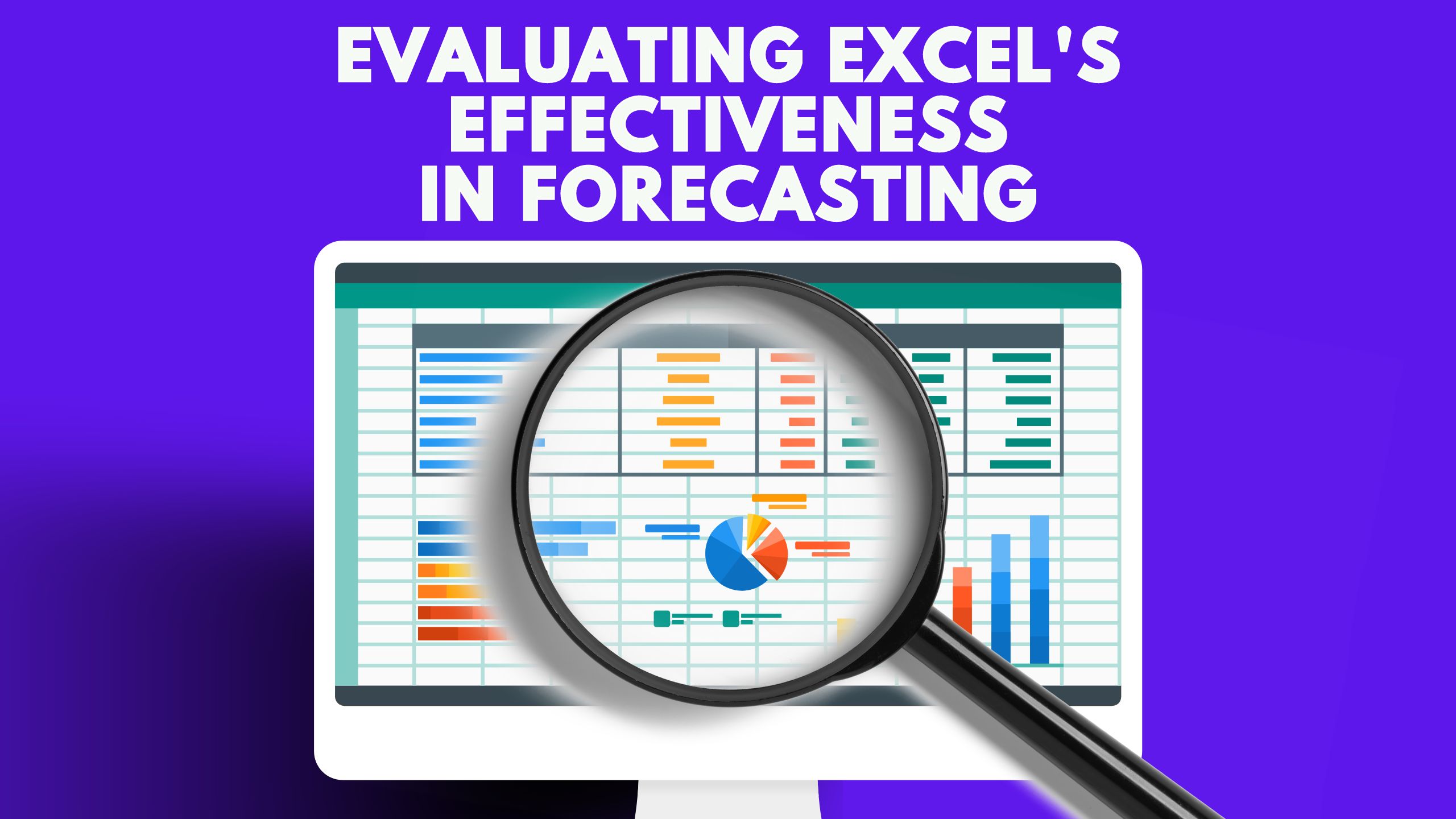
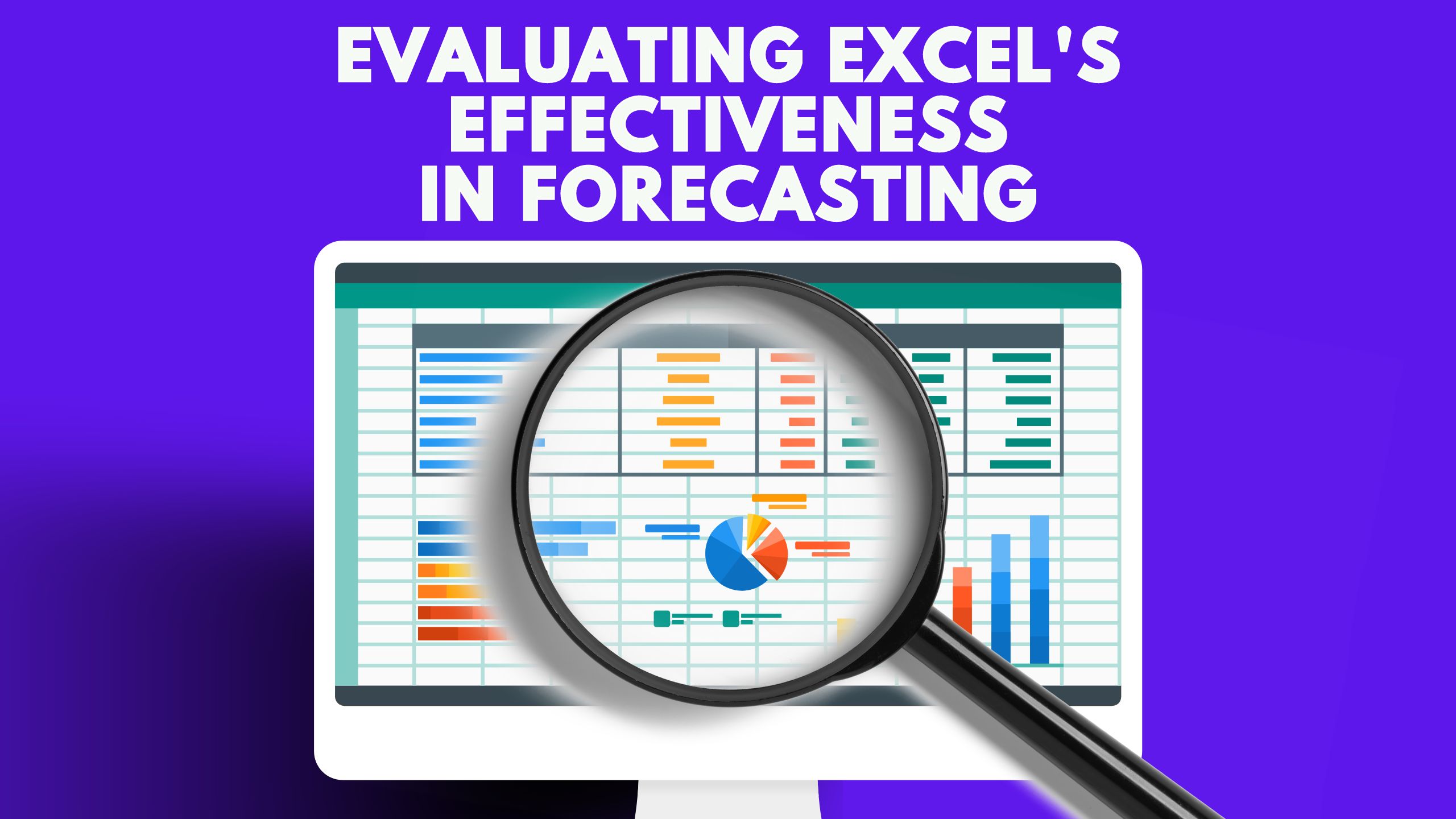
Evaluating Excel’s Effectiveness in Forecasting
Excel has been a longstanding tool for data analysis and forecasting in businesses of all sizes. In this article, we will delve into the effectiveness of Excel in forecasting, addressing the common query: “Is Excel good for forecasting?” Additionally, we’ll explore relevant SaaS products that complement Excel’s capabilities and empower users in making informed decisions.
Assessing Excel’s Role in Forecasting
- Historical Data Analysis: Excel’s robust features make it a powerful tool for analyzing historical data, identifying trends, and understanding patterns essential for forecasting.
- Formulas and Functions: Excel’s extensive library of formulas and functions enables users to perform complex calculations, facilitating the development of accurate forecasting models.
- Graphical Representations: Excel’s charts and graphs provide visual representations of data trends, aiding in a clearer understanding of historical performance and potential future scenarios.
- Scenario Analysis: Excel’s scenario analysis capabilities allow users to test different assumptions and variables, providing a flexible environment for forecasting under various conditions.
- Ease of Use: Widely used and familiar, Excel’s user-friendly interface makes it accessible to a broad audience, allowing users to create forecasting models without advanced technical skills.
Relevant SaaS Products Enhancing Excel’s Forecasting Capabilities
To enhance and complement Excel’s capabilities, consider integrating the following SaaS products:
- Forecast: Combining machine learning with Excel, Forecast offers advanced forecasting features, improving accuracy and efficiency.
- Anaplan: An integrated business planning platform that seamlessly integrates with Excel, providing collaborative forecasting and scenario planning.
- SAP Analytics Cloud: Enhance Excel’s capabilities with SAP Analytics Cloud, offering advanced analytics and business intelligence for more accurate forecasting.
- Zoho Analytics: Zoho Analytics complements Excel with enhanced reporting and analytics features, allowing for more in-depth forecasting insights.
- Tableau: Integrate Tableau to elevate Excel’s data visualization capabilities, providing interactive and dynamic forecasting dashboards.
Conclusion
In conclusion, Excel remains a valuable tool for forecasting, particularly for businesses with diverse forecasting needs. While it offers powerful features, integrating specialized SaaS products can further enhance accuracy, collaboration, and overall forecasting efficiency.
Unlock Efficiency with Subscribed.fyi
At Subscribed.fyi, we empower freelancers, agencies, and teams to navigate the complexities of the SaaS landscape. Sign up for free today to unlock exclusive member-only deals, saving you $100,000+ per year. With our ultimate subscription management solution, effortlessly find, track expenses, and manage all your subscriptions in one place. Compare, evaluate, and select the best SaaS options with ease. Your secret deals and informed decisions are just a click away!
Relevant Links








