Event Viewer Tool: Understanding Event Log Analysis
-
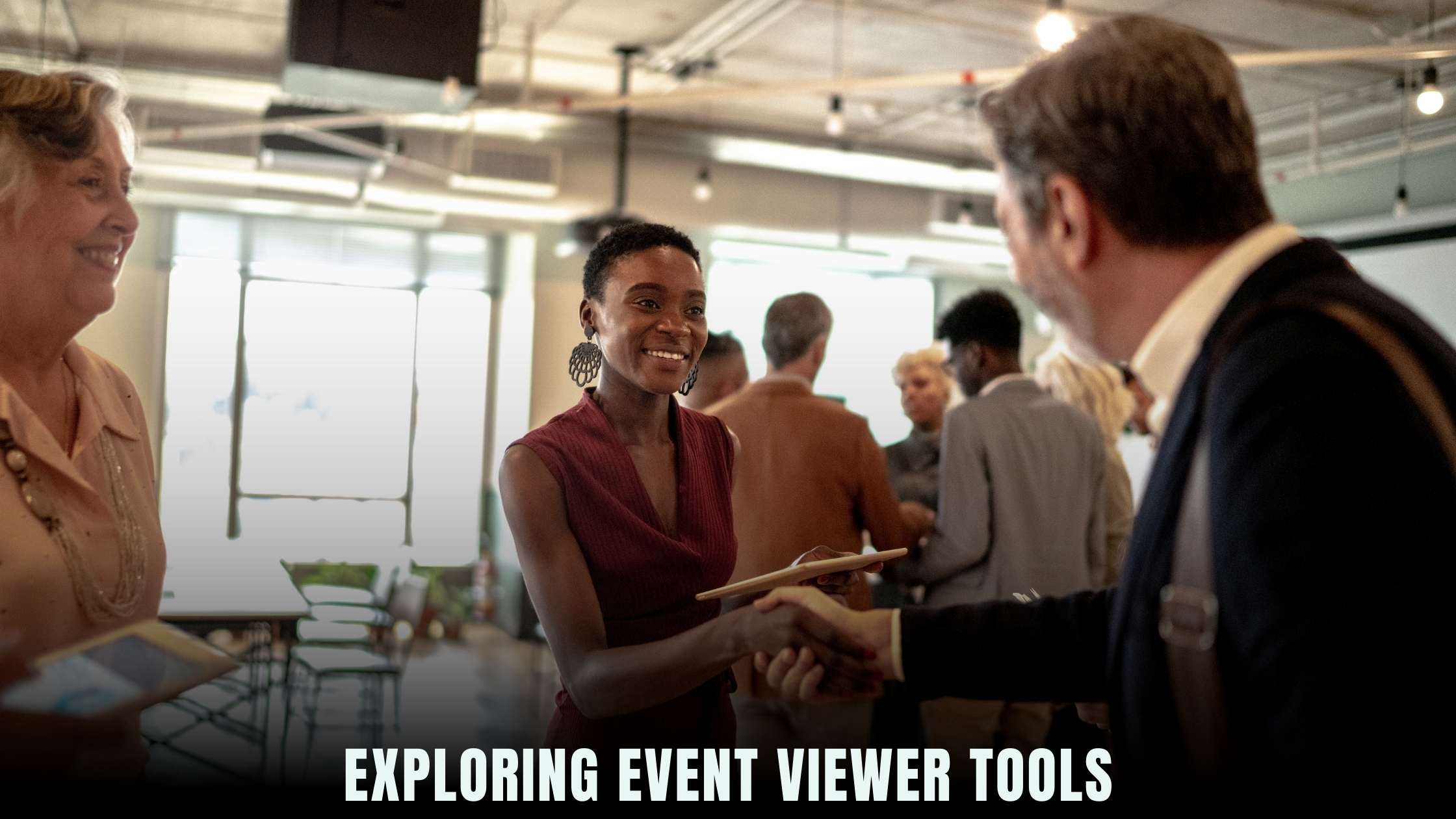
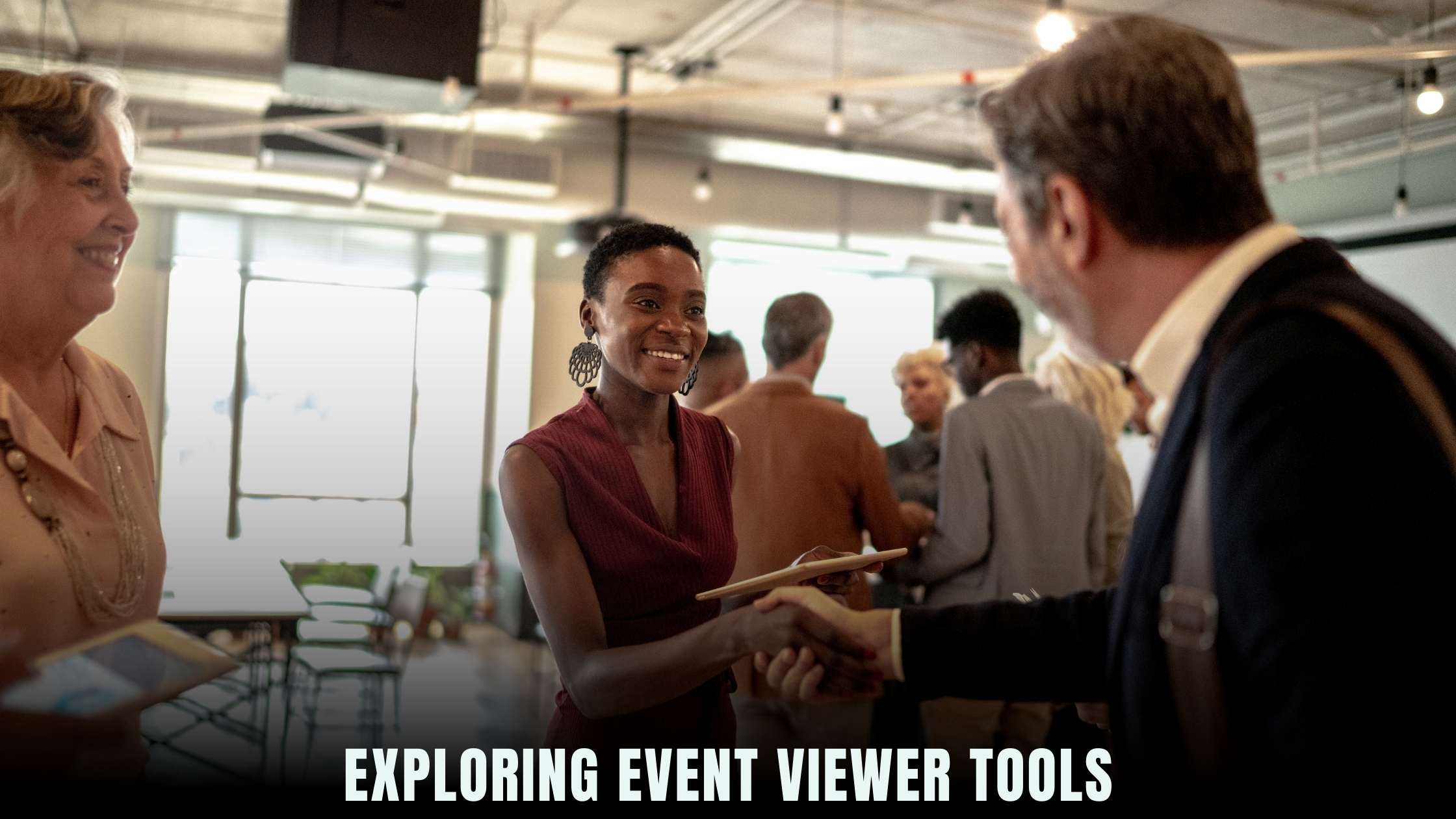
Event Viewer Tool: Understanding Event Log Analysis
In the realm of IT infrastructure and system management, understanding and analyzing event logs is crucial for maintaining security, diagnosing issues, and optimizing performance. Event viewer tools play a vital role in this process, offering powerful features for collecting, monitoring, and interpreting event logs generated by various applications and systems. In this article, we will delve into the intricacies of event log analysis and explore the functionalities of event viewer tools that aid in this endeavor.
The Importance of Event Log Analysis
Detecting Anomalies and Security Threats:
Event logs contain valuable information about system activities, user actions, and network traffic. By analyzing event logs, organizations can identify unusual patterns, unauthorized access attempts, and potential security breaches, allowing them to take proactive measures to safeguard their systems and data.
Troubleshooting and Diagnosing Issues:
When systems encounter errors or performance issues, event logs often provide clues about the root causes of these problems. Event log analysis enables IT professionals to pinpoint errors, track system events leading up to the issue, and troubleshoot effectively, reducing downtime and minimizing disruptions to business operations.
Performance Monitoring and Optimization:
Monitoring system events and performance metrics over time allows organizations to assess the health and efficiency of their IT infrastructure. Event log analysis helps identify bottlenecks, resource utilization trends, and areas for optimization, enabling organizations to enhance system performance and scalability.
Compliance and Auditing Requirements:
Many industries have regulatory compliance standards that mandate the monitoring and auditing of system activities. Event log analysis ensures that organizations meet these requirements by maintaining detailed records of user actions, system changes, and security incidents, facilitating compliance audits and reporting.
Key Features of Event Viewer Tools
1. Real-time Event Monitoring:
Event viewer tools offer real-time monitoring capabilities, allowing users to track system events as they occur. This feature enables immediate detection of critical events, such as security breaches or system failures, ensuring timely responses and mitigation actions.
2. Event Log Collection and Storage:
Event viewer tools collect and store event logs from multiple sources, including servers, workstations, network devices, and applications. They provide centralized repositories for storing event data, making it easily accessible for analysis, reporting, and archival purposes.
3. Customizable Alerting and Notification:
Event viewer tools allow users to configure customizable alerts and notifications based on predefined criteria. These alerts can notify administrators of critical events, performance thresholds, or security incidents via email, SMS, or other communication channels, enabling proactive incident response and remediation.
4. Advanced Filtering and Search Capabilities:
To streamline event log analysis, event viewer tools offer advanced filtering and search functionalities. Users can filter event logs based on specific criteria, such as event type, severity, source, or timeframe, and conduct targeted searches to locate relevant information quickly.
5. Reporting and Analysis Tools:
Event viewer tools provide built-in reporting and analysis tools that enable users to generate comprehensive reports, visualizations, and dashboards based on event log data. These tools facilitate trend analysis, anomaly detection, and performance benchmarking, empowering organizations to make informed decisions and strategic recommendations.
Leveraging Subscribed.FYI for Enhanced Event Log Analysis
Subscribed.FYI offers a valuable resource for IT professionals seeking to optimize their event log analysis workflows. By accessing Subscribed.FYI’s curated deals and comprehensive insights, users can discover additional event viewer tools, compare features, and explore premium options that meet their specific requirements. Whether it’s enhancing real-time monitoring, streamlining alerting workflows, or integrating with other IT management tools, Subscribed.FYI provides valuable recommendations to elevate event log analysis capabilities.
In conclusion, event viewer tools play a critical role in event log analysis, providing organizations with the necessary tools and functionalities to monitor, analyze, and interpret event logs effectively. By leveraging the features and capabilities of these tools, organizations can enhance security, troubleshoot issues, optimize performance, and meet compliance requirements with greater efficiency and effectiveness.
Relevant Product Links:








