Excel vs. Access: The Battle for Inventory Management
- Data as a Service (DaaS) Software Marketing & Analytics
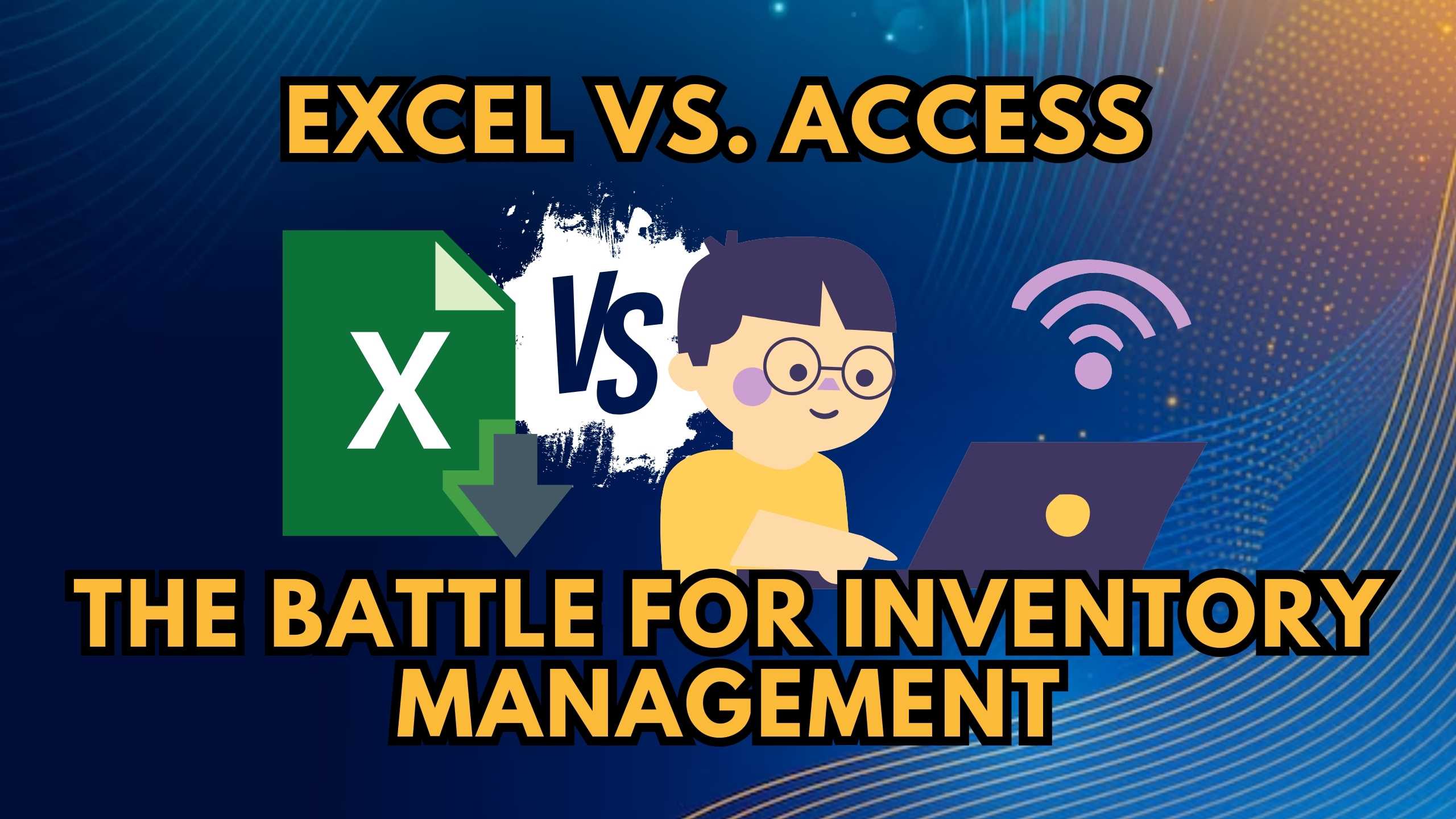
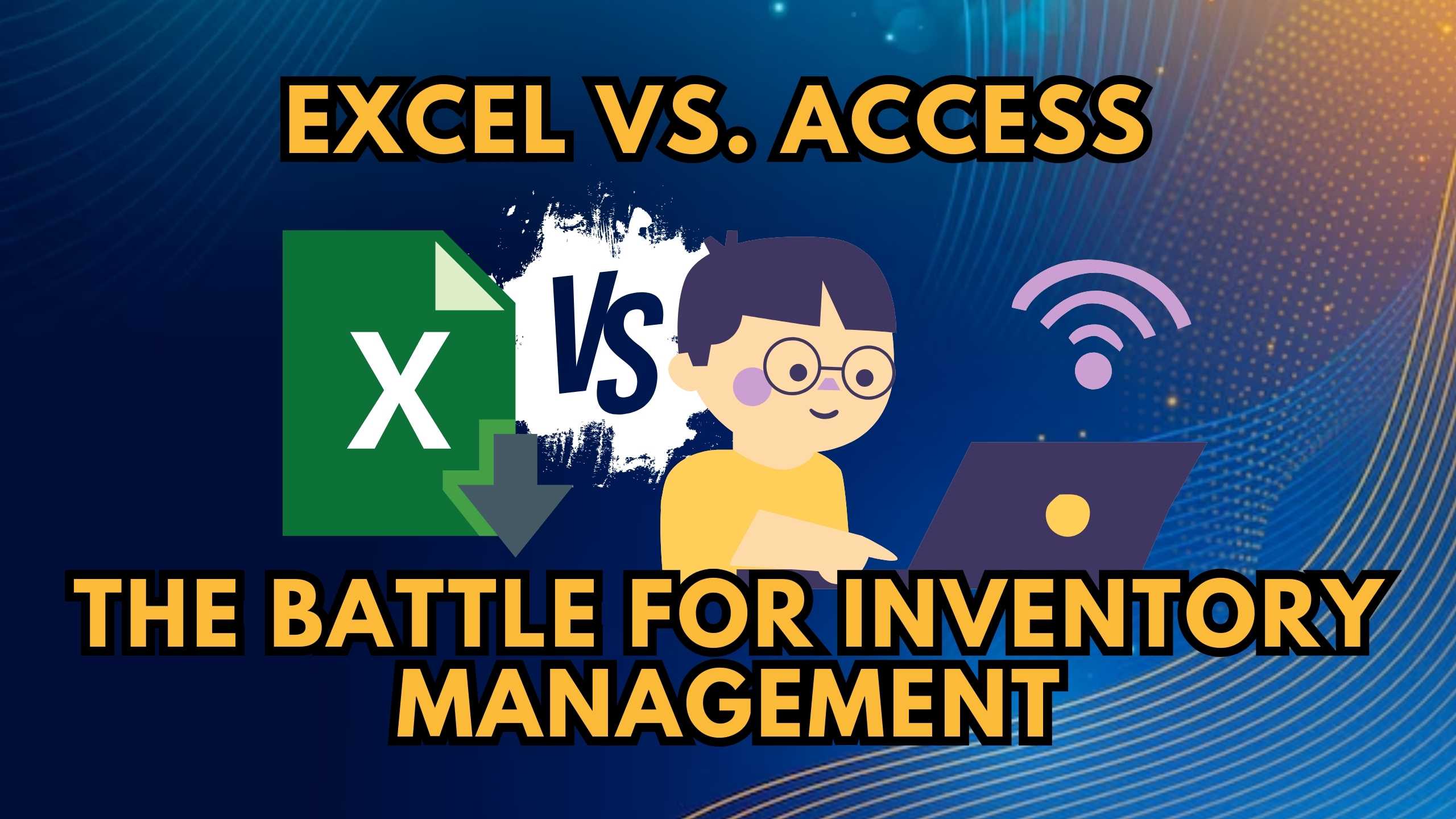
Excel vs. Access: The Battle for Inventory Management
When it comes to managing inventory, businesses often find themselves at a crossroads between Microsoft Excel and Microsoft Access. In this blog, we’ll dive into the nuances of each platform, helping you understand the strengths and limitations for efficient inventory management.
1. Microsoft Excel: The Spreadsheet Giant
Microsoft Excel, a staple in office applications, is often utilized for inventory management due to its familiarity and flexibility. Businesses can create customized spreadsheets to track inventory levels, sales, and reorder points. However, Excel has limitations when it comes to handling large datasets, complex relationships, and real-time collaboration, which are crucial aspects of robust inventory management.
2. Microsoft Access: The Relational Database Contender
On the other side of the spectrum, Microsoft Access provides a relational database management system, offering a more structured approach to inventory management. With Access, businesses can create a centralized database, establish relationships between tables, and generate reports for comprehensive insights. While Access may require a steeper learning curve, it excels in handling intricate inventory data and providing a scalable solution for growing businesses.
3. The Limitations of Excel for Inventory Management
While Excel is user-friendly, its limitations become apparent as businesses expand. Excel struggles with real-time collaboration, which can lead to data discrepancies. Additionally, as inventory datasets grow, Excel’s performance may decline, impacting the efficiency of daily operations.
4. The Strengths of Access for Inventory Management
Access shines when businesses require a more robust and structured inventory management system. With its relational database capabilities, Access can handle complex relationships between various aspects of inventory, providing a scalable solution for businesses with growing inventory needs.
Relevant SaaS Products for Advanced Inventory Management:
- inFlow Inventory: Streamline inventory management with inFlow Inventory’s cloud-based platform, offering features like order management, real-time tracking, and customized reporting.
- Zoho Inventory: Optimize inventory operations with Zoho Inventory, a SaaS solution providing tools for order management, multichannel selling, and integrations with e-commerce platforms.
- Fishbowl: Elevate inventory control with Fishbowl’s inventory management software, integrating with QuickBooks and providing features like barcoding and asset tracking.
- Cin7: Enhance inventory visibility with Cin7’s cloud-based inventory management system, offering automation, real-time tracking, and integration with various e-commerce platforms.
- QuickBooks Commerce: Streamline inventory processes with QuickBooks Commerce, providing features like order management, stock control, and integrations with popular e-commerce platforms.
Conclusion
In conclusion, the choice between Excel and Access for inventory management depends on the complexity of your inventory needs. While Excel offers simplicity and flexibility, Access provides a more structured and scalable solution. As businesses grow, considering SaaS solutions tailored for inventory management becomes essential for efficiency and sustained growth.
Revolutionize Your Inventory Management with Subscribed.fyi!
Ready to revolutionize your inventory management strategy? Subscribed.fyi offers an all-in-one solution for managing your SaaS stack, helping you unlock exclusive deals and streamline your subscription management. Sign up for free and discover the secret to navigating the unique dynamics of SaaS solutions for advanced inventory management while saving big on essential tools!
Relevant Links:
- Microsoft Excel
- Microsoft Access
- inFlow Inventory
- Zoho Inventory
- Fishbowl
- Cin7
- QuickBooks Commerce
- Subscribed.fyi








