Facades 2.0: Your Ultimate Apple Store Guide
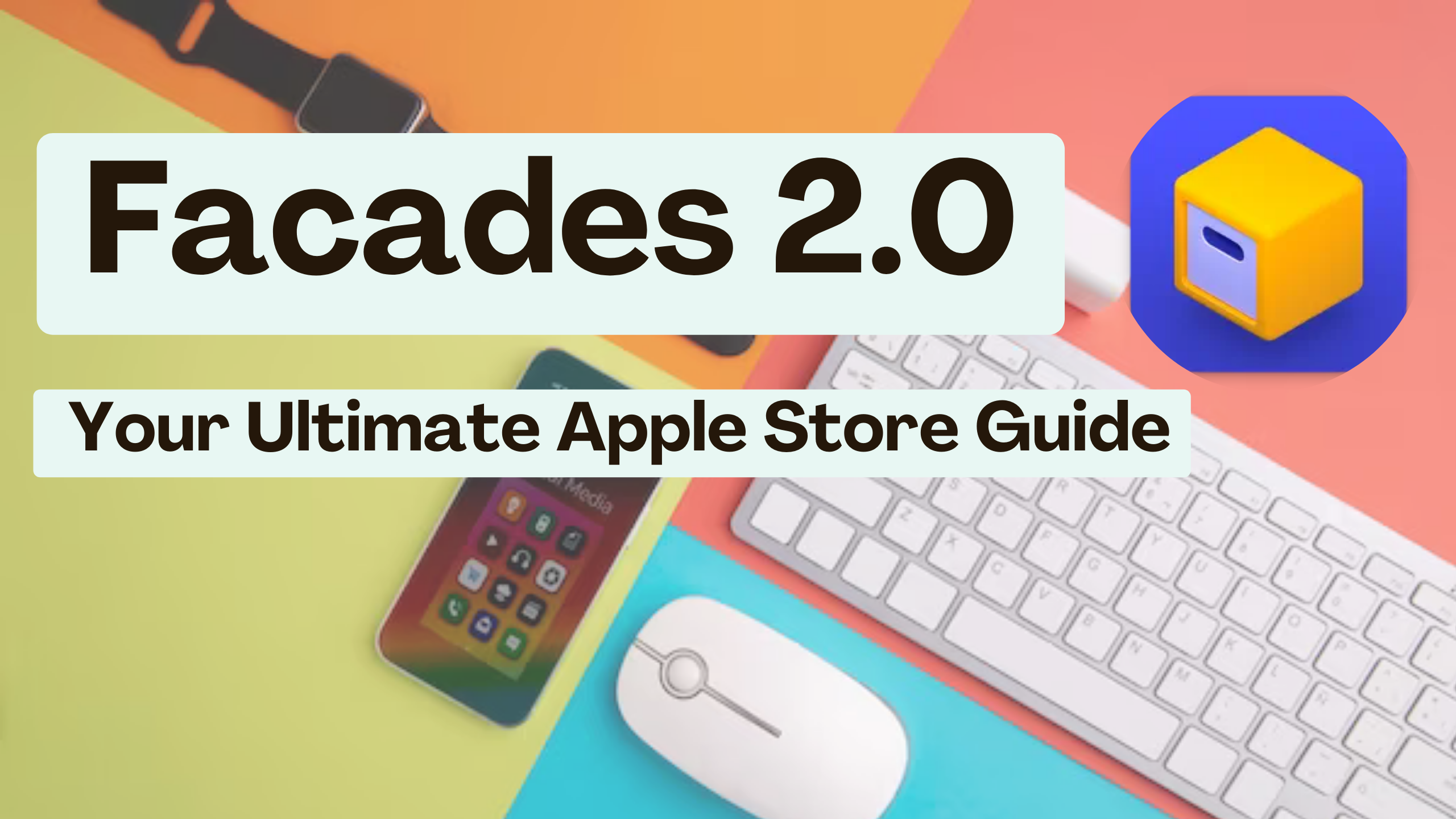
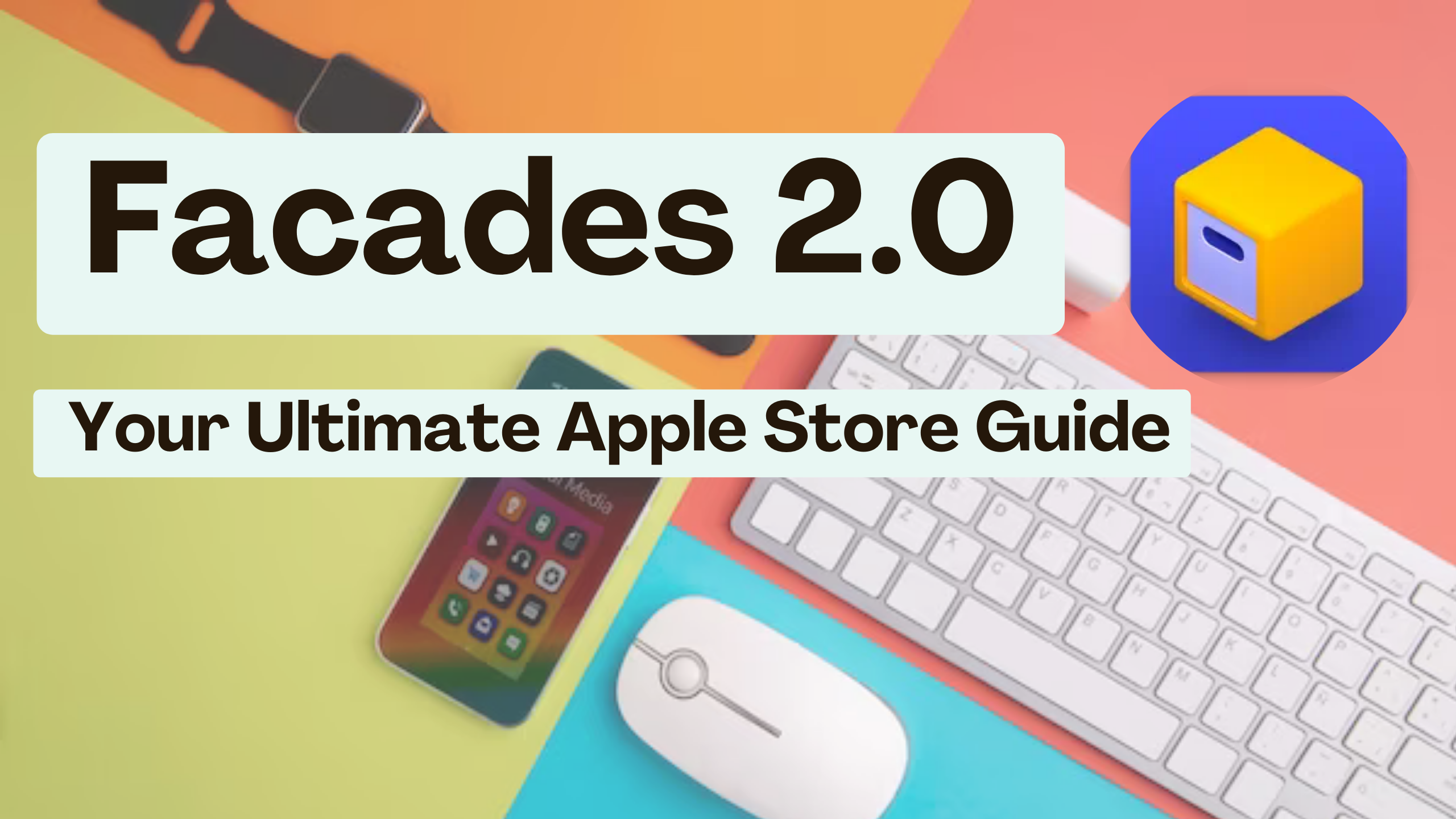
Navigating the Architectural Marvels: A Comprehensive Look at Facades 2.0
As technology intertwines with our daily lives, Apple has revolutionized the retail space with its iconic Apple Stores. For enthusiasts and those with a keen eye for architecture, exploring these spaces goes beyond a mere visit; it’s an immersive journey. Enter Facades 2.0, an all-encompassing guide that transforms the exploration of Apple Stores into a rich and interactive experience. In this comprehensive review, we delve into the features and highlights of this powerful tool, shedding light on its potential impact on your Apple Store adventures.
Understanding Facades 2.0
Facades 2.0 is not your typical directory; it’s a curated field guide that redefines how you engage with Apple’s retail spaces. Let’s dissect the features that set this platform apart and make it a valuable asset for Apple enthusiasts.
Store Catalog: Tracing Apple’s Evolution
Delve into a meticulously crafted directory encompassing every official Apple Store since May 19, 2001. This feature allows you to witness the evolution of Apple’s retail presence globally, exploring the distinctive design styles and features that characterize each store.
Visited Stores: Crafting Personal Narratives
Beyond a mere directory, Facades 2.0 transforms your Apple Store visits into a personal narrative. With seamless iCloud syncing, your visited stores history is harmonized across all your devices. This functionality enables you to create a digital chronicle of your Apple Store journey, fostering a sense of personal connection.
Browse & Search: Effortless Exploration at Your Fingertips
The platform simplifies the research process with intuitive categories, allowing you to conveniently sort and explore stores. Dive into the nuances of store design styles, features, and even track store movements, closures, or renames. The inclusion of a global store map and a comprehensive database amplifies the depth of your exploration.
Lists: Curating Personalized Collections
Facades 2.0 empowers users to curate personalized collections of favorite stores. With features like Bookmarks, Favorites, and a Wish List, your Apple Store discoveries are now organized according to your preferences, fostering a tailored and curated experience.
Store Data: Unlocking Trends and Insights
Beyond being a mere guide, Facades 2.0 offers users a wealth of information on store trends and statistical data. Detailed charts provide insights into the global growth and evolution of Apple Stores, catering to both Apple enthusiasts and researchers alike.
Version 2.0 Release Notes: A Glimpse Into What’s New
The latest version introduces several exciting features:
- Timeline: Uncover the history and grand opening details of any store.
- Visit Receipts: Effortlessly track multiple store visits and share custom visit receipts.
- Custom Lists: Craft and share store lists that sync seamlessly with iCloud.
- Search Filters: Refine your exploration with advanced search filters.
- Shortcuts: Facilitate easy discovery with nearby stores and streamlined searches on iPhone 15 Pro.
Beyond these additions, users can expect:
- An updated design featuring a new Browse tab and Split View layout on iPad.
- A comprehensive Glossary offering in-depth information on store features.
- Personalization options such as choosing a home store and region for quick access.
- Enhanced sharing capabilities, including image sharing with detailed store information.
- A summary of store visits and the option to export a CSV list.
- Visual representations of store lists on a map.
- Realistic elevation and satellite views on the Global Map.
- Exploration of supported stores in Maps Look Around.
Elevate Your Subscription Management with Subscribed.FYI
Enhance your overall digital experience by effortlessly managing your subscriptions with Subscribed.FYI. Sign up for free today and unlock exclusive deals to complement your Apple Store adventures. Visit Subscribed.FYI now to take control of your expenses and streamline your subscription management.
Getting Started with Facades 2.0
Embark on your Apple Store exploration by:
- Discover Facades on Product Hunt
- Download Facades 2.0 on the App Store
- Subscribed.FYI – Manage Your Subscriptions





