From Speech to Text: Revolutionize Recording with VoiceRec AI Vocal Recorder
- AI Image Generators Software AI Writing Assistant Popular Tools AI Tools
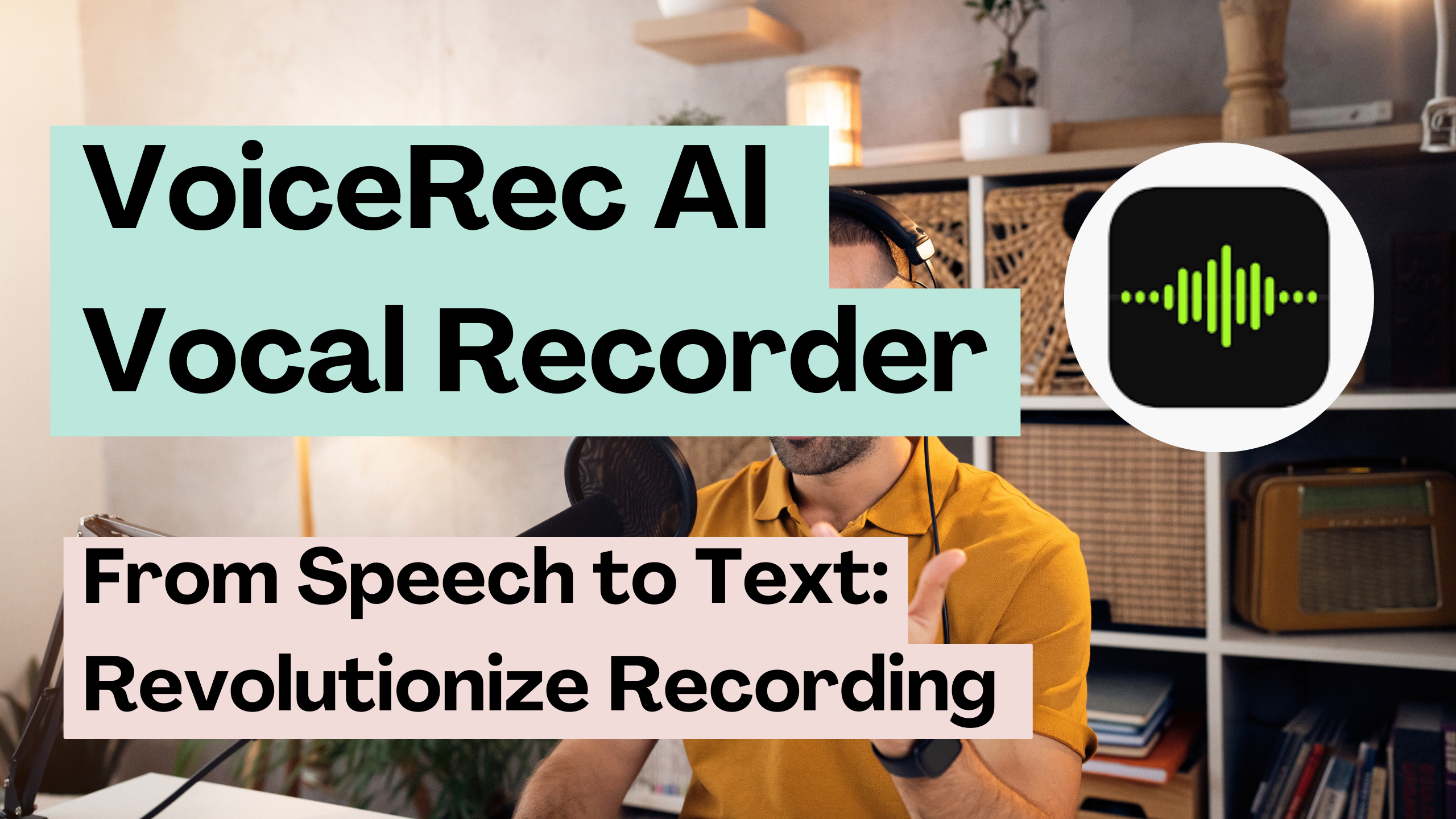
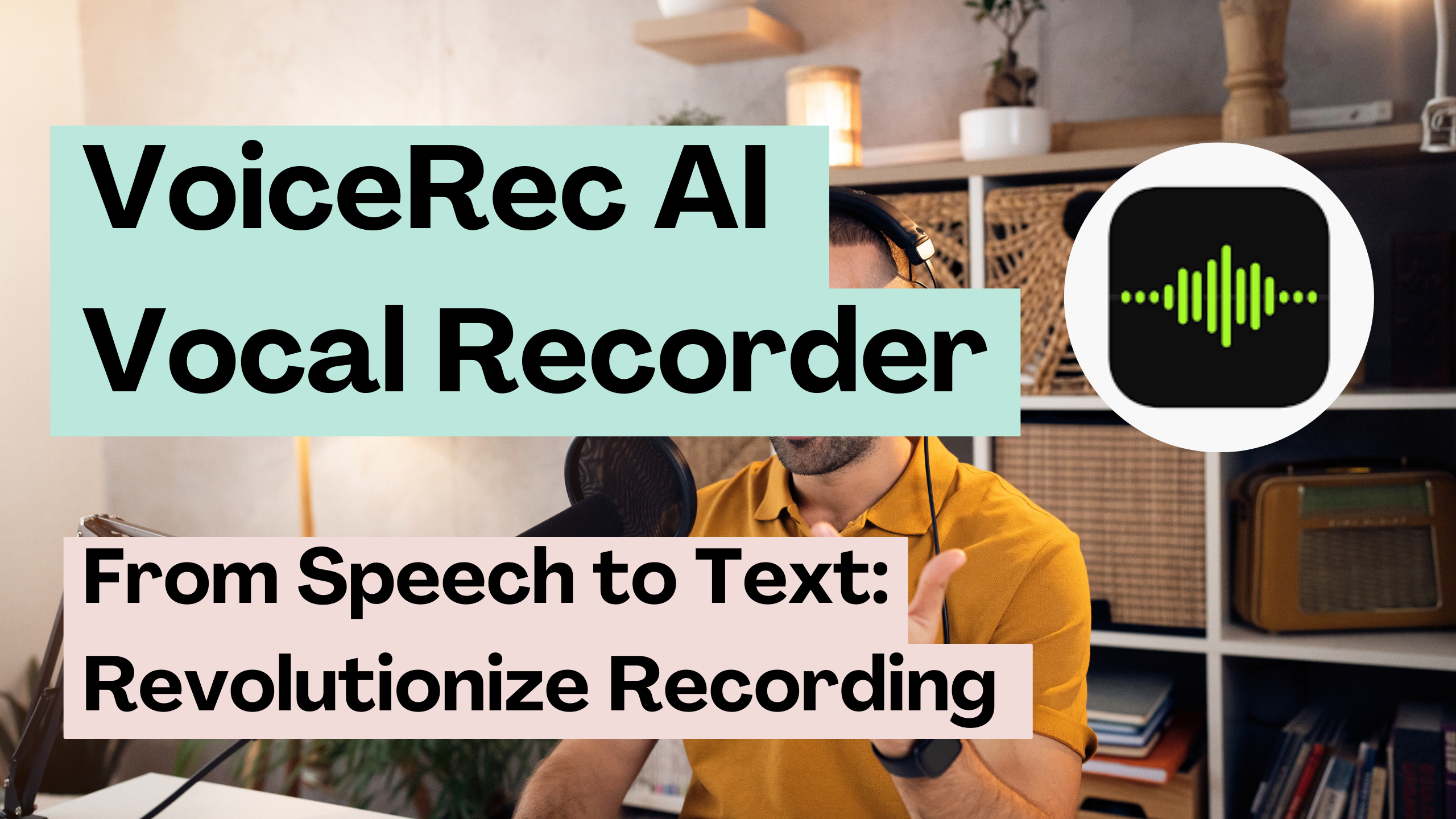
Unleashing the Future: VoiceRec – The AI Vocal Recorder Revolution
In the fast-evolving landscape of voice recording technology, VoiceRec emerges as a trailblazer, introducing AI-powered features that transform the way we capture, transcribe, and share voice and audio recordings. In this article, we’ll delve into the myriad capabilities of VoiceRec and explore how it takes vocal recording to new heights.
Introducing VoiceRec: AI at the Heart of Vocal Recording
Recording and Transcription Like Never Before
VoiceRec stands as a pioneer in the realm of vocal recording, boasting the distinction of being the first voice and audio recorder powered by artificial intelligence. This innovative tool brings a plethora of features designed to enhance the recording experience, providing unprecedented accuracy and convenience.
Unveiling the Features of VoiceRec
1. Record Easily with Background Recording
Recording is no longer a cumbersome task. Whether you’re in a meeting, attending a lecture, or practicing a presentation, VoiceRec ensures effortless recording. The background recording capabilities allow you to capture every moment without compromising on your ability to use other apps simultaneously.
2. Accurate Transcription with AI Technology
Bid farewell to manual transcriptions! VoiceRec employs cutting-edge AI technology to swiftly convert your voice into accurate text within seconds. This not only saves valuable time but also eliminates the hassle of manual transcription.
3. Search Functionality in Transcribed Text
Navigate through your transcribed content effortlessly with the innovative search functionality. Find specific words or phrases in the transcribed text, allowing you to quickly access the information you need.
4. Instant Sharing and Copying Transcribed Text
Share your audio recordings and transcripts seamlessly with friends and colleagues. The flexibility to copy transcribed text enables you to use it in other applications and documents, enhancing collaboration and productivity.
5. Secure Recordings with Face ID/Touch ID
Privacy is paramount, and VoiceRec acknowledges this by offering Face ID/Touch ID protection for your audio recordings. Keep your recordings private and secure with these advanced security features.
6. Sync Across Multiple Devices
Experience the convenience of accessing your recordings across multiple iOS and iPadOS devices. VoiceRec ensures perfect synchronization, allowing you to have your recordings always handy.
7. Personalized Tags for Organization
Organize your recordings efficiently with personalized tags. Categorize recordings based on custom tags, enabling quick and easy retrieval when needed.
Download VoiceRec Now: The Future of Recording
VoiceRec invites you to step into the future of recording. Download the app now and explore the seamless integration of AI into your daily recording tasks. Revolutionize the way you capture, organize, and transcribe voice and audio recordings with VoiceRec.
Download VoiceRec on the App Store
Experience VoiceRec: A Thrilling Introduction
Get ready to be thrilled by the capabilities of VoiceRec. In this introductory video, witness how AI transforms your recording experience, making it more efficient, accurate, and user-friendly.
Conclusion
As we conclude this exploration of VoiceRec: AI Vocal Recorder, it’s evident that we are standing at the threshold of a new era in vocal recording technology. The features and capabilities offered by VoiceRec are poised to redefine the standards, making it an indispensable tool for professionals, students, creatives, and anyone who values the power of accurate and convenient voice recording.
Join the revolution – experience the future of recording with VoiceRec.
Discover VoiceRec on Product Hunt








