GA4 vs GTM: Comparing Google Analytics 4 and Google Tag Manager
- Data as a Service (DaaS) Software Marketing & Analytics
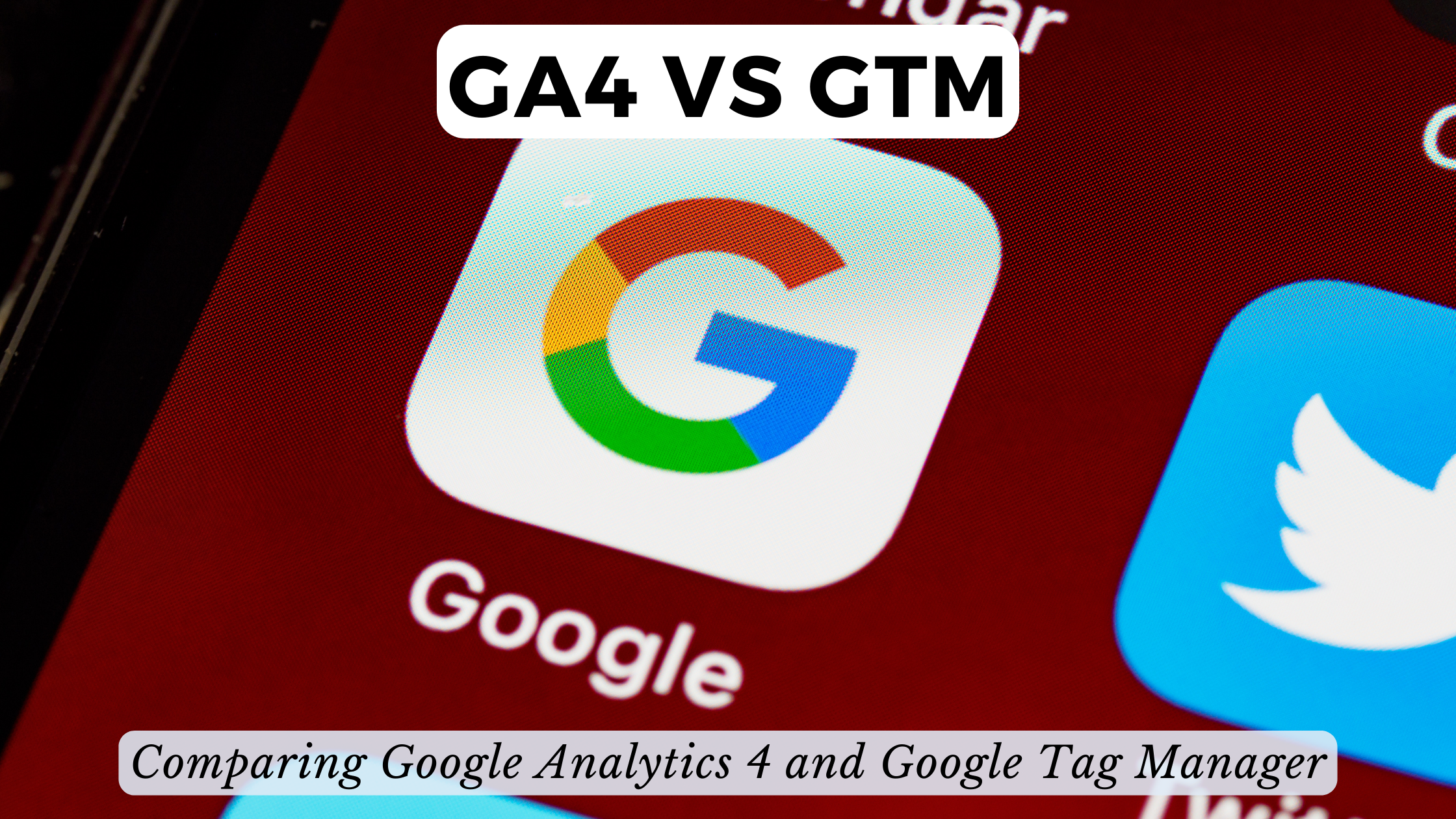
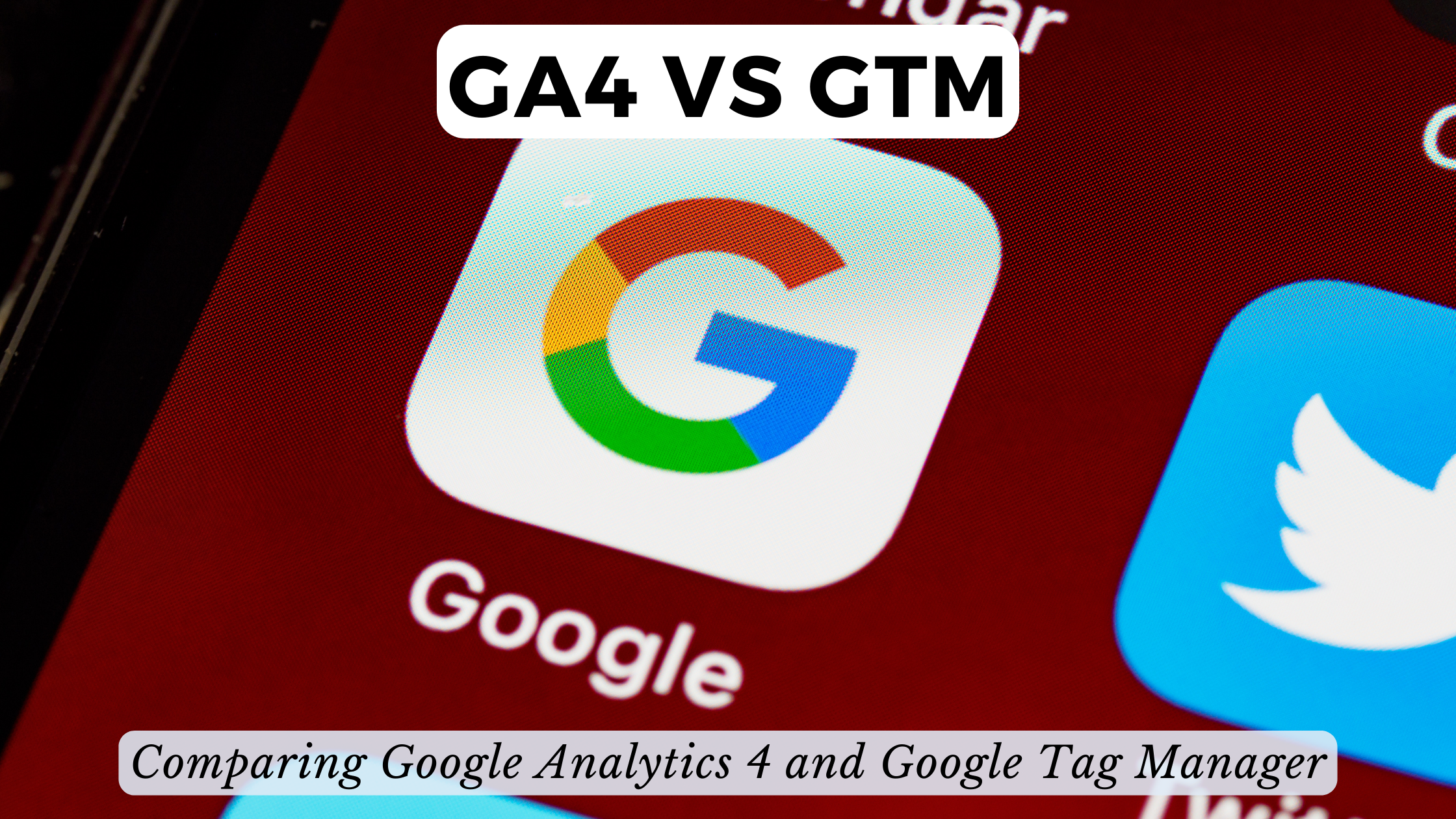
GA4 vs GTM: Comparing Google Analytics 4 and Google Tag Manager
In the ever-evolving landscape of digital analytics, two integral tools stand out—Google Analytics 4 (GA4) and Google Tag Manager (GTM). This article delves into the key distinctions between these platforms, shedding light on their functionalities and the unique advantages they bring to the table.
Understanding GA4 and GTM
Google Analytics 4 (GA4): A Paradigm Shift in Analytics
GA4 represents a significant leap forward in analytics, offering enhanced features compared to its predecessor, Universal Analytics. It emphasizes user-centric data, providing insights into user journeys and interactions across multiple devices. GA4’s advanced machine learning capabilities make it a powerful tool for businesses aiming to understand user behavior comprehensively.
Google Tag Manager (GTM): Streamlining Tag Implementation
GTM simplifies the process of implementing tags on a website without requiring manual code changes. Tags are essential for collecting data and sending it to third-party tools, and GTM centralizes this process. It empowers marketers to manage tags efficiently, reducing reliance on developers for tracking code implementation.
Comparing GA4 and GTM: Key Distinctions
1. Data Collection and User-Centric Approach
- GA4: Prioritizes user-centric data and introduces an event-based tracking model, allowing businesses to understand user interactions more effectively.
- GTM: Focuses on simplifying the implementation of tracking codes, offering a centralized platform for managing various tags.
2. Event Tracking and Customization
- GA4: Offers a more intuitive event tracking system, allowing users to define custom events without extensive coding.
- GTM: Provides a streamlined process for managing and customizing tags, reducing the reliance on developers.
3. Cross-Platform Tracking
- GA4: Excels in cross-platform tracking, delivering insights into user interactions across devices, making it invaluable for businesses with diverse digital touchpoints.
- GTM: Facilitates the implementation of tracking codes but doesn’t inherently provide cross-platform tracking capabilities.
4. Machine Learning Capabilities
- GA4: Leverages advanced machine learning to provide predictive metrics, enabling businesses to anticipate user behavior and trends.
- GTM: Primarily focuses on simplifying the tag implementation process and lacks the robust machine learning capabilities found in GA4.
Relevant SaaS Products for Enhanced Analytics
- Hotjar: Gain insights into user behavior with heatmaps, session recordings, and surveys.
- Crazy Egg: Optimize your website with A/B testing, heatmaps, and user recordings.
- Optimizely: A comprehensive experimentation platform for A/B testing and personalization.
- Heap Analytics: Capture and analyze user interactions with an automated approach to event tracking.
- Segment: Simplify data collection and integration by centralizing customer data.
Explore these tools to enhance your analytics capabilities.
Conclusion: Navigating the Analytics Landscape
Choosing between GA4 and GTM depends on your specific needs. GA4 excels in providing a holistic view of user interactions, making it suitable for businesses emphasizing user-centric data. GTM, on the other hand, streamlines the implementation of tracking codes, empowering marketers with a user-friendly interface.
Elevate your analytics game and optimize your SaaS stack with exclusive deals from Subscribed.FYI. Sign up today to unlock savings on essential tools, aligning your strategies for success.
Relevant Links:
- Google Analytics 4
- Google Tag Manager
- Hotjar
- Crazy Egg
- Optimizely
- Heap Analytics
- Segment
- Subscribed.FYI
- Subscribed.FYI Deals








