Get Started with Hansei and Simplify Your Knowledge Base
- AI Image Generators Software AI Writing Assistant Popular Tools AI Tools
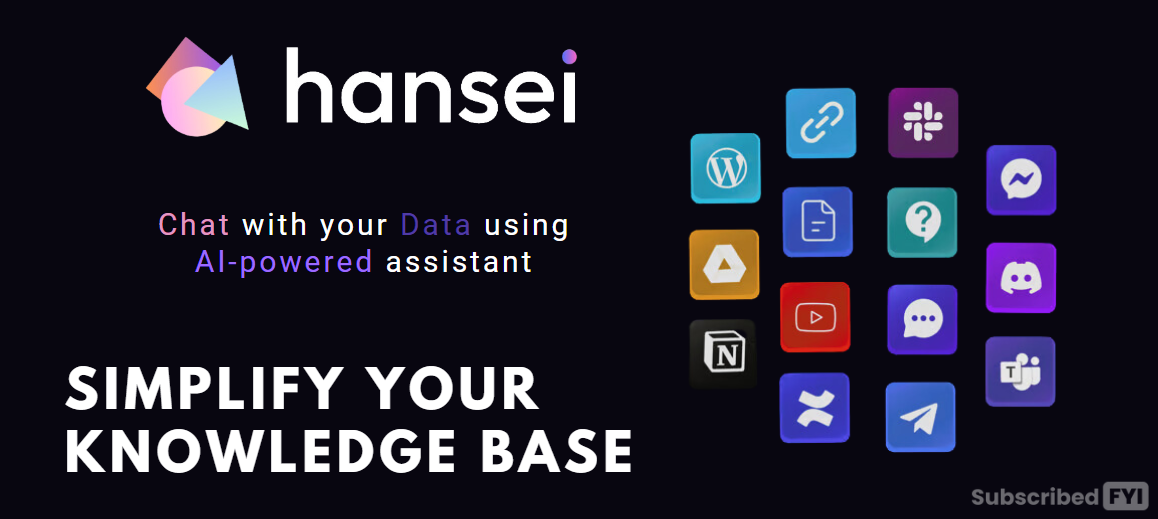
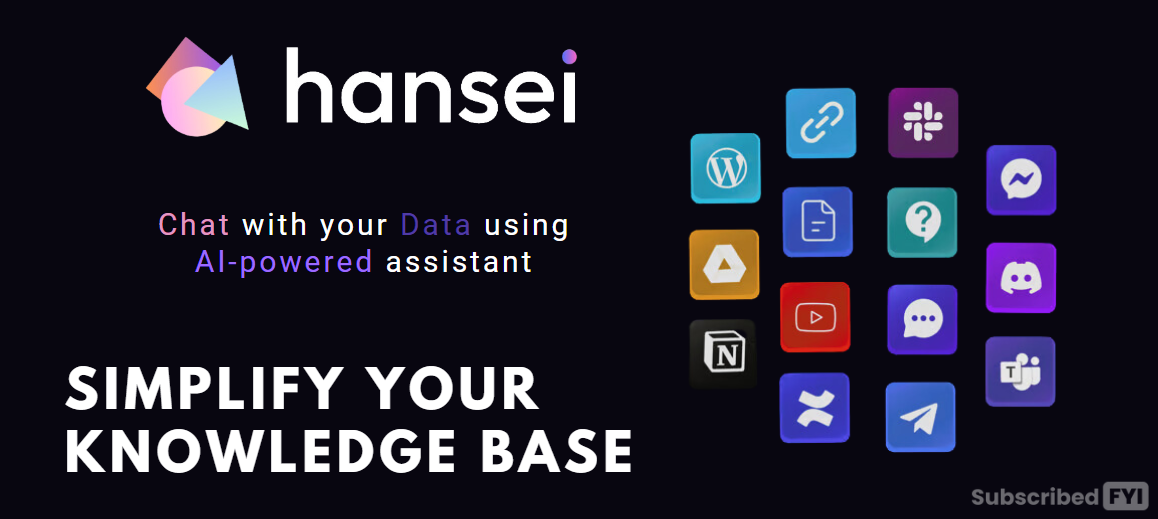
Get Started with Hansei and Simplify Your Knowledge Base
For business owners, teams, and customers, a knowledge base is an essential part of any business. It allows organizations to share, store, and access information quickly and efficiently. However, maintaining a knowledge base can be time-consuming and costly. Hansei provides a solution to simplify the process with its AI-powered chatbot assistant.
With Hansei, you can easily import data from different sources such as PDFs, webpages, YouTube, and Notion and create custom bots. The bots are specifically trained to help you with different activities such as customer support, HR, product management, and more. Additionally, Hansei allows you to easily integrate the bots with chat widgets, Slack, Teams, and other platforms, allowing for streamlined communication and improved productivity.
Getting Started with Hansei
The first step to getting started with Hansei is to create a bot. This can be done from the Hansei dashboard. Here, you can choose from a range of pre-trained bots or create a custom one from scratch. When creating a custom bot, you can import data from the sources mentioned earlier or create your own. Once the data is imported, you can customize the bot according to your needs. You can also give it a unique name and avatar.
Once the bot is created, you are ready to start using it. The Hansei platform comes with a range of features that make it easy to manage your bots. You can easily create conversations, create multiple versions of a bot, and assign tasks to them. Additionally, you can connect your bots to other messaging and collaboration platforms, such as Slack and Teams, for smoother communication.
Creating Conversations and Customizing
When setting up a conversation, you can choose from a range of templates to help you get started. This helps you quickly build conversations and customize them to your needs. Additionally, you can define actions and responses for the bot and create multiple versions of the same bot. This allows you to have multiple conversations with different users and tailor the experience to their needs.
When setting up the conversations, you can also add in additional features such as quick replies, images, and videos. This allows you to create immersive conversations for your customers and enhance the user experience. Additionally, you can also customize the bot’s responses based on different conditions. For example, you can create a bot that responds differently depending on the customer’s location or age.
Try Hansei Today
With Hansei, you have a powerful tool at your disposal to simplify and streamline your knowledge base management. This AI-powered platform can help you create intelligent chatbots, tailor conversations, and enhance your customer support and communication. Give Hansei a try and see how it can revolutionize your knowledge base processes.
Explore more about Hansei by visiting the Hansei website.
5 Essential SaaS Products to Complement Hansei
Embarking on your journey with Hansei to simplify and enhance your knowledge base is a strategic move. To further optimize this process, consider integrating Hansei with these five recommended Software as a Service (SaaS) products. These platforms seamlessly complement Hansei, offering enhanced functionalities and a well-rounded approach to knowledge management.
1. Zendesk Guide: Centralize Knowledge Management
Zendesk Guide empowers you to centralize and manage your knowledge base effortlessly. By integrating Zendesk Guide with Hansei, you can create a unified repository of information. Leverage Zendesk Guide’s robust features such as content organization, user permissions, and analytics to enhance the accessibility and effectiveness of your knowledge base.
2. Slack: Real-time Collaboration and Knowledge Sharing
Enhance collaboration and streamline knowledge sharing by integrating Hansei with Slack. With real-time communication and seamless integration, your team can discuss, share insights, and collectively contribute to the knowledge base. This integration promotes a dynamic and collaborative environment, ensuring that your knowledge base is always up-to-date and reflective of the collective expertise within your team.
3. Confluence: Foster Team Collaboration
As a robust collaboration platform, Confluence complements Hansei by providing a space for teams to collaborate on creating and updating knowledge articles. The integration facilitates a smooth workflow, allowing your team to seamlessly transition between Hansei and Confluence, ensuring that knowledge creation and management become a collaborative effort.
4. Grammarly Business: Enhance Content Quality
Integrate Hansei with Grammarly Business to elevate the quality of your knowledge base content. Grammarly’s advanced writing assistance ensures that your articles are clear, concise, and error-free. By incorporating Grammarly Business, you enhance the professionalism of your knowledge base, ensuring that the information presented is not only accurate but also presented in a polished manner.
5. Google Analytics: Monitor Knowledge Base Performance
Gain insights into the performance of your knowledge base by integrating Hansei with Google Analytics. Track user behavior, identify popular articles, and understand how users interact with your knowledge base. This integration provides valuable data to refine your content strategy, ensuring that your knowledge base is continuously optimized to meet the evolving needs of your audience.
In conclusion, if you’re looking to simplify your knowledge base and streamline your workflow, Subscribed.FYI is the perfect resource for finding and managing the best SaaS tools for your specific needs. With a centralized platform providing comprehensive insights, including pricing, reviews, and important information about SaaS tools, Subscribed.FYI enables you to make informed decisions based on your specific requirements. Plus, with Subscribed.FYI Deals, you can unlock exclusive member-only savings on 100+ SaaS tools, saving you big on your expenses. So, if you’re ready to take control of your SaaS stack and make informed decisions, be sure to check out Subscribed.FYI and start simplifying your knowledge base today.
For more information and to start unlocking secret deals, visit Subscribed.FYI today.
Relevant Products:





