Google Calendar vs. Calendly: Comparing Scheduling Solutions
-
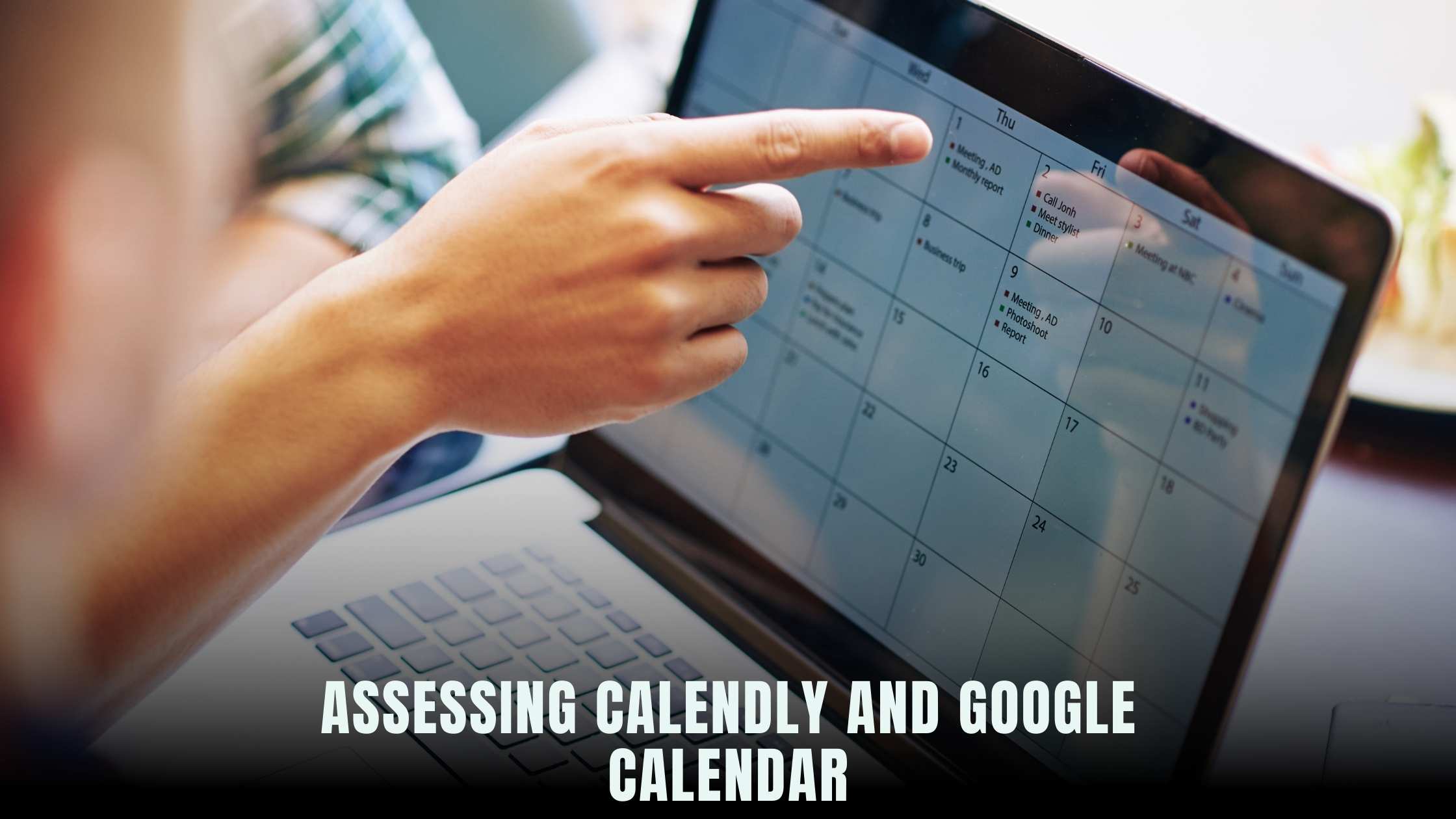
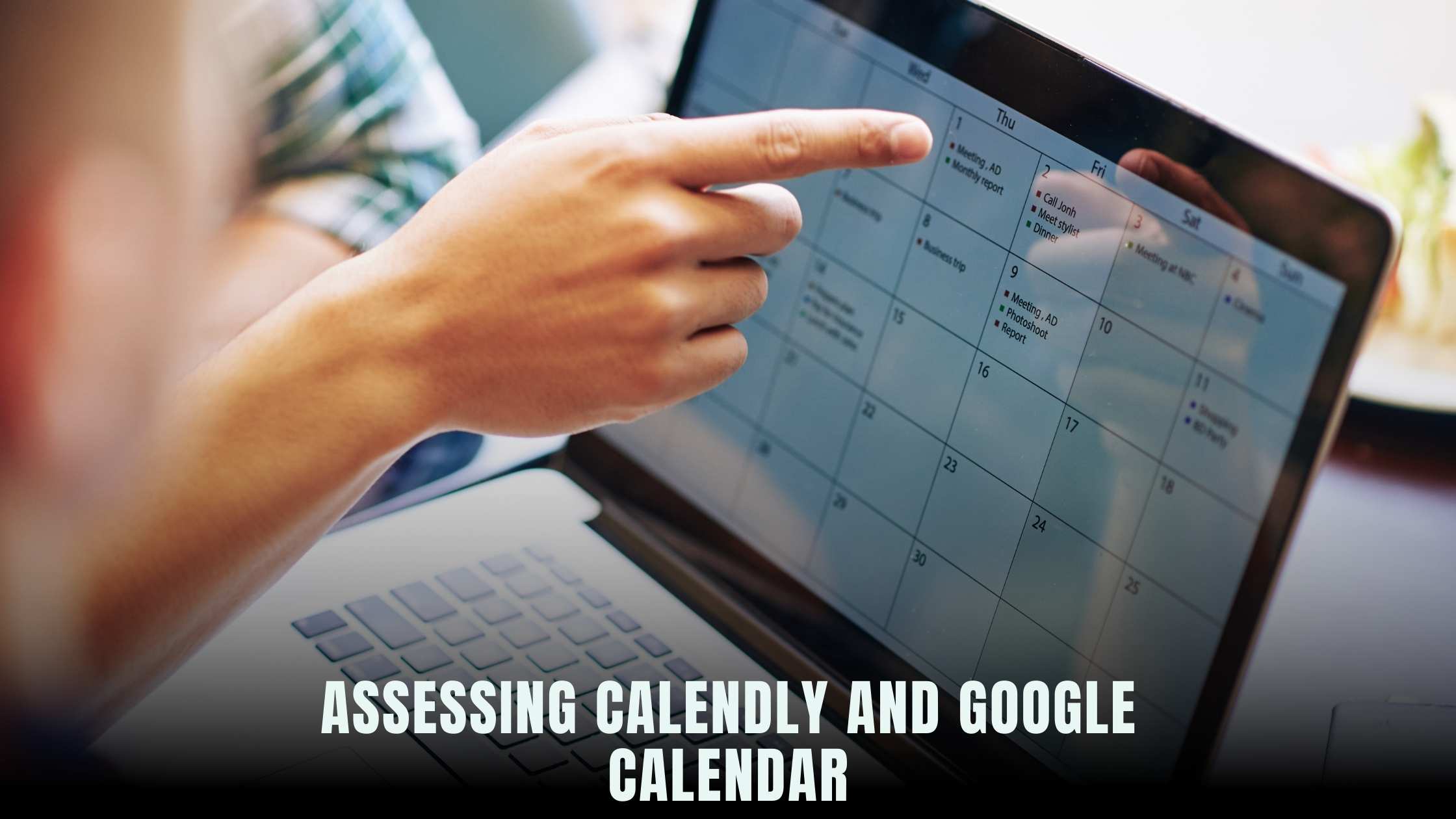
Calendly vs. Google Calendar: Comparing Scheduling Solutions
When it comes to managing schedules and appointments efficiently, having the right tool can make all the difference. Calendly and Google Calendar are two popular options that offer distinct features and functionalities. In this article, we’ll compare Calendly and Google Calendar to help you decide which scheduling solution best fits your needs.
Understanding Calendly and Google Calendar
Calendly: Calendly is a user-friendly scheduling tool that allows individuals and teams to streamline the appointment booking process. With Calendly, users can set their availability preferences, share their scheduling links with clients or colleagues, and let them book appointments based on the available time slots.
Google Calendar: Google Calendar is a widely used calendar application that integrates seamlessly with other Google Workspace tools. It offers features for managing events, meetings, and appointments, as well as syncing across devices and sharing calendars with others.
Calendly vs. Google Calendar: Key Differences
1. Appointment Scheduling
- Calendly: Calendly specializes in appointment scheduling and offers advanced features such as time zone detection, buffer times between appointments, and customizable meeting types.
- Google Calendar: While Google Calendar also supports appointment scheduling, its primary focus is on event management and collaboration. It lacks some of the advanced scheduling features offered by Calendly.
2. Integration with Other Tools
- Calendly: Calendly integrates with a wide range of third-party tools and platforms, including Zoom, Salesforce, Slack, and more. This makes it easy to incorporate scheduling into your existing workflows.
- Google Calendar: Google Calendar seamlessly integrates with other Google Workspace applications such as Gmail, Google Meet, and Google Drive. Users can create events directly from their emails and share documents within calendar invites.
3. Customization Options
- Calendly: Calendly offers extensive customization options, allowing users to brand their scheduling pages, customize email notifications, and tailor their booking flows to match their unique requirements.
- Google Calendar: While Google Calendar offers some customization options, such as color-coding events and creating multiple calendars, its customization capabilities are more limited compared to Calendly.
4. User Experience
- Calendly: Calendly is known for its intuitive user interface and seamless booking experience. Its clean design and straightforward navigation make it easy for both users and their clients to schedule appointments.
- Google Calendar: Google Calendar offers a familiar user interface for users who are already accustomed to the Google Workspace ecosystem. However, its interface may feel cluttered to some users, especially those who primarily use it for appointment scheduling.
Relevant SaaS Products for Scheduling Solutions
When it comes to scheduling solutions, Calendly and Google Calendar are just the tip of the iceberg. Here are some other relevant SaaS products that cater to the needs of individuals and businesses looking to optimize their scheduling processes:
1. Acuity Scheduling
- Acuity Scheduling – Acuity Scheduling is a powerful appointment scheduling software that offers features such as calendar sync, online booking, automated reminders, and customizable booking pages.
2. Doodle
- Doodle – Doodle is a popular scheduling tool that simplifies the process of finding the best time to meet with multiple participants. It allows users to create polls, send invitations, and coordinate availability effortlessly.
3. Setmore
- Setmore – Setmore is an appointment scheduling software designed for businesses of all sizes. It offers features such as online booking, staff scheduling, customer management, and integrations with popular payment processors.
4. Microsoft Bookings
- Microsoft Bookings – Microsoft Bookings is a scheduling tool that integrates with Microsoft 365, allowing users to manage appointments, schedule meetings, and accept bookings online.
5. YouCanBook.me
- YouCanBook.me – YouCanBook.me is an online booking software that offers customizable booking pages, automated reminders, calendar sync, and integrations with popular calendar platforms.
Leveraging Subscribed.FYI Deals for Scheduling Solutions
For individuals and businesses seeking to optimize their scheduling processes and access premium scheduling tools, Subscribed.FYI offers exclusive deals and discounts on a wide range of SaaS products tailored to scheduling solutions. By unlocking these deals, users can save time and resources while gaining access to cutting-edge technology that streamlines their scheduling workflows and enhances productivity.
Relevant Product Links:
- Calendly
- Google Calendar
- Acuity Scheduling
- Doodle
- Setmore
- Microsoft Bookings
- YouCanBook.me
- Subscribed.FYI
- Subscribed.FYI Deals








