Guide to Canceling Subscriptions: Tips and Procedures
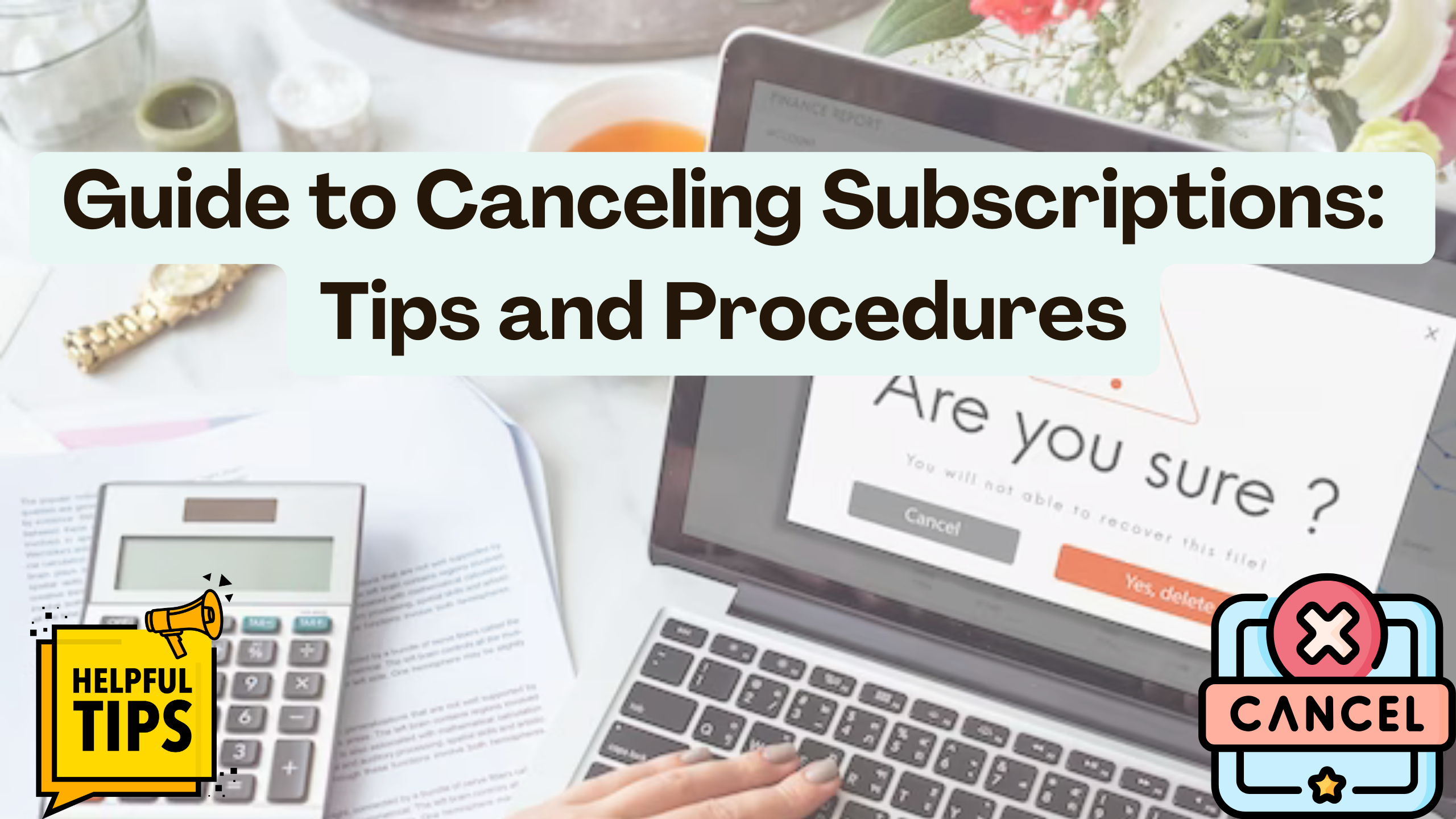
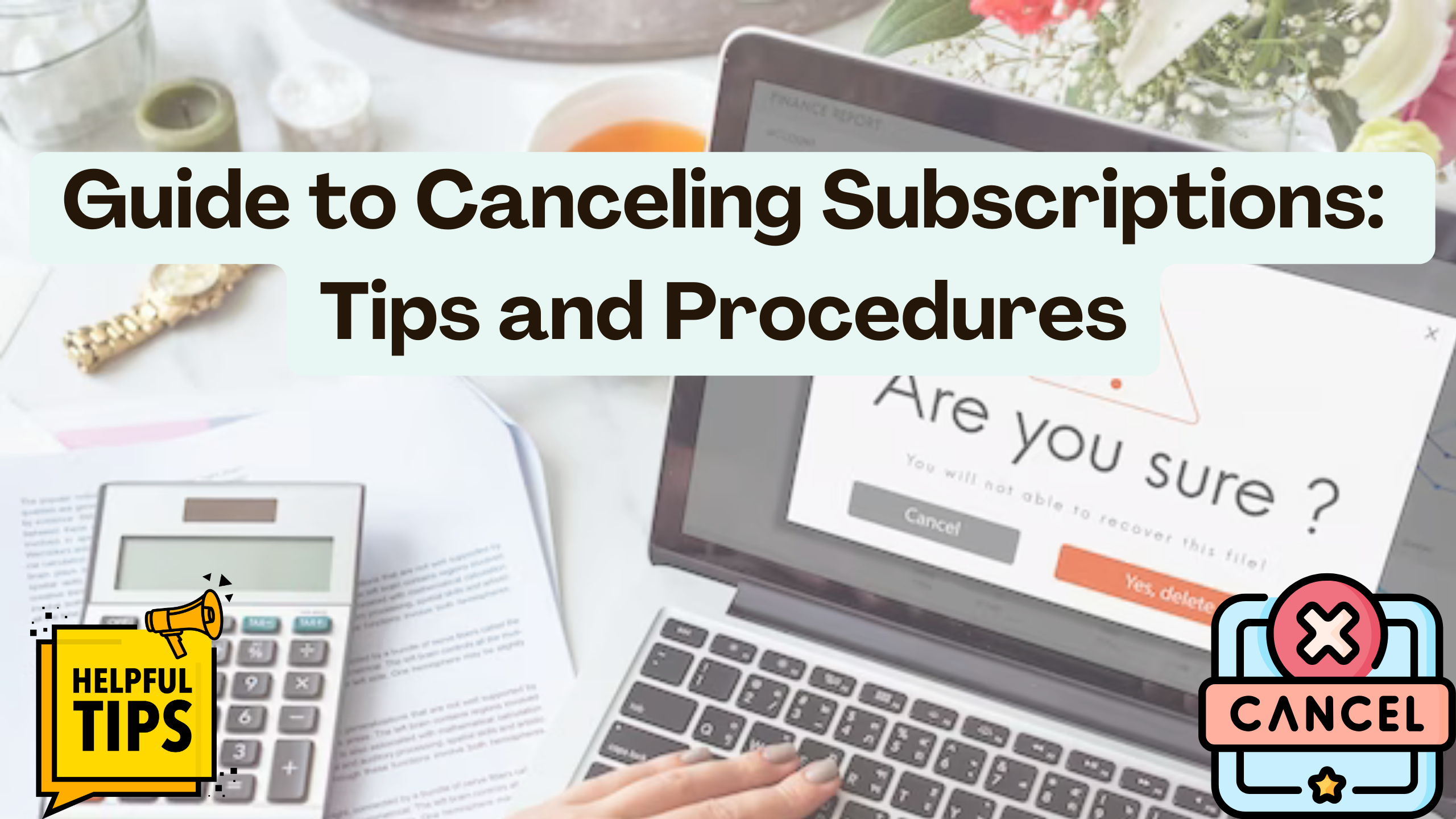
Guide to Canceling Subscriptions: Tips and Procedures
In the ever-expanding world of Software as a Service (SaaS), managing subscriptions effectively is crucial. Whether you’re streamlining your expenses, seeking alternative services, or simply decluttering, canceling subscriptions is a common task. This guide will walk you through the tips and procedures to navigate the process seamlessly.
Understanding the Subscription Landscape
Before delving into cancellation procedures, it’s essential to comprehend the intricacies of subscriptions. From flexible monthly plans to annual commitments, SaaS products offer diverse subscription models. Here are some key considerations:
1. Netflix
- Model: Monthly subscription
- Cancellation Tip: Navigate to account settings, select “Cancel Membership,” and follow the prompts. No hidden steps, no hassle.
2. Adobe Creative Cloud
- Model: Annual and monthly plans
- Cancellation Tip: Annual plans can incur fees for early termination, so plan your cancellation accordingly. Monthly plans offer more flexibility.
Tips for Streamlined Subscription Management
- Regular Audits: Conduct periodic reviews of your subscriptions. Identify underutilized services and evaluate if they align with your current needs.
- Set Reminders: Utilize calendar reminders to stay informed about upcoming subscription renewals. This proactive approach ensures you have time to assess the necessity of each service.
- Know the Terms: Understand the cancellation terms of each subscription. Some services may require notice periods, and others may offer refunds for unused portions.
Canceling Subscriptions: Step-by-Step Guide
- Access Your Account: Log in to the respective SaaS account for the subscription you wish to cancel.
- Locate Subscription Settings: Navigate to your account settings or profile, where subscription details are usually housed.
- Cancellation Option: Look for a clear “Cancel” or “Unsubscribe” option. SaaS providers are legally obligated to provide a straightforward cancellation process.
- Follow Prompts: Follow the cancellation prompts provided by the service. Some may ask for feedback, while others simply confirm the cancellation.
Conclusion
Canceling subscriptions doesn’t have to be a daunting task. By understanding the subscription landscape, implementing proactive management tips, and following a systematic cancellation process, you can maintain control over your SaaS expenses. Remember, it’s all about aligning your subscriptions with your evolving needs.
Simplify Your Subscription Management with Subscribed.FYI
Explore the ultimate subscription management solution at Subscribed.FYI. Sign up for free to unlock exclusive deals on 100+ SaaS tools, ensuring you make informed decisions about your subscriptions. Take control of your expenses effortlessly and discover the perks of efficient subscription management with Subscribed.FYI. Your journey to subscription simplicity begins here.





