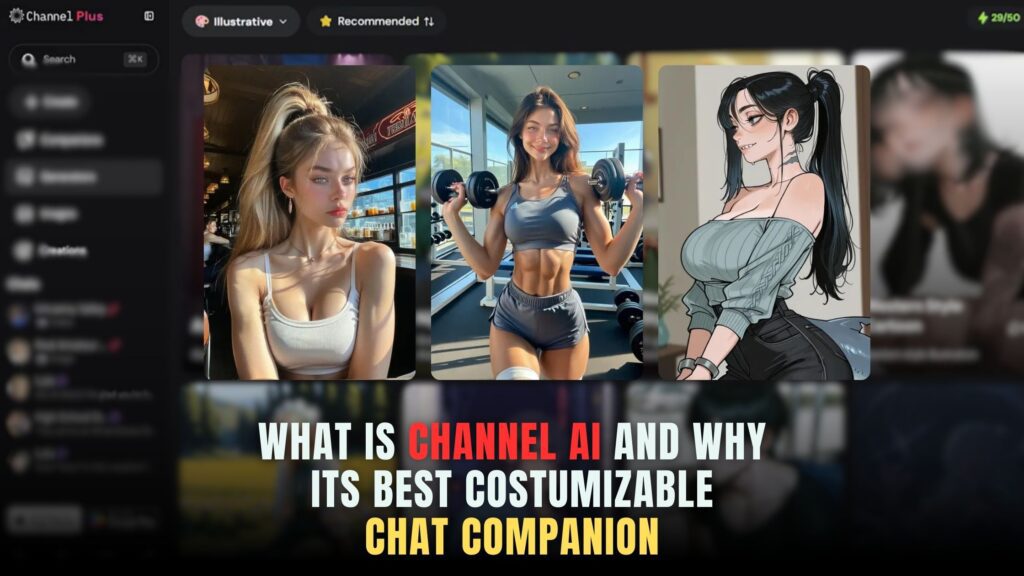How Asana Boosts Team Collaboration and Workflow
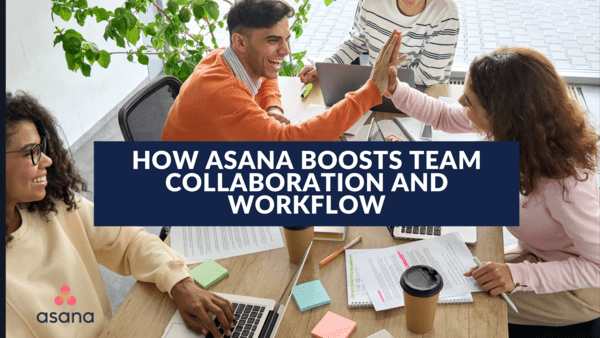
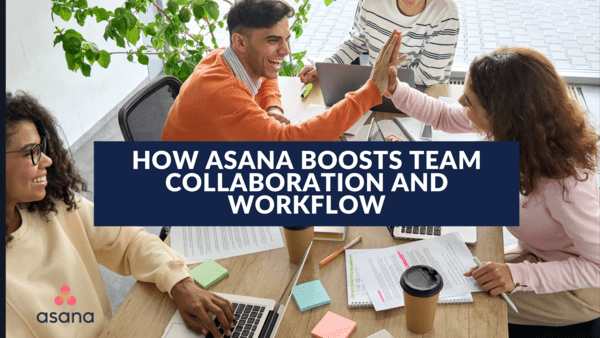
Elevate Team Collaboration and Workflow Efficiency with Asana
In the dynamic world of business, team collaboration stands as a linchpin for success, and Asana emerges as a valuable online ally that simplifies the process. Asana, a robust workflow management and collaboration tool, excels at streamlining tasks, organizing workflows, and turbocharging team productivity. With Asana, project management becomes a breeze as teams seamlessly manage projects, prioritize tasks, and ensure everyone is aligned on their goals.
Here’s a closer look at how Asana empowers teams to foster collaboration and elevate their workflow:
1. Visualize Your Project
Asana’s versatile interface with boards, lists, and cards makes it effortless to visualize your project. It consolidates tasks and subtasks in one central location, allowing you to assign deadlines to each item. This visual clarity helps teams identify which tasks are on track and which ones might require extra attention, resulting in improved time management.
2. Integrated Messaging
Asana doesn’t stop at task management; it boasts a built-in messaging feature that allows team members to communicate within the platform itself. This functionality promotes seamless connectivity and more effective collaboration. Team members can provide feedback, ask questions, and seek clarification on tasks, ensuring everyone is on the same page and fostering cohesive teamwork.
3. Efficient Search Functionality
With Asana’s robust search feature, teams can quickly locate tasks, conversations, and documents. Whether it’s tasks assigned to specific team members or specific keywords or phrases, Asana’s search function ensures information retrieval is swift and hassle-free. This fosters a sense of organization and ensures that everyone can access what they need with ease.
4. Intuitive Calendar
Asana simplifies task management and workload organization with its user-friendly calendar feature. Teams can track progress, prioritize tasks, and efficiently manage their schedules. By visualizing tasks on a timeline, teams gain clarity on task priorities, ensuring they stay ahead of their projects and meet deadlines effectively.
5. Built-In Analytics
To measure performance and gain insight into team productivity, Asana provides a built-in analytics feature. Teams can monitor completed tasks, identify items falling behind schedule, and gain a holistic view of their performance. This data empowers teams to spot areas for improvement and take targeted corrective actions.
In essence, Asana serves as a powerful, user-friendly tool that facilitates more effective collaboration, workload management, and project oversight. With features that empower teams to visualize workflows, prioritize tasks, and maintain connectivity, Asana plays a crucial role in keeping teams organized, productive, and on the path to success.
Recommended Saas Products
In the dynamic landscape of team collaboration and project management, Asana stands out as a powerhouse, streamlining workflows and fostering efficient communication. Let’s explore five SaaS products that seamlessly integrate with Asana, enhancing its capabilities and taking your team collaboration to new heights.
1. Instagantt: Visualize and Plan Projects with Gantt Charts: Integrate Instagantt with Asana to bring a visual dimension to your project planning. Gantt charts provide a comprehensive overview of tasks, timelines, and dependencies, ensuring your team stays on track and aligned with project milestones.
2. Time Doctor: Optimize Productivity with Time Tracking: Combine Time Doctor with Asana for enhanced productivity. Track time spent on tasks, analyze work patterns, and gain insights into project progress. Time Doctor ensures your team’s time is utilized efficiently, leading to better collaboration and results.
3. Bridge24: Unlock Advanced Reporting and Export Capabilities: Enhance Asana’s reporting capabilities by integrating Bridge24. Access advanced reporting, filtering, and export features, providing your team with a robust toolset to analyze project data and make informed decisions.
4. Slack: Seamless Communication and Collaboration: Integrate Asana with Slack to foster real-time communication. Streamline project updates, task assignments, and feedback, ensuring your team stays connected and collaboration happens seamlessly, even in a remote work environment.
5. ProofHub: Centralized Project Management Hub: Connect ProofHub with Asana to create a centralized hub for project management. With features like task management, discussions, and file sharing, ProofHub complements Asana, providing an integrated solution for teams aiming for maximum collaboration and efficiency.
Conclusion: Transform Your Team’s Workflow with Asana
Asana serves as the backbone of efficient team collaboration, and with these integrated SaaS products, you can unlock its full potential. Elevate your project management experience and empower your team to achieve more.
Unlock Exclusive SaaS Deals with Subscribed.fyi!
Ready to enhance your team’s collaboration toolkit? Subscribed.fyi offers exclusive deals on 100+ SaaS tools. Sign up for free today to unlock savings, streamline your SaaS stack, and supercharge your team’s productivity. Don’t miss out on the opportunity to access exclusive deals and simplify your SaaS stack management. Visit Subscribed.FYI and Subscribed.FYI Deals to take advantage of their free member-only offers and start saving big on the tools you need!
Relevant Links: