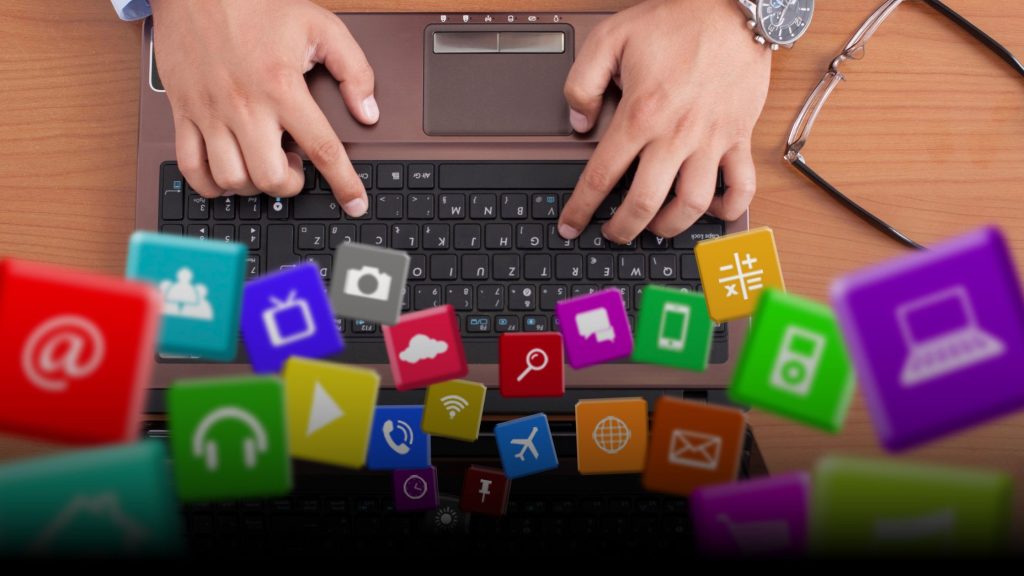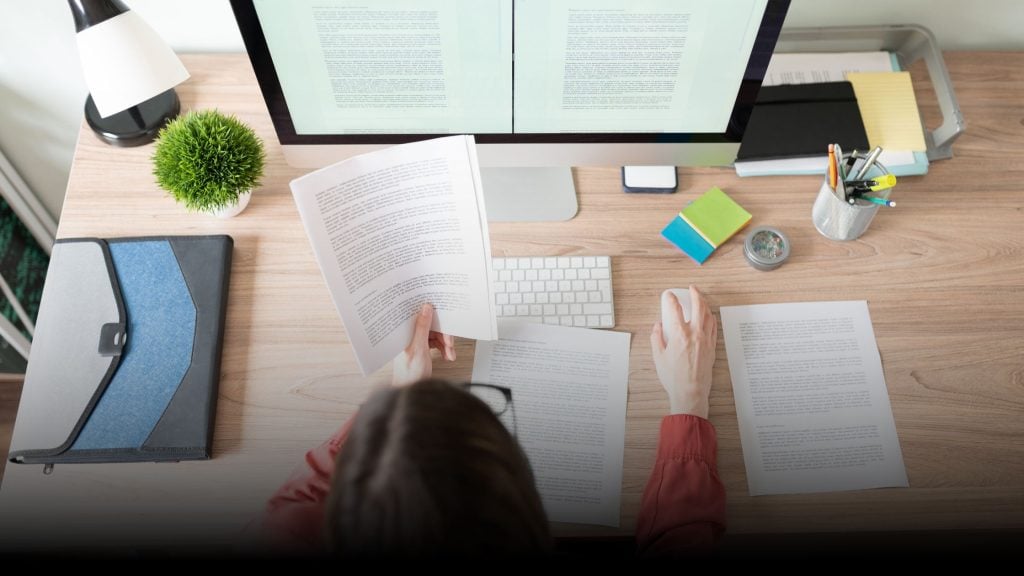How to calculate SaaS bookings?

How to Calculate SaaS Bookings
Subscription-based software-as-a-service (SaaS) is becoming increasingly popular amongst freelancers and small business owners. With SaaS, businesses can purchase software licenses and use them on a pay-as-you-go basis, allowing them to scale their operations without making large upfront investments.
The key to making the most of SaaS is to understand how to accurately calculate SaaS bookings. By taking into account usage, pricing, and discounts, you will be able to accurately calculate the total cost of your SaaS subscription and ensure that you are getting the most value for your money.
Finding Subscriptions
The first step to accurately calculating SaaS bookings is to find the right subscription. Depending on the type of software you need, you may be able to find a subscription plan that meets your needs and fits within your budget. To find the best deal, you should shop around and compare prices.
When comparing prices, be sure to look at all the features the service provides and the length of the contract. Many SaaS providers offer discounts based on the length of the subscription, so you may be able to save money by committing to a longer-term contract.
For more insights on calculating SaaS bookings and related financial metrics, you can refer to these resources:
- Paddle – SaaS Bookings
- The Definitive Guide to Analyzing SaaS Bookings
- Wall Street Prep – Bookings Formula
- Mosaic – Financial Metrics
Getting Insights of Usage
Once you have found the right subscription for your needs, you need to track your usage of the service. SaaS services typically charge based on the amount of usage, so it is important to monitor your usage and adjust your subscription if necessary.
Most SaaS providers offer tools that allow you to track usage and view insights into how your business is using the service. This can help you to understand how much you need to be paying for the service and help you make sure you are utilizing the service to its fullest extent.
Saving Money
One of the main benefits of SaaS is the ability to save money. Depending on the services you use, you may be able to take advantage of discounts, promotional offers, and other incentives to reduce the cost of your subscription.
For example, many SaaS providers offer discounts for businesses that sign up for multiple services. Additionally, some services offer discounts for businesses that choose to pay annually instead of monthly or that choose to pay upfront for a longer-term subscription.
Finding Subscriptions with High Integrity
It is important to make sure you are choosing a reliable SaaS provider. You should look for providers that offer a high level of security, support, and customer service. Additionally, you should make sure the provider has a good track record and a history of providing reliable services.
By following these steps, you will be able to accurately calculate SaaS bookings and ensure you are getting the most value for your money. With a little research and the right subscription plan, you can save money and get the most out of your SaaS subscription.
Conclusion
In conclusion, mastering the art of calculating SaaS bookings is essential for freelancers and small business owners leveraging subscription-based software. By understanding usage, pricing, and discounts, you can optimize the value of your SaaS subscriptions. To delve deeper into this financial realm, resources like Paddle, Wall Street Prep, and Mosaic offer valuable insights.
For those seeking an all-in-one solution, Subscribed.FYI emerges as a game-changer. With a mission to empower freelancers and small teams, it provides a centralized platform to comprehend, compare, and manage the SaaS stack efficiently. Unlocking exclusive deals and offering savings of $100,000+, Subscribed.FYI ensures that you make informed decisions about SaaS tools. Seamlessly manage all subscriptions in one place, compare features, pricing, and user reviews, and gain comprehensive insights – all for free. Sign up today to elevate your SaaS experience with Subscribed.FYI .