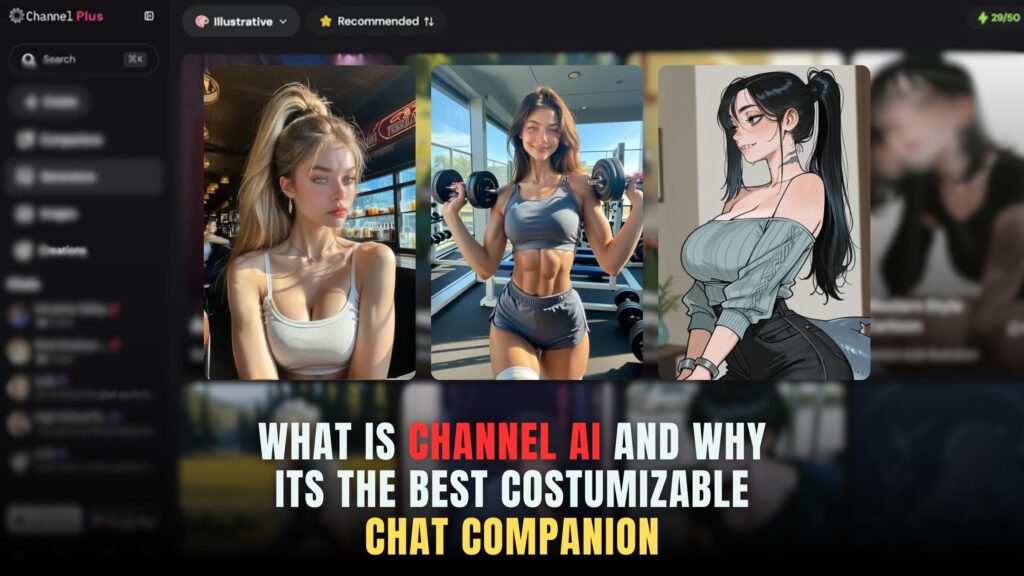How to Cancel NordVPN and Get a Refund
-
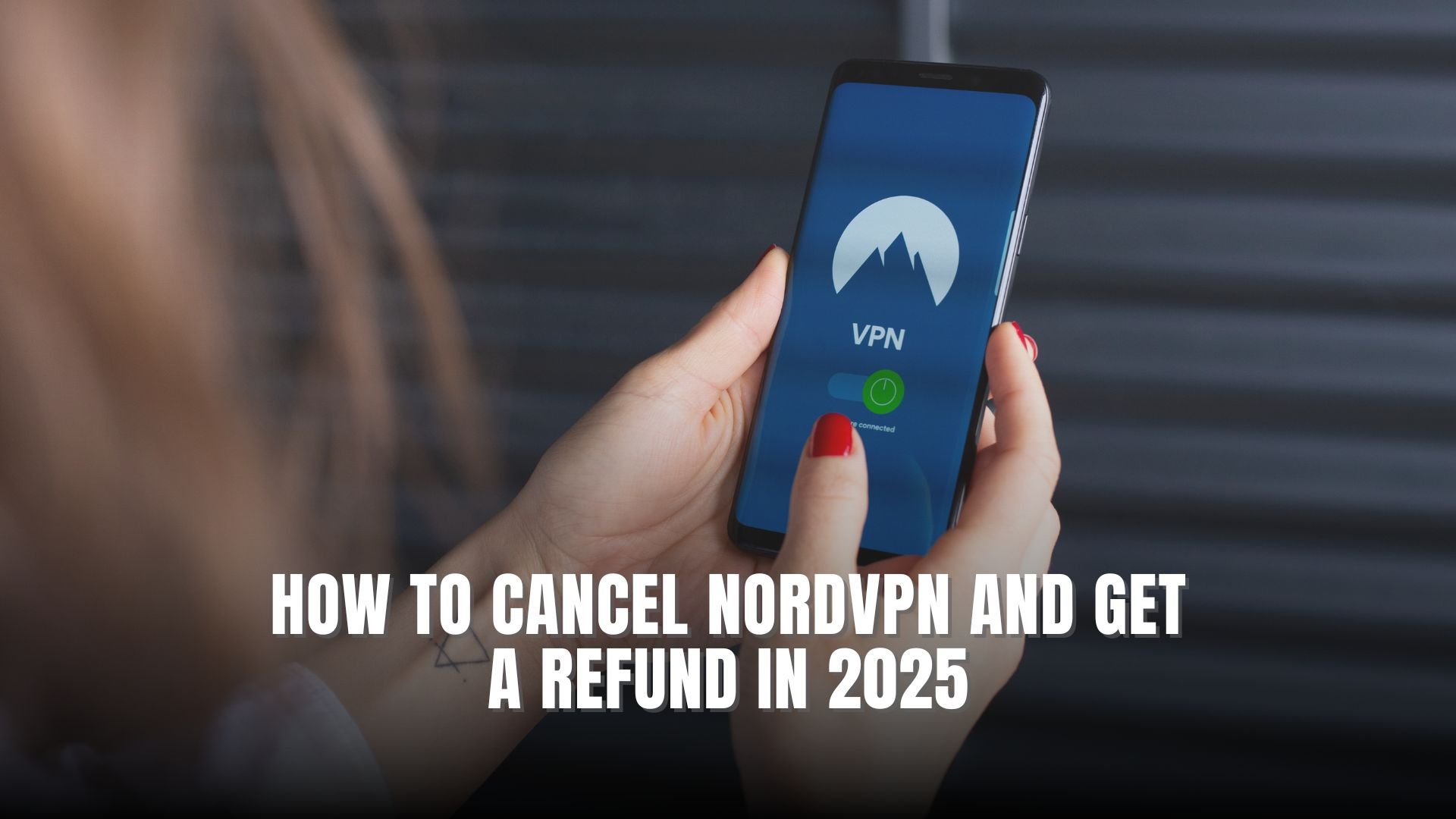
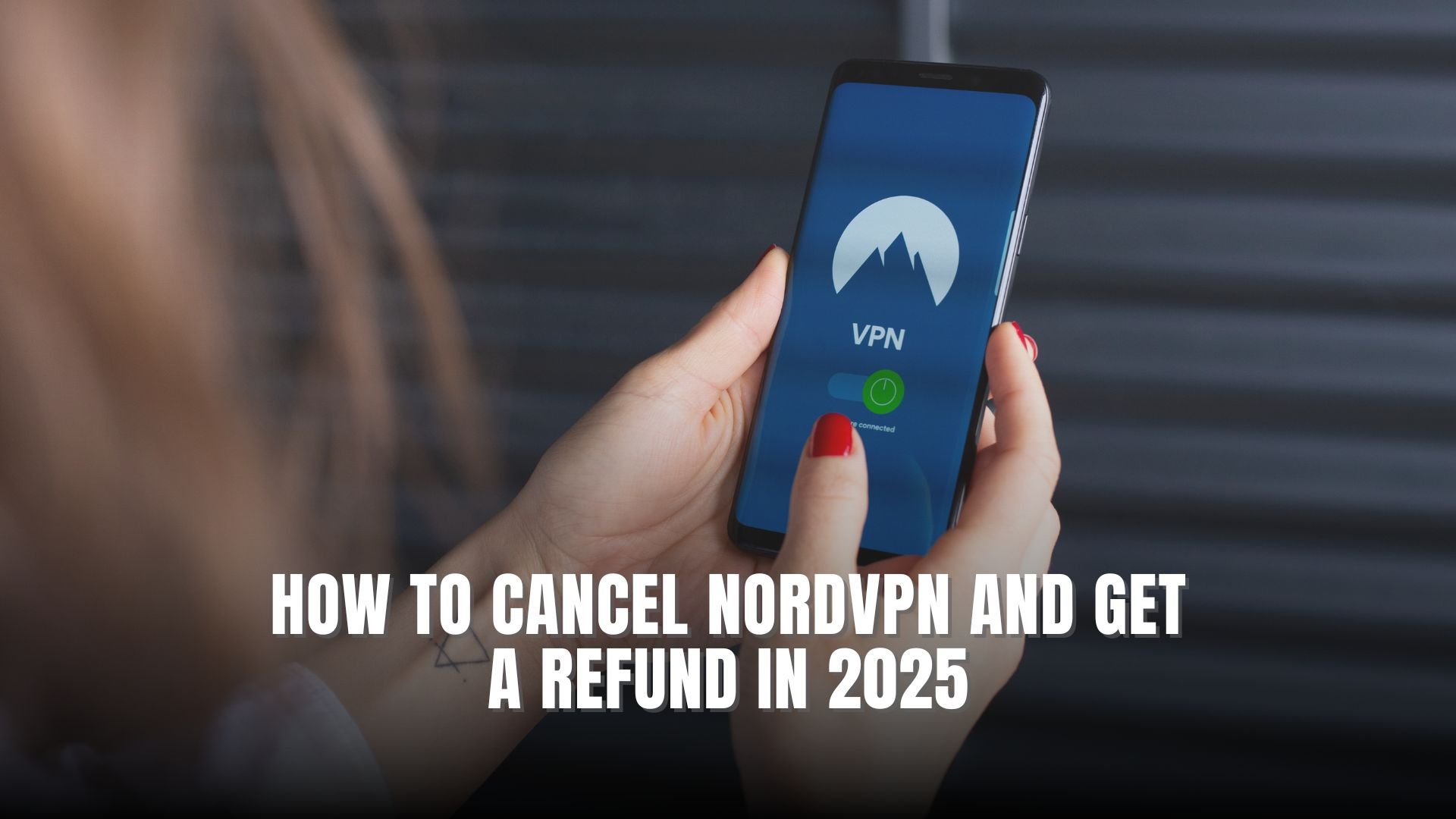
Cancelling your NordVPN subscription and securing a refund can seem complicated, but it’s actually a straightforward process when you know the right steps. Whether you’re switching to another VPN provider or simply no longer need a VPN service, this comprehensive guide will walk you through how to cancel NordVPN and request a refund in 2025. This step-by-step approach ensures you don’t miss any crucial details and helps you make the most out of NordVPN’s 30-day money-back guarantee.
Understanding NordVPN’s Refund Policy
Before initiating the cancellation, it’s essential to understand NordVPN’s refund policy. NordVPN offers a 30-day money-back guarantee on all subscription plans, giving users the freedom to try out their services risk-free. However, this policy does not apply to purchases made through third-party vendors like the Apple App Store or Google Play. If you subscribed via these platforms, you’ll need to contact them directly for refunds.
For direct purchases, NordVPN allows cancellation through their official website. You can easily manage your subscription by logging into your account on the NordVPN website.
How to Cancel NordVPN Subscription
Cancelling on the Official NordVPN Website
- Log in to your NordVPN account: Visit the NordVPN login page and sign in using your credentials.
- Go to the ‘Billing’ section: Once logged in, navigate to the ‘Billing’ tab.
- Select ‘Cancel Subscription’: Find your active subscription and click on “Cancel Subscription.”
- Confirm the cancellation: Follow the on-screen instructions to complete the process.
Cancelling via Customer Support (For Refund)
After canceling your subscription, you’ll need to contact customer support to request a refund. NordVPN doesn’t provide an automatic refund option.
- Open the live chat: Access the NordVPN Support page and start a live chat.
- Request a refund: Politely ask the agent for a refund within the 30-day period.
- Wait for confirmation: Refunds usually take 5–10 business days to reflect, depending on your payment method.
How to Cancel NordVPN on Different Platforms
Cancel NordVPN on Linux
For Linux users, NordVPN operates via terminal commands. While there’s no direct cancellation command, you can stop your subscription by accessing your NordVPN account through a browser.
- Log in via browser: Open a browser and log in to your NordVPN account.
- Follow the standard cancellation steps mentioned earlier.
Cancel NordVPN Chrome Extension
If you’re using the NordVPN Chrome extension, uninstalling it does not cancel your subscription. You must:
- Log in to your account: Visit the NordVPN account page.
- Cancel the subscription following the standard website steps.
Common Issues When Cancelling NordVPN
Subscription Not Cancelling Properly
Some users may encounter issues where their subscription doesn’t cancel immediately. To resolve this:
- Clear browser cache and try again.
- Use a different browser or device to access your account.
- Contact customer support for manual cancellation.
Refund Delays
If your refund hasn’t arrived after 10 business days:
- Check with your bank or payment provider.
- Contact NordVPN support for a refund status update.
Alternative VPN Services to Consider
If you’re cancelling NordVPN because you’re exploring other VPN options, here are some trusted alternatives:
- ExpressVPN – Known for fast speeds and top-tier security.
- Surfshark VPN – Budget-friendly with unlimited device connections.
- CyberGhost VPN – User-friendly interface with strong privacy features.
- ProtonVPN – Focuses on privacy and open-source transparency.
- IPVanish VPN – Great for secure streaming and P2P sharing. Official Website
Managing Your SaaS Subscriptions Efficiently
After canceling NordVPN, managing other subscriptions becomes essential, especially if you frequently subscribe to SaaS tools. This is where Subscribed.FYI comes in handy. Subscribed.FYI is an all-in-one platform designed for freelancers, agencies, and teams to effortlessly manage, track, and even cancel their subscriptions. Whether you’re evaluating VPN services or other SaaS tools, Subscribed.FYI allows you to compare options side by side and discover exclusive deals.
By signing up for Subscribed.FYI Deals, you can access secret discounts on over 100 SaaS products, potentially saving thousands of dollars annually. It’s the perfect resource for keeping your subscriptions organised and your expenses in check.
Relevant Links
- Cancel NordVPN Subscription
- NordVPN Deals and Offers
- Explore More VPN Options
- Subscribed.FYI Main Page
- Subscribed.FYI Deals
- ExpressVPN
- Surfshark VPN
- CyberGhost VPN
- ProtonVPN
- IPVanish VPN