How to Do Employee Scheduling in Excel? A Practical Guide
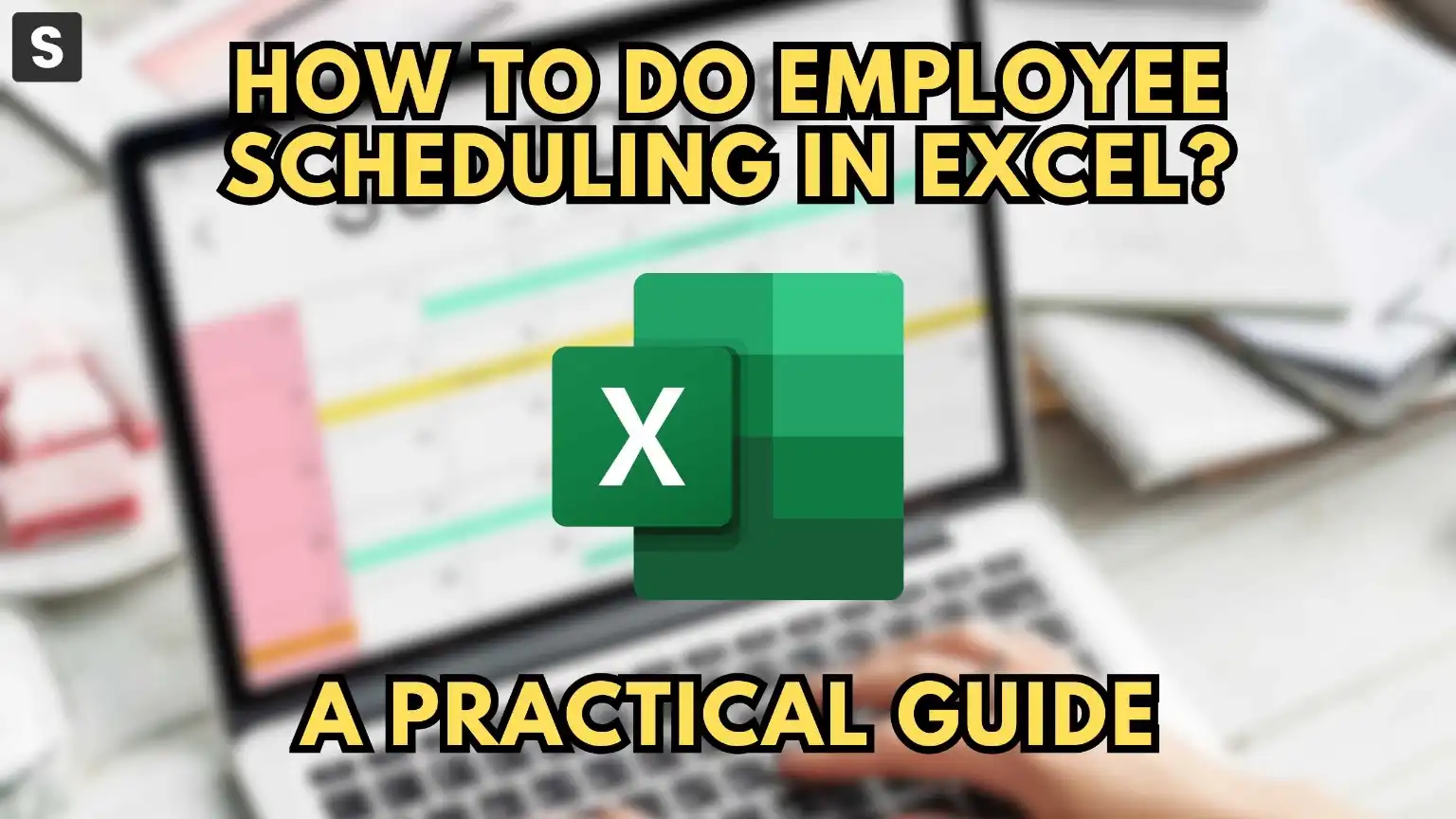
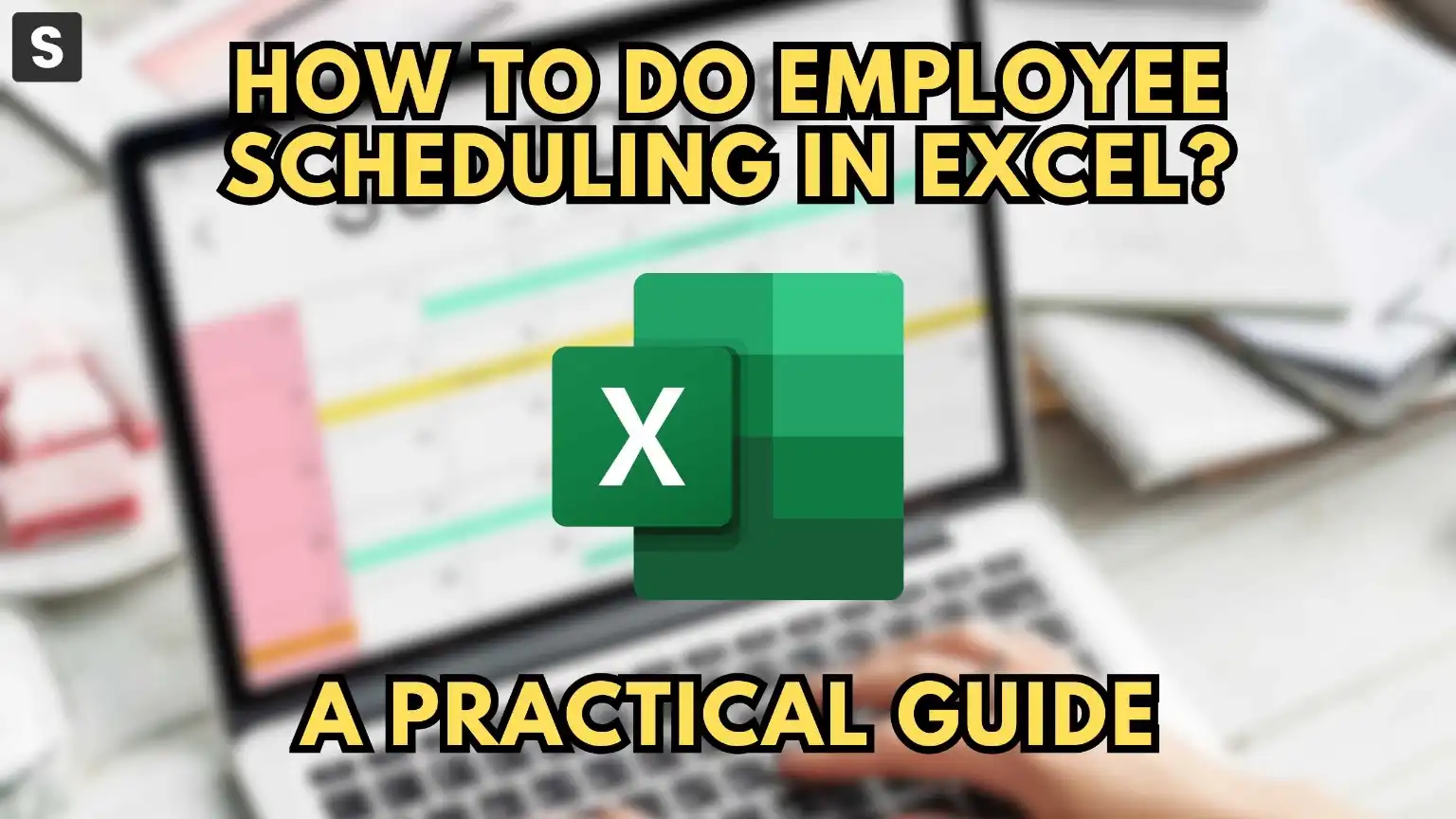
How to Do Employee Scheduling in Excel? A Practical Guide
Employee scheduling is a critical aspect of workforce management, ensuring smooth operations and optimal productivity. While various software solutions exist for this purpose, Excel remains a popular choice due to its versatility and accessibility. In this comprehensive guide, we’ll explore the step-by-step process of creating employee schedules using Excel, empowering you to streamline your workforce management effectively.
Understanding the Basics of Employee Scheduling in Excel
Setting Up Your Spreadsheet: Begin by creating a new Excel spreadsheet dedicated to employee scheduling. Organize your columns to include essential information such as employee names, shift dates, start and end times, and any relevant notes or remarks.
Inputting Employee Availability: Gather information regarding each employee’s availability and preferences. Utilize Excel’s data validation feature to create dropdown menus or checkboxes for easier selection and input.
Creating the Schedule: With the necessary data in place, begin drafting your schedule by assigning shifts to employees based on their availability and operational requirements. Excel’s conditional formatting can be employed to highlight conflicts or overlapping shifts, ensuring accuracy and efficiency.
Enhancing Your Employee Scheduling Process with SaaS Solutions
While Excel offers a cost-effective solution for employee scheduling, several SaaS products specialize in workforce management, offering advanced features and automation capabilities:
- Deputy streamlines employee scheduling, time tracking, and communication. Its intuitive interface and mobile app empower managers to create schedules efficiently and keep track of staff availability on the go.
- When I Work simplifies shift scheduling and communication for businesses of all sizes. Its cloud-based platform allows for real-time updates and ensures seamless coordination between managers and employees.
- Shiftboard offers workforce scheduling and management solutions tailored to industries with complex scheduling needs. Its advanced features include predictive scheduling and labor forecasting, optimizing workforce allocation and productivity.
- ZoomShift provides intuitive employee scheduling and time tracking tools designed for small businesses and enterprises alike. Its user-friendly interface and customizable templates make scheduling effortless and efficient.
- Homebase offers comprehensive employee scheduling, time tracking, and team communication features. With its integration capabilities and mobile app, businesses can streamline scheduling and enhance operational efficiency.
Conclusion: Empower Your Workforce with Efficient Scheduling
In conclusion, Excel serves as a valuable tool for employee scheduling, offering flexibility and customization options to meet diverse business needs. However, for organizations seeking enhanced automation and advanced features, SaaS solutions like Deputy, When I Work, Shiftboard, ZoomShift, and Homebase provide comprehensive workforce management solutions.
Ready to Optimize Your Workforce Management?
Unlock the full potential of your business with Subscribed.fyi. Sign up today to discover exclusive deals on top-notch SaaS solutions, including workforce management tools, and streamline your operations for unparalleled success.
Relevant Links:








