Integrating WorkSuite with CRM and marketing tools
- E-Learning Platforms Worksuite
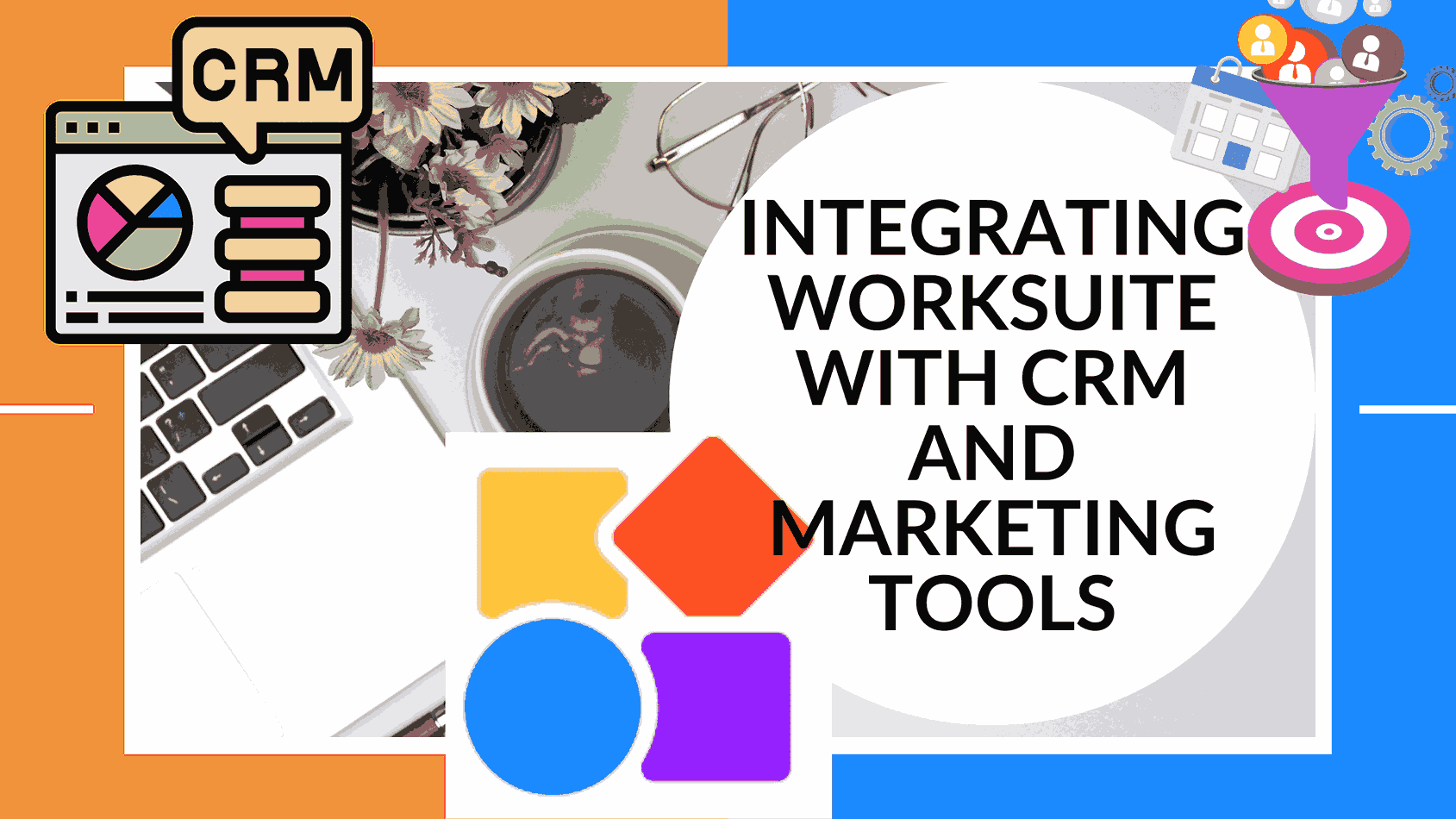
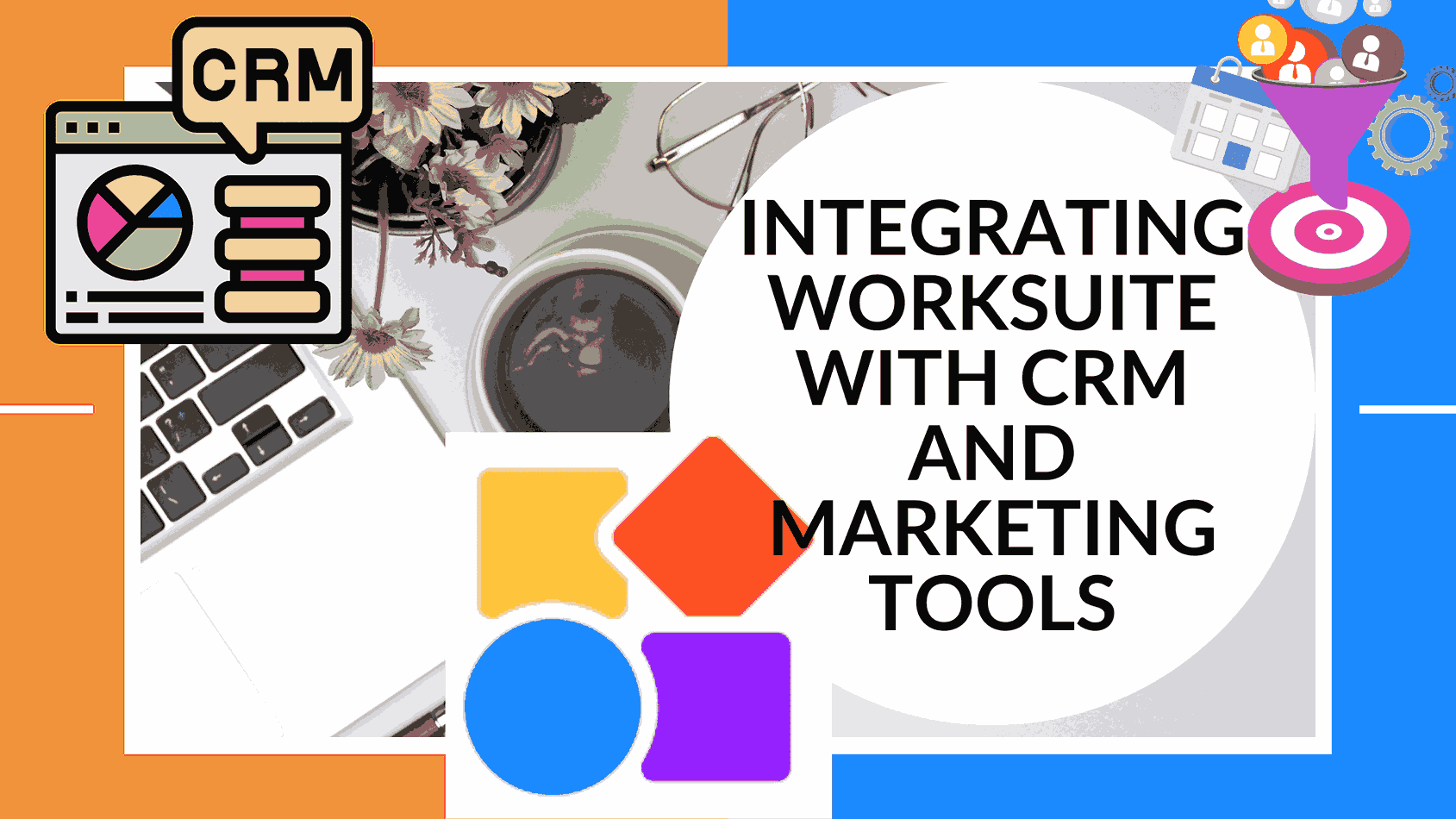
Integrating WorkSuite with CRM and Marketing Tools
In today’s dynamic business environment, managing customer relationships and streamlining marketing efforts is critical to achieving sustainable growth. The challenge, however, lies in efficiently collecting, analyzing, and utilizing customer data, especially as your business expands. The abundance of information, from customer interactions to purchase histories, can quickly become overwhelming, leading to time-consuming and tedious data management.
To tackle this challenge, many businesses turn to CRM (Customer Relationship Management) integration. CRM systems, such as WorkSuite, offer seamless integration with various applications, allowing you to consolidate and access data from multiple sources in one central platform. In this article, we will delve into the world of CRM integrations, exploring what they are, their benefits, and how to integrate WorkSuite with CRM and marketing tools effectively.
What is CRM Integration?
CRM integration involves connecting your CRM tool with other business applications, enabling data to flow seamlessly to, from, or between them. The primary goal of CRM integration is to gain a comprehensive view of customer data, enhance your understanding of customer needs, and ensure the smooth operation of business processes.
When selecting a CRM system, integration is a crucial feature to consider. It empowers independently designed systems to work cohesively and offers several benefits, including the prevention of data silos and associated issues.
Benefits of CRM Integration
Integrating your CRM platform with other applications your company uses offers numerous advantages. An integrated CRM serves as the central hub for your company’s data, providing:
- Streamlined Data Management: Integration allows you to consolidate data from various sources into a unified data layer. This simplifies the identification and prevention of inaccurate and duplicate data, while also providing quicker and more effective data access and analysis.
- Enhanced Customer Experience: By consolidating customer information from different sources, your marketing and sales teams can gain a comprehensive view of each customer. This deep understanding enables highly personalized marketing messages and product recommendations.
- Improved Efficiency and Productivity: Integration enhances efficiency by allowing employees from different departments to access relevant business or customer information with ease.
- Better Sales and Marketing Alignment: Integration bridges the gap between sales and marketing teams, ensuring they access a single source of truth. This consistency in understanding prospects and customers fosters improved collaboration and communication.
- Accurate Reporting and Analytics: Integrations help ensure that data remains accurate and up-to-date. Real-time data synchronization eliminates data silos and ensures consistent contact information, providing your teams with accurate insights and analytics.
- Scalability and Flexibility: Some CRM solutions are cloud-based, offering scalability. They can adjust to your company’s scope of operation, allowing you to scale up or down as needed without technical complications.
Types of CRM Integrations
There are several types of CRM integrations, each serving specific purposes. Some of these include:
- CRM Website Integration: Integrating your CRM tool with your website and lead generation forms. This integration simplifies lead capture, customer assignment, and enhances customer profiling.
- CRM Marketing Automation: Using CRM for marketing purposes by integrating it with your marketing tools. This synergy helps in refining marketing strategies and attracting more customers.
- CRM Data Integration: Creating a centralized database that holds all customer-related data accessible to authorized team members. This helps your sales team gain a comprehensive understanding of each customer.
- CRM ERP Integration: Bridging CRM and ERP systems to improve financial data management and boost productivity.
How to Integrate CRM Software?
The integration process is crucial for achieving the benefits of a connected CRM system. Here are some methods to consider:
- Customize Your Code: Writing custom code is a method of integration, but it can be complex, requiring continuous updates to match CRM software changes. It’s not recommended unless you have coding expertise.
- Create Your APIs: Utilize APIs (Application Programming Interfaces) to facilitate integration. APIs act as intermediaries, allowing applications to communicate with each other. Many CRM systems, like WorkSuite, offer APIs with accompanying guides for seamless integration.
- Look for Built-in CRM Integrations: Many CRM systems offer built-in integrations with specific applications, simplifying the integration process. Research the supported applications for your CRM to find built-in solutions.
- Use Connector Integrations: When your CRM doesn’t natively support the applications you use, connector integrations come into play. Platforms like Zapier serve as intermediaries, connecting your CRM with a wide range of third-party applications.
Integrating WorkSuite with CRM and marketing tools offers your business a holistic view of customer data and streamlines your marketing efforts. By following the appropriate integration method, you can harness the full potential of your CRM system, enhancing customer relationships and driving growth.
So, if you’re looking to elevate your customer relationship management and marketing strategies, consider integrating WorkSuite with CRM and marketing tools. It’s a strategic move that can boost your business’s efficiency, productivity, and customer satisfaction.
Take the next step towards a more streamlined and efficient operation by integrating WorkSuite with your CRM and marketing tools. Your business will thank you for it.
Conclusion
In conclusion, integrating WorkSuite with CRM and marketing tools can greatly enhance the efficiency and productivity of freelancers and small teams. And to further streamline your SaaS stack management, Subscribed.FYI offers a comprehensive platform for understanding, comparing, and managing your subscriptions. With access to exclusive member-only deals and the ability to track and manage all your subscriptions in one place, Subscribed.FYI can help you save time and money while making informed decisions about your SaaS tools. Whether you’re a freelancer, agency, or small team, Subscribed.FYI is the all-in-one solution for simplifying decision-making and enhancing productivity in the complex world of SaaS tools.
To unlock secret deals and start saving big, sign up for free today at Subscribed.FYI Deals. Take control of your expenses and make informed decisions about SaaS tools with the ultimate subscription management solution. With Subscribed.FYI, you can compare, evaluate, and select the best options for your specific requirements, all in one centralized platform. Don’t miss out on the opportunity to streamline your SaaS stack management and unlock savings on 100+ SaaS tools. Visit Subscribed.FYI today and take your subscription management to the next level.
Relevant Links:








