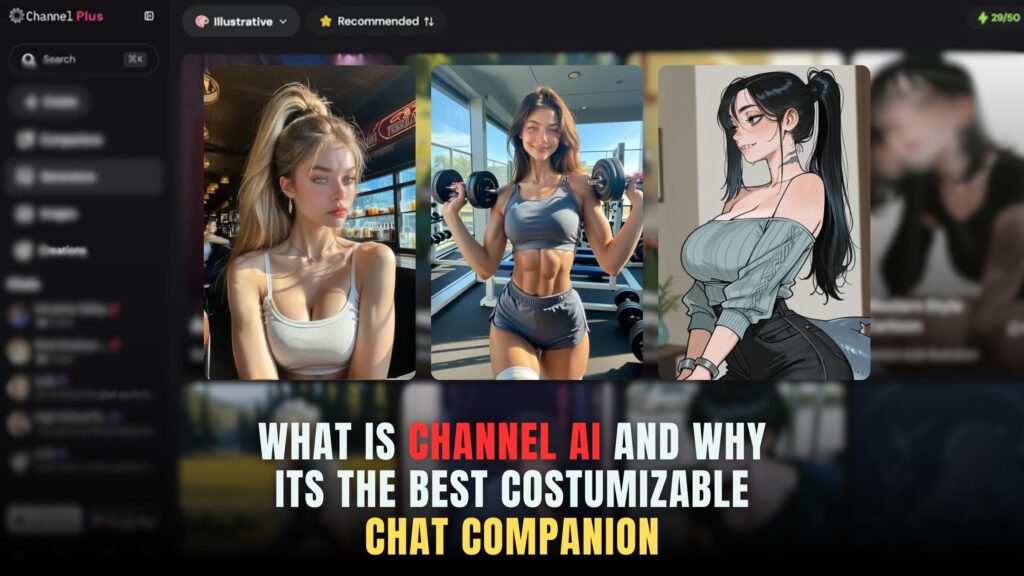Latitude: Transform Your Workflow with the Ultimate Data Analyst Workspace
- AI Image Generators Software AI Writing Assistant Popular Tools AI Tools
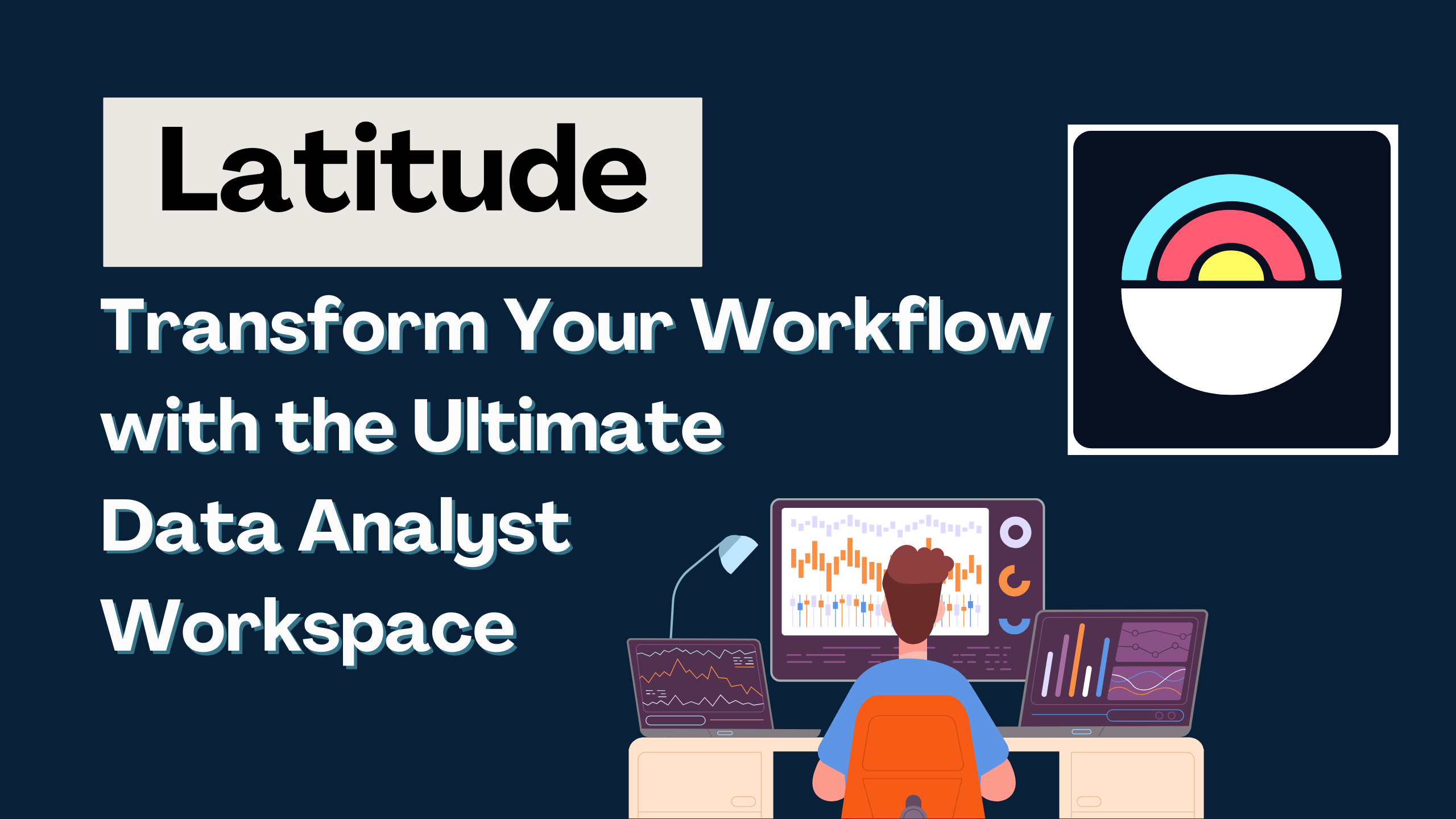
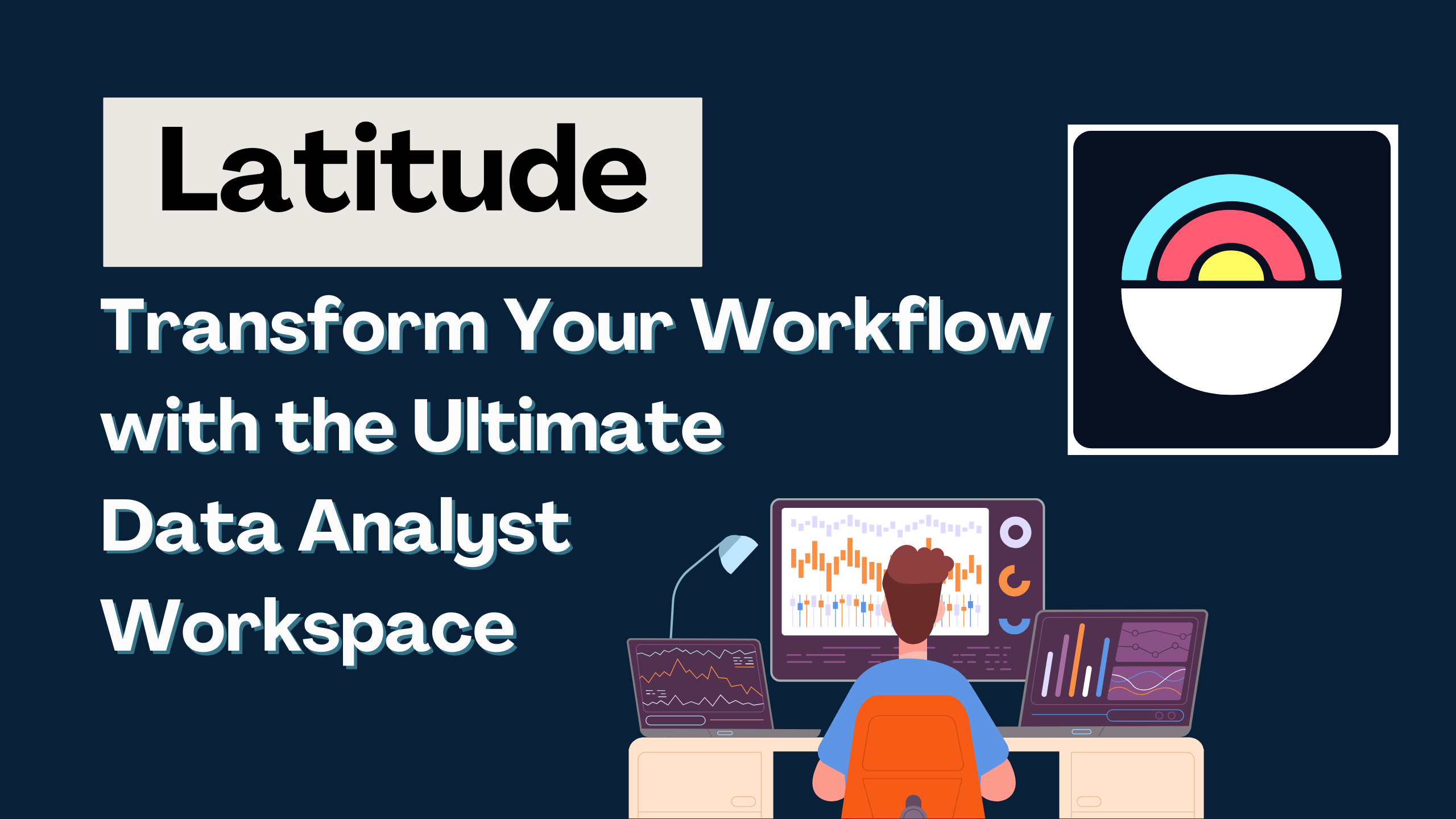
Revolutionizing Data Analysis with Latitude: A Workspace for Analysts
Unlock the true potential of your data analysis journey with Latitude – the missing workspace for data analysts. In a world where working with data can be overwhelming, Latitude steps in to streamline workflows and build interactive data apps quickly. Let’s delve into the features and advantages that make Latitude the go-to solution for data analysts.
Empowering Analysts: The Latitude Advantage
Breaking Free from Data Complications
Analysts Deserve Better: Working with data shouldn’t be this complicated
Latitude understands the challenges analysts face daily – from endless data requests to the fear of breaking queries and the frustration of unnoticed dashboards. Latitude is here to simplify the process and provide a comprehensive workspace where analysts can bring in data, model it, build reports, and collaborate seamlessly.
Accelerating Workflows: Latitude’s Key Features
Infinite Collaborative Canvas
Latitude offers an infinite canvas where you can add as many sources, transformations, and charts as needed. Your entire workflow is consolidated in a single, collaborative place.
Data Snapshots with DuckDB
Drop a CSV file into the canvas or pull data from sources into snapshots. Query them at the speed of light, unblocking the road to insights.
Built-in AI Assistant
Latitude introduces a built-in AI assistant – think Copilot for data analysts. Generate performant SQL queries from plain English, enhancing efficiency.
Beautiful Interactive Data Apps
Create stunning dashboards and reports in seconds. Latitude eliminates the hassle of spending hours configuring filters, allowing analysts to focus on delivering impactful insights.
Chart Annotations
Latitude allows you to write, draw, highlight, and comment on top of your charts. Collaborate effectively with business users and provide essential context.
Tightly Coupled with dbt
Latitude seamlessly integrates with dbt projects, bringing your models to the last mile of data analysis. This integration enhances collaboration and ensures a smooth transition from modeling to insights.
Latitude 3.0: Streamlining Analysts’ Workflow
The launch of Latitude 3.0 marks a significant milestone in streamlining data analysts’ workflows. Latitude is designed to help analysts deliver insights faster, addressing the challenges of constant data requests and concerns about query modifications.
Try Latitude for Free!
Experience the power of Latitude by trying it for free at latitude.so. Latitude invites you to explore the possibilities and share your thoughts in the comments. Your feedback is valued, and Latitude is here to answer any questions you may have.
Stay Connected with Latitude
Latitude’s commitment to empowering analysts extends beyond the workspace. Stay connected and be part of the Latitude community:
- Watch Latitude in Action
- Discover Latitude on Product Hunt
- Explore Latitude’s Website
- Follow Latitude on Twitter
- Connect on LinkedIn
- Join the Latitude Slack Community
Conclusion: Latitude – Your Data Analysis Partner
Latitude is not just a workspace; it’s a partner for data analysts. As the landscape of data analysis evolves, Latitude provides the missing link to simplify complexities, accelerate workflows, and empower analysts to stand out. Embrace Latitude, and embark on a journey where data analysis becomes intuitive, collaborative, and impactful.
Watch Latitude in Action | Discover on Product Hunt | Explore Latitude | Follow on Twitter | Connect on LinkedIn | Join the Latitude Community | Product Hunt