Learn about the Vlookup formula in Excel and its applications for data analysis
- Data as a Service (DaaS) Software Marketing & Analytics
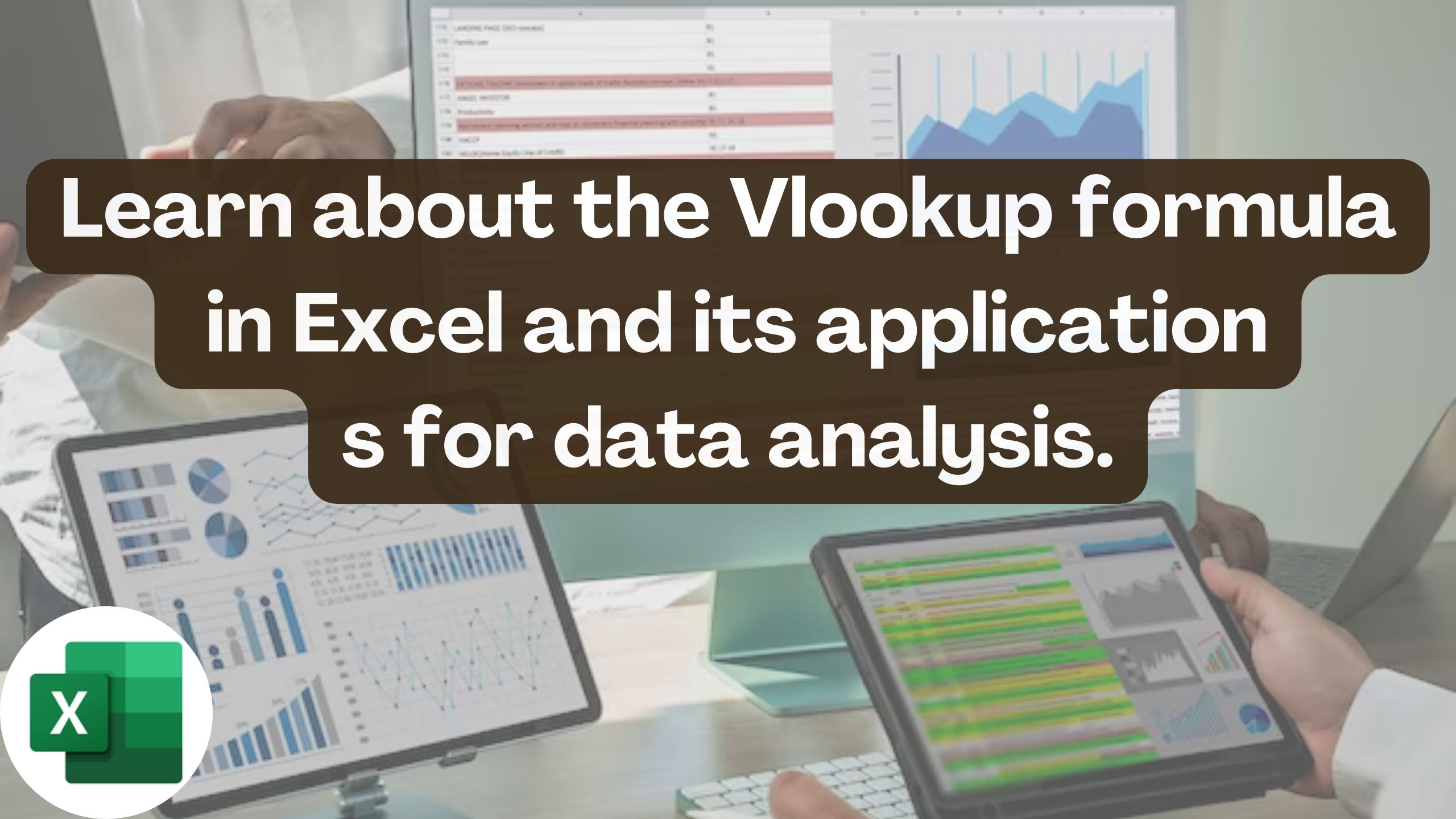
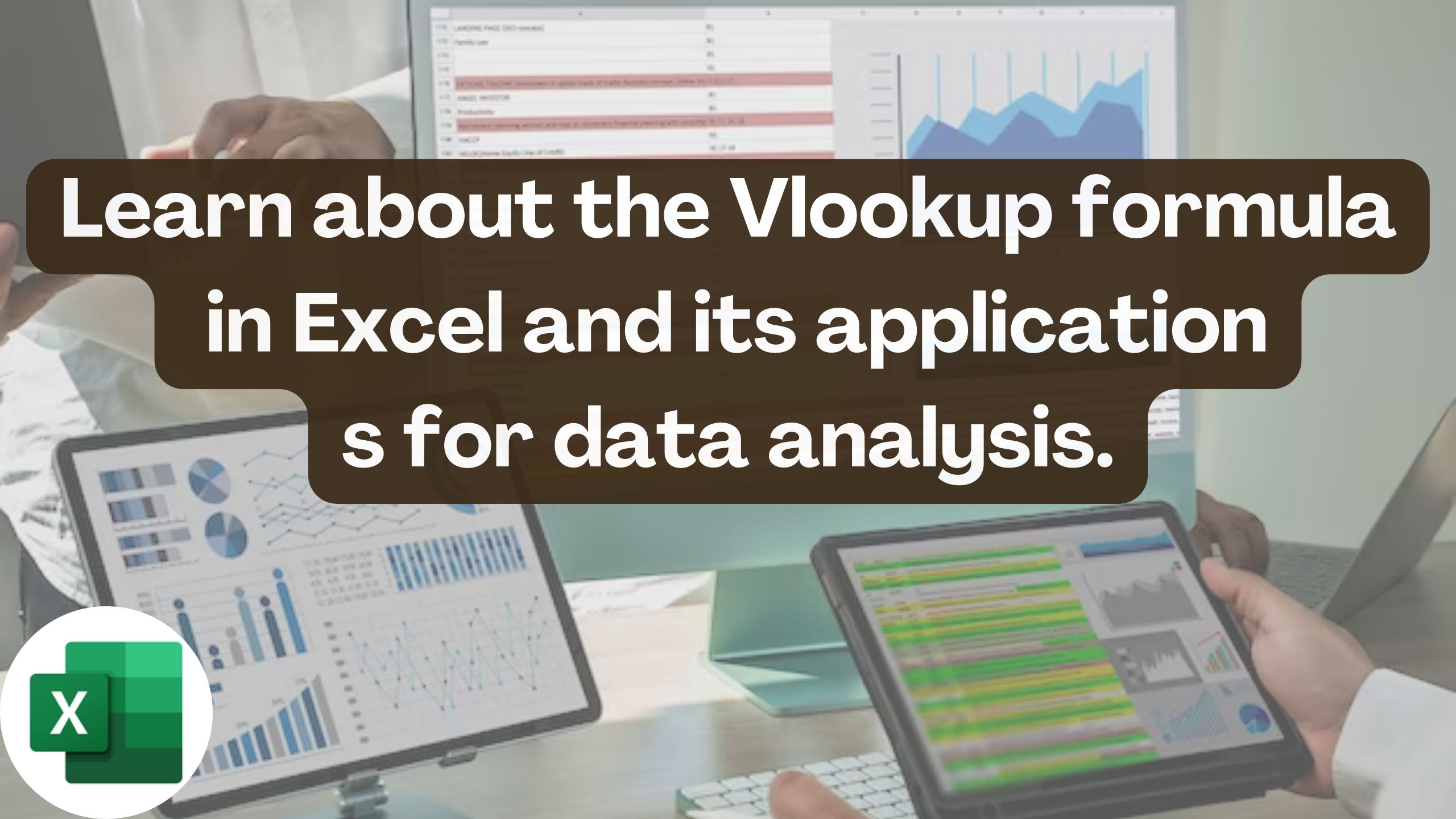
Learn about the VLOOKUP Formula in Excel and Its Applications for Data Analysis
Mastering Excel formulas is crucial for anyone dealing with data analysis. One such powerful function is VLOOKUP, which stands for Vertical Lookup. This article will take you through the intricacies of the VLOOKUP formula, its applications in data analysis, and introduce relevant SaaS products to elevate your data management capabilities.
Understanding the VLOOKUP Formula
VLOOKUP is an Excel function used to search for a specific value in a column and return a corresponding value from another column. It is particularly valuable when dealing with large datasets and you need to find or extract specific information efficiently.
The Anatomy of VLOOKUP:
- lookup_value: The value you want to search for.
- table_array: The range of cells containing the data.
- col_index_num: The column number in the table from which to retrieve the value.
- range_lookup: [Optional] TRUE for an approximate match, FALSE for an exact match.
Applications of VLOOKUP in Data Analysis
- Data ValidationEnsure data accuracy by validating entries against a reference list using VLOOKUP.
- Financial AnalysisQuickly fetch financial data associated with specific transactions or entities.
- Inventory ManagementStreamline inventory tracking by retrieving details like product prices, quantities, etc.
- Employee DatabasesManage human resources data efficiently by searching for employee information.
- Sales ReportsAnalyze sales data by looking up product details, pricing, and other relevant information.
Relevant SaaS Products for Enhanced Data Analysis
- Tableau (Tableau)Transform your Excel data into powerful visualizations for better insights.
- Microsoft Power BI (Power BI)Create interactive dashboards and reports for data-driven decision-making.
- Looker (Looker)Explore and analyze your Excel data with Looker’s powerful business intelligence.
- Zoho Analytics (Zoho Analytics)Perform advanced analytics and create insightful reports with ease.
- Google Data Studio (Data Studio)Visualize data from Excel in real-time, collaborating seamlessly with your team.
Conclusion: Empowering Your Data Analysis Journey
Understanding the VLOOKUP formula in Excel opens doors to more efficient data analysis. Whether you are managing budgets, analyzing sales, or maintaining databases, mastering such formulas is essential. Additionally, leveraging SaaS tools like Tableau, Power BI, Looker, Zoho Analytics, and Google Data Studio enhances your capabilities, offering advanced analytics and visualization features.
Explore the world of SaaS tools on Subscribed.FYI to optimize your data analysis efforts. Sign up for free and discover exclusive Subscribed.FYI Deals to save on premium tools. Empower your data journey by making informed decisions about the best SaaS products tailored to your specific requirements.








