Linking QuickBooks and Shopify: Streamlining Financial Processes
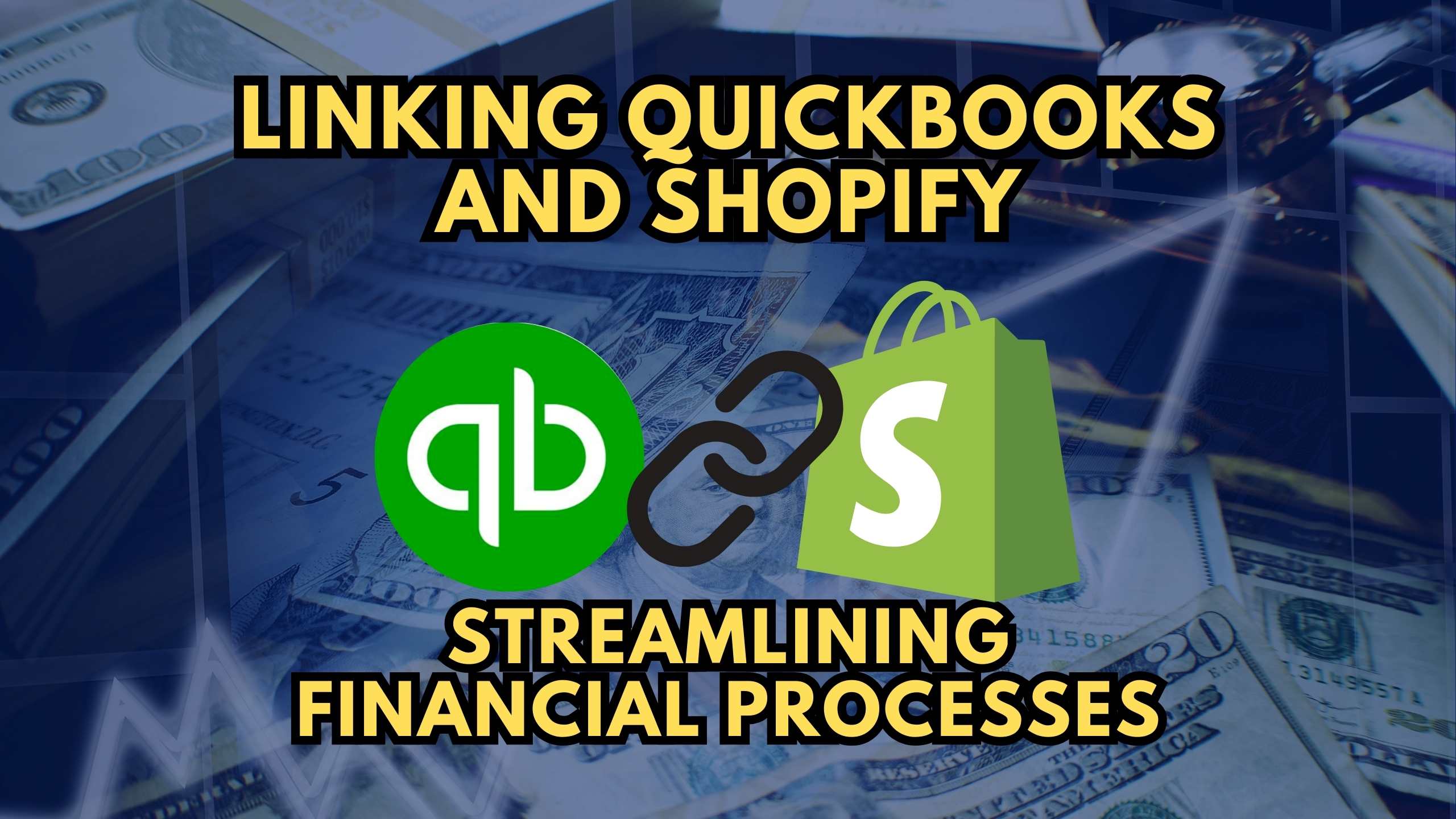
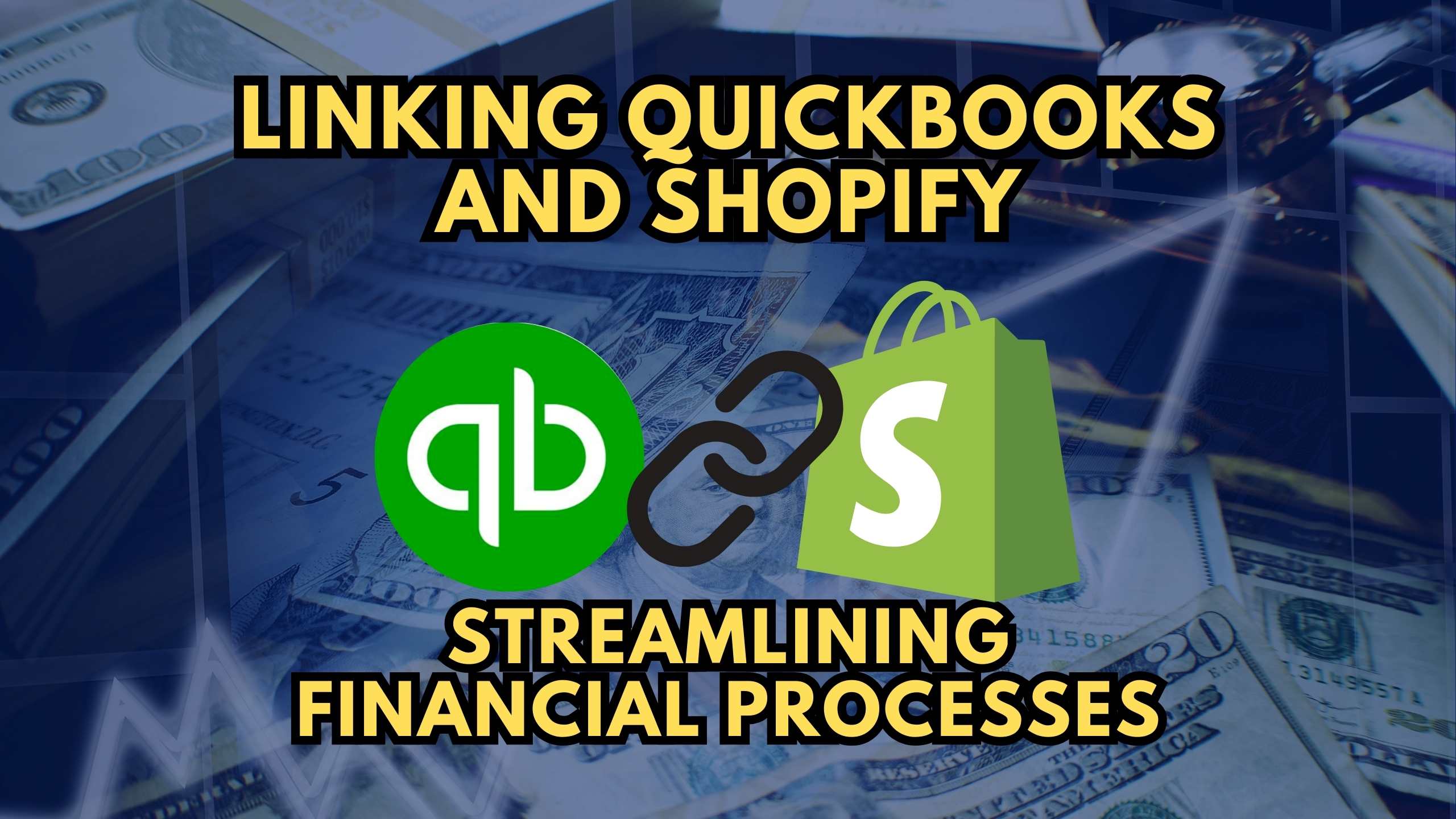
Linking QuickBooks and Shopify: Streamlining Financial Processes
In the dynamic landscape of e-commerce, the integration of financial tools becomes crucial for efficient business operations. This blog delves into the seamless connection between QuickBooks and Shopify, providing insights on the benefits, methods, and SaaS products that can enhance this integration.
Understanding the Need for Integration
Why Link QuickBooks and Shopify?
The integration of QuickBooks and Shopify is essential for businesses seeking streamlined financial processes. By connecting these platforms, you can automate the transfer of sales data, track expenses, and maintain accurate financial records. This not only saves time but also minimizes the risk of manual errors in your financial transactions.
Methods of Integration
1. QuickBooks Online Integration
Linking QuickBooks Online with Shopify involves setting up a direct connection, allowing real-time synchronization of financial data. This method ensures that your sales, expenses, and inventory information are always up-to-date.
2. Third-Party Apps
Utilizing third-party apps like Bold Cashier can facilitate a smooth integration between QuickBooks and Shopify. These apps act as intermediaries, automating the data transfer process and providing additional features for customized financial management.
3. Manual Export and Import
For businesses with specific customization needs, a manual export-import method can be employed. This involves extracting data from Shopify and importing it into QuickBooks manually. While it requires more effort, it allows for greater control over the data transfer process.
Enhancing Integration with Relevant SaaS Products
To optimize the QuickBooks and Shopify integration, consider incorporating the following SaaS tools into your workflow:
- Bold Cashier: Streamline your Shopify transactions and enhance financial management with this third-party app, providing additional features for a customized experience.
- Zapier: Improve automation by connecting QuickBooks and Shopify with Zapier, enabling seamless data transfer between the two platforms.
- Stitch Labs: Ensure accurate inventory management by integrating Stitch Labs, a powerful tool that synchronizes inventory data between QuickBooks and Shopify.
- A2X: Simplify your accounting processes by using A2X, a tool that automates the reconciliation of your Shopify transactions in QuickBooks.
- TaxJar: Stay compliant with tax regulations by integrating TaxJar, a SaaS product that automates sales tax calculations and filing based on your Shopify transactions.
Conclusion
In conclusion, linking QuickBooks and Shopify is a strategic move for businesses looking to streamline financial processes. Whether through direct integration, third-party apps, or manual methods, businesses can choose the approach that aligns with their specific needs. By incorporating relevant SaaS products, the integration process becomes even more efficient and tailored to the unique requirements of your business.
Streamline Your Financial Processes with Subscribed.fyi!
Ready to optimize your financial processes? Subscribed.fyi offers exclusive deals on essential SaaS tools. Sign up for free to unlock secret deals and save big on tools like Bold Cashier, Zapier, Stitch Labs, A2X, and TaxJar. Take control of your financial operations and enhance the efficiency of your business today!
Relevant Links:








