Managing and Organizing Inventory Using Excel
-
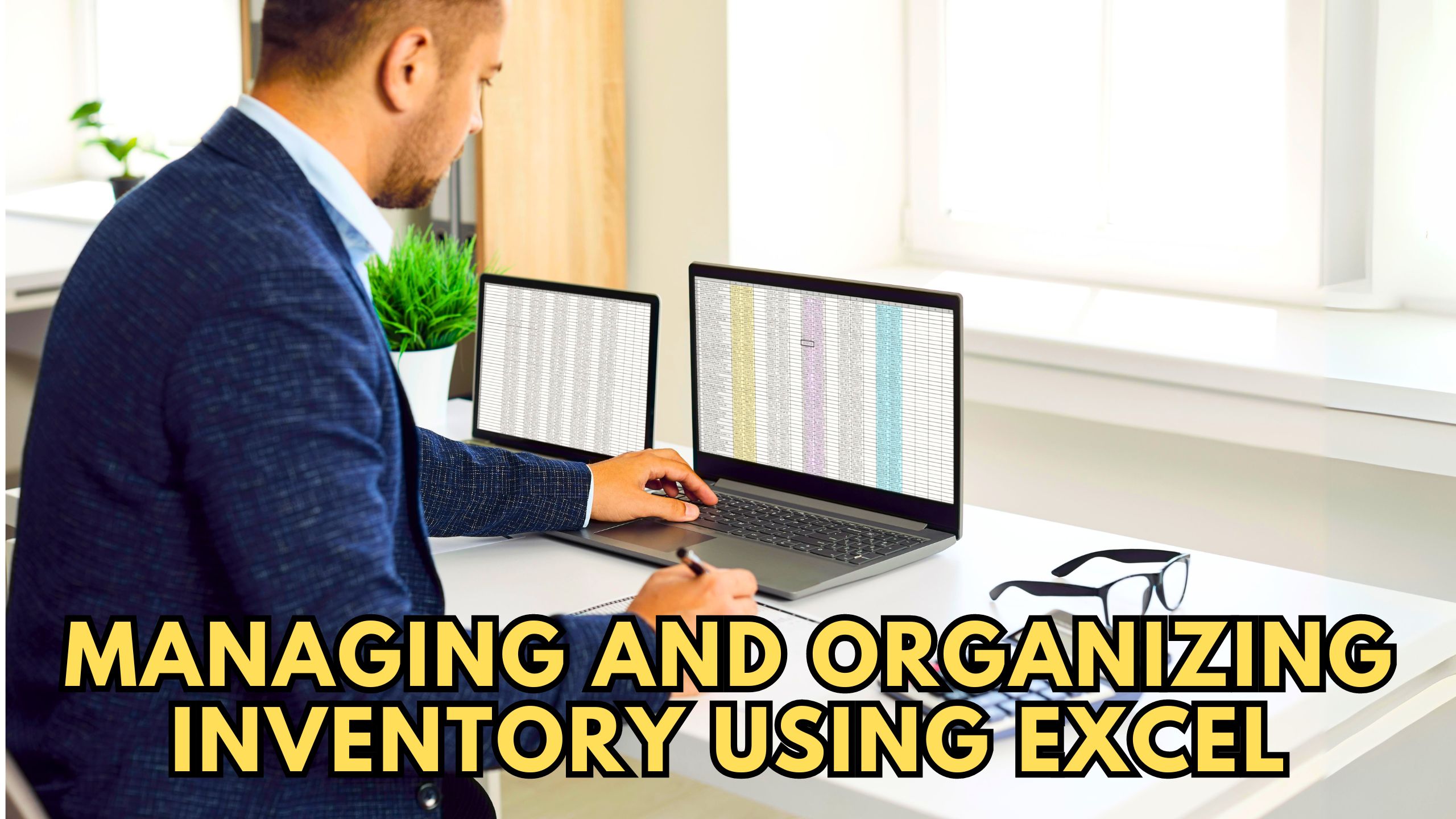
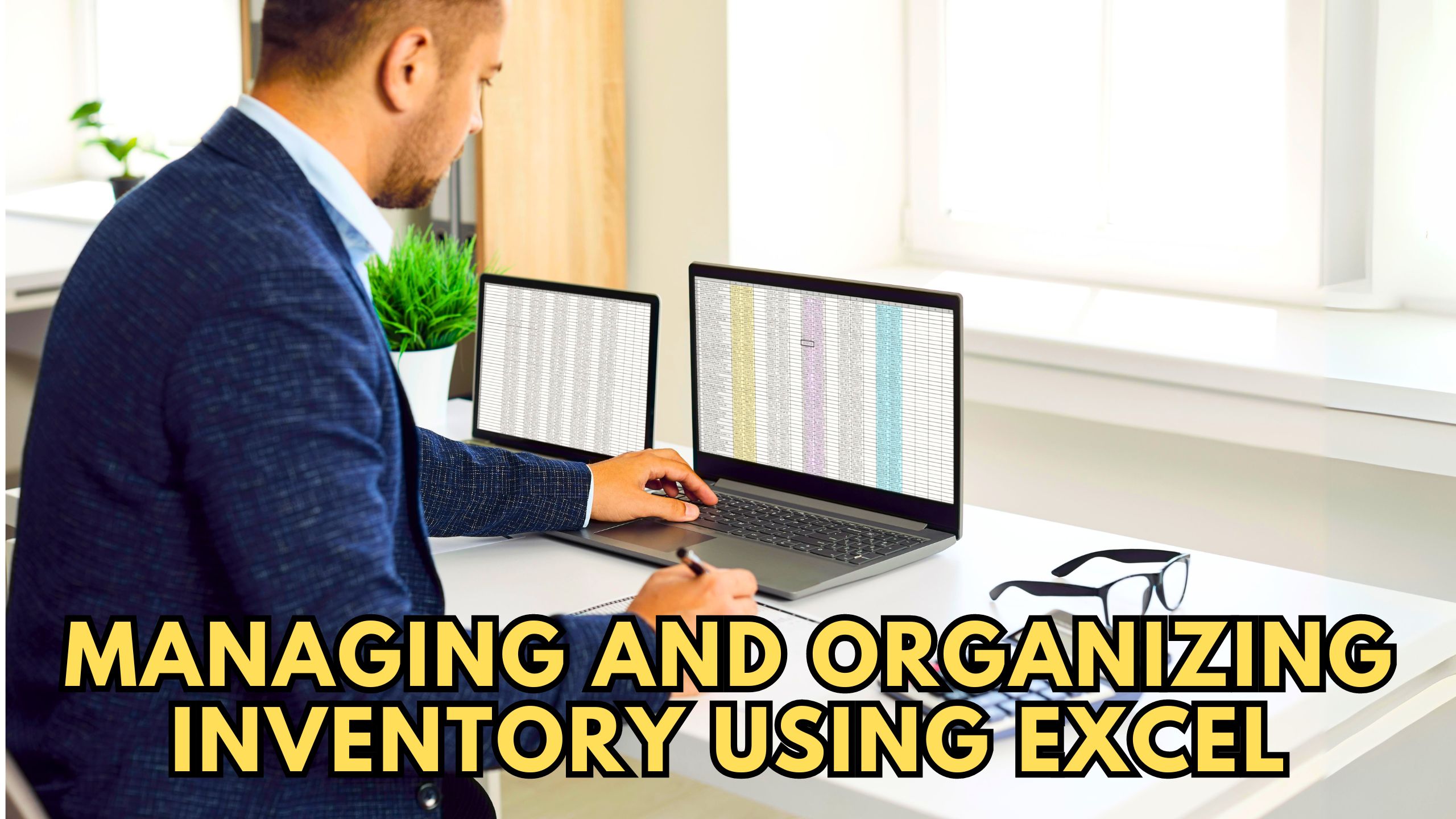
Managing and Organizing Inventory Using Excel
In the realm of inventory management, Excel has been a steadfast companion for businesses seeking a simple yet effective solution. Let’s explore the nuances of managing and organizing inventory using Excel and discover how it fits into the broader landscape of SaaS tools.
Unleashing the Power of Excel for Inventory Management
1. Data Organization with Microsoft Excel
Excel provides a versatile platform for organizing inventory data. From item names to quantities and prices, Excel’s grid structure allows for efficient data entry and quick referencing.
2. Dynamic Formulas and Calculations
Excel’s dynamic formulas enable real-time calculations for total inventory value, reorder points, and more. Automation reduces the margin for error and ensures accurate inventory management.
3. Visualizing Data with Charts
Transform raw inventory data into insightful visualizations with Excel charts. Track inventory trends, identify fast-moving items, and make data-driven decisions to optimize stock levels.
4. Ease of Accessibility and Sharing
Excel files are easily accessible and shareable across teams. This fosters collaboration, allowing multiple stakeholders to contribute to and benefit from the centralized inventory data.
5. Scalability for Small to Medium Businesses
Excel’s scalability makes it an ideal solution for small to medium-sized businesses. As operations grow, Excel can seamlessly adapt to evolving inventory management needs.
The Role of SaaS Tools in Modern Inventory Management
While Excel offers a solid foundation, integrating specialized SaaS tools can elevate your inventory management game.
1. Zoho Inventory
Zoho Inventory provides end-to-end solutions, from order management to warehouse optimization. Its integration capabilities make it a valuable asset for comprehensive inventory control.
2. Fishbowl Inventory
Fishbowl Inventory offers advanced features like asset tracking and multi-location support. It’s particularly beneficial for businesses with intricate inventory needs.
3. InFlow Inventory
InFlow Inventory excels in providing a user-friendly interface and customizable reports. Its cloud-based accessibility ensures real-time inventory updates from anywhere.
4. QuickBooks Commerce
Formerly known as TradeGecko, QuickBooks Commerce integrates seamlessly with various e-commerce platforms. Its robust features include demand forecasting and order management.
5. Sage Intacct
Sage Intacct offers comprehensive financial management, including inventory tracking. Its cloud-based solution ensures accessibility and collaboration across the organization.
Conclusion
Excel serves as a foundational tool for managing inventory, providing a user-friendly interface and dynamic functionalities. However, to meet the demands of a rapidly evolving business landscape, consider integrating specialized SaaS tools like Zoho Inventory, Fishbowl Inventory, InFlow Inventory, QuickBooks Commerce, and Sage Intacct for enhanced efficiency and scalability.
Optimize Your Inventory Management with Subscribed.fyi!
Ready to revolutionize your SaaS stack? Join Subscribed.fyi – your ultimate subscription management solution. Unlock exclusive deals, compare SaaS tools, and streamline your subscriptions effortlessly. Sign up for free and unlock savings on 100+ SaaS tools, totaling $100,000+ per year. Your optimal SaaS management journey begins here – don’t miss out!








