Map Pathfinding Visualizer: Explore Routes with Real-World Algorithm Visualization
- WebOps Platforms Bug Tracking & Feedback Software Web Development & Design
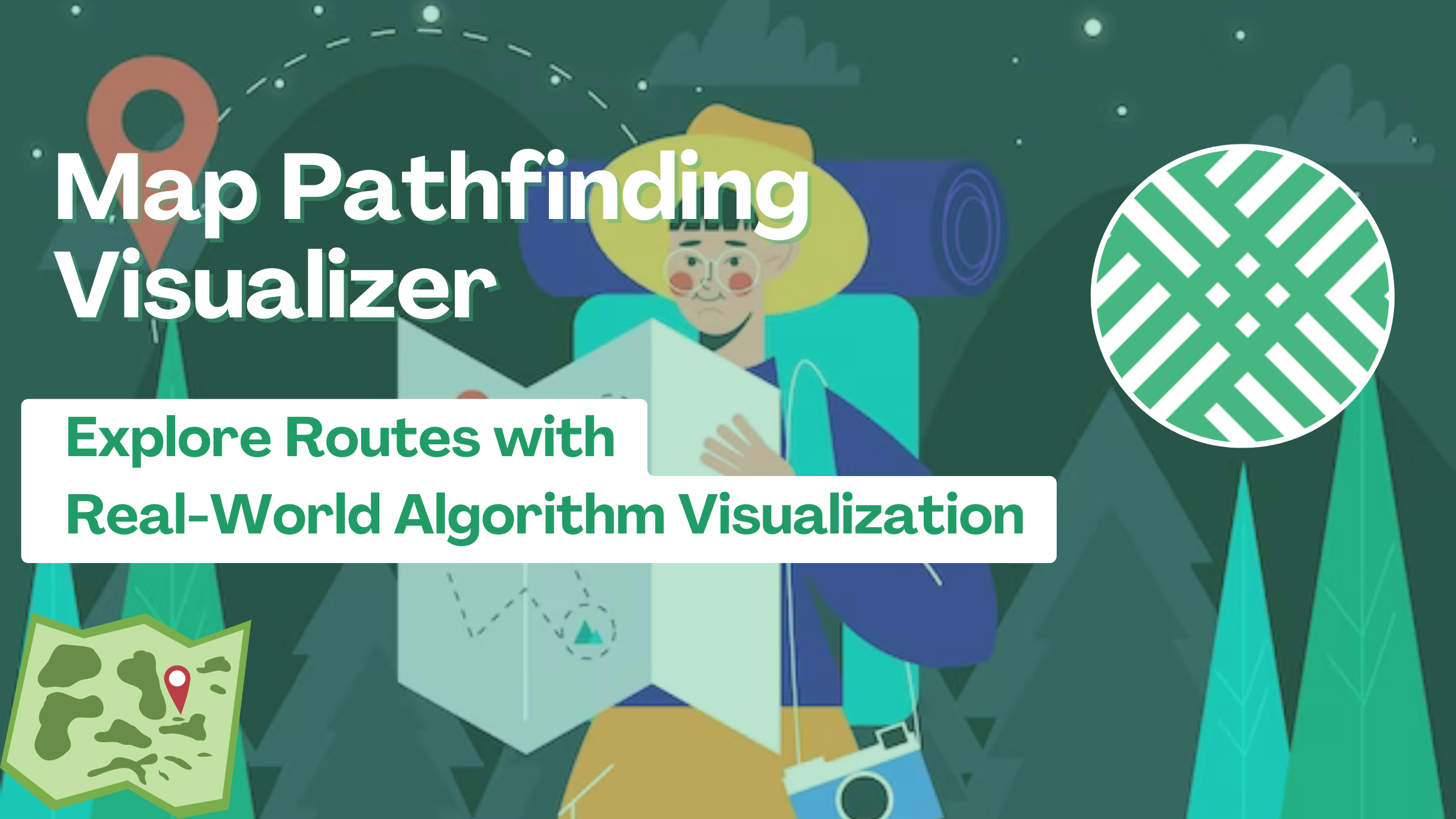
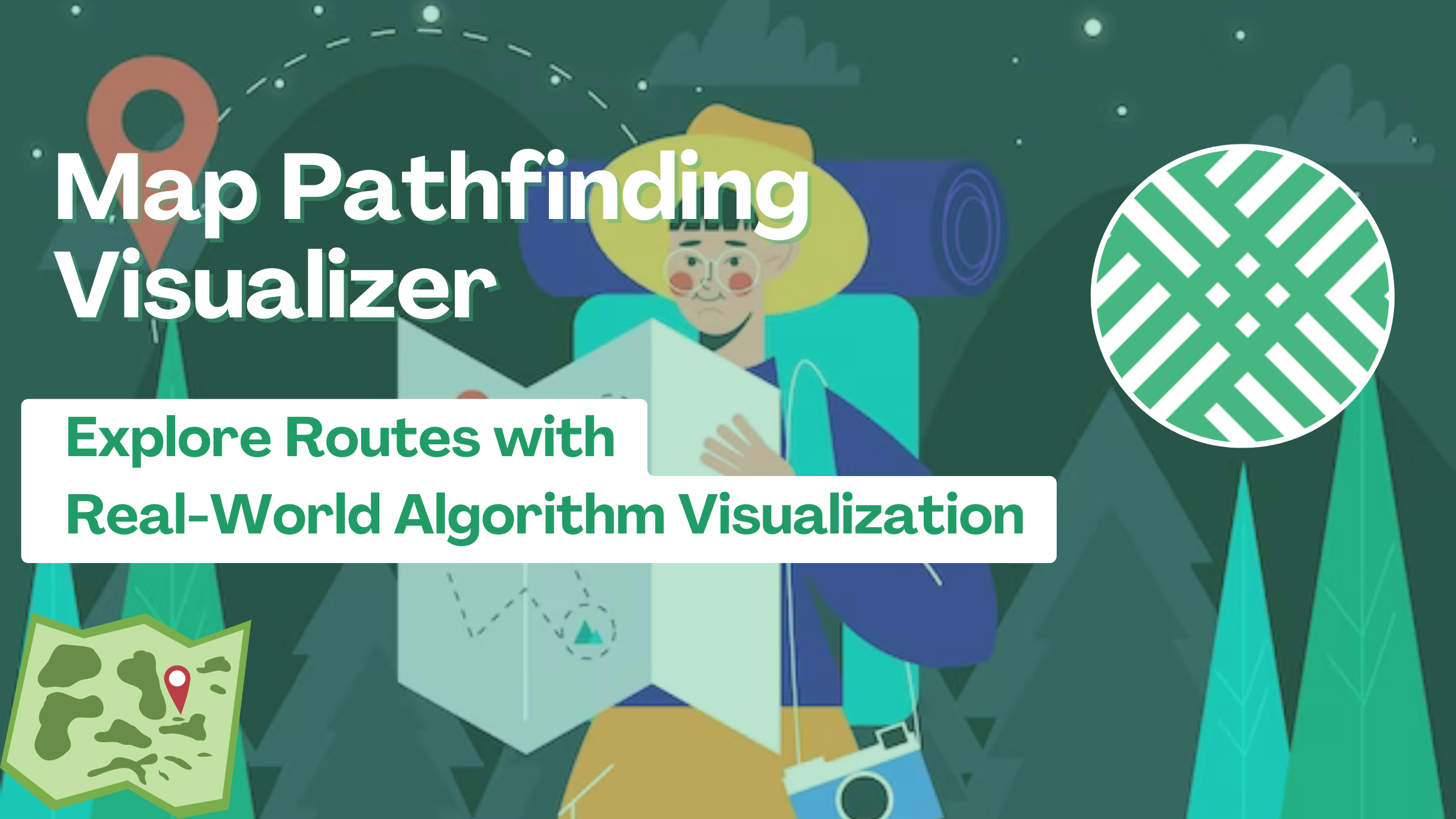
Map Pathfinding Visualizer: Navigating Real-World Routes Through Algorithm Visualization
Dive into the World of Pathfinding Algorithms
Welcome to the era of Map Pathfinding Visualizer, where pathfinding algorithms come to life on real-world maps. This innovative website allows you to explore how common pathfinding algorithms behave when navigating the streets anywhere in the world. Join us on this journey to visualize algorithms in action, gaining insights into their behavior and efficiency.
Unveiling the Map Pathfinding Visualizer
What is it? Map Pathfinding Visualizer is a dynamic platform that brings pathfinding algorithms to the real world. Unlike traditional visualizations, this website utilizes real maps to showcase the behavior of algorithms. From A* to Greedy, Dijkstra’s, and Bidirectional Search algorithms, you have a range of options to explore.
Installation Steps:
- Clone repository to your local machine
- Open the terminal and navigate to the repository folder
- Run
npm install - Execute
viteornpm run dev
Available Algorithms:
- A* algorithm
- Greedy algorithm
- Dijkstra’s algorithm
- Bidirectional Search algorithm
Understanding Pathfinding Algorithms
For those new to pathfinding algorithms, they serve the purpose of finding the optimal path from point A to point B. A* is the most common algorithm, guaranteeing the discovery of the shortest possible path. Map Pathfinding Visualizer offers multiple algorithms, allowing users to compare and contrast their functionalities.
Exploring the Controls
Navigate through the visualization with the following controls:
- Left Button: Place the start node
- Right Button: Place the end node
It’s important to note that the end node must be positioned within the displayed radius.
Optimization Tips
To enhance your experience with Map Pathfinding Visualizer, consider the following tips:
- Radius Size: Adjust the area radius as needed. Larger radii load more street data, impacting performance. Keep it as large as necessary for your exploration.
Embark on Your Algorithmic Exploration
Ready to embark on an adventure of algorithmic exploration? Visit Map Pathfinding Visualizer on Product Hunt for updates and discussions. Dive into the website here to visualize algorithms on real-world maps.
Contribute and Explore the Code
Map Pathfinding Visualizer is an open-source project. Contribute to its development and explore the codebase on GitHub. Join the community, share your insights, and be a part of this exciting exploration.
Explore the world of algorithms and subscriptions simultaneously. Visit Map Pathfinding Visualizer and Subscribed.FYI to embark on a journey of exploration and subscription management!
As you delve into the fascinating world of algorithmic exploration, don’t forget to unlock the full potential of your subscriptions with Subscribed.FYI. Trusted by 5000+ SMBs, Subscribed.FYI helps you manage subscriptions effortlessly, save money, and gain access to exclusive member-only deals. Sign up for free and take control of your subscription management today!
Map Pathfinding Visualizer: Where Algorithms Meet Real-World Streets
Relevant Links
- Product Hunt – Map Pathfinding Visualizer
- Map Pathfinding Visualizer Website
- GitHub Repository
- Subscribed.FYI








