Mastering AI Art Creation with MidJourney’s Innovative Tools
- AI Image Generators Software AI Writing Assistant Popular Tools AI Tools
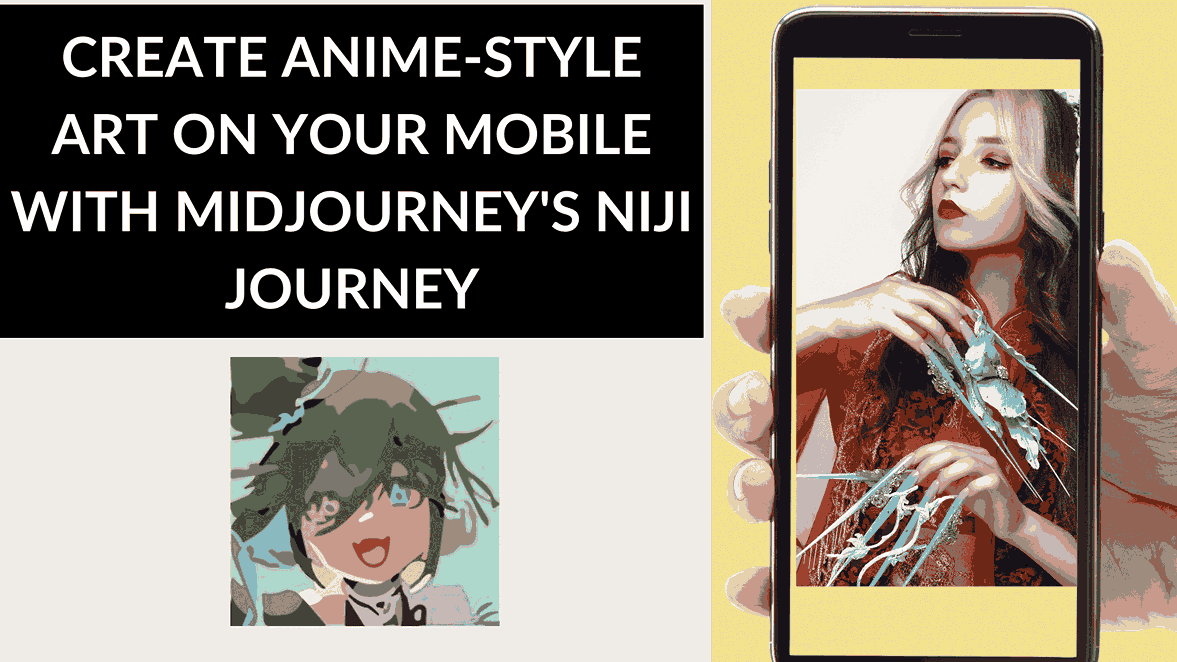
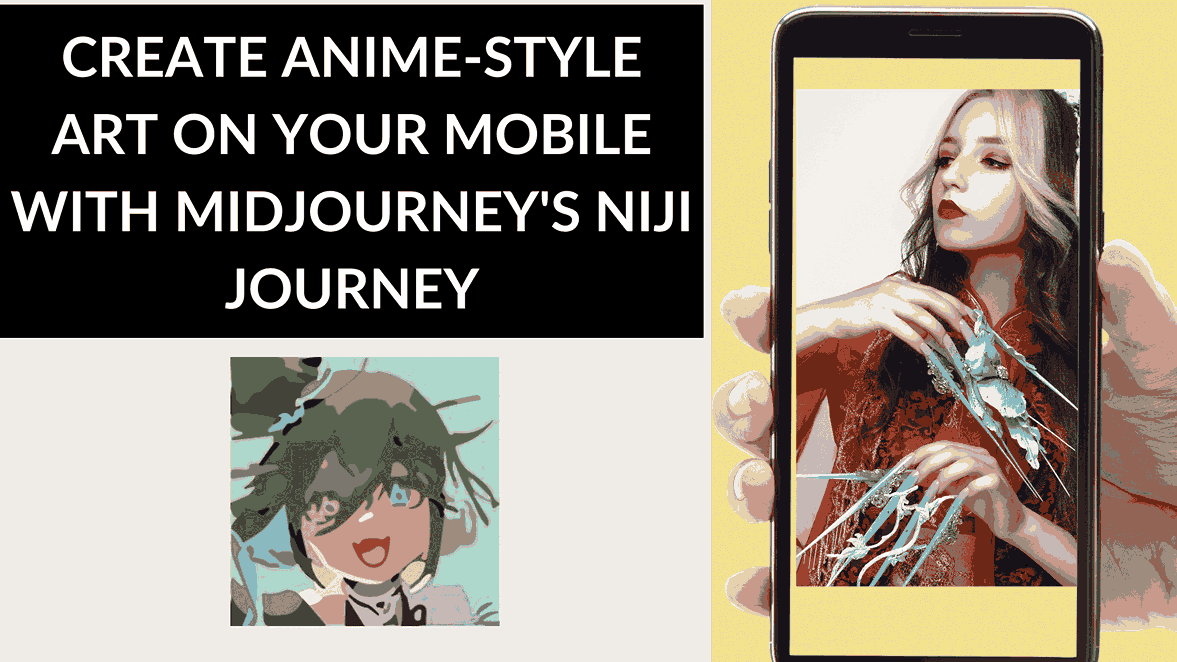
Unlocking Creativity: Mastering AI Art Creation with MidJourney’s Innovative Tools and Techniques
In the realm of digital art, Midjourney has been making waves with its innovative creation. This tool has the potential to shake up the creative industry as we know it, leading some to speculate on the future of artistry. Will creativity still be essential, or is AI the future of artistic expression? Let’s delve into the realm of the platform, particularly in terms of CGI, to explore what this tool can and cannot do.
AI Midjourney – A Brief Overview
First and foremost, it’s crucial to understand that Midjourney is an independent research institute that has engineered an artificial intelligence capable of generating images from text descriptions. In a sense, this program shares similarities with DALL-E from OpenAI or Stable Diffusion, another open-source project. As of December 2022, the tool is still in beta, having entered this phase in July 2022. The Midjourney team is led by David Holz, co-founder of Leap Motion. Users are already creating “works of art” with it using Discord Bot commands.
Currently, Midjourney is exclusively accessible via a Discord bot on the official Midjourney Discord server. Alternatively, users can host the bot on third-party servers. To create images, users employ the same commands as other AI-based image generation tools, essentially the /imagine command, to which the bot responds with an image. A web interface is also in development, according to Midjourney.
This brings us to the critical question: How does Midjourney work, and what are the possibilities it offers to artists and creators?
AI Midjourney 3D Visualization
In a recent trial conducted at Danthree Studio, it’s evident that AI Midjourney’s capabilities extend to CGI and 3D visualization. The AI can generate 3D visualizations within a maximum of 60 seconds based on specified words or prompts.
AI Midjourney Tutorial: How It Works!
Before you embark on your AI-driven artistic journey with Midjourney, you’ll need to download Discord for either Mac or PC. Discord is a communication platform with features akin to an old chat tool, offering chat rooms for communication. Among the channels available, you’ll find the “Midjourney” channel, the one you’re looking for. To use this channel, you must click “Join the Beta” on midjourney.com.
Since Discord also operates in web browsers, you can choose whether to use the web version or the desktop interface. Both options are free, and any costs will depend on your specific usage. Non-commercial use is free under a Creative Commons 4 declaration, which permits the creation of the first 25 images at no cost. For commercial usage, there is a monthly fee.
One important note is that Midjourney retains the right to make the AI-generated images (technically, your images) available to other users for remixes. If you wish to prevent this, you can set all your content to “private” for a fee of €20 per month. This setting can be configured via the chat tool.
How to Get Started
Let’s break down the steps to start creating AI images with AI Midjourney:
Step 1: Sign Up for AI Midjourney
Visit Midjourney’s official website and sign in, which will then redirect you to Discord.
Step 2: Explore the Newcomer Groups
After finding Midjourney’s channel on Discord, look for the Newcomer Groups on the left side in the list of channels. Keep in mind that this is often a bustling place. Ideally, find a group with less traffic for a smoother experience.
Step 3: Create Text Prompts
The heart of AI Midjourney is text prompts. You will communicate your artistic vision to the tool through text. Succinct and clear descriptions tend to work best. In essence, you will use the /imagine command in the text field, and after that, the tool will wait for your image description.
Step 4: Work Uninterrupted
If you want to continue exploring and observing how AI Midjourney operates, the Newcomer Group is a great place to start. However, for undisturbed work and creativity, invite the bot to your own server, ensuring a private space for your creations.
One common prompt used by many users is “the last selfie on earth.” For more specific details, they often include “highly detailed” (separated by a comma). If you desire a photorealistic image, you can specify that as well. With “–ar 16:9,” you can define the aspect ratio of the image.
When you issue this command, the bot will generate four preview images from which you can choose the one that best aligns with your artistic vision. This is where the real creative process begins.
More Than 25 Images – This is possible as well! In your Midjourney account, you’ll find a function called “Manage Sub,” where “Sub” stands for subscription. This feature offers various versions of Midjourney for a monthly price. If you’ve warmed up to the tool and wish to use it extensively, a subscription might be a suitable choice for you.
Advantages and Disadvantages
Let’s weigh the pros and cons of using AI Midjourney in your creative endeavors:
Advantages:
- Rapid Image Creation: With AI Midjourney, you can generate digital images from textual instructions swiftly.
- Versatile Usage: You can use the images created with Midjourney, even commercially. Non-commercial use is allowed under a Creative Commons 4 declaration (for the first 25 images).
Disadvantages:
- Ownership and Remixing: Images created with Midjourney don’t exclusively belong to you. They may be used by other users for remixes, even commercially. Midjourney showcases the most successful creations on its website, and these creations include text prompts. While this is an impressive gallery, it raises questions about the ownership and usage rights of your CGI creations.
Conclusion
In the ever-evolving landscape of digital artistry, Midjourney stands out as a trailblazer, offering innovative tools that challenge conventional creative boundaries. As artists explore the realms of CGI and 3D visualization with AI Midjourney, the possibilities for dynamic and rapid image creation become apparent.
To embark on your AI-driven artistic journey with Midjourney, you can follow the tutorial and explore the extensive capabilities of this tool. However, it’s crucial to navigate the advantages and disadvantages, considering factors like ownership and remixing of images.
If you’re eager to dive into the world of AI art creation or explore more cutting-edge tools, Subscribed.FYI is your go-to destination. Discover deals on subscriptions to innovative platforms and stay updated on the latest advancements in the creative sphere. Explore the possibilities on Subscribed.FYI and seize exclusive deals at Subscribed.FYI. Don’t miss out on the exciting opportunities to enhance your artistic endeavours!
Relevant links:








