Mastering Calendly: A Step-by-Step Guide
-
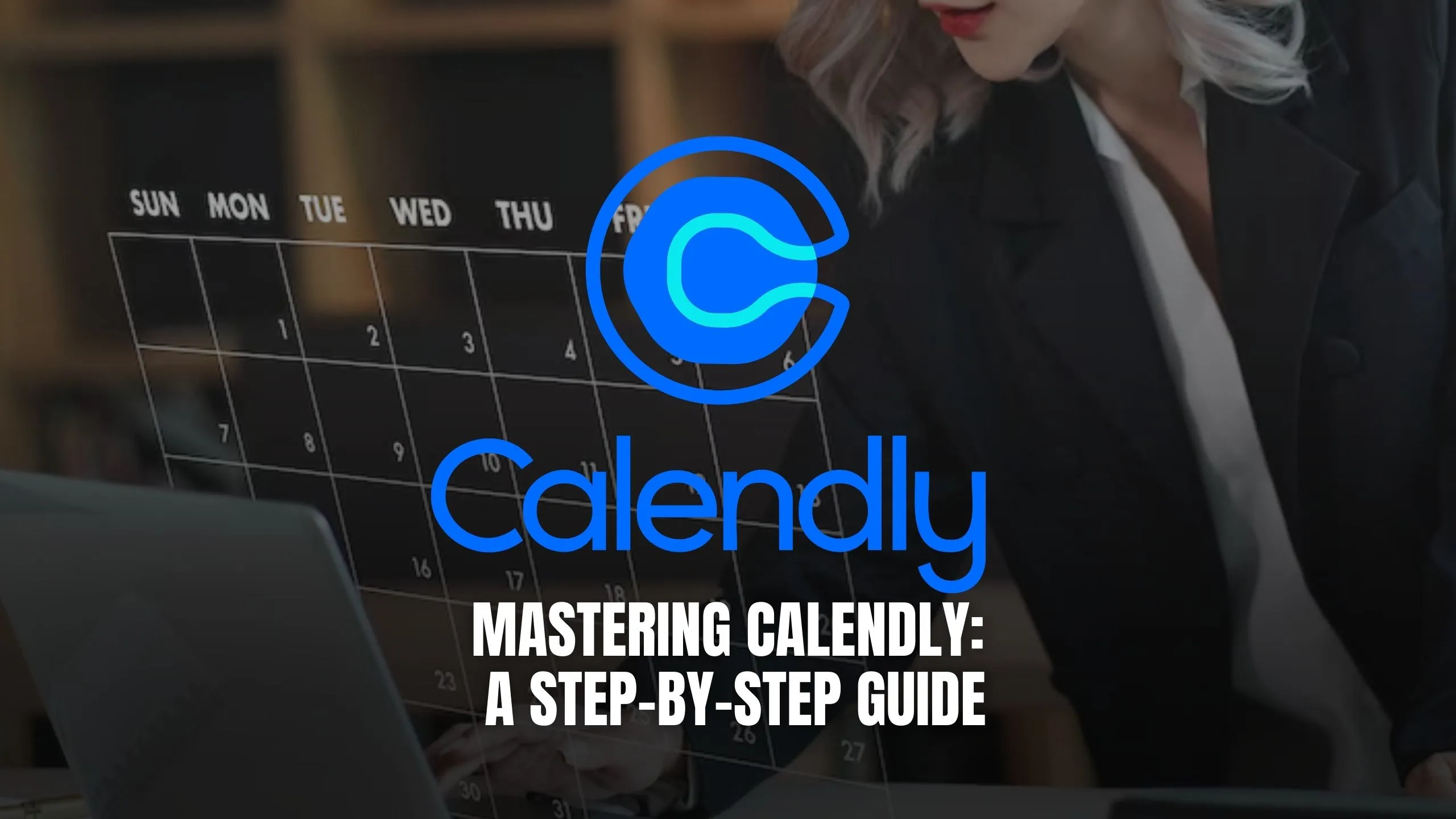
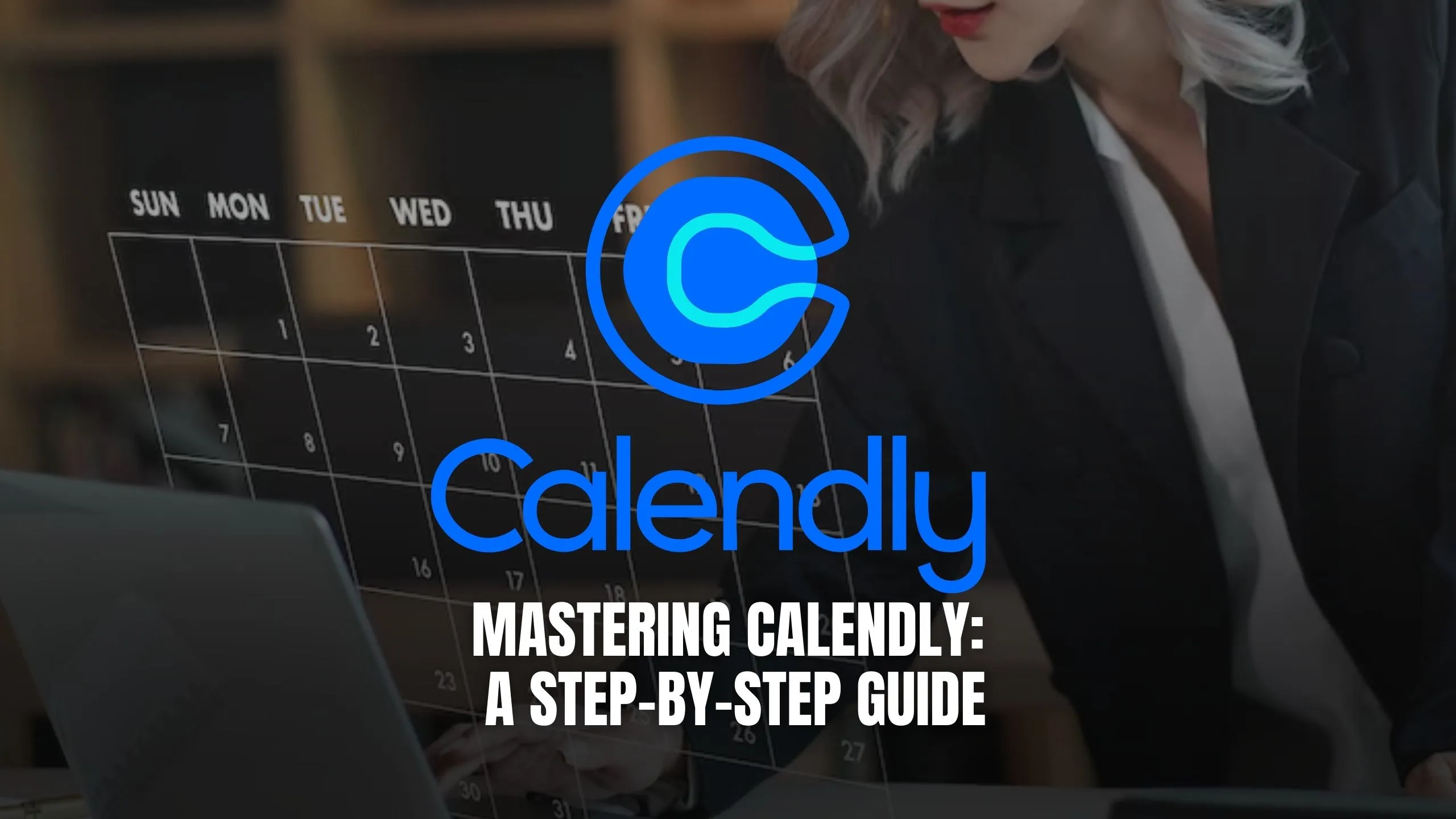
Mastering Calendly: A Step-by-Step Guide
Calendly is a powerful scheduling tool designed to simplify the process of booking appointments and meetings. Whether you’re a solopreneur, small business owner, or part of a larger team, mastering Calendly can streamline your scheduling process and enhance productivity. In this comprehensive guide, we’ll walk you through everything you need to know to make the most of Calendly’s features and capabilities.
Setting Up Your Calendly Account
The first step in mastering Calendly is setting up your account. Head to Calendly’s website and sign up for an account. Once logged in, you can customize your scheduling preferences, including availability, meeting types, and event duration. Take the time to explore Calendly’s settings and tailor them to your specific needs.
Integrating Calendly with Your Calendar
Calendly seamlessly integrates with popular calendar apps such as Google Calendar, Outlook, and iCloud. Syncing your calendars with Calendly ensures that your availability is always up-to-date and prevents double bookings. To integrate your calendar, navigate to Calendly’s settings, select “Calendar Connections,” and follow the prompts to connect your preferred calendar app.
Creating Your Event Types
Calendly allows you to create different types of events based on your availability and meeting preferences. Whether it’s one-on-one meetings, group sessions, or interviews, Calendly’s flexible event types cater to various scheduling needs. Define your event types, set the duration and buffer times, and customize confirmation and reminder emails to streamline the booking process for you and your invitees.
Sharing Your Calendly Link
Once you’ve set up your account and defined your event types, it’s time to share your Calendly link with your contacts. Whether it’s prospects, clients, or team members, sharing your Calendly link makes scheduling meetings effortless. Embed your Calendly link on your website, include it in your email signature, or share it via social media to maximize its visibility and accessibility.
Analyzing Your Scheduling Data
Calendly provides valuable insights into your scheduling activity, allowing you to track metrics such as booking rates, no-shows, and conversion rates. Leverage Calendly’s reporting tools to analyze your scheduling data and identify areas for optimization. By understanding your scheduling trends and patterns, you can refine your approach and maximize your efficiency.
Relevant SaaS Products:
- Zapier: Automate workflows and connect Calendly with other apps to streamline your scheduling process further.
- HubSpot: Integrate Calendly with HubSpot’s CRM to capture and manage leads seamlessly.
- Zoom: Combine Calendly with Zoom for seamless integration of video conferencing into your scheduled meetings.
- Slack: Sync Calendly with Slack to receive notifications and updates about scheduled events directly in your team communication channel.
- Trello: Use Calendly with Trello to schedule and track project-related meetings and appointments.
Conclusion
Mastering Calendly is essential for streamlining your scheduling process and enhancing productivity. By setting up your account, integrating with your calendar, creating event types, sharing your Calendly link, and analyzing your scheduling data, you can unlock the full potential of this powerful scheduling tool and take control of your time like never before.
Streamline Your Scheduling with Subscribed.fyi!
Ready to optimize your scheduling process and boost productivity? Sign up for free at Subscribed.fyi Deals to access exclusive deals on essential SaaS tools like Calendly and transform the way you manage your time and appointments.
Relevant Links:








