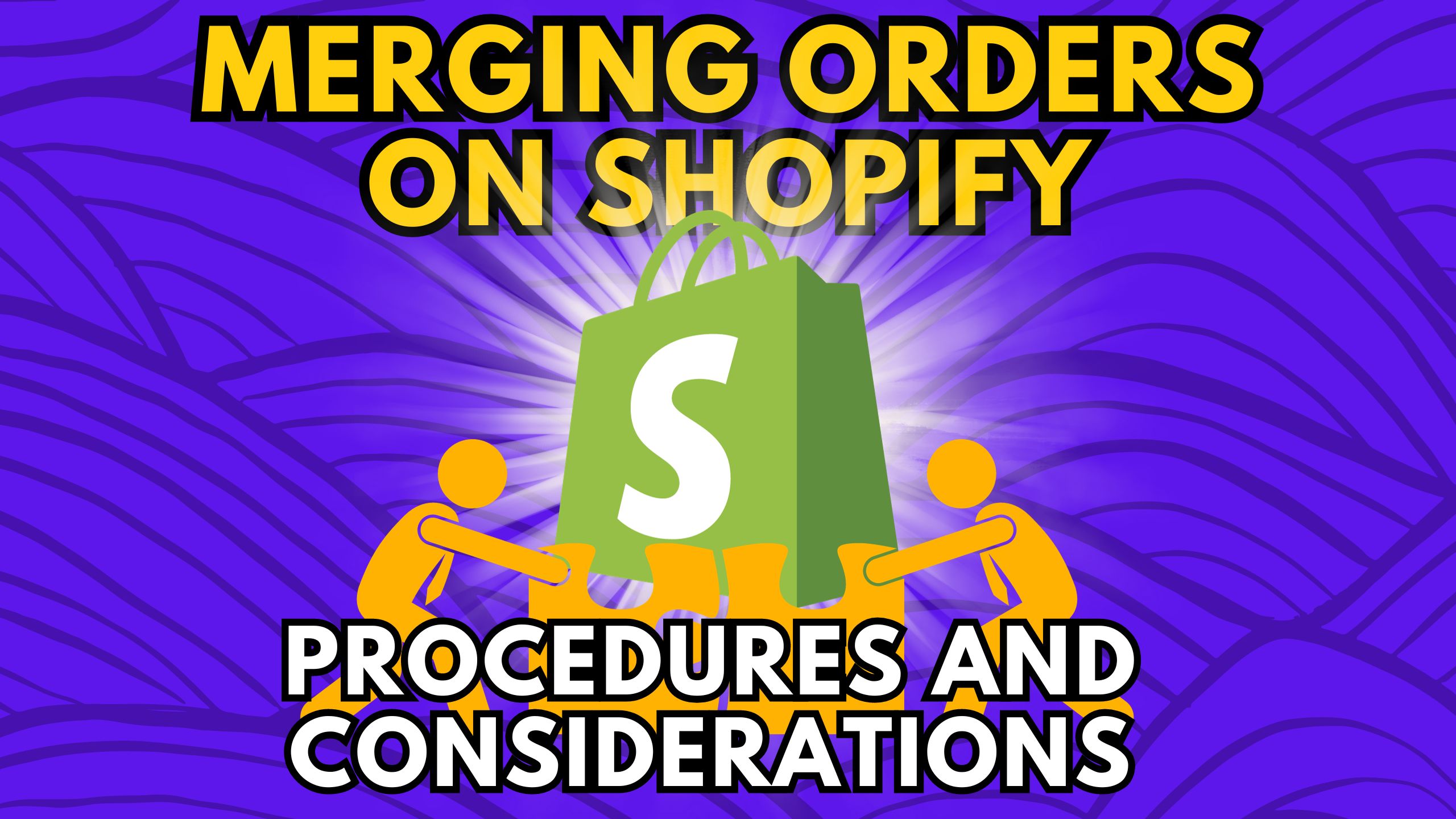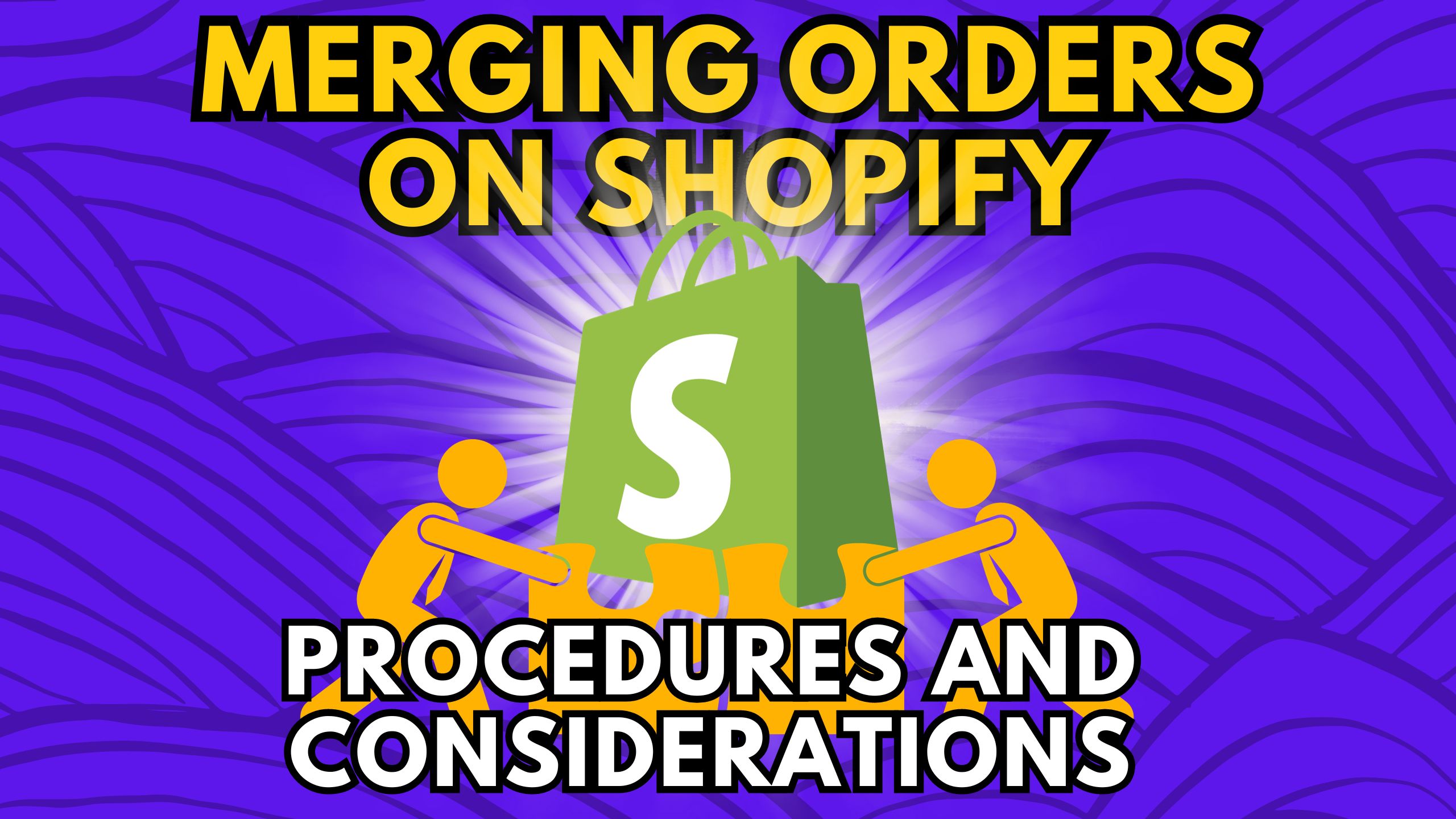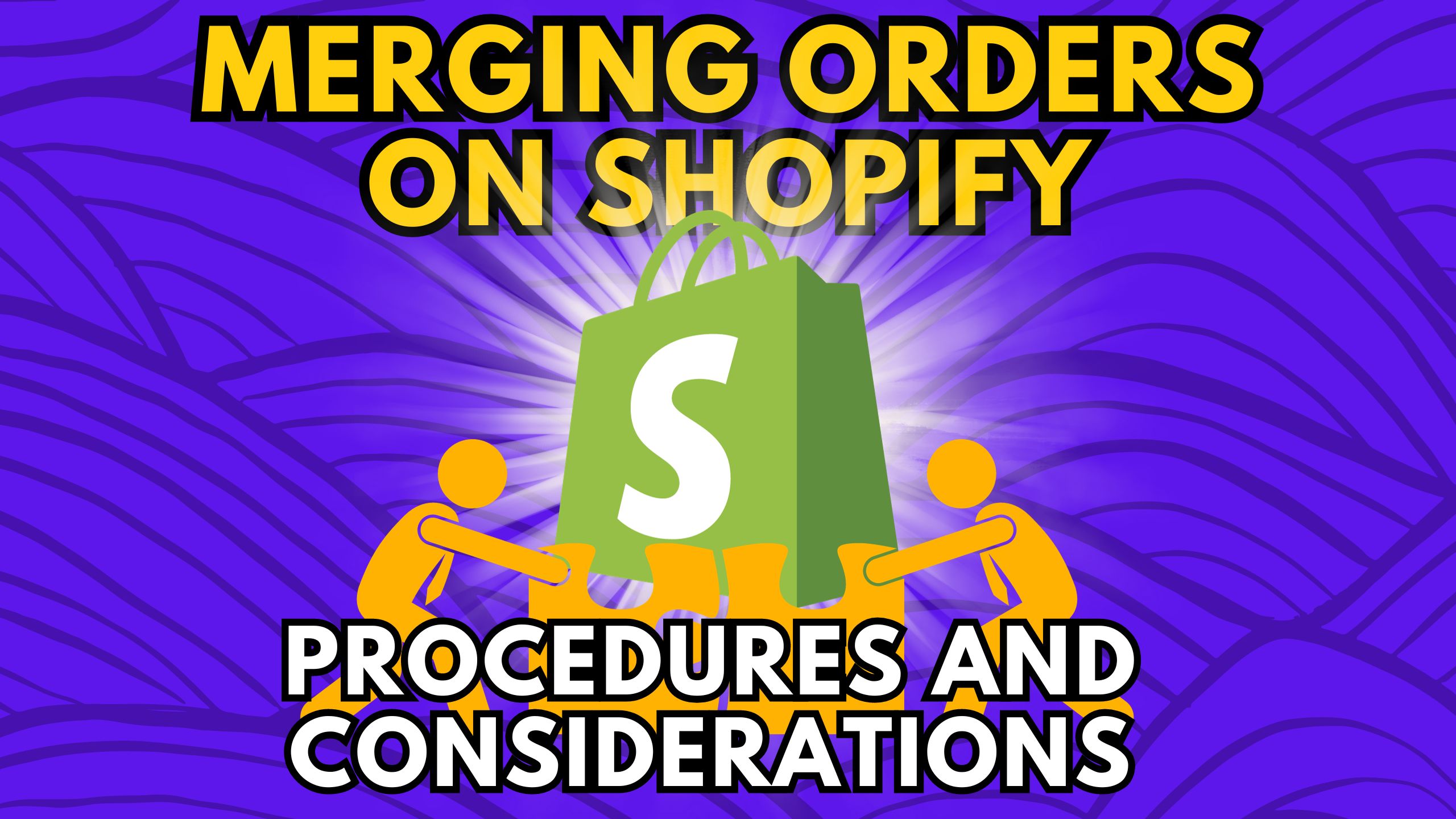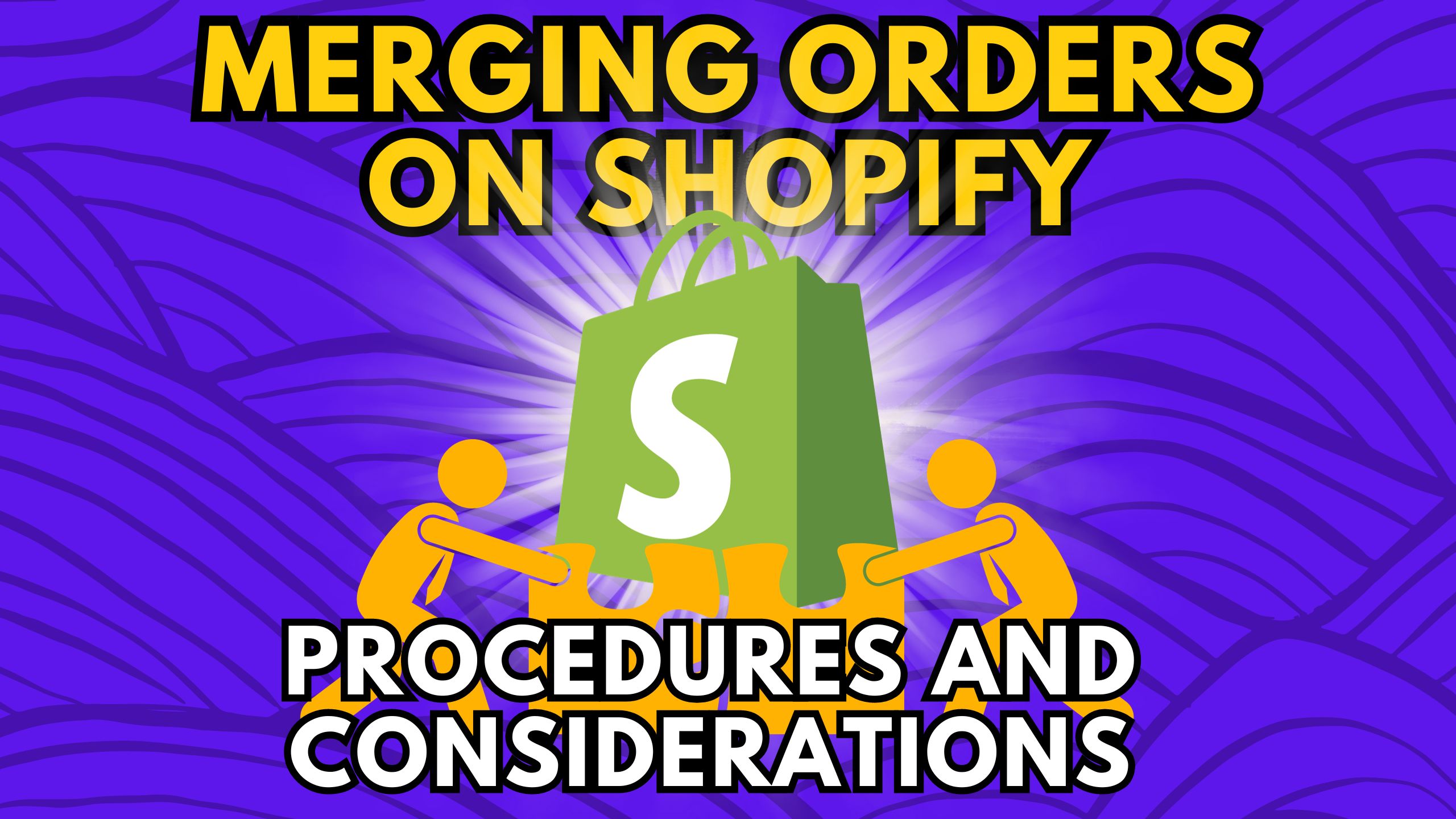Merging Orders on Shopify: Procedures and Considerations
Efficiently managing orders is crucial for any Shopify merchant, and the need to merge orders occasionally arises for a seamless workflow. In this comprehensive guide, we’ll explore the procedures and considerations involved in merging orders on Shopify, ensuring a smooth transaction process for your e-commerce business.
Understanding Order Merging
Order merging involves combining two or more separate orders into a single order. This process is beneficial for both merchants and customers, especially when consolidating multiple orders from the same customer.
Shopify’s Native Order Merging Features
While Shopify provides built-in functionalities for managing orders, its native features for order merging are limited. Merchants often seek additional solutions to streamline and enhance the order merging process.
Relevant SaaS Products for Order Management:
- Orderry: Orderry is a versatile order and inventory management solution with robust capabilities. It offers a user-friendly interface, advanced features for order merging, and comprehensive tools for efficient e-commerce operations.
- Stock&Buy: Stock&Buy is a powerful inventory management platform that integrates seamlessly with Shopify. Alongside order merging capabilities, it provides real-time inventory tracking, order fulfillment, and multi-channel management.
- Veeqo: Veeqo is an all-in-one e-commerce solution that includes order and inventory management features. With seamless Shopify integration, it facilitates efficient order merging, inventory tracking, and shipping management.
- Sellbrite: Sellbrite is a multichannel selling platform that simplifies order and inventory management. It seamlessly integrates with Shopify, offering features for order merging, inventory synchronization, and order fulfillment.
- Orderify: Orderify is a Shopify app designed specifically for order management. It streamlines the order merging process, ensuring accuracy in inventory adjustments and providing a user-friendly interface for merchants.
Considerations for Successful Order Merging
- Inventory Adjustment: Ensure accurate adjustment of inventory levels to avoid discrepancies in stock availability.
- Payment Handling: Manage payment adjustments carefully, especially when merging orders with different payment statuses or methods.
- Communication: Keep customers informed about the order merging process, providing clear communication on any changes to their orders.
- Shipping Considerations: Consider the impact on shipping costs and logistics when merging orders, especially if orders have different shipping details.
Conclusion
Merging orders on Shopify is a powerful tool for optimizing e-commerce processes. By understanding the procedures and considering relevant SaaS products like Orderry, Stock&Buy, Veeqo, Sellbrite, and Orderify, you can enhance your order management capabilities, providing a better experience for both merchants and customers.
Optimize Your Order Management with Subscribed.fyi!
Ready to streamline your SaaS stack? At Subscribed.fyi, we provide a centralized platform for managing your SaaS tools effortlessly. Sign up for free today to unlock exclusive deals, saving over $100,000 per year on 100+ SaaS tools. Manage all your subscriptions in one place and make informed decisions with Subscribed.fyi.
Relevant Links