Mobile Application Development: Choosing the Ideal Platform
- WebOps Platforms Bug Tracking & Feedback Software Web Development & Design
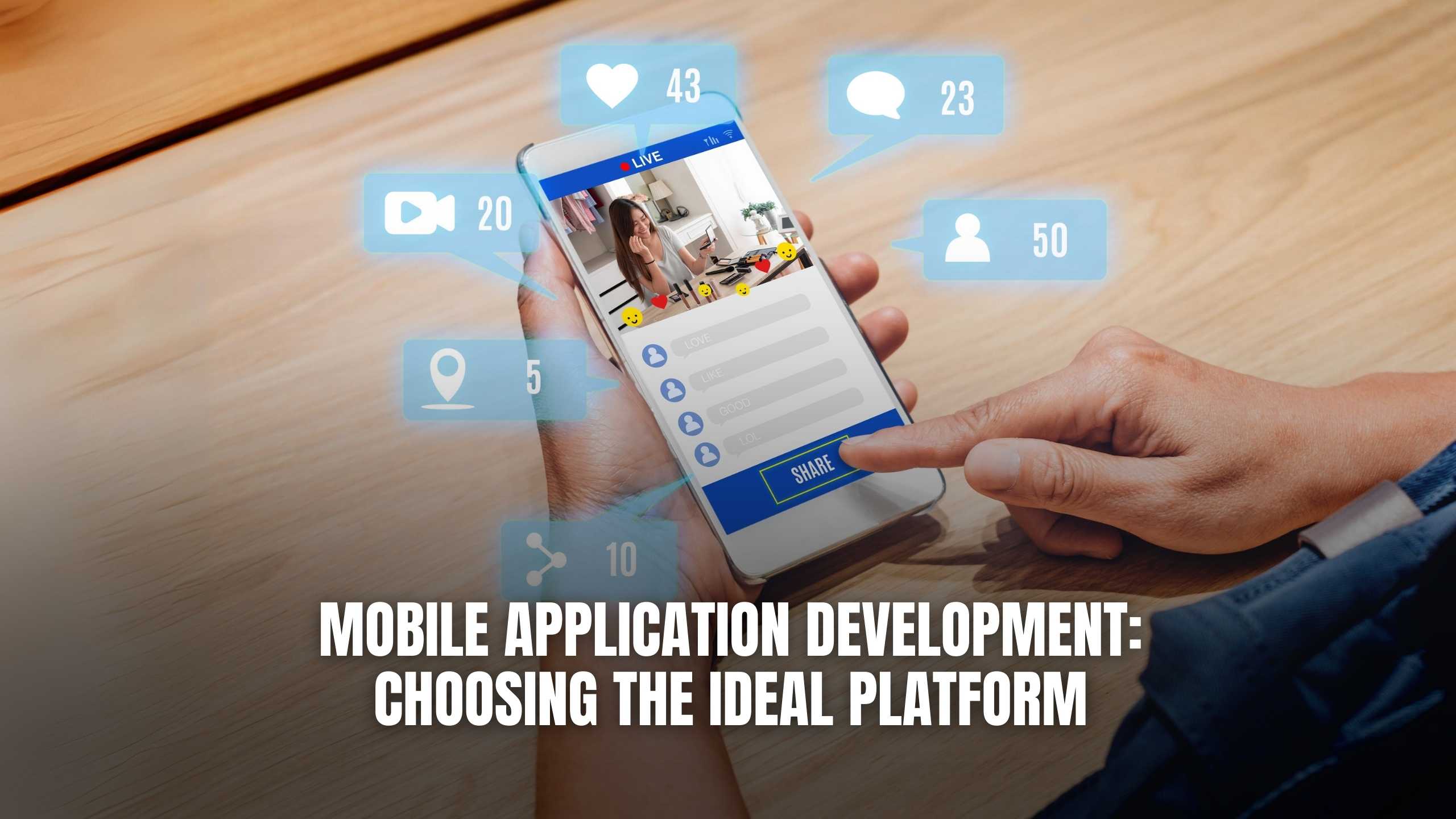
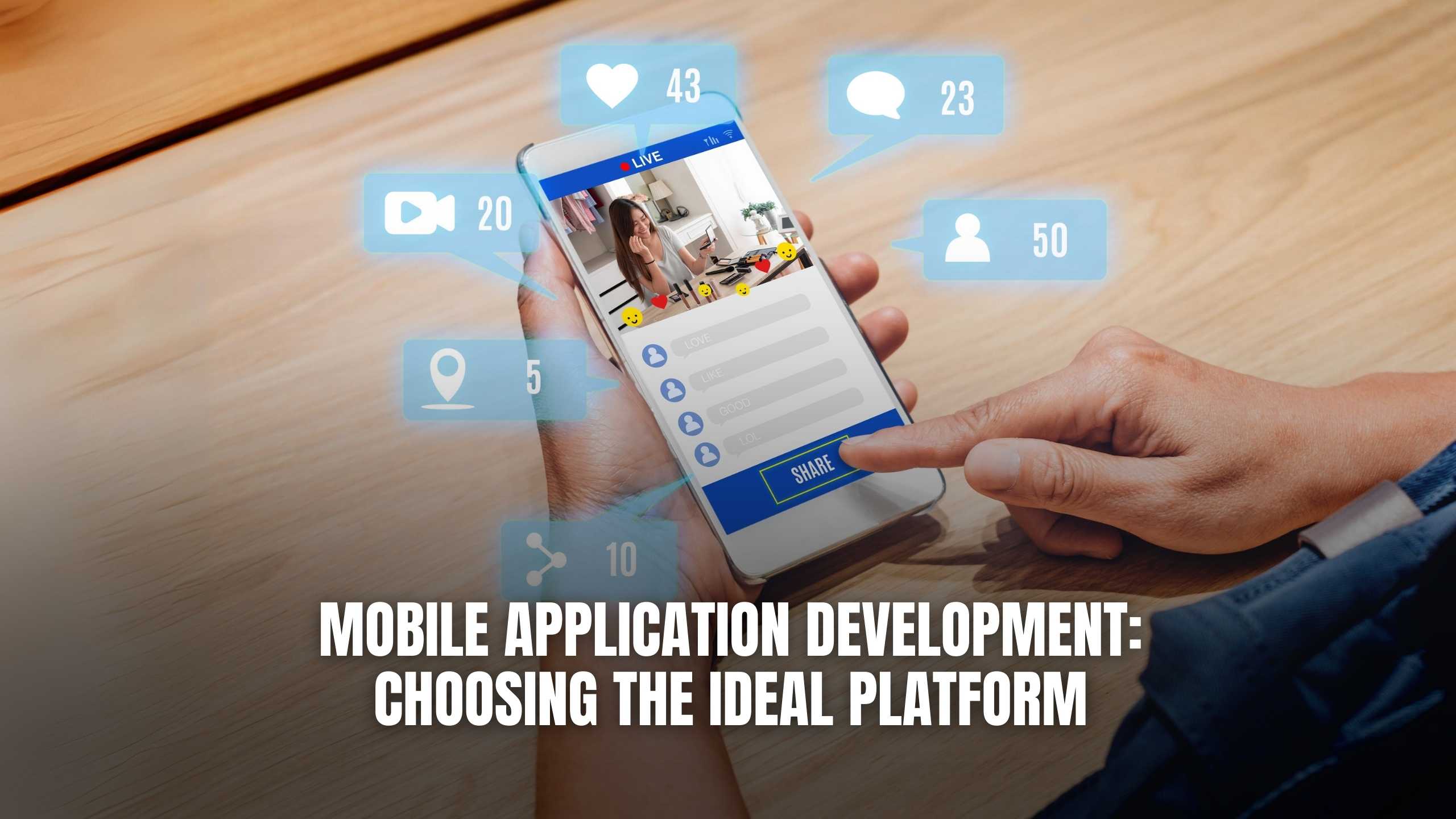
Mobile Application Development: Choosing the Ideal Platform
In the realm of mobile application development, the choice of platform is a critical decision that can profoundly impact the success of a project. Let’s explore the factors that influence this decision and the relevant SaaS products that can enhance the development process.
1. Understanding Platform Options: Android vs. iOS
Choosing between Android and iOS is the fundamental decision in mobile app development. Each platform has its unique characteristics, user base, and development environment. Android, known for its open-source nature, offers a broader reach, catering to a diverse range of devices. On the other hand, iOS, with its strict guidelines and curated App Store, provides a more controlled ecosystem that appeals to users seeking a standardized experience.
2. Development Tools and Environments: Streamlining Workflow
Utilizing powerful development tools can significantly enhance the efficiency of the development process. SaaS products like Visual Studio Code and Xcode provide robust environments with features like code completion, debugging, and collaboration tools, making the development workflow seamless and productive. Visual Studio Code, with its extensive plugin ecosystem, allows developers to tailor their environment to specific project needs, while Xcode provides a comprehensive suite of tools for iOS development, ensuring a smooth and integrated experience.
3. Cross-Platform Development: Maximizing Reach
For projects aiming to target both Android and iOS without developing separate codebases, cross-platform frameworks like React Native and Flutter become relevant. These frameworks allow developers to write code once and deploy it on multiple platforms, saving time and resources. React Native, backed by Facebook, facilitates a streamlined development process by allowing the reuse of components across platforms. Flutter, developed by Google, boasts a hot-reload feature that accelerates the testing and debugging phase, enhancing overall development efficiency.
4. Testing and Debugging Tools: Ensuring Quality
Ensuring the quality of a mobile app is crucial. SaaS products like TestFlight for iOS and Firebase Test Lab for Android offer testing and debugging capabilities. These tools help developers identify and address issues before the app reaches end-users, ensuring a smooth user experience. TestFlight, integrated seamlessly with the App Store, allows developers to distribute beta versions to a selected group for real-world testing. Firebase Test Lab, with its cloud-based testing infrastructure, ensures compatibility across a wide range of devices, minimizing potential issues.
5. Deployment and Analytics: Post-Development Considerations
Once the app is developed, deploying it to app stores and gaining insights into user behavior are essential. SaaS products like Google Play Console for Android and Apple App Store Connect for iOS assist in app deployment, while analytics tools like Firebase Analytics provide valuable data on user engagement. Google Play Console offers features like staged rollouts and A/B testing, enabling developers to fine-tune app releases. Apple App Store Connect, with its comprehensive dashboard, allows for real-time monitoring of app performance and user feedback. Firebase Analytics provides actionable insights, empowering developers to make informed decisions to optimize the app’s user experience and performance.
Recommended SaaS Products:
- Visual Studio Code: Tailor your development environment with Visual Studio Code, leveraging its extensive plugin ecosystem and collaborative features to enhance the efficiency of your mobile app development workflow.
- Xcode: Harness the power of Xcode’s comprehensive suite of tools for iOS development, ensuring a seamless and integrated experience as you create cutting-edge mobile applications.
- React Native: Opt for React Native to streamline your cross-platform development, allowing you to write code once and deploy it on both Android and iOS platforms, saving valuable time and resources.
- Firebase Test Lab: Ensure the quality of your mobile app with Firebase Test Lab’s cloud-based testing infrastructure, allowing for comprehensive testing across a wide range of devices and minimizing potential issues before release.
- Firebase Analytics: Gain valuable insights into user behavior and app performance with Firebase Analytics, enabling data-driven decisions to optimize the user experience and overall performance of your mobile application.
Conclusion
Choosing the ideal platform for mobile application development involves a careful consideration of factors such as the target audience, development tools, and deployment strategies. The right combination of these elements can lead to a successful and impactful mobile app, satisfying both users and developers alike.
Optimize Your Mobile App Development with Subscribed.fyi!
Ready to streamline your mobile app development process? Explore exclusive deals on essential SaaS tools with Subscribed.fyi. Sign up for free to unlock secret deals, save big, and empower your development team with tools that cater to your unique needs.
Relevant Links:
- Visual Studio Code
- Xcode
- React Native
- Flutter
- TestFlight
- Firebase Test Lab
- Google Play Console
- Apple App Store Connect
- Firebase Analytics
- Subscribed.fyi








