Monitor Core Web Vitals: Google Analytics Guide
- Data as a Service (DaaS) Software Marketing & Analytics
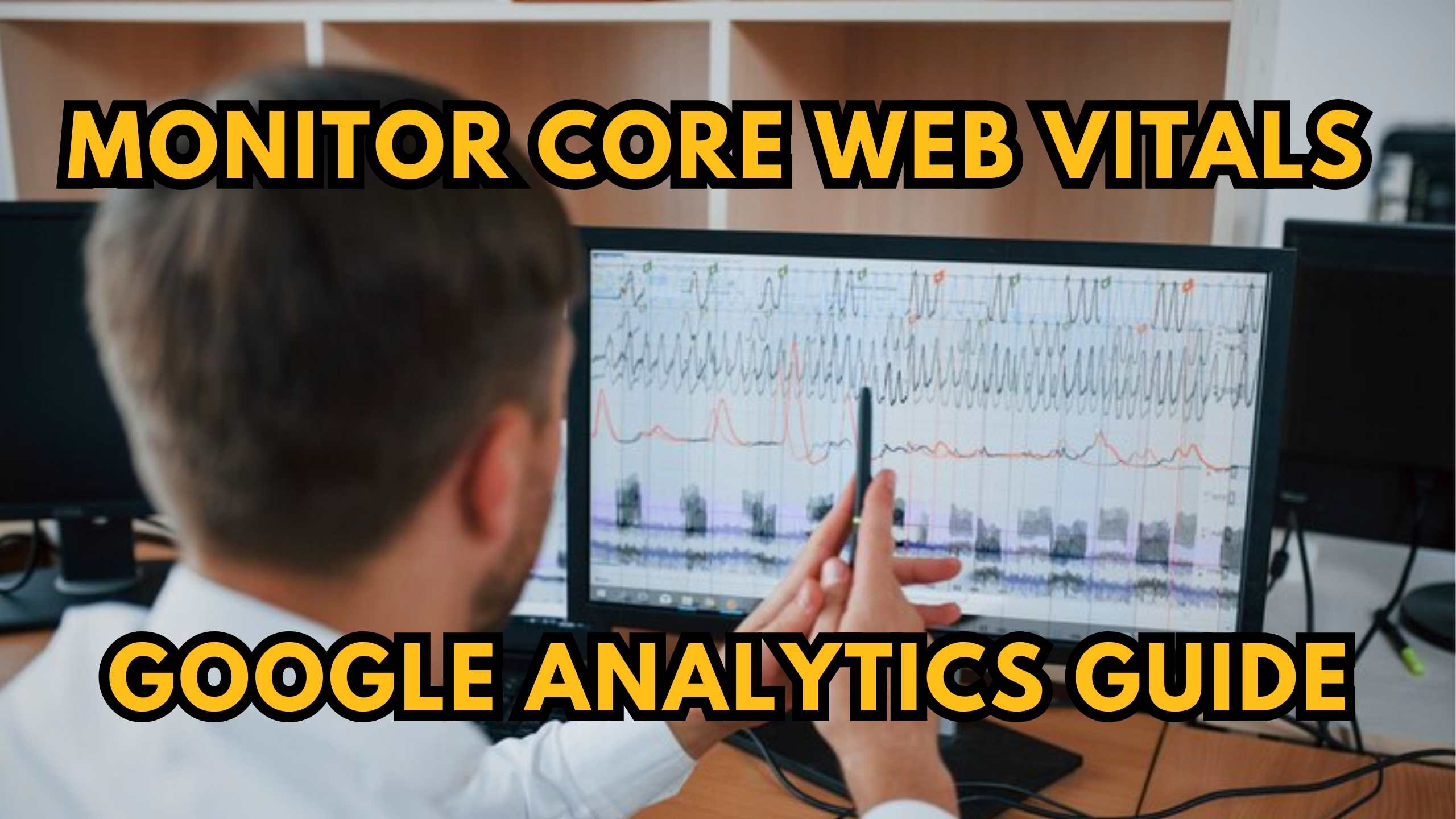
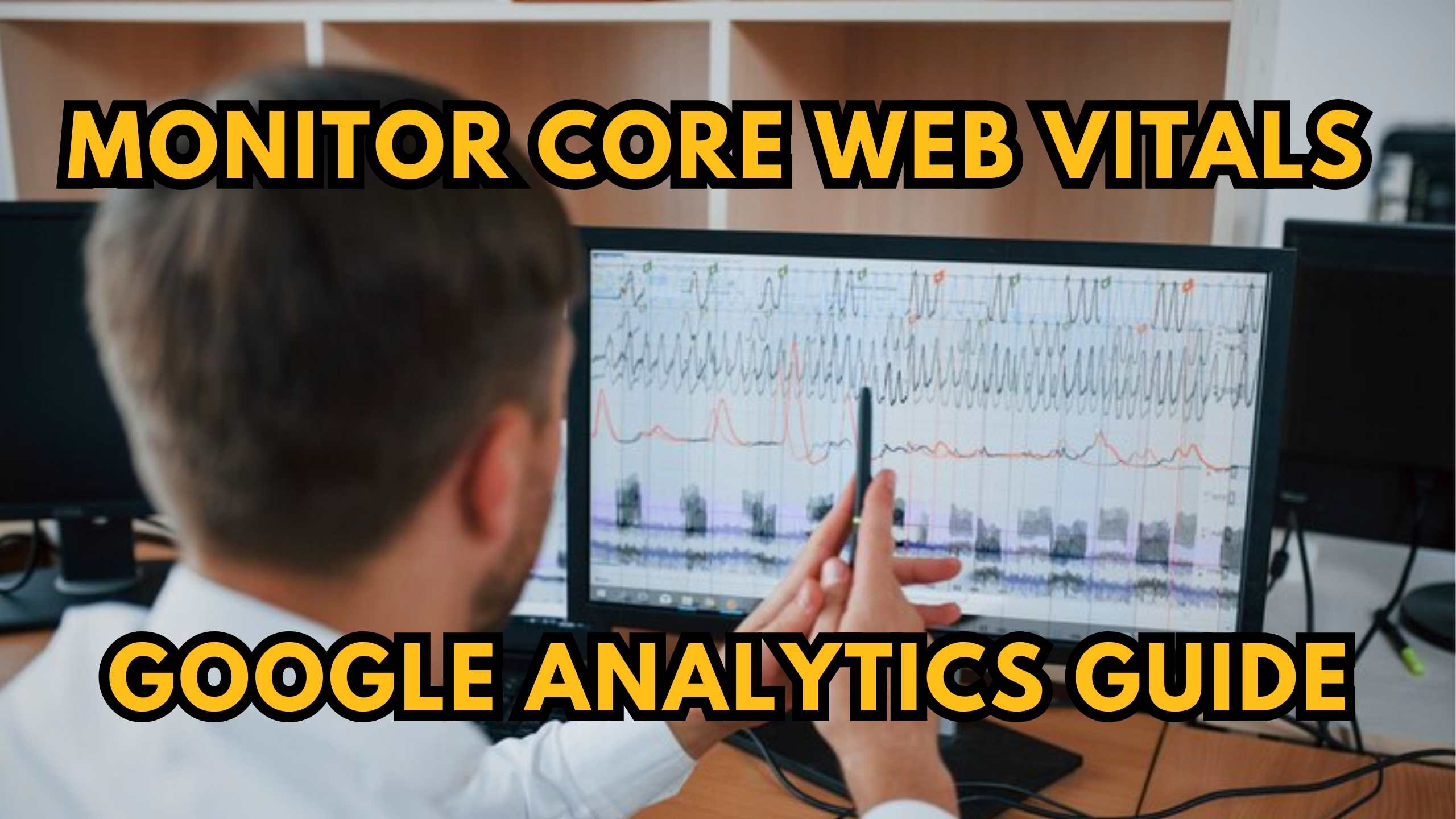
Monitor Core Web Vitals: Google Analytics Guide
In the realm of website optimization, monitoring Core Web Vitals has become paramount for ensuring a positive user experience and ranking well on search engines. This comprehensive guide will walk you through the process of monitoring Core Web Vitals using Google Analytics, offering insights into why it matters and how you can leverage this powerful tool.
Understanding Core Web Vitals
Core Web Vitals are a set of user-focused metrics that measure the loading performance, interactivity, and visual stability of a web page. Google considers these metrics crucial for delivering a seamless and enjoyable user experience. The three key components are Largest Contentful Paint (LCP), First Input Delay (FID), and Cumulative Layout Shift (CLS).
Accessing Core Web Vitals in Google Analytics
- Largest Contentful Paint (LCP): LCP measures the loading performance by determining the time it takes for the largest content element to appear on the screen. In Google Analytics, navigate to the “Enhancements” section under “Core Web Vitals” to find detailed insights into LCP for your web pages.
- First Input Delay (FID): FID gauges interactivity by measuring the delay between a user’s first interaction with a page (clicking a button, for example) and the browser’s response. Google Analytics provides FID data under the “Enhancements” section, allowing you to identify and address issues affecting user interaction.
- Cumulative Layout Shift (CLS): CLS assesses visual stability by measuring the unexpected layout shifts during page load. Within Google Analytics, explore the “Enhancements” section to access information about CLS, helping you identify and rectify elements causing layout shifts.
Improving Core Web Vitals
Google Analytics not only helps you monitor Core Web Vitals but also provides insights into areas for improvement. Use the data to optimize your website’s performance, enhance user experience, and positively impact your search engine rankings.
Recommended SaaS Products
- GTmetrix: GTmetrix offers comprehensive insights into your website’s performance, including Core Web Vitals metrics. It helps you identify areas for improvement and optimize your site’s speed.
- PageSpeed Insights: A tool by Google, PageSpeed Insights provides detailed reports on your website’s performance, including Core Web Vitals data. It offers suggestions for optimization.
- Pingdom: Pingdom allows you to test your website’s speed and performance. It provides valuable insights into Core Web Vitals, helping you pinpoint and resolve issues affecting user experience.
- WebPageTest: WebPageTest offers in-depth performance testing for your website, including Core Web Vitals analysis. It helps you understand and enhance your site’s loading speed.
- Subscribed.fyi: Subscribed.fyi serves as an ultimate subscription management solution, enabling you to effortlessly find, track expenses, and monitor your SaaS subscriptions, ensuring your tools align with optimal web performance.
Conclusion
Monitoring Core Web Vitals is crucial for maintaining a high-performing website and meeting Google’s standards for user experience. Google Analytics, combined with the recommended SaaS tools, empowers you to not only track but also enhance your website’s Core Web Vitals, ensuring a seamless browsing experience for your visitors.
Supercharge Your Web Performance with Subscribed.fyi!
Ready to optimize your website’s performance? Subscribed.fyi offers an all-in-one solution for managing your SaaS stack, helping you unlock exclusive deals on tools that can boost your Core Web Vitals. Sign up for free and discover the secret to enhancing your web performance while saving big on essential tools!
Relevant Links:





