MS Office CRM tool clarification
- Proposal Software Customer Relationship Management
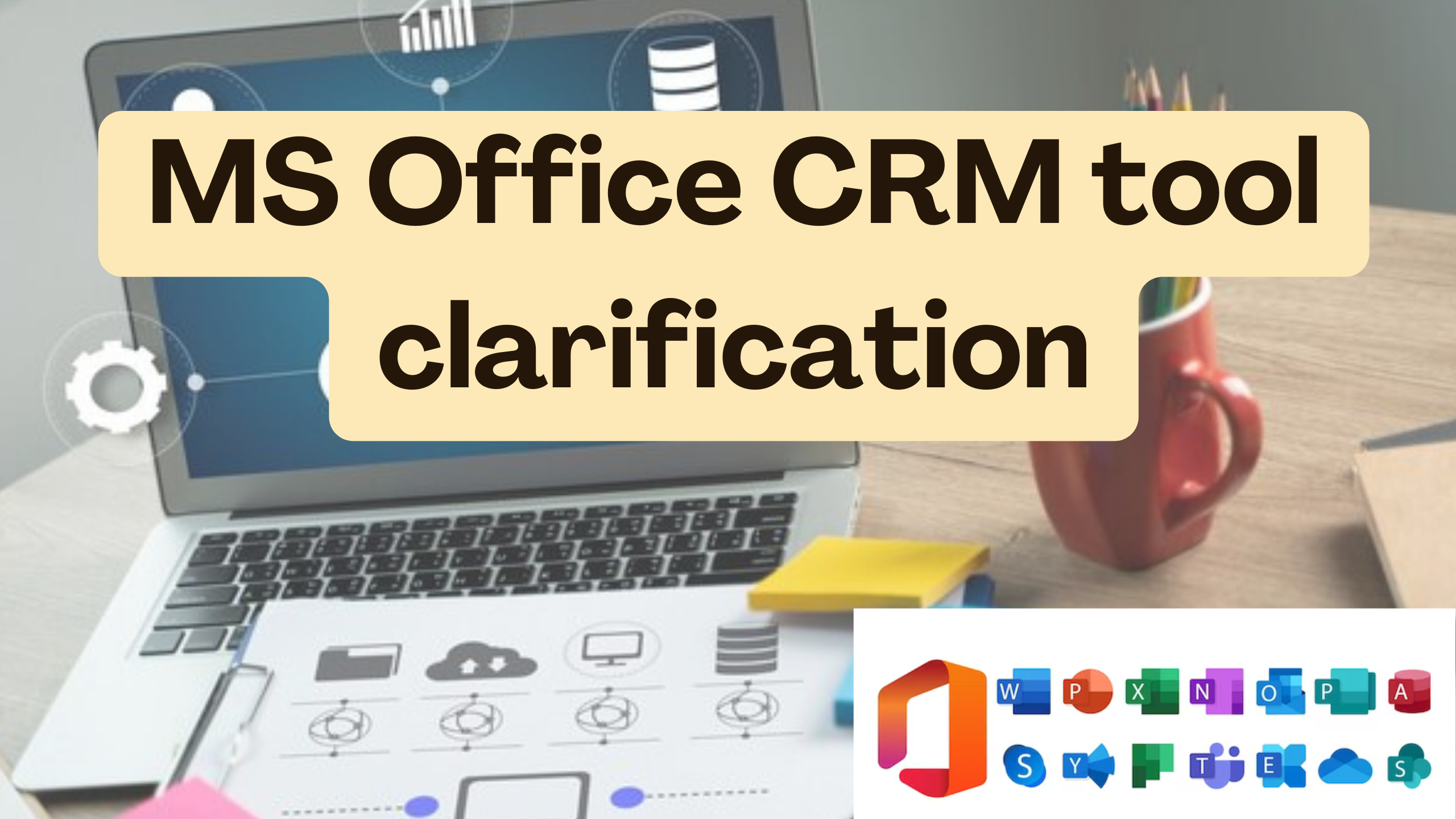
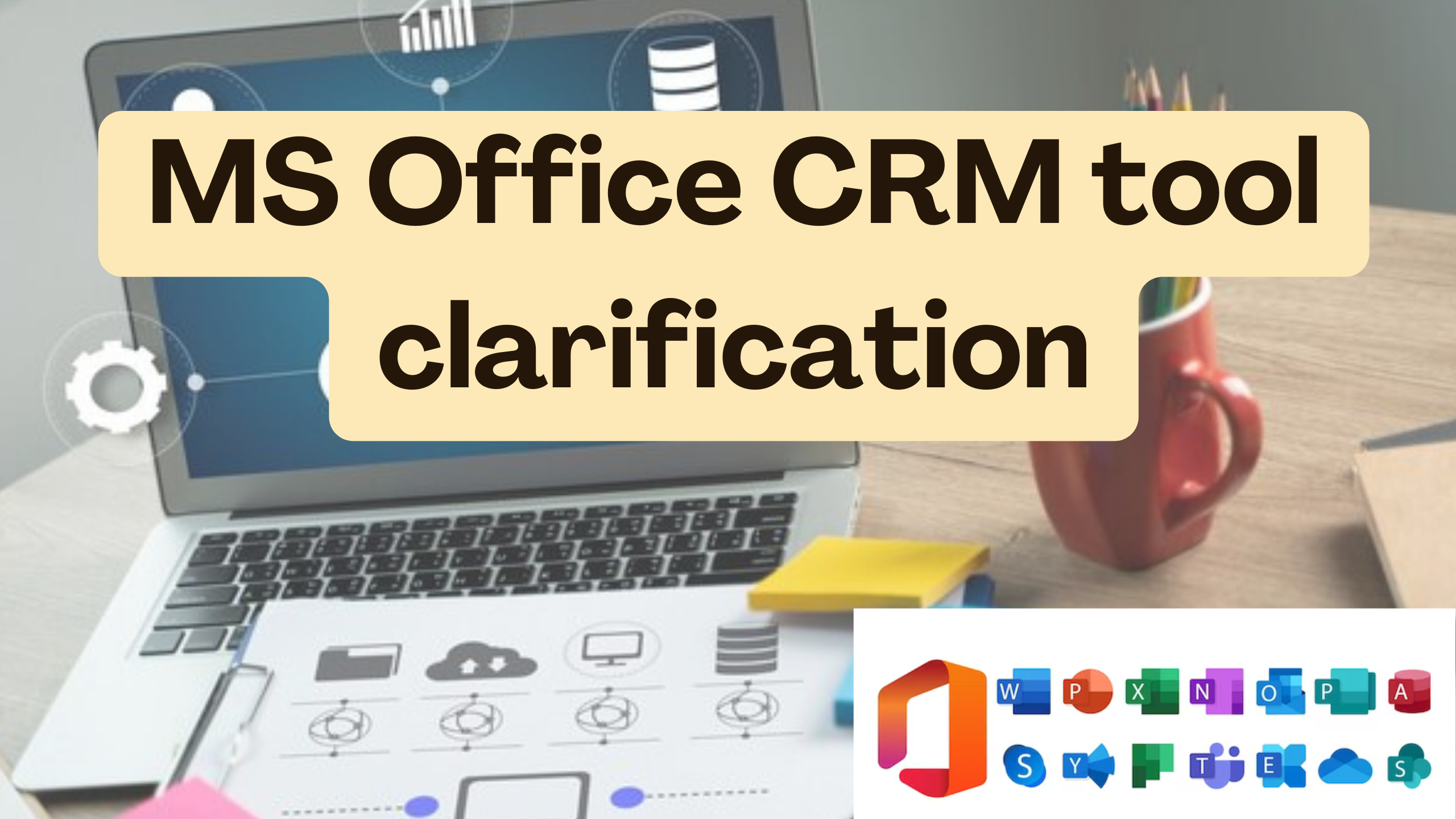
MS Office CRM Tool Clarification: Unraveling the Integration
In the expansive landscape of business software, Microsoft Office has held a prominent position for decades, providing a suite of tools aimed at boosting productivity and fostering collaboration. However, a question that frequently surfaces is whether MS Office can be classified as a CRM (Customer Relationship Management) tool. This article aims to dissect this query, delving into the functionalities of MS Office and elucidating its role in the realm of CRM. Additionally, we will introduce relevant SaaS products that not only complement but also enhance CRM capabilities when integrated with MS Office.
Understanding MS Office’s Role in CRM
Microsoft Office, encompassing applications such as Word, Excel, Outlook, and PowerPoint, primarily focuses on enhancing productivity, facilitating communication, and managing data efficiently. While these applications excel in handling documents, emails, spreadsheets, and presentations, they lack the comprehensive features required for a dedicated CRM tool.
MS Office Features:
- Outlook: A robust email management tool also capable of handling schedules and appointments.
- Excel: Powerful spreadsheet software for data organization and basic calculations.
- Word: The go-to application for document creation, editing, and formatting.
- PowerPoint: Facilitates the creation and design of impactful presentations.
Limitations:
- Lack of Centralized Database: MS Office does not provide a centralized database for organizing and managing customer information.
- Limited Automation: Unlike dedicated CRM tools, MS Office lacks advanced automation features crucial for streamlining business processes.
- Sales and Marketing Integration: Dedicated CRM tools seamlessly integrate sales and marketing efforts, a feature conspicuously absent in MS Office.
Conclusion
While MS Office stands as a stalwart in essential business functions, it falls short of serving as a standalone CRM tool. To maximize CRM capabilities and foster effective customer relationship management, integrating dedicated CRM software is imperative. The featured SaaS products seamlessly complement MS Office, offering advanced CRM features essential for efficient customer relationship management.
Unlock Exclusive SaaS Deals on Subscribed.FYI
Elevate your CRM capabilities with exclusive deals on SaaS tools related to customer relationship management through Subscribed.FYI. Sign up for free today to unlock savings on 100+ SaaS tools and streamline your business operations. Manage subscriptions effortlessly with Subscribed.fyi – your all-in-one solution for SaaS insights.
Relevant SaaS Products Enhancing CRM
To bridge the gap and elevate CRM capabilities, consider integrating the following SaaS products with MS Office:
- HubSpot – Renowned for its comprehensive CRM and Marketing Hub.
- Salesforce – A leading CRM platform with a diverse set of features catering to various business needs.
- Zoho CRM – A cloud-based CRM solution tailored for sales and marketing teams.
- Pipedrive – A sales-focused CRM with robust automation capabilities.
- Insightly – A versatile CRM platform integrated with project management capabilities.








