MS Planner vs. MS Project: Decoding the Differences
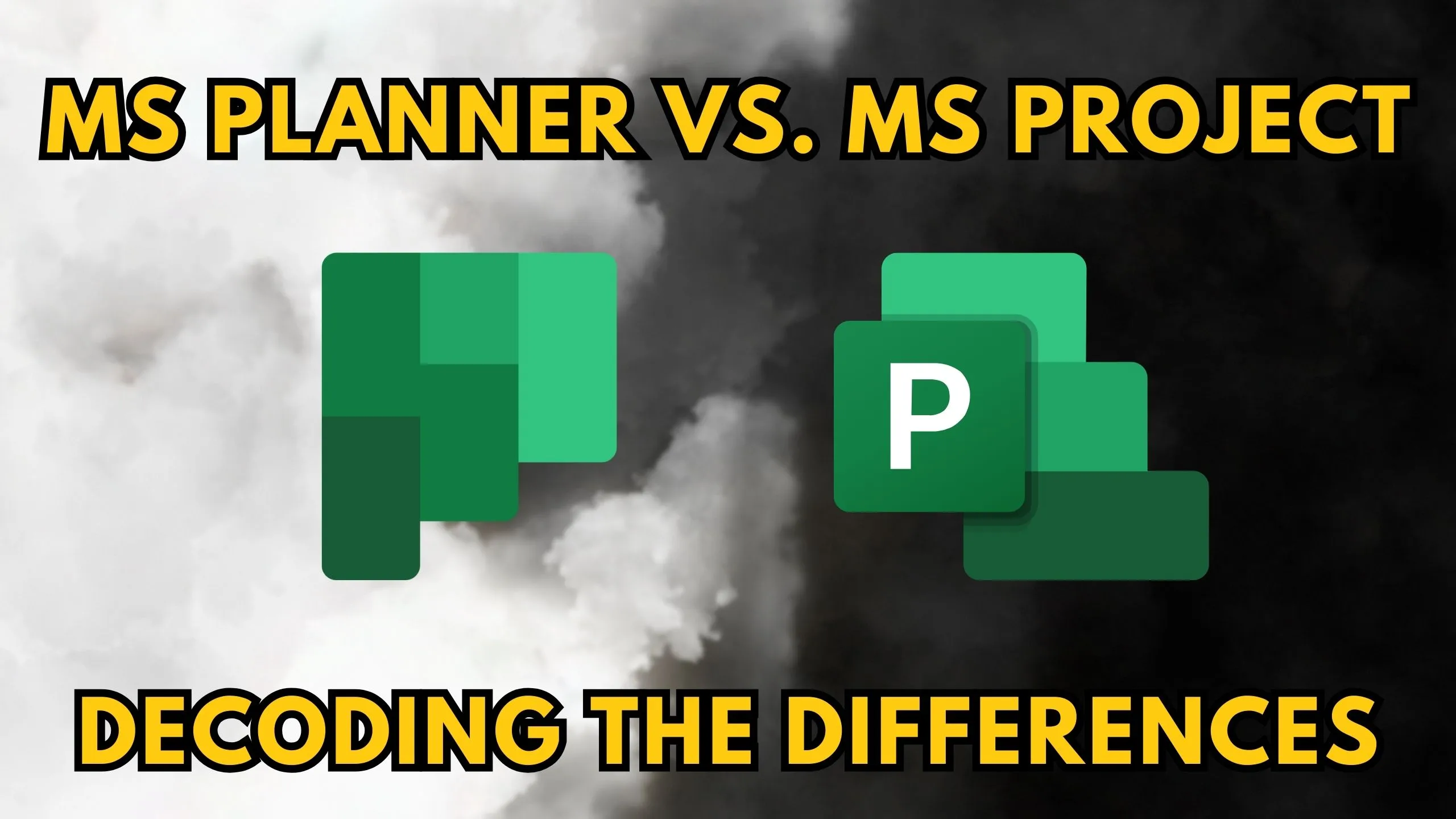
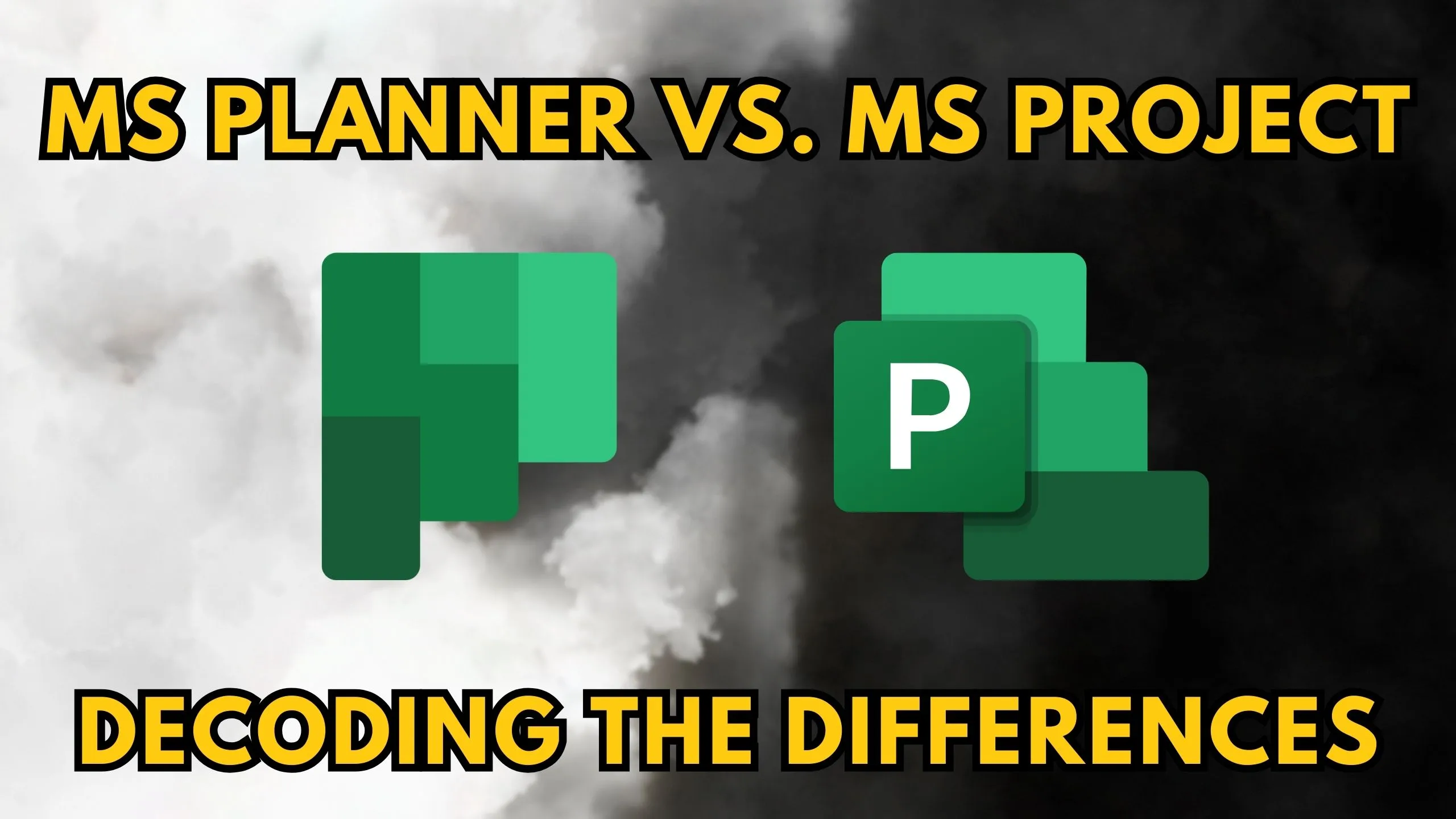
MS Planner vs. MS Project: Decoding the Differences
Microsoft Planner and Microsoft Project, both integral parts of the Microsoft 365 suite, serve distinct purposes in project management. Let’s dive into the nuances to understand the differences between these two tools.
Understanding Microsoft Planner
Microsoft Planner is a user-friendly task management tool suitable for small to medium-sized projects. With its intuitive interface, Planner allows teams to create plans, organize tasks visually on boards, and collaborate seamlessly. It’s ideal for those who prefer simplicity in project tracking.
Key Features of Microsoft Planner:
- Visual Task Management: Organize tasks on a visual board for easy tracking.
- Collaboration: Foster teamwork by sharing files and collaborating within tasks.
- Integration: Seamlessly integrates with other Microsoft 365 apps.
Microsoft Planner in Action
Consider a marketing team using Planner to coordinate a social media campaign. Tasks like content creation, scheduling posts, and monitoring engagement are visually organized, ensuring a streamlined workflow.
Deciphering Microsoft Project
Microsoft Project, on the other hand, caters to complex project management needs. It is a robust tool designed for detailed planning, resource allocation, and advanced scheduling. Project is suitable for larger enterprises managing intricate projects with extensive dependencies.
Key Features of Microsoft Project:
- Advanced Scheduling: Plan intricate project timelines with precise scheduling.
- Resource Management: Allocate resources efficiently with detailed resource views.
- Comprehensive Reporting: Generate in-depth reports for project analysis.
Microsoft Project in Action
Imagine a construction project where tasks have intricate dependencies. Microsoft Project would be the choice here, allowing project managers to schedule tasks precisely, manage resources effectively, and generate detailed reports for stakeholders.
Contrasting the Two
While Planner excels in simplicity and visual task management, Project stands out with its robust features for detailed project planning and execution. The choice between them depends on the project’s size, complexity, and the level of detail required.
Recommended SaaS Products for Enhanced Project Management
- Asana – Streamlined Task Management
- Trello – Visual Project Collaboration
- Smartsheet – Dynamic Work Platforms
- Monday.com – Work Operating System
- Wrike – Collaborative Work Management
Conclusion
In conclusion, Microsoft Planner and Microsoft Project cater to different project management needs. Understanding their strengths ensures you choose the right tool for your specific requirements. For a comprehensive view of SaaS tools, exclusive deals, and insightful comparisons, explore Subscribed.fyi.
Unlock Exclusive SaaS Deals with Subscribed.fyi
Elevate your SaaS subscription experience! Sign up for free at Subscribed.fyi Deals and unlock secret deals on 100+ SaaS tools. Take control of your expenses and discover the best tools for your projects.
Relevant Links:








