Optimizing Your Website for Better UX with User Testing Tools
- WebOps Platforms Bug Tracking & Feedback Software Web Development & Design
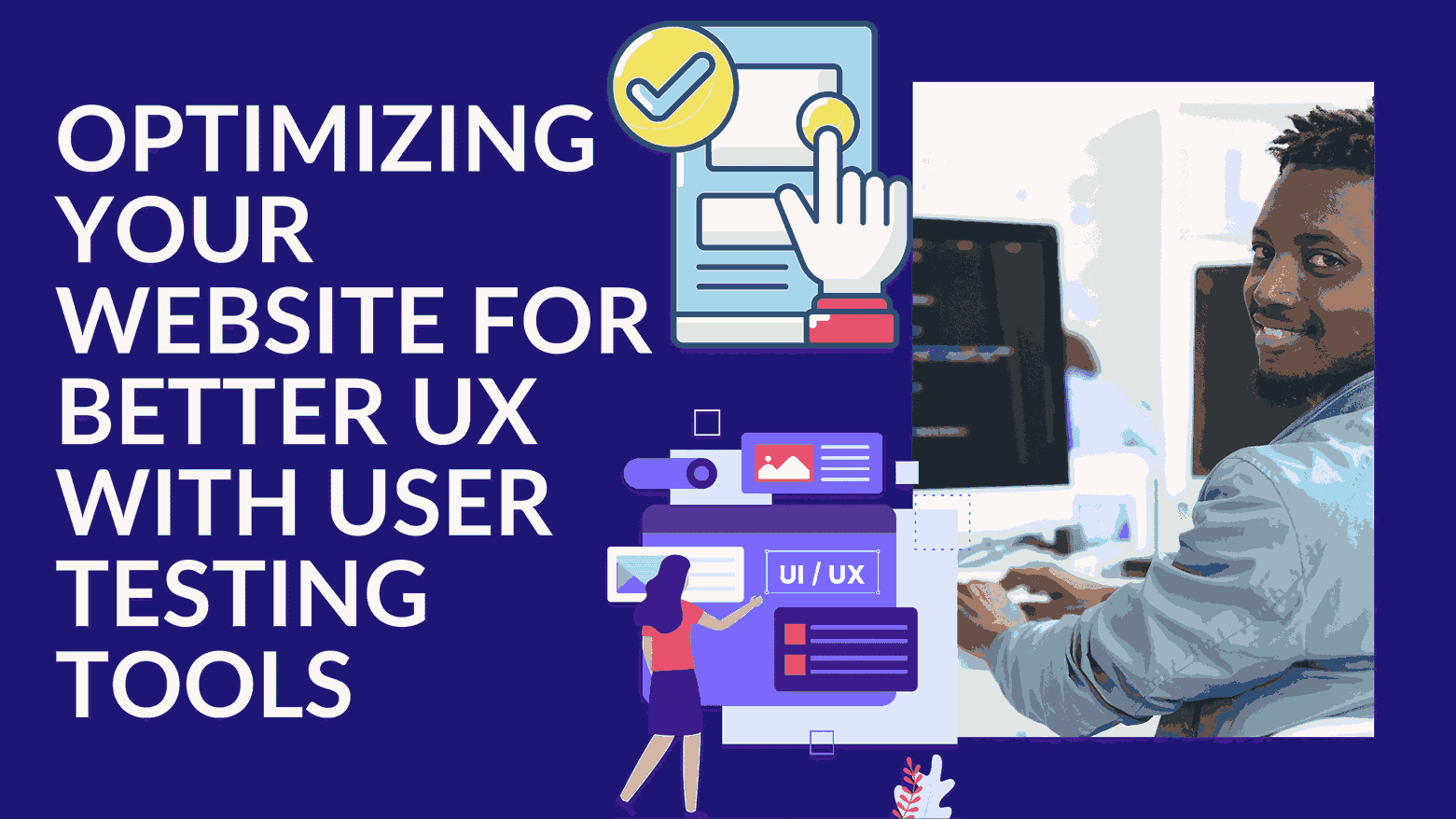
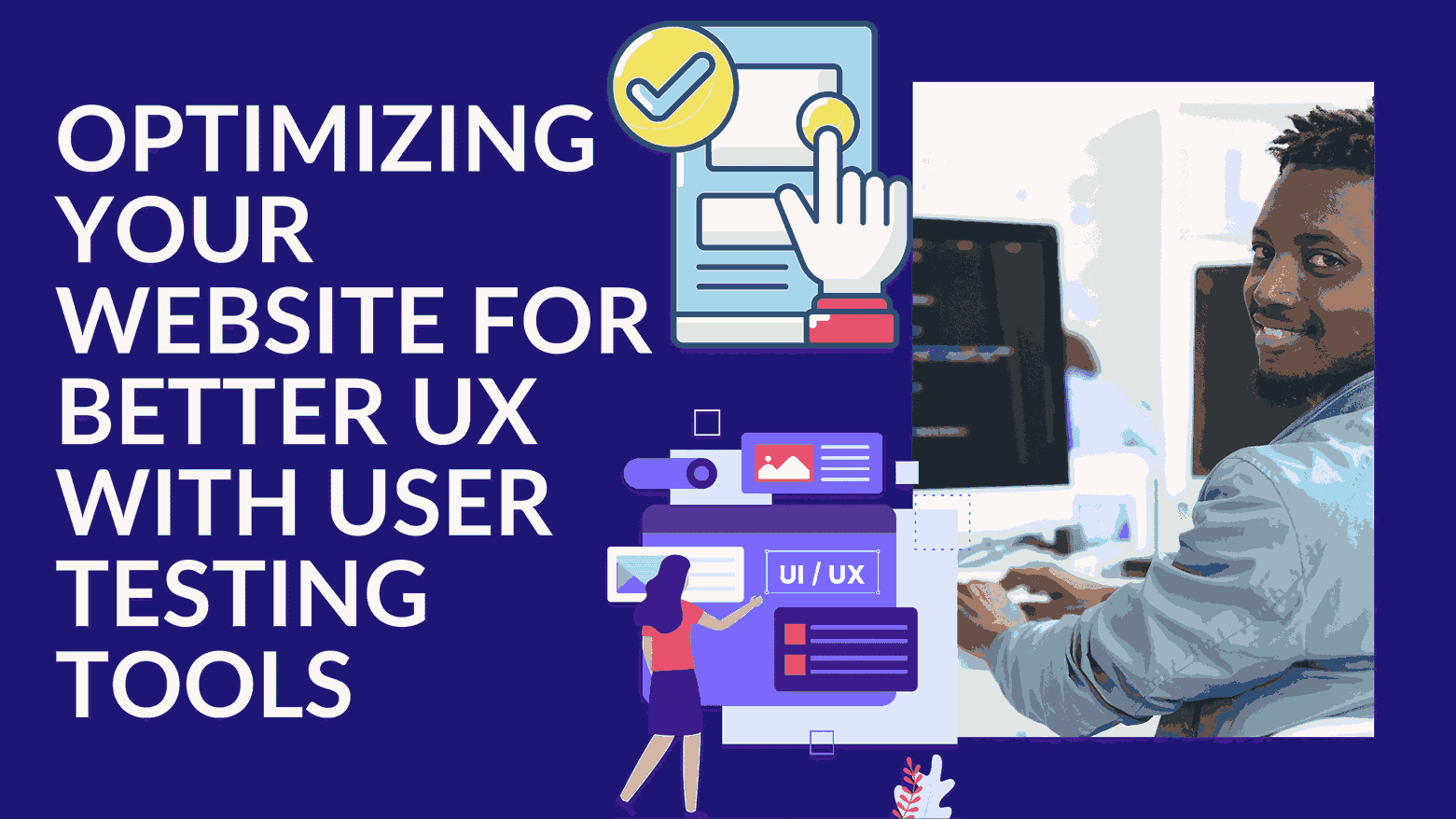
Optimizing Your Website for Better UX with User Testing Tools
In the digital landscape, user experience (UX) design and conversion rate are intrinsically linked. A seamless, user-friendly website is more likely to convert visitors into customers. Despite this, some companies have been slow to embrace online user experience testing as part of their web development process. This oversight can be costly, as improved UX leads to a proven return on investment (ROI).
So why are some companies ignoring the benefits of enhancing their site’s UX? One common misconception is that usability testing is time-consuming and expensive. The truth is, there are now numerous testing tools and techniques that can help you streamline the process, minimize costs, and achieve a competitive edge. In this post, we’ll explore how to integrate user testing into your digital projects efficiently, starting from the design stage.
How to Optimize Your Website for UX in the Design Stage
In his book “Software Engineering: A Practitioner’s Approach,” Roger Pressman emphasizes the importance of addressing problems in the design stage. He states that fixing issues at this stage is ten times less expensive than doing so in the development stage. This underscores the significance of validating your designs for both humans and search engine bots before entering the production phase.
The good news is that it’s remarkably easy to test design concepts, even with just a design mockup. You can evaluate aesthetics, visual hierarchy, and top-level information architecture using three simple tests:
- Five-Second Test: This test involves showing users a design concept for five seconds and then asking them to recall what they saw. Since users typically spend only a few seconds on a page before determining its value, this test assesses the visual hierarchy of your web page. It helps you understand if your design effectively guides users to important screen elements.
- First Click Test: This test evaluates top-level navigation. Users should navigate your site seamlessly, without confusion. Getting the first click right is crucial. Research shows that if users make the correct first click, they have an 87% chance of completing their desired action. However, if they choose the wrong path, this success rate drops to 46%.
- Semantic Differential Survey: A design should evoke an emotional response in users and align with specific concepts (e.g., friendly, professional, spacious, or dynamic). To evaluate if the design successfully conveys these concepts, you can use a semantic differential survey. Users assess the design against each keyword, providing valuable insights.
Tools like UsabilityHub can help you execute these tests conveniently, with the added advantage of participant recruitment. It allows you to receive results within a few hours.
If you want to delve deeper into usability testing, there are numerous tools and resources available:
- Dynomapper’s list of Usability Testing Tools offers a comprehensive collection of tools to choose from.
- HubSpot has a blog post on User Testing Tools and Techniques that can provide additional insights.
- LiveSession offers a guide to usability testing tools that you might find useful.
- HubSpot also has a post on Website User Testing Tools that can expand your knowledge.
- Qualaroo’s blog on Usability Testing Tools offers further tools and techniques to enhance your testing process.
How to Optimize Your Website for UX in the Prototyping Stage
Creating an interactive prototype before full development is crucial for improving usability. Prototypes can range from simple grayscale wireframes to high-fidelity representations. Regardless of complexity, they serve to test and refine your site structure.
- Design Information Architecture: Information architecture encompasses not only top-level navigation but also how users think and organize information mentally. Top task analysis and card sorting can help achieve this. Gerry McGovern’s top task analysis helps identify the most critical tasks for users. Then, card sorting lets users organize these tasks into top-level sections, ensuring the architecture aligns with their mental model.
- Usability Testing: Usability testing once required substantial time and effort, but digital tools have simplified the process. Lookback is a tool that facilitates remote usability testing. It offers features like video and audio participation, screen viewing, note-taking, and sharing recordings. Testing with just five participants can help identify most usability issues.
How to Optimize Your Website for UX in the Post-Launch Stage
Once your website is live, you have access to a wealth of user data, allowing you to identify and address issues. This post-launch optimization process can be summarized in three steps:
- Identify Problem Pages: Monitor user behavior using tools like Google Analytics to determine where users leave your site. These exit points often indicate problem areas.
- Identify Specific Problems: Use session recording tools like Fullstory or Hotjar to analyze user interactions on problem pages. This can help pinpoint specific issues. Remote usability testing can also uncover issues if necessary.
- Design and Test Solutions: Collaborate with your team to devise solutions to the identified issues and test them. Prototyping and usability testing or A/B testing can help ensure that solutions work.
The misconceptions about usability testing being time-consuming and costly are unfounded. With the available tools and techniques, testing can be incorporated into every development stage efficiently, saving time and budget resources. It’s an investment that can help your project avoid debates about design elements and enhance the user experience, ultimately leading to better conversions.
Conclusion
In conclusion, optimizing your website for better UX with user testing tools is crucial for the success of your online presence. Utilizing tools like Subscribed.FYI can provide valuable insights and resources to help you make informed decisions about the SaaS tools you use. By accessing Subscribed.FYI, you can compare, evaluate, and select the best options for your specific requirements, ultimately enhancing the user experience of your website. Additionally, Subscribed.FYI Deals offers free member-only deals on 100+ SaaS tools, allowing you to unlock secret savings and manage all your subscriptions in one place. This platform can be a game-changer for freelancers and small teams looking to streamline their SaaS stack and optimize their website for better UX.
To explore the benefits of Subscribed.FYI and Subscribed.FYI Deals, visit their official websites at Subscribed.FYI and Subscribed.FYI Deals. Unlock the potential of these platforms to enhance the user experience of your website and take control of your SaaS subscriptions.
Relevant Links:








