Organizing Work Papers: Effective Strategies and Techniques
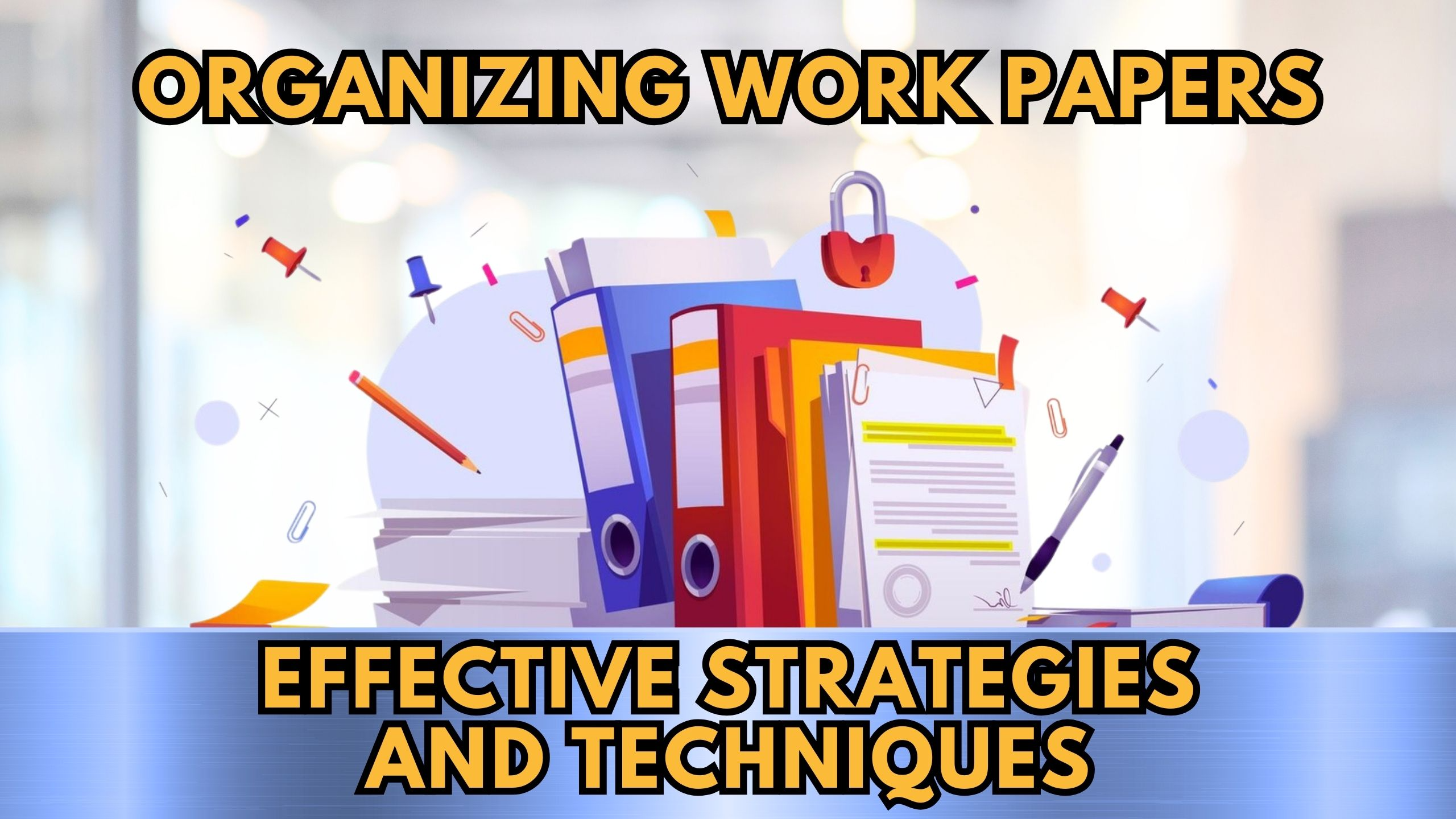
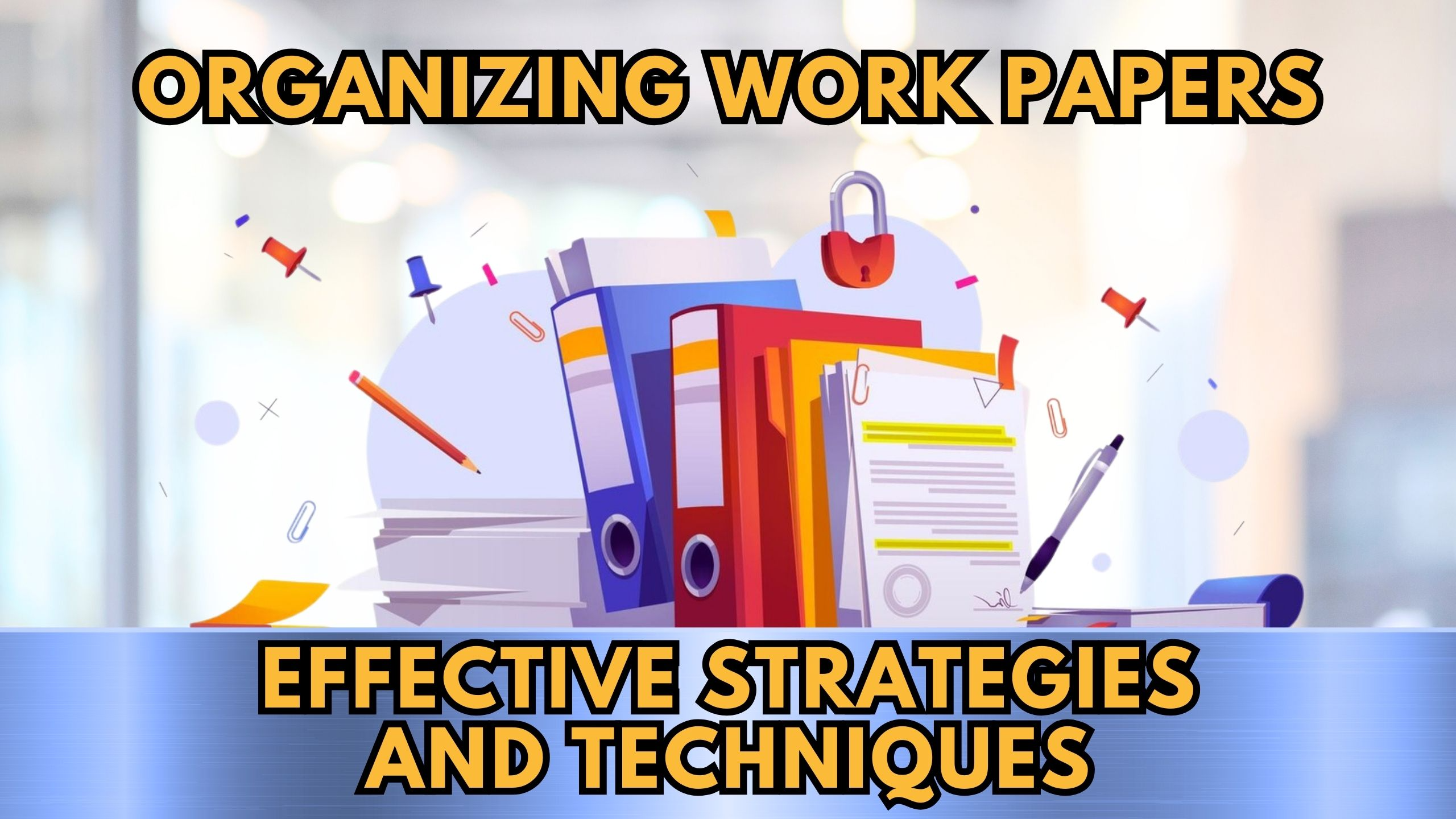
Organizing Work Papers: Effective Strategies and Techniques
Whether an independent consultant or enterprise team, efficiently organizing project documents, research, contracts, and other working papers is critical. Well-structured files facilitate collaboration, oversight, retrievability and work continuity when handing things off. With complex engagements involving many moving parts, having an intuitive yet flexible system for information access can maximize productivity. In this post we’ll explore several key strategies for work paper organization.
1. Embrace Digital Filing From the Start
Paperless systems utilizing digital folders, tagging and intuitive search place content at your fingertips without the hassles of printing or physical storage. Solutions like Box, Dropbox Paper and Confluence make organizing and accessing files from anywhere a breeze while working seamlessly across devices and team members. Building a paperless workflow from inception eliminates duplication while streamlining organization long term.
2. Establish Clear Folder Architecture
Creating an intuitive top-level folder structure upfront provides a foundation for ongoing organization. This includes high-level groupings such as Overarching Project, Research, Client Communications, Contracts & Agreements, etc as makes sense. Granular subfolders can always be added for specific workstreams, and search makes retrieval easy regardless of structure Depth. Standardized naming conventions also help orient team Members while enhancing oversight into related materials as things progress.
3. Tag Rigorously From Outset
Consistent tagging at the outset saves exponentially more time subsequently trying to re-identify content themes and relationships across records. This metadata serves as a detailed index overlaying any folder structure. Tag records by client, project components, data types, draft stages, authors and other key attributes that aid in searchability as materials accumulate. Some solutions like Slite even allow tag hierarchies (e.g. Client:FinanceCo + Contracts + 2023 Renewals + AttorneyDrafts) pinpointing clusters of related documents quickly in one search.
4. Build Template Frameworks for Consistency
Standardized file naming syntax, folder structures and document templates boost efficiency long term. Metadata frameworks, readmes and tables of content further orient collaborators on how to access, update and interrelate materials in logical ways. Notion offers excellent templates for tracking various project elements and deliverable status in relation to associated research and records.
5. Integrate Project Management Software
Tying document management into tools like Asana, JIRA, Trello or ClickUp adds another axis for accessing relevant files right within project to-dos based on workstreams and tasks. These platforms relate content assets directly to deliverable expectations, status and activities keeping things tightly aligned.
Conclusion
Smart information architecture takes some upfront investment, but pays compounding dividends over the project lifecycle in enhanced efficiency, oversight and continuity. Embracing digital filing, standardized frameworks and integrated systems are the best bets for optimizing organization. The ability to instantly access work papers through effective search and cross-referencing saves countless hours over the long run.
Struggling With Your Stack? Subscribed.fyi to the Rescue
As an independent professional or small business owner, managing software subscriptions across design, project management, document storage, analytics, billing and other apps becomes a nightmare. Costs escalate, renewal dates blur, and it’s impossible to tell what services aren’t even being used. Subscribed.fyi brings all services together in one intuitive platform to compare, benchmark, cancel, replace and optimize your stack saving huge time and money.
Take back control of your software chaos now!
Relevant SaaS Apps:





