Outlook for Scheduling: Exploring Its Functionality
-
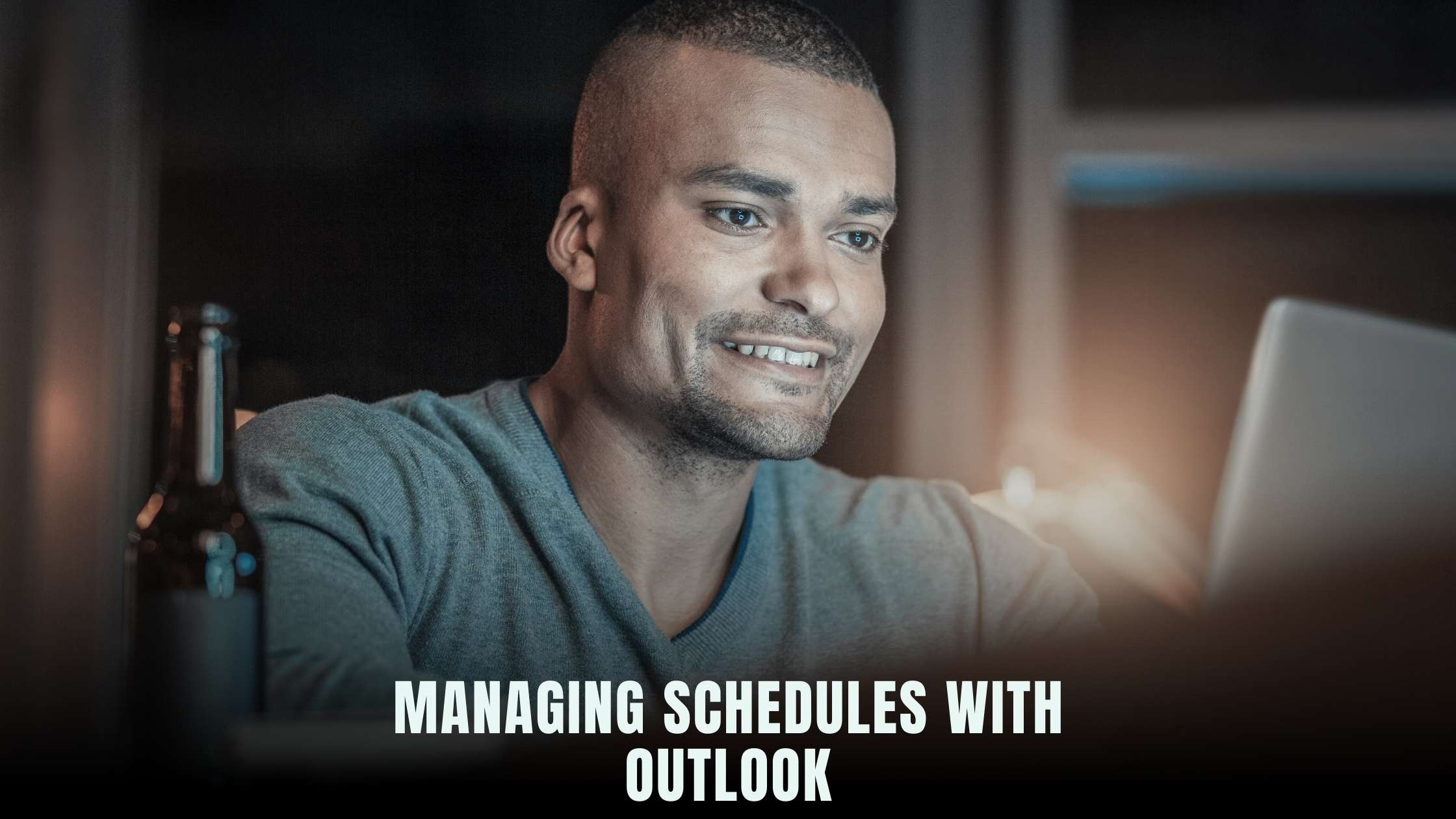
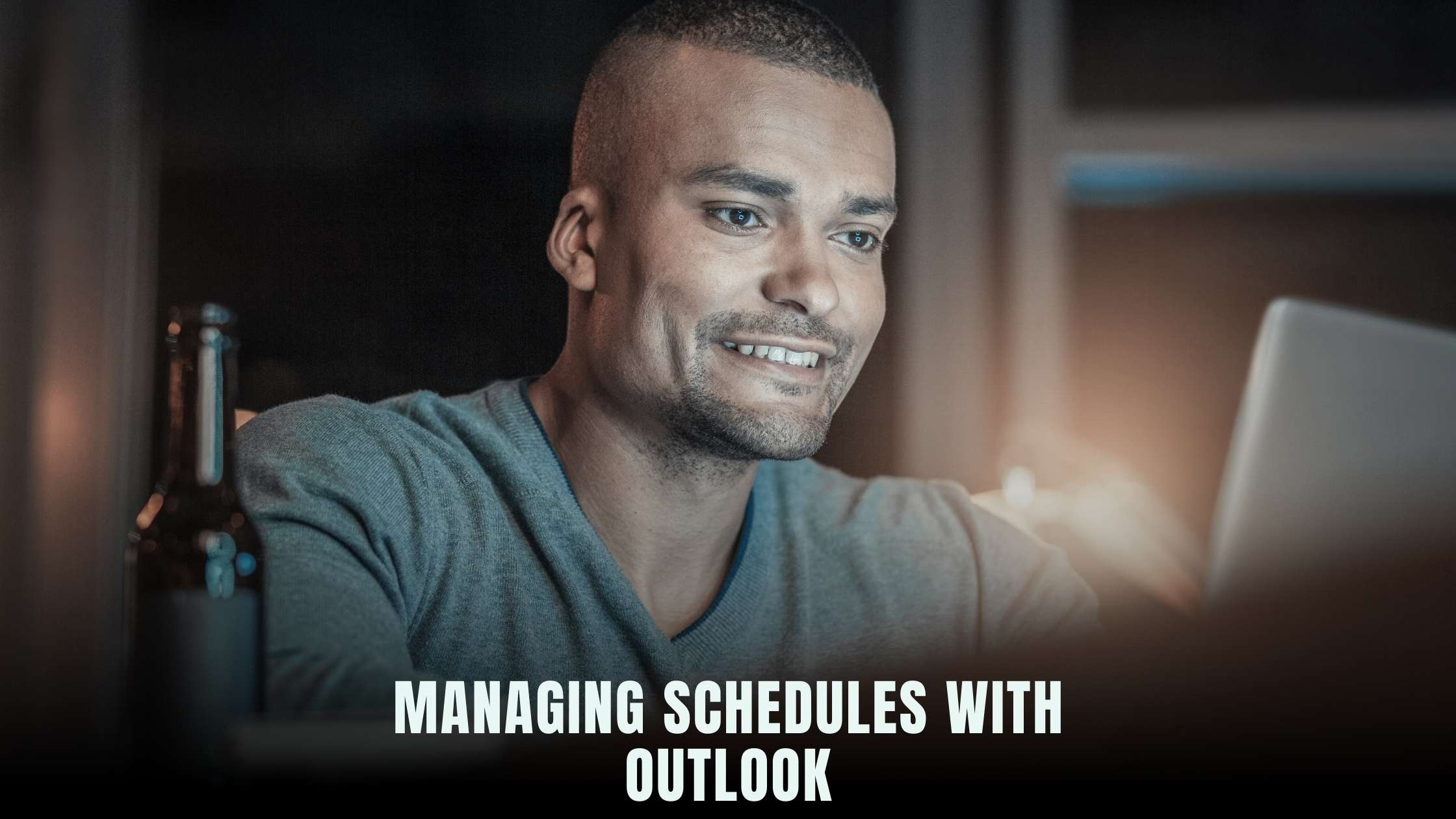
Outlook for Scheduling: Exploring Its Functionality
In today’s fast-paced business environment, effective scheduling is crucial for maximizing productivity and staying organized. Microsoft Outlook, widely known as an email client, also offers robust scheduling functionality that can help individuals and teams manage their time efficiently. In this article, we’ll delve into the features and capabilities of Outlook for scheduling tasks, meetings, and appointments, exploring how it can streamline workflows and enhance productivity.
Understanding Outlook’s Scheduling Tools
1. Calendar Integration
Outlook’s calendar feature allows users to schedule appointments, meetings, and events seamlessly. With customizable views, color-coding options, and the ability to set reminders, Outlook’s calendar provides users with a comprehensive overview of their schedule, helping them stay on track and meet deadlines.
2. Meeting Scheduling
Outlook simplifies the process of scheduling meetings by offering tools to check attendees’ availability, send meeting invitations, and manage responses. Users can create meetings directly from their calendar, add participants, and set the meeting agenda, ensuring smooth coordination and collaboration.
3. Task Management
In addition to scheduling appointments and meetings, Outlook includes robust task management features that enable users to create, organize, and prioritize tasks effectively. With options to set due dates, assign tasks to others, and track progress, Outlook helps users stay focused and manage their workload efficiently.
4. Mobile Accessibility
With the Outlook mobile app, users can access their calendar, emails, and tasks on the go, ensuring they stay connected and productive from anywhere. The mobile app offers seamless synchronization with the desktop version of Outlook, allowing users to stay updated in real-time.
5. Integration with Office 365
Outlook seamlessly integrates with other Office 365 applications, such as Microsoft Teams, SharePoint, and OneDrive, providing users with a unified platform for communication and collaboration. This integration enhances productivity by enabling users to access and share files, conduct virtual meetings, and collaborate on documents within the Outlook interface.
Is Outlook a Scheduling Tool?
Yes, Outlook is indeed a powerful scheduling tool that offers a wide range of features to help users manage their time effectively. From scheduling appointments and meetings to organizing tasks and accessing calendars on the go, Outlook provides comprehensive scheduling functionality that caters to the needs of individuals and teams alike.
5 Relevant SaaS Products for Scheduling Needs:
- Google Calendar: Google Calendar – A free calendar application by Google that offers scheduling features, event reminders, and integration with other Google services.
- Calendly: Calendly – An appointment scheduling software that simplifies meeting scheduling and coordination for individuals and teams.
- Acuity Scheduling: Acuity Scheduling – A scheduling tool that enables users to book appointments, accept online payments, and manage client schedules seamlessly.
- Doodle: Doodle – A scheduling tool that allows users to create polls and surveys to coordinate meetings and events with multiple participants.
- Setmore: Setmore – An appointment scheduling software designed for businesses of all sizes, offering customizable booking pages and calendar integration.
Leveraging Subscribed.FYI Deals for Enhanced Scheduling Solutions
For users seeking additional features and functionalities beyond Outlook’s capabilities, Subscribed.FYI offers exclusive deals and discounts on premium scheduling tools mentioned in this article. By accessing Subscribed.FYI Deals, users can unlock special offers and savings on top-notch scheduling solutions, ensuring optimized scheduling workflows and improved productivity.
Relevant Product Links:
- Outlook
- Google Calendar
- Calendly
- Acuity Scheduling
- Doodle
- Setmore
- Subscribed.FYI
- Subscribed.FYI Deals








