Page Performance Optimization: Essential Tips for Success
- WebOps Platforms Bug Tracking & Feedback Software Web Development & Design
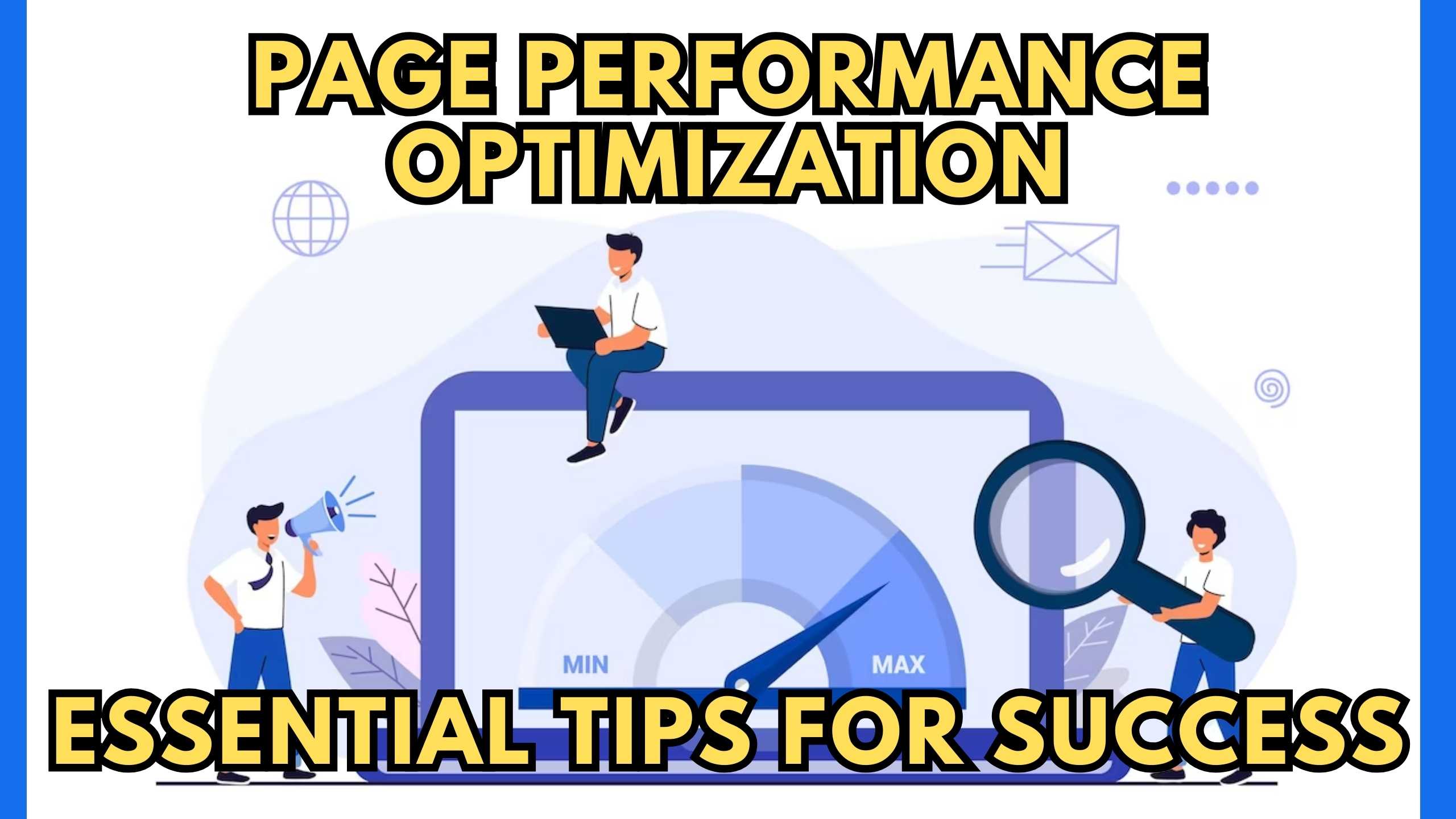
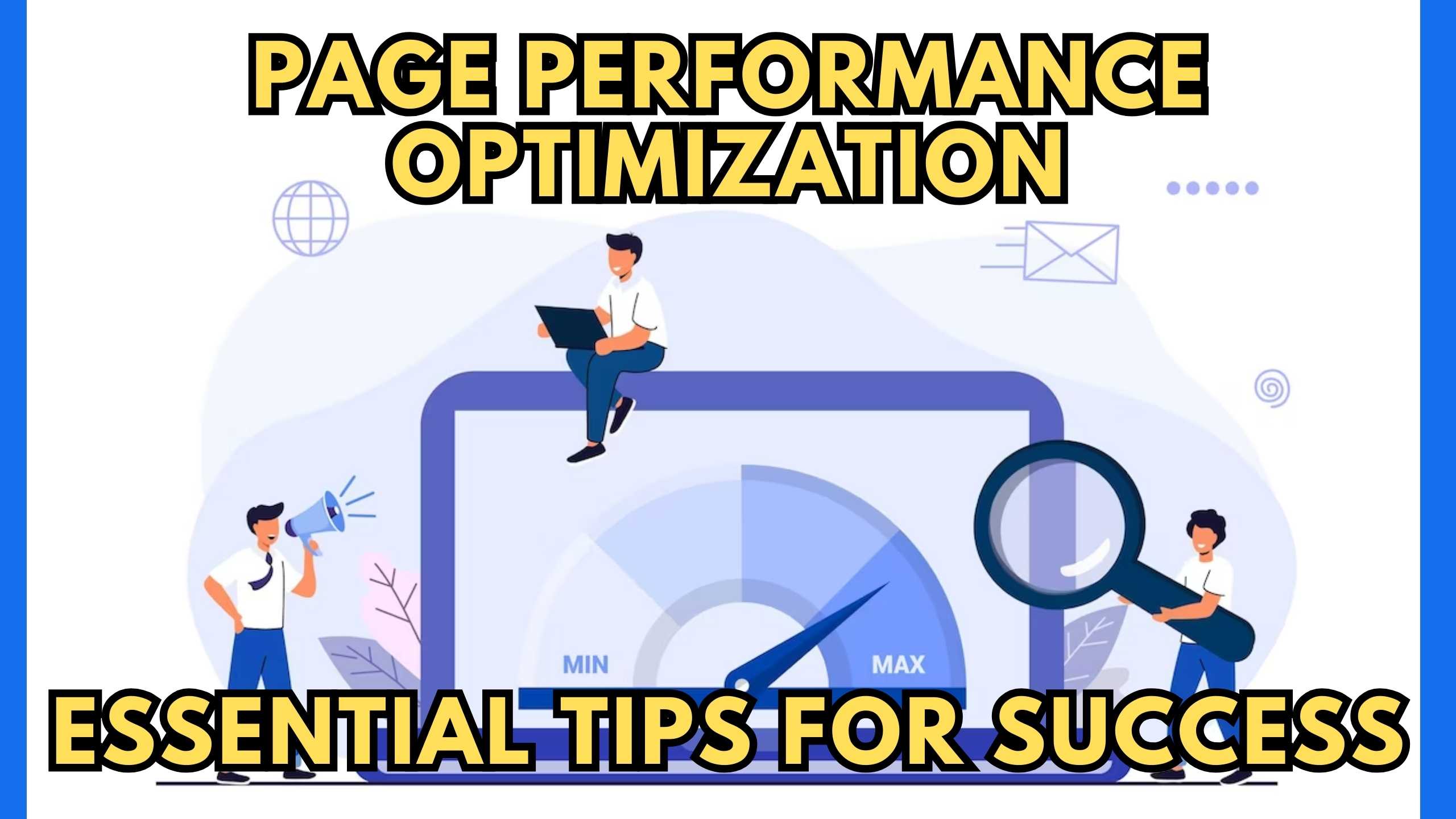
Page Performance Optimization: Essential Tips for Success
Optimizing page speed is crucial for providing users with a smooth, frustration-free experience on your website. Fast load times keep visitors engaged rather than abandoning your site. Here we break down key tips for improving page performance.
1. Analyze with Google Pagespeed Insights
As a first step, run your site through Google Pagespeed Insights. This free tool analyzes page load speed and provides optimization recommendations based on performance best practices. Focus efforts on fixes with the greatest potential impact.
2. Minify CSS, JavaScript and HTML
Minification removes excess whitespace and shortens file names to reduce size. This streamlines browser loading of critical resources. Tools like CSS Nano and UglifyJS automate the minification process for faster page performance.
3. Optimize Images
Images often account for most of a web page’s file size. To optimize:
Compress Images – Reduce file size without sacrificing quality using TinyPNG or Kraken.io.
Use Next Gen Formats – Leverage WebP and AVIF instead of JPG/PNG for better compression.
Implement Lazy Loading – Only load images visible in the viewport. Defer the rest until scrolling brings them into frame.
4. Cache Resources
Caching stores key components like images, CSS and JS files in the browser cache or a CDN to eliminate round trips to the origin server, accelerating performance for repeat visitors.
5. Streamline Server Response
Faster page server response times directly speed overall load performance. Tune the stack with database optimization, content delivery networks, edge caching, and auto-scaling infrastructure.
6. Choose a Fast Web Host
The web host heavily influences site performance. SiteGround, InMotion and A2 Hosting offer plans delivering speedy response through resource-optimized configurations.
Following these best practices enables fast page load times for higher visitor engagement and satisfaction. Monitor speed with tools like Pingdom and GTmetrix to quantify optimization impact.
SaaS Tools for Performance Optimization
Dedicated SaaS products provide further capabilities to improve website speed:
- Cloudflare – CDN and caching to reduce server requests and accelerate page loads.
- Sitemap.io – Automated sitemap generation and site crawling to inform search engines of new content.
- Hummingbird – Actionable page speed insights identifying optimization opportunities for faster loading.
- PageSpeed Insights – Analyze overall site performance and surface fixes providing maximum speed gains.
Conclusion
By analyzing current page load speed, addressing high-impact optimizations, leveraging performance-focused hosting and tools, site owners can dramatically accelerate website response. Fast page loads result in happier visitors, lower bounce rates, better conversions and higher search rankings. Following the essential tips outlined here represents the first steps toward page speed success.
Compare Top Website Performance Tools
Subscribed.fyi enables you to easily evaluate options and manage costs across 100+ SaaS apps – including website performance solutions. Sign up now to access member-only discounts and exclusive deals! Visit Subscribed.fyi to Save on Software!
Relevant Links:
- Cloudflare
- Sitemap.io
- Hummingbird
- PageSpeed Insights
- InMotion
- A2 Hosting
- Pingdom
- GTmetrix
- TinyPNG
- CSS Nano
- UglifyJS
- Kraken.io
- Subscribed.fyi





