Photoshop vs. Illustrator: Choosing the Right Design Software
- WebOps Platforms Bug Tracking & Feedback Software Web Development & Design
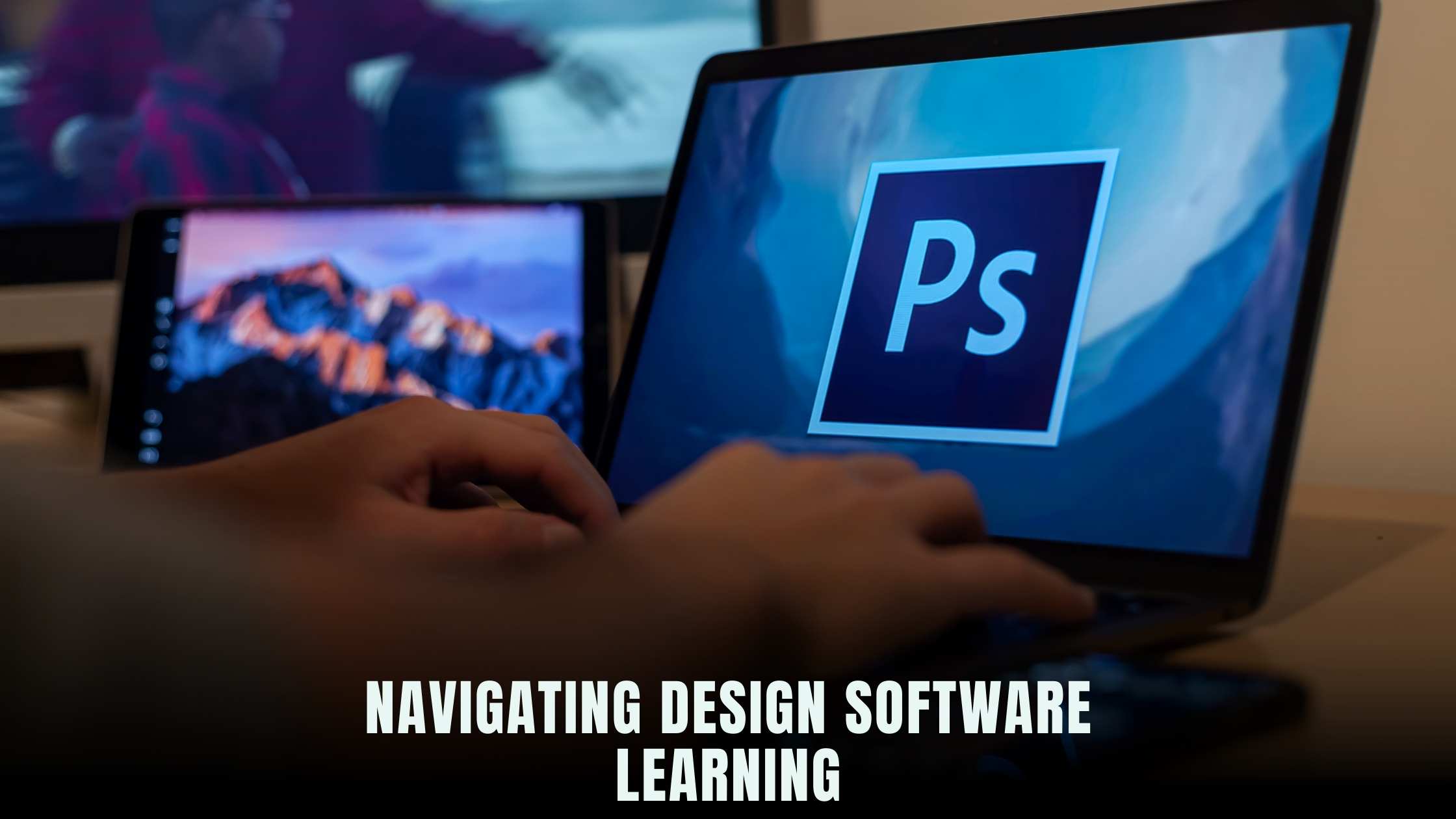
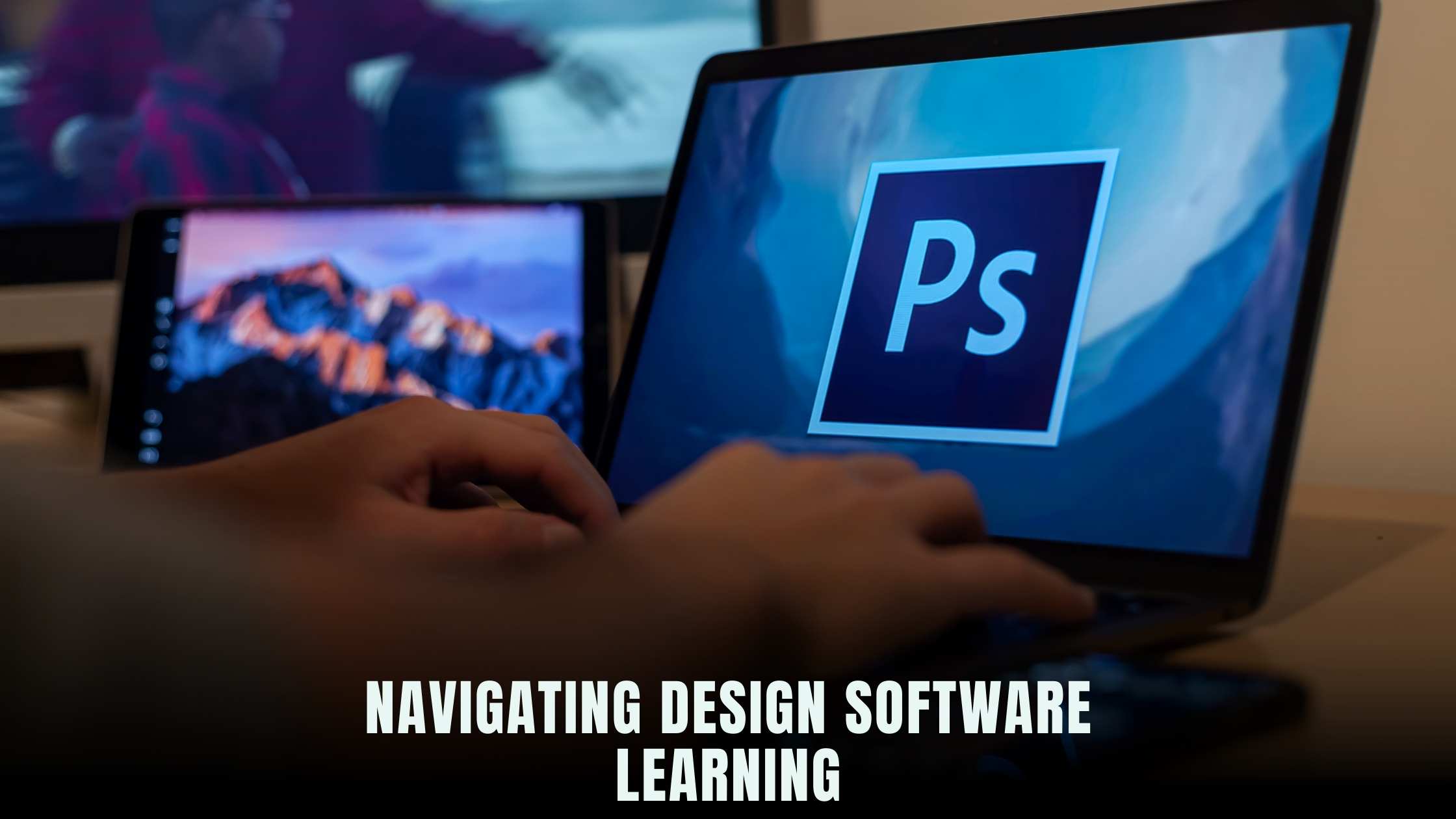
Photoshop vs. Illustrator: Choosing the Right Design Software
When it comes to graphic design, Adobe offers two powerhouse tools: Photoshop and Illustrator. Both are industry-standard software applications, each with its own strengths and intended use cases. But which one is right for your design needs? In this article, we’ll delve into the differences between Photoshop and Illustrator, helping you make an informed decision about which design software to choose.
Understanding Photoshop and Illustrator
Photoshop:
Photoshop is a raster-based image editing software primarily used for photo manipulation, digital painting, and graphic design. It’s well-suited for tasks such as photo retouching, image compositing, and creating web graphics. Photoshop works with pixels, allowing for precise editing and manipulation of photographic images.
Illustrator:
Illustrator, on the other hand, is a vector-based drawing program designed for creating illustrations, logos, icons, typography, and other scalable graphics. Unlike Photoshop, which works with pixels, Illustrator uses mathematical equations to create smooth, scalable graphics that can be resized without losing quality. This makes it ideal for creating designs that need to be scaled to different sizes, such as logos and print materials.
Choosing Between Photoshop and Illustrator
When to Use Photoshop:
- Photo Editing: If your design work involves editing and retouching photographs, Photoshop is the go-to tool. Its robust set of editing features, including adjustment layers, filters, and retouching tools, make it perfect for enhancing and manipulating images.
- Web Design: Photoshop is commonly used for designing website layouts, creating web graphics, and optimizing images for the web. Its ability to work with raster graphics makes it ideal for designing user interfaces and web elements.
When to Use Illustrator:
- Logo Design: Illustrator’s vector-based approach makes it the preferred choice for logo design. It allows designers to create scalable, high-quality logos that can be easily resized without losing detail or clarity.
- Illustration and Typography: Illustrator excels at creating vector illustrations, typography, and complex graphics. Its precise drawing tools, shape manipulation features, and text formatting options make it indispensable for creating intricate designs.
- Print Design: For print materials such as business cards, brochures, and posters, Illustrator’s vector graphics are ideal. They ensure that designs retain crispness and clarity, even when printed at high resolutions.
Relevant SaaS Products for Designers
As a designer, having access to the right tools can significantly enhance your workflow and productivity. Here are some relevant SaaS products tailored to the needs of graphic designers:
1. Canva
Canva – Canva is a versatile design platform that offers a wide range of tools for creating graphics, presentations, social media posts, and more. With its intuitive drag-and-drop interface and extensive library of templates and assets, Canva is suitable for both beginners and experienced designers.
2. Sketch
Sketch – Sketch is a professional digital design tool for creating user interfaces, websites, and interactive prototypes. Its powerful vector editing capabilities, symbol libraries, and plugin ecosystem make it a favorite among UI and UX designers.
3. Figma
Figma – Figma is a collaborative interface design tool that allows multiple users to work on designs in real-time. It’s ideal for teams and remote collaboration, offering features such as prototyping, design systems, and developer handoff.
4. Adobe Creative Cloud
Adobe Creative Cloud – Adobe Creative Cloud provides access to a comprehensive suite of creative tools, including Photoshop, Illustrator, InDesign, and more. With Creative Cloud, designers can seamlessly switch between applications and leverage cloud storage and collaboration features.
5. Procreate
Procreate – Procreate is a powerful digital painting app designed for iPad users. It offers a wide range of brushes, advanced layering capabilities, and intuitive gesture-based controls, making it a favorite among digital artists and illustrators.
Leveraging Subscribed.FYI Deals for Design Tools
For designers looking to optimize their toolset and access exclusive deals on design software, Subscribed.FYI offers a curated selection of SaaS products tailored to the needs of creative professionals. Whether you’re a graphic designer, illustrator, or UI/UX designer, Subscribed.FYI provides valuable insights and discounts on top design tools to enhance your workflow and creativity.
Relevant Product Links:





