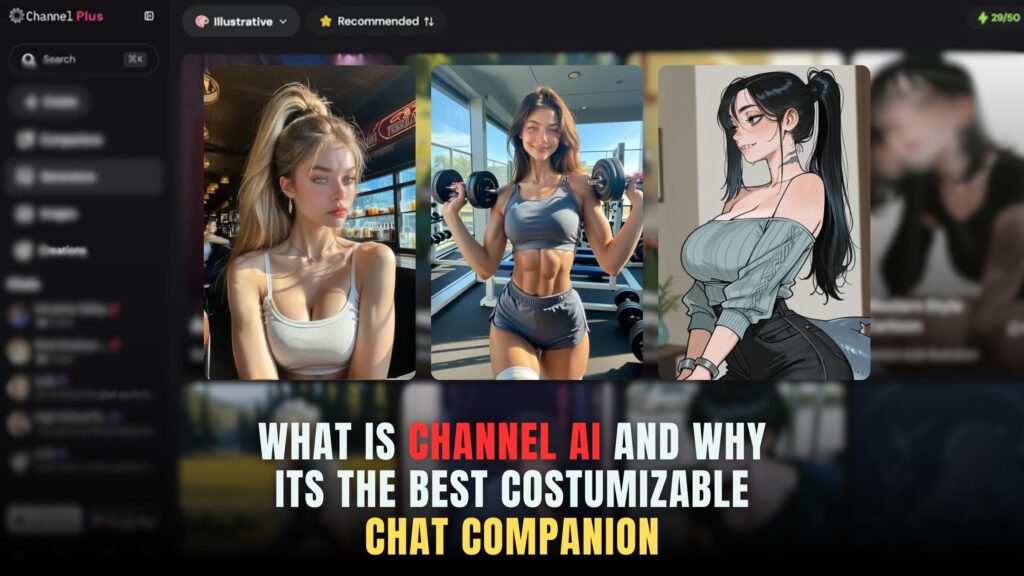Prioritizing accessibility: UX design guidelines and recommended tools


Prioritizing Accessibility: UX Design Guidelines and Recommended Tools
In the dynamic landscape of User Experience (UX) design, accessibility has emerged as a fundamental principle, ensuring that digital products are usable by people of all abilities. This article delves into the realm of accessibility in UX design, providing comprehensive guidelines and recommending Software as a Service (SaaS) tools that can elevate your accessibility efforts.
Understanding Accessibility in UX Design
Accessibility in UX design involves creating interfaces and experiences that everyone, regardless of ability, can navigate and interact with seamlessly. It’s a commitment to inclusivity, recognizing that diverse users may have different needs and capabilities.
Key Guidelines for Prioritizing Accessibility
- Clear and Consistent Navigation
- Utilize intuitive navigation structures. Maintain consistency across the design for predictable user experiences.
- Readable Typography and Contrast
- Choose readable fonts and appropriate font sizes. Ensure sufficient color contrast for text and background elements.
- Alt Text for Images
- Provide descriptive alt text for images, aiding users with visual impairments.
- Keyboard Accessibility
- Design interfaces that are navigable using a keyboard alone. Ensure focus indicators are visible for keyboard navigation.
- Captioned Multimedia
- Include captions and transcripts for multimedia content, benefiting users with hearing impairments.
Recommended SaaS Tools for Accessibility in UX Design
1. Figma: Collaborative Design Platform
Figma facilitates collaborative UX design, allowing teams to create accessible prototypes and designs. Its real-time collaboration features streamline the design process, ensuring a unified approach to accessibility.
2. axe Accessibility: Browser Extension
axe Accessibility is a browser extension that automatically detects and highlights accessibility issues in your designs. It provides actionable insights, empowering designers to address potential problems proactively.
3. Stark: Design with Accessibility in Mind
Stark integrates seamlessly with design tools like Sketch and Figma. It helps designers check color contrast, ensuring readability for users with visual impairments.
4. VoiceOver (iOS) and TalkBack (Android): Screen Readers
While not SaaS tools, built-in screen readers like VoiceOver (iOS) and TalkBack (Android) are integral to testing the accessibility of your designs on mobile devices.
5. Subtitle Edit: Captioning Software
Subtitle Edit is a desktop application for creating and editing subtitles. It ensures that multimedia content is accessible to users with hearing impairments.
Conclusion: Building Inclusive Digital Experiences
Prioritizing accessibility in UX design is not just a compliance requirement; it’s a commitment to creating digital experiences that resonate with a diverse audience. By implementing these guidelines and leveraging recommended SaaS tools, designers can contribute to a more inclusive online environment.
Optimize Your Subscription Stack with Subscribed.FYI
As you embark on the journey of accessible UX design, streamline your SaaS subscriptions with Subscribed.FYI. Our platform offers insights into 100+ SaaS tools, helping you make informed decisions that align with your accessibility goals. Sign up for free today and unlock exclusive member-only deals on tools that enhance your UX design process.