Remote project management with Asana and Slack
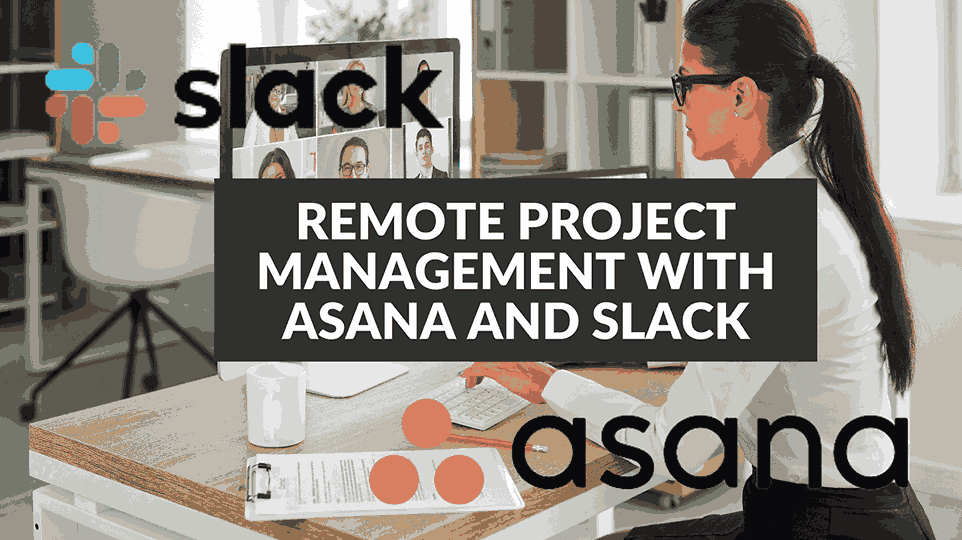
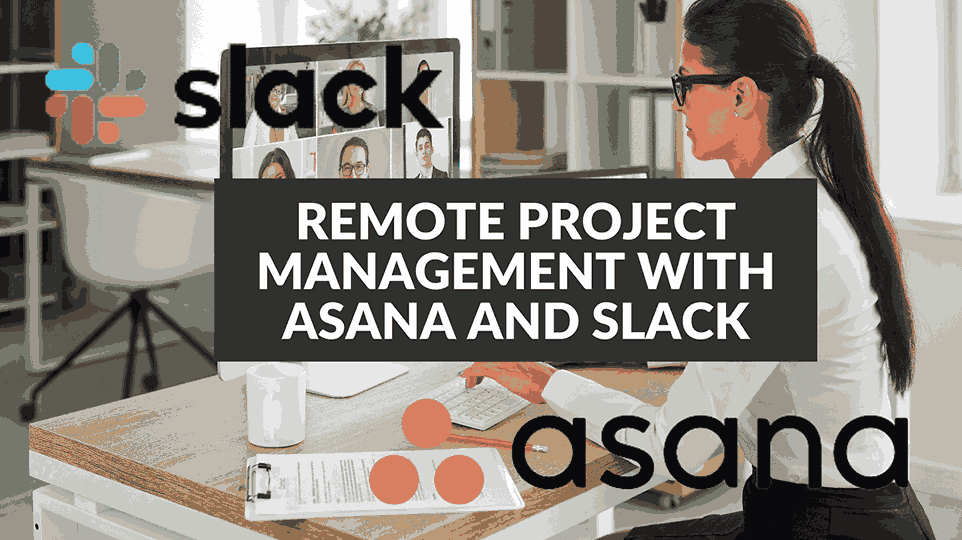
Remote Project Management with Asana and Slack
In today’s fast-paced business environment, effective communication and seamless collaboration are essential for successful project management. With remote work becoming increasingly common, the need for tools that facilitate teamwork, like Asana and Slack, has never been greater. In this article, we’ll explore how the integration of Asana and Slack can transform your remote project management processes.
What is Slack?
Slack is more than just a messaging app; it’s a powerful platform designed to connect teams, streamline communication, and enhance collaboration. By providing a unified space for discussions, file sharing, and integration with various tools and apps, Slack simplifies how organizations communicate, making it easier to work as a cohesive team.
Why Slack + Asana?
Slack + Asana is a winning combination for remote project management. This integration allows teams to seamlessly transition from Slack conversations and brainstorming to actionable tasks and projects in Asana. It bridges the gap between idea generation and project execution, ensuring that work doesn’t get lost in the virtual shuffle.
Ways to Use the Slack + Asana Integration
Here are some key ways in which you can leverage the Slack + Asana integration to enhance your remote project management:
- Capture Work Efficiently: Convert ideas, requests, or to-dos from Slack messages into actionable Asana tasks with just a few clicks. This ensures that important work isn’t overlooked.
- Task Creation and Assignment: Create new tasks in Asana directly from Slack, assign them to yourself or teammates, and add them to existing projects. This streamlines the process of task management.
- Access Asana Data: Seamlessly access Asana data, such as tasks, milestones, projects, portfolios, and more, right within your Slack workspace. This provides a unified view of your project management data.
- Task Comments: Comment on Asana tasks without leaving Slack, fostering real-time collaboration and discussions.
- Task Completion: Mark tasks as complete, keeping everyone in the loop about progress.
- List All Tasks: Quickly retrieve a list of tasks in your workspace or organization, facilitating easy task tracking.
- Task Updates: Receive notifications in Slack for task creation, completion, or comments, ensuring that your team stays informed about project developments.
- Automation with Rules: Automate tasks and processes by combining Asana’s Rules with Slack. Trigger Slack messages or notifications based on specific actions or events in Asana. This reduces manual work and enhances team agility.
Asana + Slack
How to Connect Slack + Asana:
Setting up the Slack + Asana integration is straightforward:
- Sign up for both a Slack and an Asana account.
- Follow Slack’s instructions to authenticate your account.
- To start using the integration, type “/asana” in Slack to list, create, complete, or comment on tasks. You can also link Slack channels to Asana projects to receive task-related updates.
Learn More and Get Support:
To explore the full potential of the Slack + Asana integration, visit the Asana Help Center or check out the Asana Academy online course.
For questions, feedback, or support, don’t hesitate to contact the Asana support team.
If you’re looking for additional Slack + Asana solutions, consider exploring Slack’s partner-built integration to further enhance your project management capabilities.
Collaborate Effortlessly with Asana
Asana is a versatile work management platform that enables teams to organize tasks, set priorities, and track progress. From small tasks to big-picture planning, Asana ensures that teams know what needs to be done, why it’s important, and how to achieve it. It’s user-friendly, powerful, and free to get started, making it an ideal choice for both individuals and businesses.
If you have more questions about Asana, explore its features and capabilities today to see how it can elevate your project management.
In today’s remote work landscape, Asana and Slack combine forces to help teams communicate, collaborate, and manage projects effectively. This integration not only simplifies remote project management but also ensures that your team remains productive and engaged, regardless of where they’re located.
For more information on the integration of Asana with Slack, check out these additional resources:
Discover how Asana and Slack can work together to streamline your remote project management efforts, keeping your team connected and projects on track.








