Scheduled: Text Scheduling for iOS Messages & WhatsApp
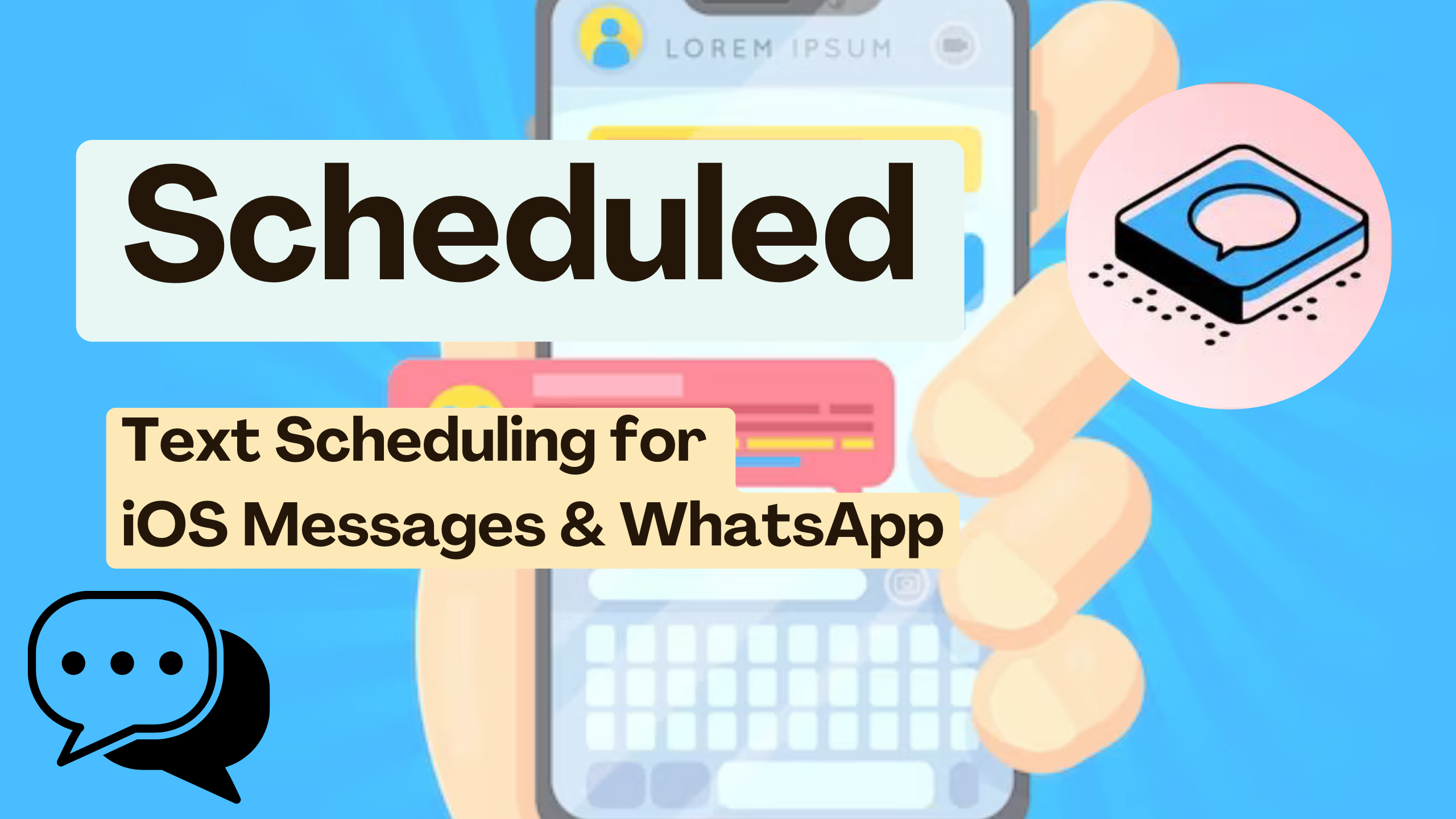
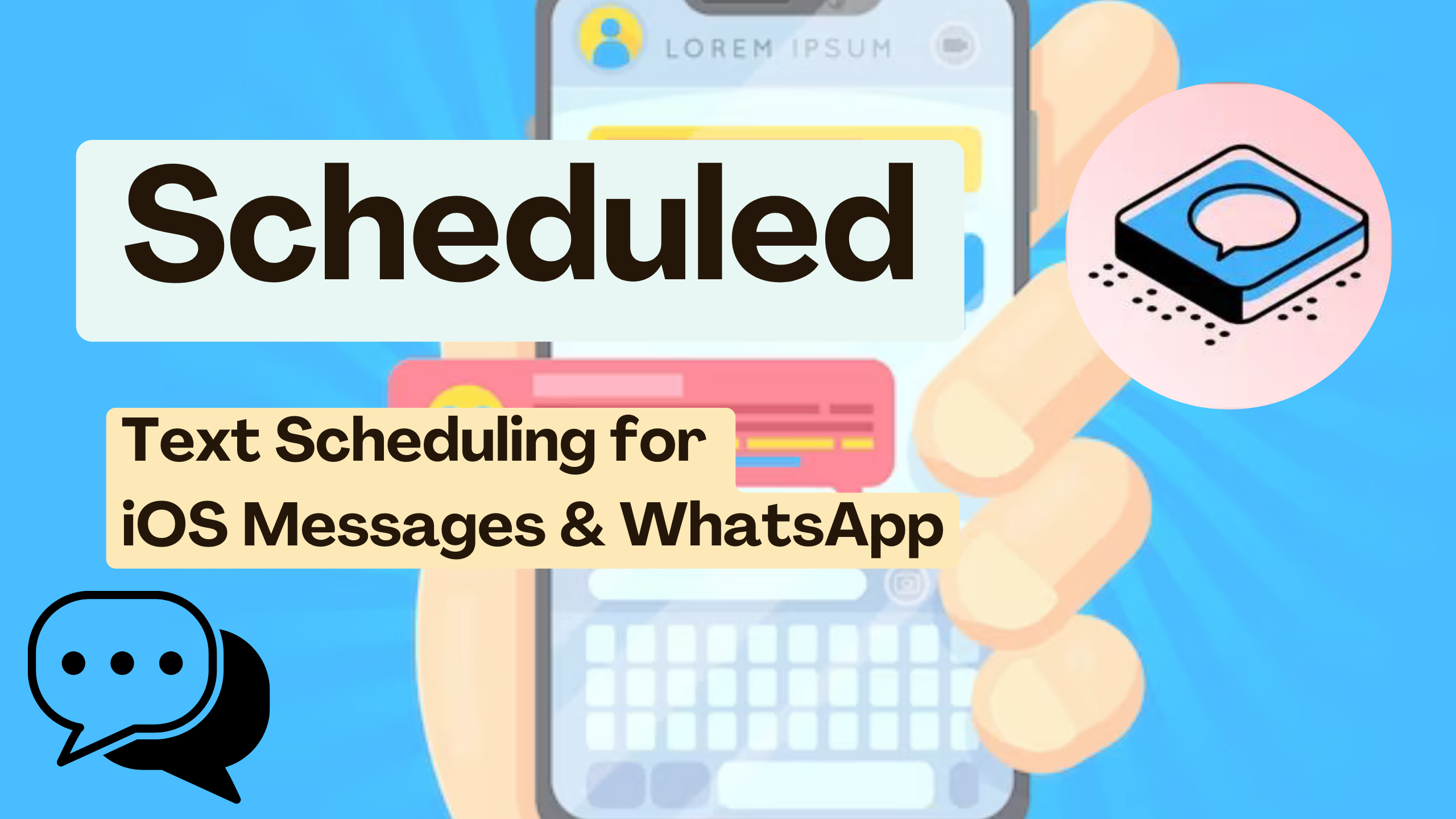
Scheduled: Text Scheduling for iOS Messages & WhatsApp
Stay Ahead with Scheduled
Efficiency meets convenience with Scheduled, your ultimate simple text scheduling and reminder app for iOS Messages and WhatsApp. Discover how this app seamlessly integrates into your messaging platforms, offering a hassle-free way to schedule texts for any occasion.
Why Scheduled is a Must-Have App
Efficient Text Scheduling
Say goodbye to forgotten messages. Scheduled allows you to easily schedule texts for any occasion, ensuring your messages are delivered at the perfect time.
Birthday Reminder Magic
Never miss a birthday again. With automatic import of birthdays from your contacts, Scheduled becomes your personal birthday assistant, ensuring you send your heartfelt wishes on time.
Recurring Reminders
For ultimate convenience, set up recurring reminders and messages. Whether for personal reminders or business communication, Scheduled has you covered.
iOS & WhatsApp Friendly
Enjoy full integration with iOS Messages and WhatsApp, creating a seamless and user-friendly experience.
Key Features
Intuitive Text Scheduler
Plan the delivery of your messages effortlessly with the intuitive text scheduler.
Contact Birthday Sync
Automatically import birthdays from your contacts, making sure you never miss an important date.
Versatile Messaging
Perfect for both personal reminders and business communication, Scheduled adapts to your needs.
Ready-to-Use Templates
Choose from various message templates for quick and easy sending.
Calendar Integration
Sync with your iOS calendar for harmonious scheduling.
Reliable Notifications
Receive alerts to send your scheduled messages on time, keeping you on top of your communication game.
Comprehensive Management
Easily repeat, snooze, skip, or archive messages with the comprehensive management features.
Simple Steps for Effective Communication
- Schedule your message.
- Select the recipient(s) – individual or group.
- Choose the chat platform – iOS Messages or WhatsApp.
- Receive a timely notification.
- Send your message with a single tap.
Scheduled is all about simplicity and effectiveness. It seamlessly integrates with your iOS Messages and WhatsApp, allowing you to schedule messages in just a few taps. Whether it’s a birthday wish or a meeting reminder, our app has got you covered.
Simplifying Your Daily Communication
We understand that not everyone is tech-savvy or has the time to learn complex automation systems. That’s why we’ve kept things straightforward. The interface is intuitive, making it easy for anyone to schedule reminders and messages without any hassle.
Our goal is to provide a reliable, easy-to-use tool that enhances your communication without overwhelming you with unnecessary features. We’re proud to offer an app that helps you stay connected and organized in a busy world.
Conclusion
Thank you for checking out Scheduled for Messages and WhatsApp. We’re excited to see how our app will help simplify your daily communication.
As you enhance your communication with Scheduled, don’t forget to revolutionize your subscription management with Subscribed.FYI. Trusted by 5000+ SMBs, Subscribed.FYI unlocks the full potential of your subscriptions. Sign up for free at www.subscribed.fyi and discover exclusive member-only deals, streamline your subscriptions, and take control of your expenses with a single click.
Elevate your scheduling with Scheduled and optimize your subscriptions with Subscribed.FYI today.
Explore Scheduled
- Check out Scheduled on Product Hunt
- Visit Scheduled Website
- Download Scheduled on the App Store
- Get Started with Subscribed.FYI








