Scheduling System Essentials: Identifying Key Features
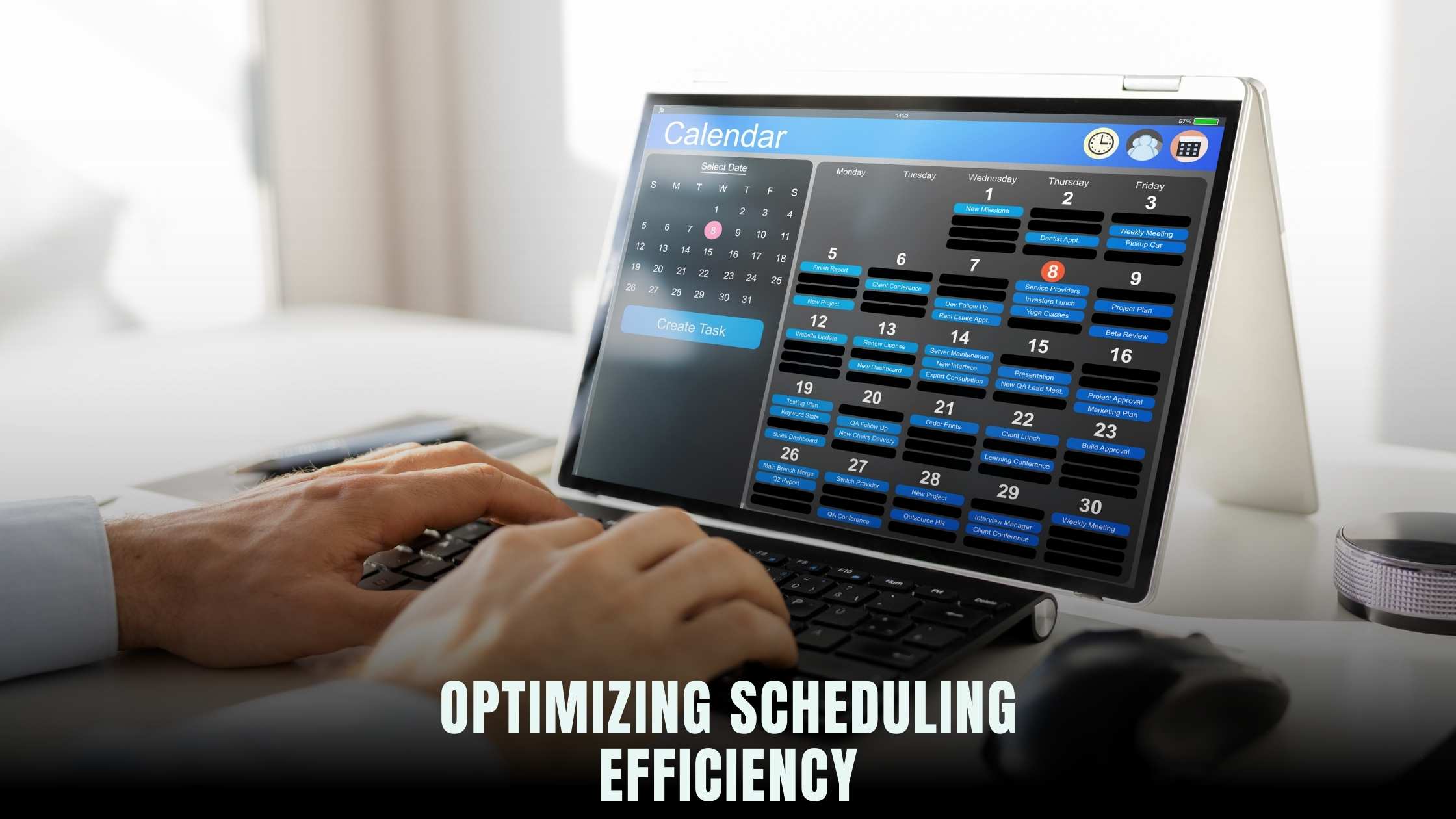
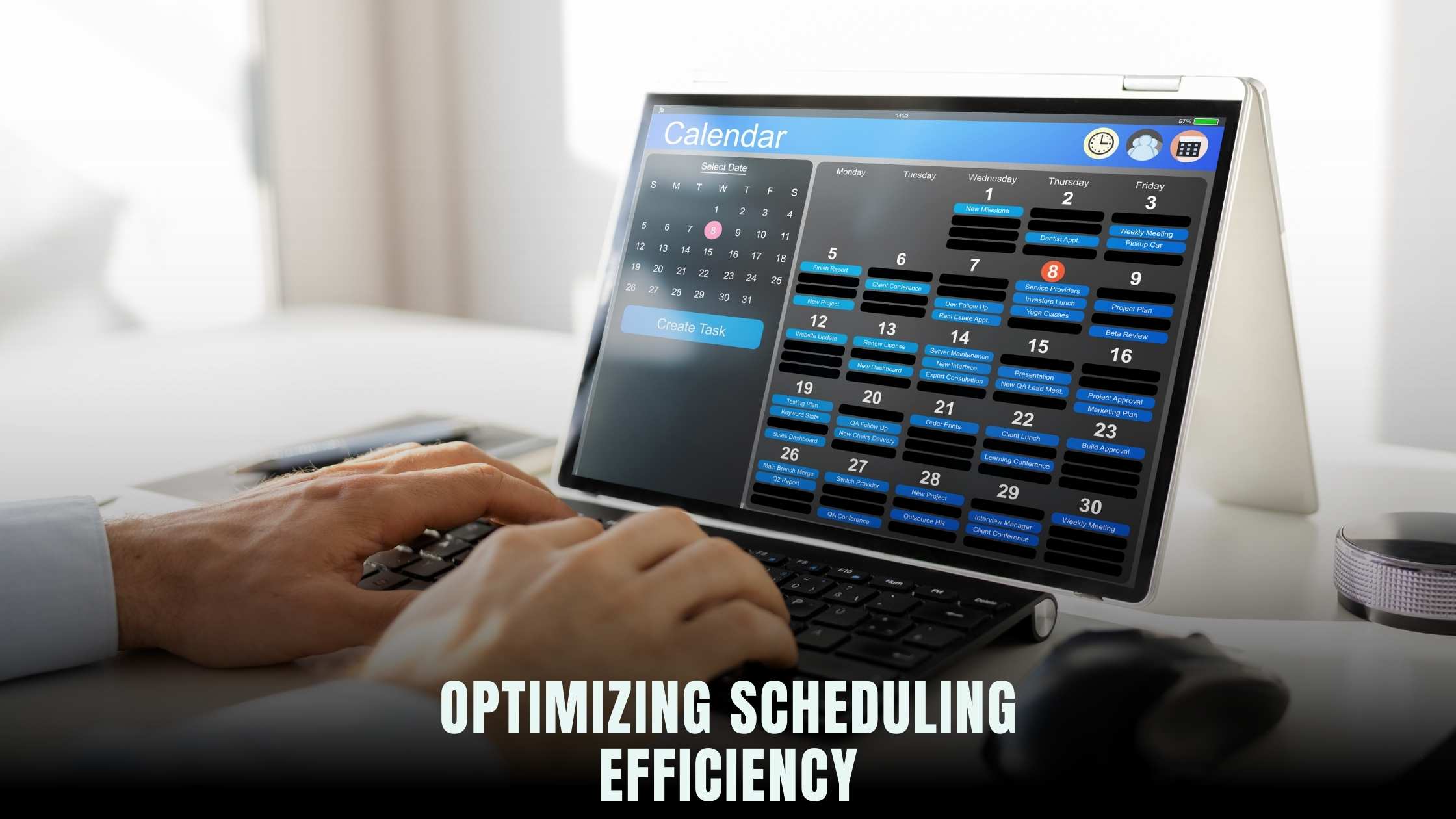
Scheduling System Essentials: Identifying Key Features
Effective scheduling is essential for businesses of all sizes to optimize productivity, manage resources efficiently, and meet customer demands. In today’s fast-paced world, the right scheduling system can make all the difference in streamlining operations and maximizing profitability. In this article, we’ll delve into the key features that define a robust scheduling system and empower businesses to thrive in a dynamic environment.
Understanding the Importance of Scheduling Systems
Scheduling systems are software solutions designed to facilitate the efficient allocation of resources, time, and tasks within an organization. Whether it’s managing employee shifts, appointments, projects, or equipment usage, a reliable scheduling system can automate processes, minimize errors, and ensure optimal utilization of resources. By providing real-time visibility and control over schedules, these systems enable businesses to stay agile, adapt to changing demands, and deliver exceptional service to customers.
1. Intuitive User Interface
A good scheduling system should have an intuitive user interface that is easy to navigate and understand. It should provide users with a clear overview of schedules, tasks, and resources, allowing them to quickly access relevant information and make informed decisions. Intuitive navigation reduces the learning curve for users and enhances overall usability, ensuring that scheduling tasks can be completed efficiently and effectively.
2. Customizable Scheduling Options
Every business has unique scheduling requirements based on its industry, size, and workflow. A robust scheduling system should offer customizable options that allow businesses to tailor schedules to their specific needs. Whether it’s setting recurring appointments, defining shift patterns, or configuring resource allocation rules, customization features empower businesses to create schedules that align with their operational objectives and maximize productivity.
3. Automated Notifications and Reminders
Timely communication is critical for ensuring that schedules are adhered to and deadlines are met. A good scheduling system should incorporate automated notifications and reminders to keep stakeholders informed and accountable. Whether it’s reminding employees of upcoming shifts, notifying clients of appointment confirmations, or alerting managers of scheduling conflicts, automated notifications enhance efficiency and reduce the risk of missed appointments or tasks.
4. Integration with Existing Systems
For seamless workflow management, a scheduling system should integrate seamlessly with existing software and systems used within the organization. Whether it’s syncing with HR systems for employee scheduling, linking with CRM platforms for appointment scheduling, or integrating with accounting software for billing and invoicing, interoperability ensures data consistency and eliminates the need for manual data entry across multiple systems.
5. Reporting and Analytics Capabilities
Insightful reporting and analytics capabilities are essential for evaluating scheduling performance, identifying trends, and making data-driven decisions. A robust scheduling system should provide comprehensive reporting tools that offer insights into key metrics such as resource utilization, scheduling efficiency, and customer engagement. By analyzing these metrics, businesses can optimize schedules, allocate resources more effectively, and identify areas for improvement.
Relevant SaaS Products for Scheduling Systems
Choosing the right scheduling system is crucial for businesses looking to optimize their operations and maximize productivity. Here are some top SaaS products that offer comprehensive scheduling solutions:
1. Calendly
Calendly – Calendly is a popular scheduling tool that simplifies the process of setting appointments and meetings. It allows users to create customizable scheduling links that can be shared with clients or colleagues, streamlining the appointment booking process and eliminating back-and-forth emails.
2. Doodle
Doodle – Doodle is a scheduling platform that enables users to easily coordinate meetings and events with multiple participants. It offers features such as poll creation, calendar integration, and automatic reminders, making it ideal for scheduling group activities and managing team calendars.
3. Deputy
Deputy – Deputy is a workforce management platform that includes scheduling, time tracking, and communication tools. It allows businesses to create employee schedules, track attendance, and manage shift changes in real-time, ensuring optimal workforce management and compliance with labor regulations.
4. When I Work
When I Work – When I Work is an employee scheduling software designed for small and medium-sized businesses. It offers features such as shift planning, time tracking, and communication tools, enabling businesses to streamline scheduling processes and improve workforce management efficiency.
5. Shiftboard
Shiftboard – Shiftboard is a workforce scheduling and management platform designed for industries with complex scheduling requirements, such as healthcare, retail, and manufacturing. It offers advanced scheduling features, compliance tools, and reporting capabilities to help businesses optimize workforce scheduling and improve operational efficiency.
Leveraging Subscribed.FYI Deals for Scheduling Solutions
For businesses seeking to enhance their scheduling capabilities and access premium scheduling tools, Subscribed.FYI offers exclusive deals and discounts on a wide range of SaaS products. By unlocking these deals, businesses can save time and resources while gaining access to cutting-edge scheduling software, empowering them to streamline operations, maximize productivity, and deliver exceptional service to customers.
Relevant Product Links:








