Seamless Collaboration: Project Management Tools with Document Sharing Features Unveiled
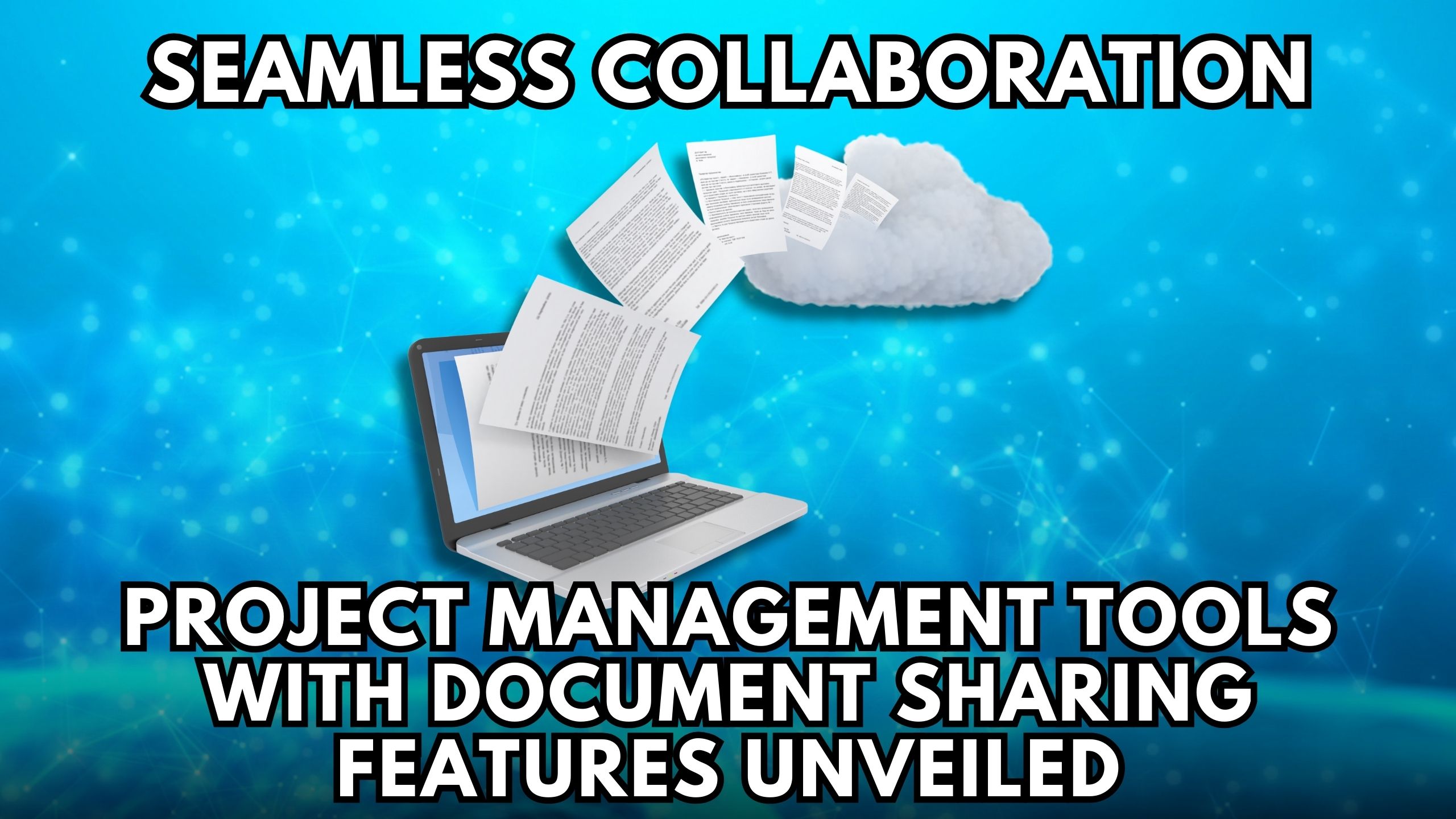
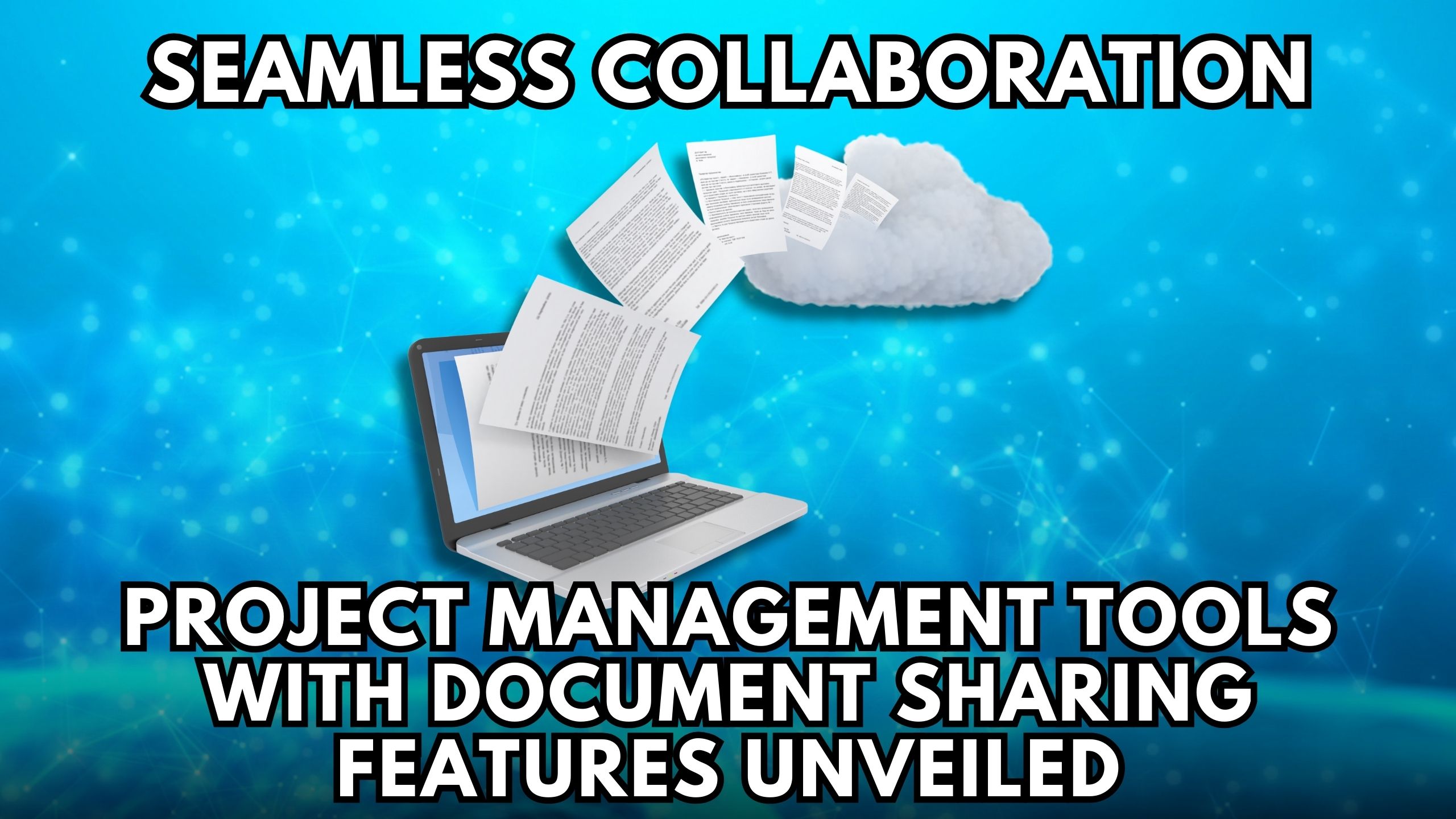
Seamless Collaboration: Project Management Tools With Document Sharing Features Unveiled
Juggling multiple projects across remote teams can quickly lead to misaligned priorities and missed deadlines. The right project management platform with built-in document sharing empowers you to realign goals, streamline workloads, and collaborate seamlessly. This article showcases five top tools to set your teams up for frictionless success.
The Need for Centralized Project Management
Effective project execution requires alignment across teams on milestones, assignments, progress tracking, file sharing, and discussions. Without a centralized system, data gets siloed in emails and chat tools hindering visibility. Teams also waste hours searching across platforms to find the latest files and access critically needed information.
Robust project management software solves these challenges through:
- Custom workflows
- Notifications
- Document repositories
- Commenting tools
- Integrated communication
These features provide transparency into workstreams to enable coordinated team efforts.
Top Project Management Tools to Streamline Collaboration
Here are leading options with document management capabilities to unify project communications:
1. Asana
Asana offers customizable project views with milestones, task lists, due dates, and assignee details in one dashboard. The platform also includes an integrated file library with commenting tools to discuss documents seamlessly.
2. Trello
Trello’s kanban-style boards give teams flexibility to organize projects their way. Users can update tasks, share files, comment on cards, and more to maintain transparency into workload status.
3. Monday.com
Monday.com’s spreadsheet-like system manages milestones, assigns tasks, and tracks progress across views. Teams can also review, discuss, and share documents related to projects all in one collaborative workspace.
4. Teamwork
Teamwork breaks down large initiatives into divisible buckets correlating assignments, files, messages, etc. to their respective tasks. This enables simplified organization and efficient information sharing.
5. Samepage
With Samepage, teams manage calendars, tasks, documents, conversations, and more project data streams in one location. Integrated editing and commenting foster seamless content collaboration across teams.
Achieving Results Through Cohesion
In summary, fragmented workstreams severely diminish team productivity and project success. Robust management platforms like the options above centralize communication, document collaboration, progress tracking, and shared visibility to align decentralized groups.
Integrate intuitive tools like CoScreen as well for smoother collaboration while working across documents, designs, and other assets. Push projects across the finish line by unifying team efforts.
Unlock Secret Deals and Save Big
Unlock free member-only deals with our platform. Sign up for free today to unlock savings on 100+ SaaS tools, and start enjoying perks totaling savings of $100,000+ per year. Your secret deals are just a click away!








