Secure Your G Suite: Implementing Multi-Factor Authentication
-
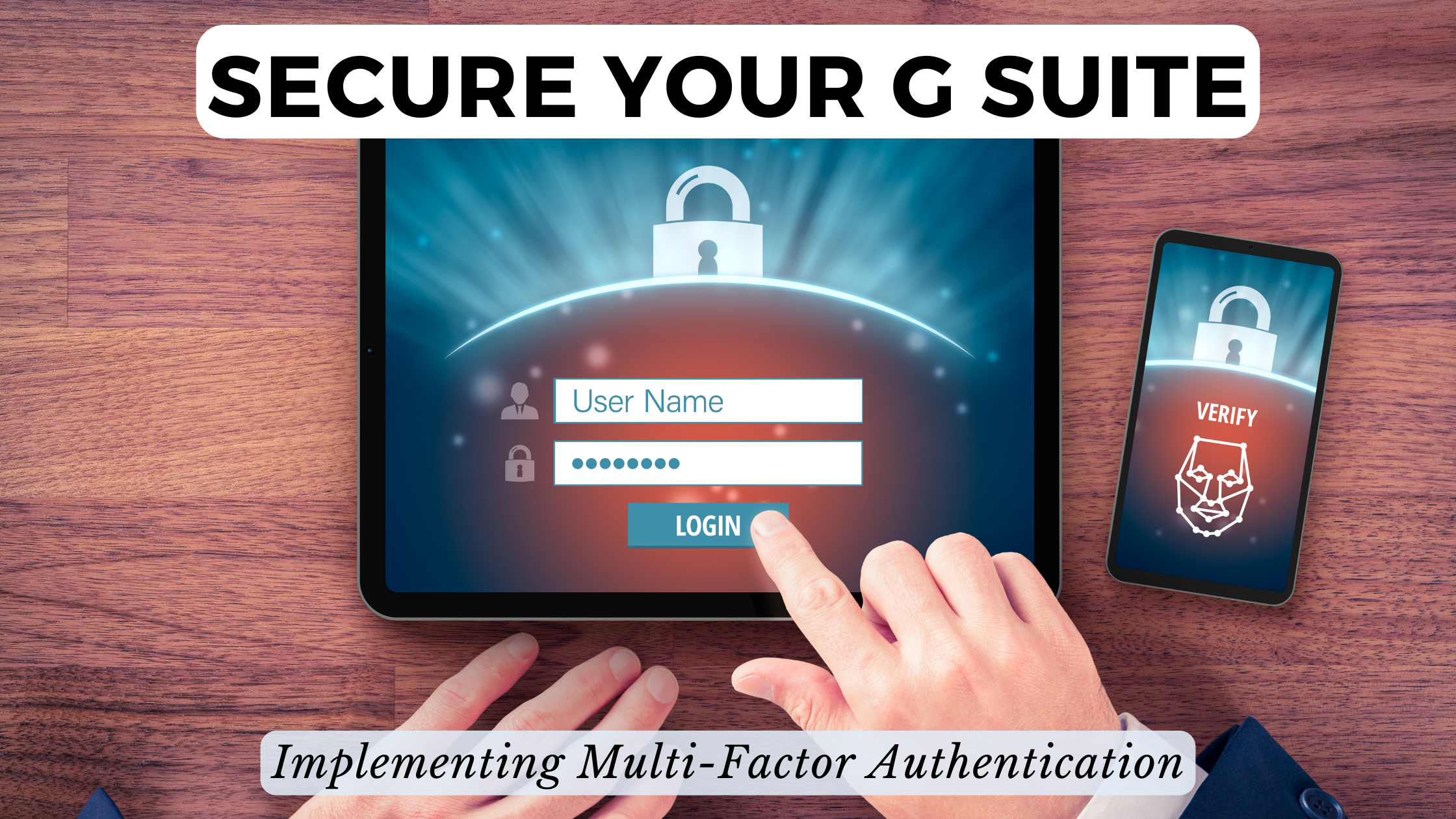
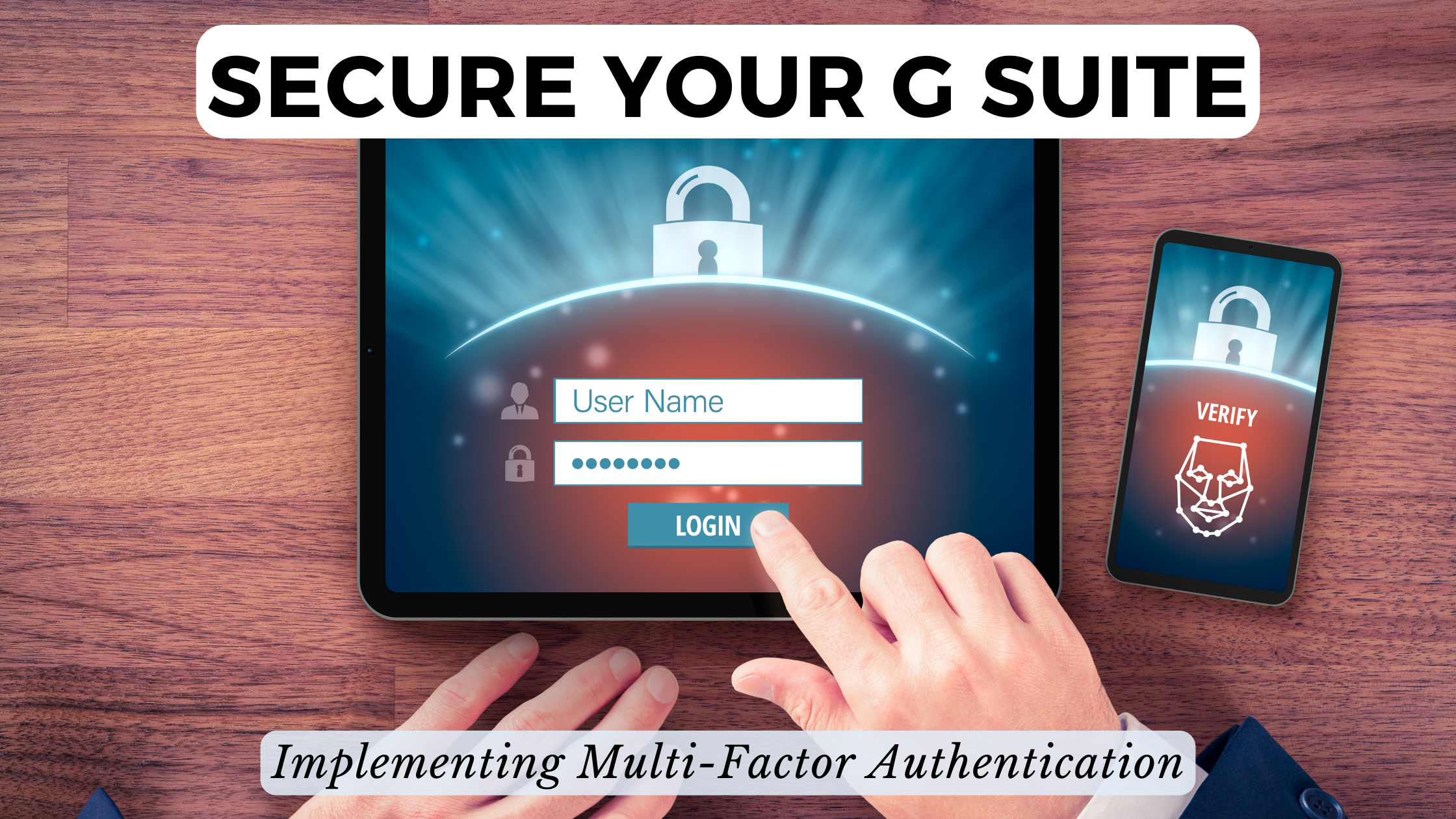
Secure Your G Suite: Implementing Multi-Factor Authentication
As businesses increasingly rely on cloud-based productivity tools like G Suite, safeguarding sensitive data becomes paramount. One effective way to enhance security is through the implementation of Multi-Factor Authentication (MFA). In this comprehensive guide, we’ll delve into the importance of securing your G Suite with MFA, provide insights into the implementation process, and recommend relevant SaaS products to fortify your security posture.
The Imperative of Multi-Factor Authentication
Understanding Multi-Factor Authentication (MFA)
MFA adds an extra layer of security by requiring users to verify their identity through multiple authentication methods. This significantly reduces the risk of unauthorized access, even if passwords are compromised.
Benefits of Implementing MFA for G Suite
- Enhanced Security: MFA minimizes the risk of unauthorized access and data breaches.
- Compliance: Many regulatory standards mandate the use of MFA to ensure data protection and compliance.
- User Accountability: Users are more accountable for their actions, promoting a culture of security awareness.
Implementation Process for G Suite MFA
- Access G Suite Admin Console: Navigate to the admin console and locate the security settings.
- Enable MFA: Activate MFA for all users and select the preferred authentication methods.
- User Education: Educate users on the importance of MFA and guide them through the setup process.
Relevant SaaS Products for G Suite MFA
1. Duo Security
Duo Security provides a user-friendly MFA solution, offering various authentication methods. It seamlessly integrates with G Suite, enhancing security without compromising user experience.
2. Authy
Authy simplifies the MFA setup with its intuitive interface. It supports multiple devices and can be used for G Suite accounts, providing an extra layer of protection.
3. Google Authenticator
Google Authenticator, a Google product, generates time-sensitive codes for MFA. It’s a straightforward and effective solution for securing G Suite accounts.
4. LastPass
LastPass not only manages passwords but also offers MFA capabilities. It enhances G Suite security by ensuring that only authorized users can access accounts.
5. Yubico
Yubico provides hardware-based MFA solutions, such as YubiKey. This physical key adds an extra layer of security to G Suite accounts and is resistant to phishing attempts.
Conclusion
Securing your G Suite with Multi-Factor Authentication is a proactive step toward fortifying your organization’s digital defenses. This guide has elucidated the significance of MFA, outlined the implementation process for G Suite, and recommended SaaS products to augment your security posture. Explore solutions like Duo Security, Authy, Google Authenticator, LastPass, and Yubico to enhance the security of your G Suite accounts.
Navigating the array of SaaS tools, including those for security, can be complex. Subscribed.FYI streamlines the process by offering a centralized platform for understanding, comparing, and managing your SaaS stack. For businesses implementing G Suite MFA, Subscribed.FYI provides insights into security tools and exclusive deals to optimize your subscription costs.
Relevant Links:








