Setting Up Website Payment Systems: A Step-by-Step Guide
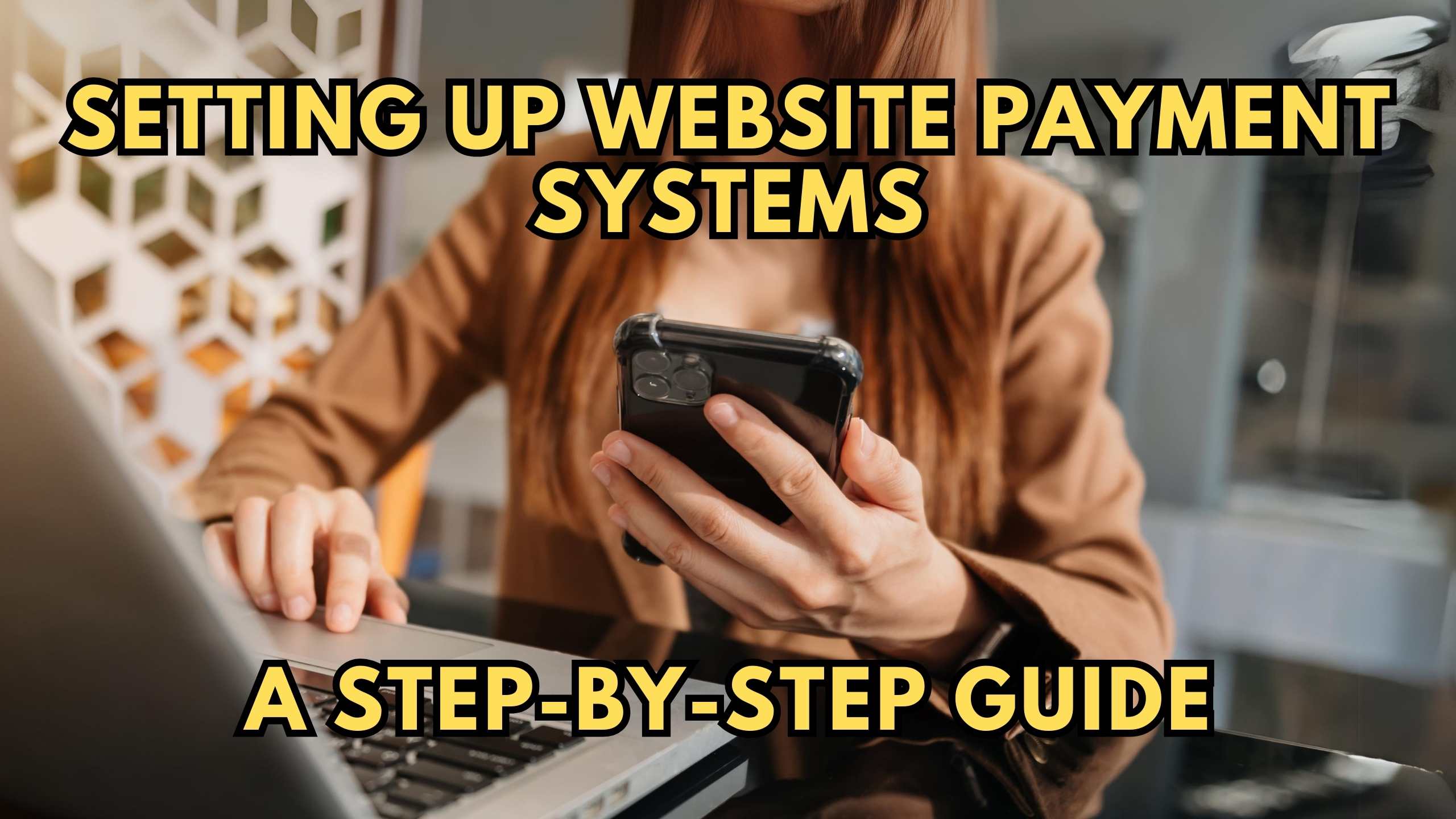
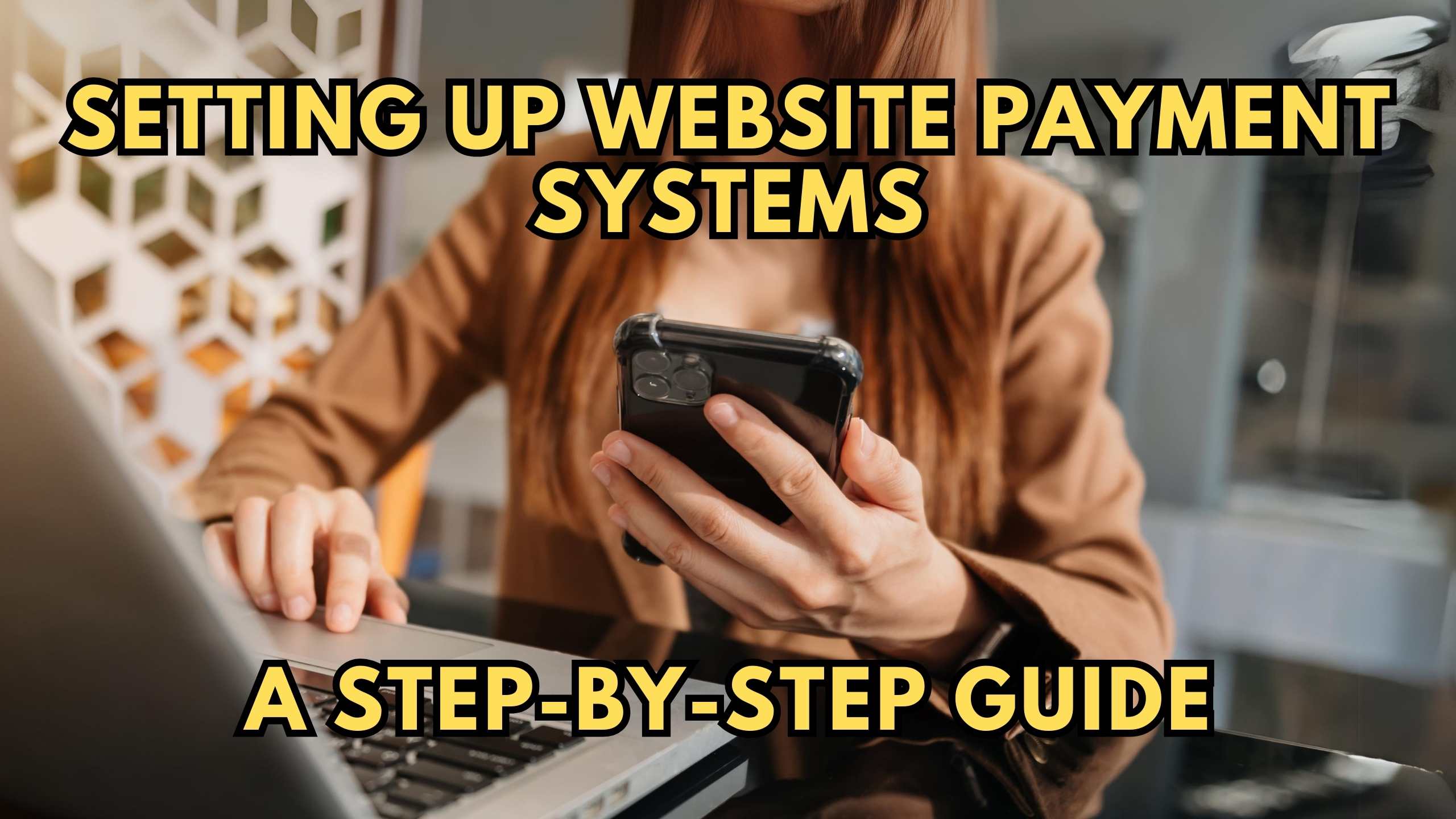
Setting Up Website Payment Systems: A Step-by-Step Guide
In the digital era, setting up an effective payment system on your website is paramount for seamless online transactions. This step-by-step guide will walk you through the process, ensuring a smooth integration of payment systems into your website.
Understanding the Basics
Researching Payment Gateways
Before diving into the setup process, thorough research on payment gateways is essential. Choose a gateway that aligns with your business needs, considering factors such as transaction fees, supported currencies, and compatibility with your website platform.
Creating a Merchant Account
Most payment gateways require a merchant account for processing transactions. Setting up a merchant account involves providing necessary business information and completing a verification process. Ensure all required documents are ready to expedite this step.
Integrating SSL Certificate
Security is paramount in online transactions. Integrate an SSL certificate to encrypt data exchanged between your website and users. This not only safeguards sensitive information but also builds trust among your customers.
Step-by-Step Setup Guide
Step 1: Choose a Payment Gateway
Select a reputable payment gateway that suits your business model. Options like PayPal, Stripe, and Square offer user-friendly interfaces and versatile features.
Step 2: Create a Merchant Account
Follow the gateway’s instructions to create a merchant account. Provide accurate business details and complete any necessary verification steps.
Step 3: Integrate Payment Gateway with Your Website
Most gateways offer plugins or APIs for seamless integration with popular website platforms. Follow the provided documentation or hire a developer to ensure a smooth connection.
Step 4: Configure Payment Settings
Customize payment settings according to your business preferences. Set up accepted currencies, configure tax calculations, and establish shipping options if applicable.
Step 5: Test Transactions
Before going live, conduct test transactions to ensure everything functions correctly. This step helps identify and address any issues before customers encounter them.
SaaS Products for Enhanced Payment Systems
To optimize your payment system setup, consider leveraging the following SaaS products:
- Chargebee: Streamline subscription billing with automated invoicing and revenue recognition.
- Recurly: Simplify subscription management and recurring billing for businesses of all sizes.
- Braintree: A full-stack payment platform offering robust features for seamless transactions.
- Authorize.Net: A widely-used payment gateway with advanced fraud prevention and security features.
- Adyen: A global payment company facilitating seamless transactions and international expansion.
Conclusion
Setting up a website payment system can be a game-changer for your online business. Following this comprehensive guide ensures a secure, efficient, and user-friendly payment process.
Now, empower your business further with exclusive deals on essential SaaS tools through Subscribed.fyi. Sign up for free and unlock savings that pave the way for enhanced payment systems and overall business success.
Relevant Links:








