Simplify Design Documentation: FigMayo Automatically Transforms Figma Libraries
- WebOps Platforms Bug Tracking & Feedback Software Web Development & Design
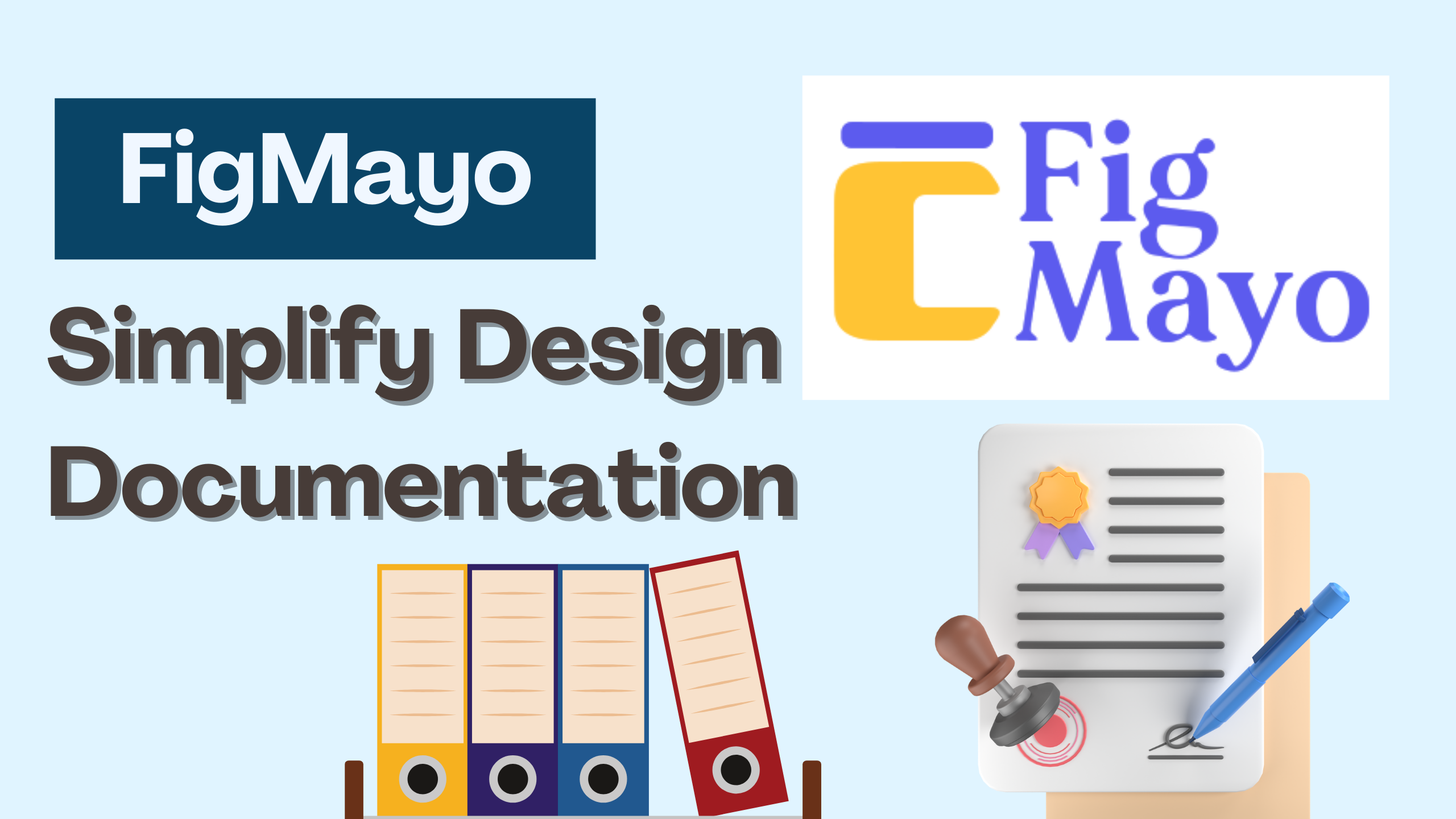
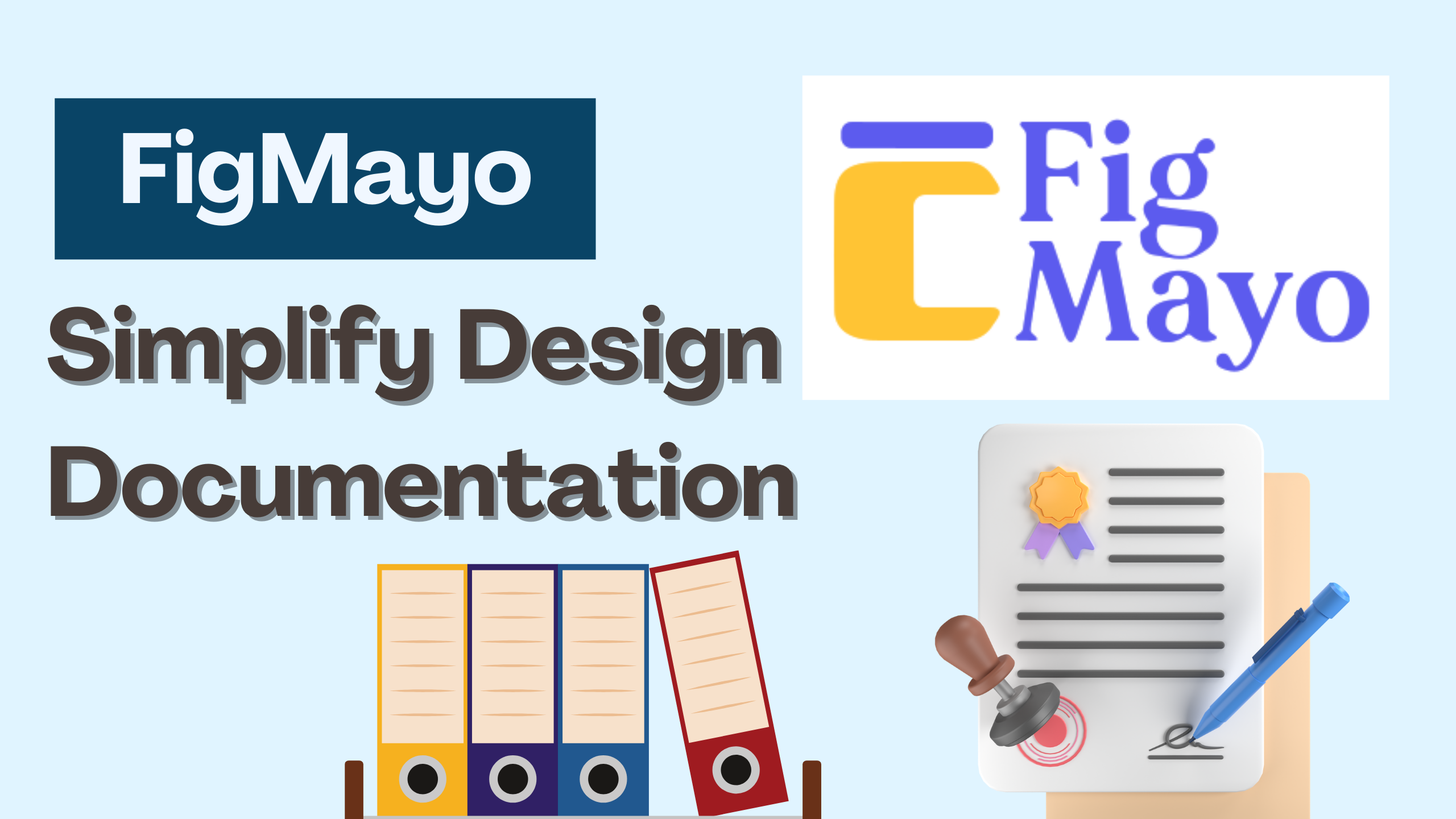
FigMayo: Streamlining Design System Documentation Effortlessly
In the fast-paced world of design, efficiency and collaboration are paramount. Design system documentation serves as the backbone for these aspects, and FigMayo emerges as a game-changer. This tool goes beyond the ordinary, offering a seamless transition from Figma libraries to fully documented websites. Let’s explore how FigMayo is revolutionizing design workflows.
Revolutionizing Your Workflow
Halving Your Effort
Say goodbye to the hassle of managing separate sources of documentation. FigMayo integrates directly with Figma, allowing you to publish notes alongside components effortlessly. This integration reduces redundancy, ensuring that vital information is readily available to anyone who needs it.
One-Click Design System Publication
FigMayo simplifies the process of turning Figma libraries into comprehensive design system websites. With a single click, your design system, including styles, components, and notes, is published. No more manual creation or maintenance – FigMayo handles it all for you.
Key Features of FigMayo
Connect Multiple Libraries Seamlessly
For those dealing with complex design systems spread across multiple libraries, FigMayo provides a solution. Consolidate these libraries into a single site on a custom domain, offering a holistic view of your design system.
Enhanced Component Descriptions
Make your component descriptions easily accessible by publishing them alongside the corresponding components on your site. This feature ensures that users can quickly find the information they need.
Automatic Embedding of Storybook Links
FigMayo is smart – it detects Storybook and Code Sandbox links, automatically embedding them on your site. This level of automation enhances the interactivity of your design system.
Instant Reflection of Design Changes
Any alteration made in Figma, be it in naming, structure, components, or notes, is instantly reflected when published. This dynamic updating process streamlines your workflow and accelerates your design iterations.
Efficient Component Exploration
The component explorer feature allows stakeholders, including developers and designers, to toggle between variants effortlessly. This functionality provides a quick and comprehensive understanding of how a component is set up.
Custom Domains, White Labeling, and Access Control
Tailor your documentation sites with custom URLs – a perfect fit for managing multiple clients. FigMayo’s white labeling capability enables the creation of multiple sites for different brands or verticals, making it an ideal solution for agencies. Additionally, robust access control ensures that sensitive information is accessible only to authorized team members.
Getting Started and Future Enhancements
Ready to transform your design system documentation? Try FigMayo for free and embark on a journey of effortless documentation. Schedule a demo or reach out for a chat – the FigMayo team is eager to assist you.
Exciting features, including Variables, are on the horizon. Soon, a dedicated documentation plugin will empower you to attach rich text and images to components, frames, and pages, offering an even more immersive documentation experience.
Conclusion
FigMayo isn’t just a tool; it’s a catalyst for efficiency, collaboration, and innovation in design system documentation. Explore its features, embrace the simplicity it offers, and redefine your design workflow with FigMayo. Connect with the FigMayo community on Discord, Twitter, and LinkedIn – because great products are built with great conversations.








