Step-by-Step Guide: How to Cancel NordVPN
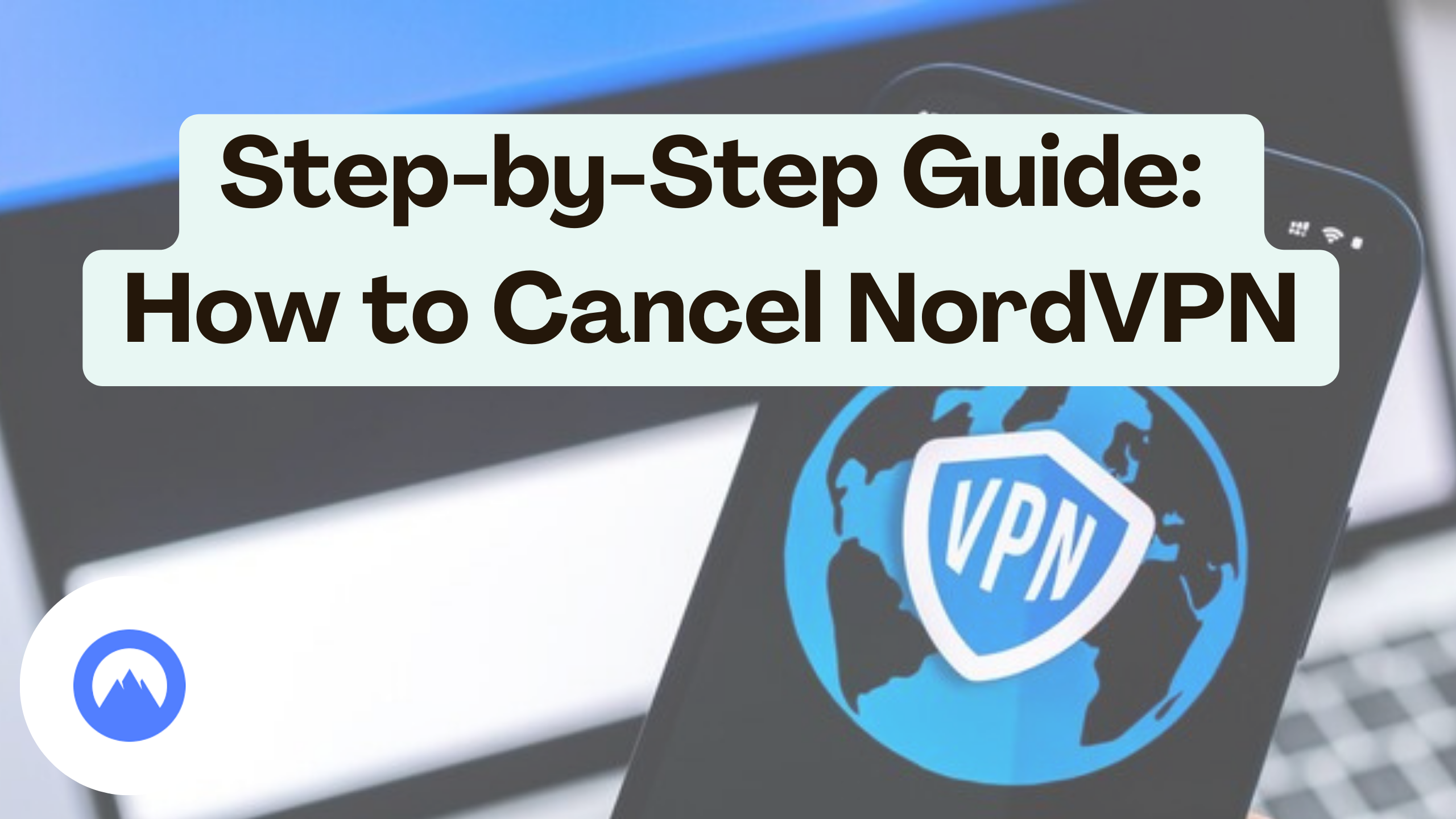
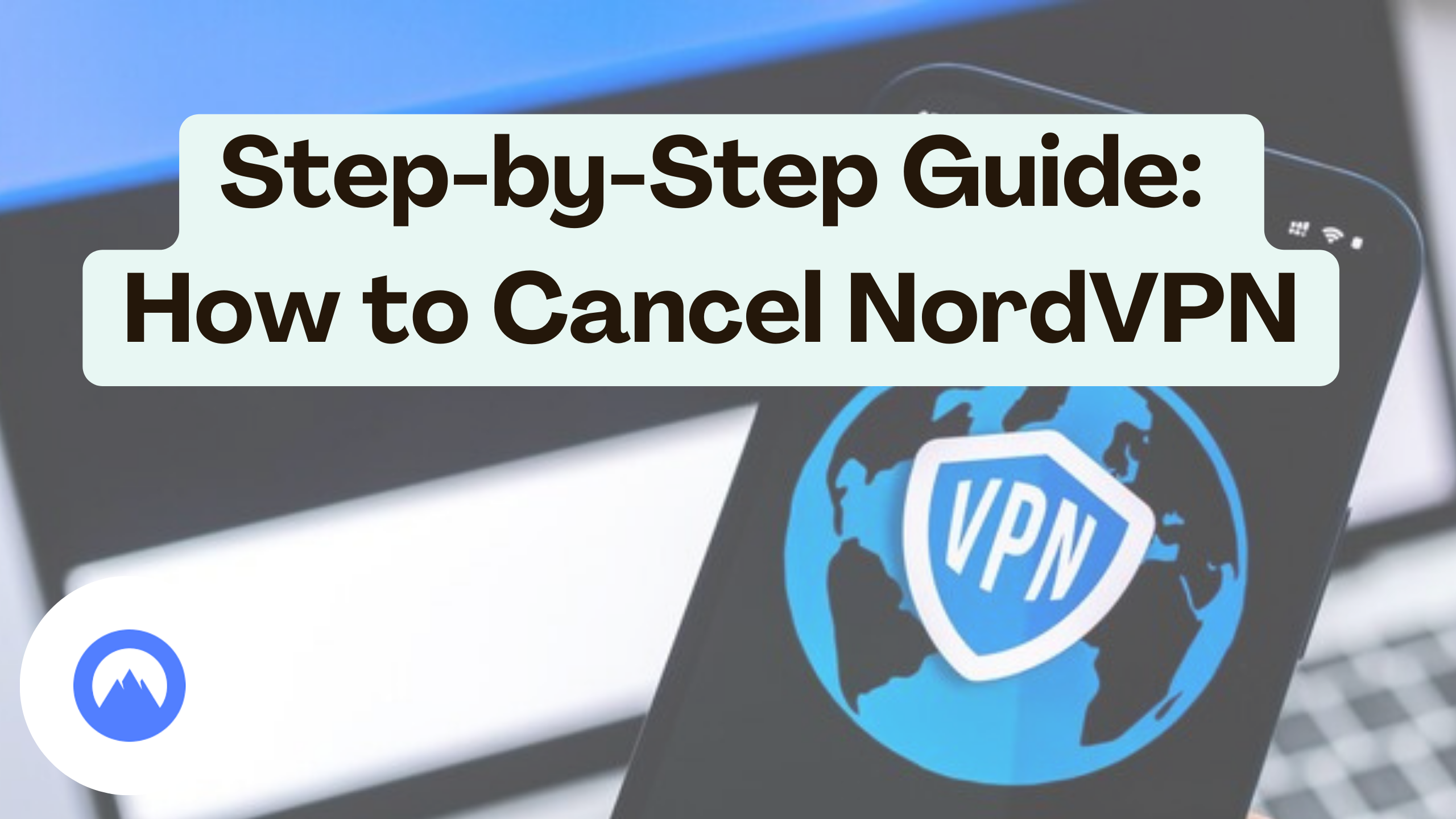
Step-by-Step Guide: How to Cancel NordVPN
If you’re contemplating canceling your NordVPN subscription, follow our step-by-step guide below. But don’t just stop there; we’ll explore alternative SaaS products to ensure your VPN needs are met. Plus, discover a powerful SaaS management solution that could revolutionize the way you handle subscriptions.
How to Cancel NordVPN
- Log In to Your Account: Visit the NordVPN official website, log in, and navigate to your account settings.
- Cancellation Option: Locate the cancellation option within your account settings, often under the subscription or billing section.
- Follow the Prompts: NordVPN may guide you through prompts to confirm your cancellation. Follow the steps to complete the process.
- Check for Confirmation: After canceling, check your email for a confirmation to ensure your subscription is canceled.
Alternative SaaS Products
Explore these VPN alternatives that cater to various needs:
-
ExpressVPN
Renowned for speed and security, ExpressVPN is a top-tier VPN solution.
-
CyberGhost
Known for user-friendliness, CyberGhost offers strong privacy features and a vast server network.
-
ProtonVPN
Prioritize privacy and security with ProtonVPN, ensuring anonymity in your online activities.
-
Surfshark
A budget-friendly choice with unlimited device connections and advanced features.
-
Private Internet Access (PIA)
PIA is a well-established VPN with a large server network and customizable security options.
SaaS Management with Subscribed.FYI
Looking for a hassle-free way to manage your growing stack of SaaS subscriptions? Meet Subscribed.FYI, the all-in-one solution for freelancers and small teams.
As you navigate the world of SaaS subscriptions, don’t miss out on Subscribed.FYI Deals. Our platform offers exclusive deals relevant to the products discussed in this article. From VPNs to other essential tools, unlock savings that align with your needs.
Relevant Products:
- ExpressVPN
- CyberGhost
- ProtonVPN
- Surfshark
- Private Internet Access (PIA)
- Subscribed.FYI
- Subscribed.FYI Deals








