Streamline Your Online Reading Experience with Bookmarks – Read Later: Save, Organize, and Access Your Favorite Links Effortlessly
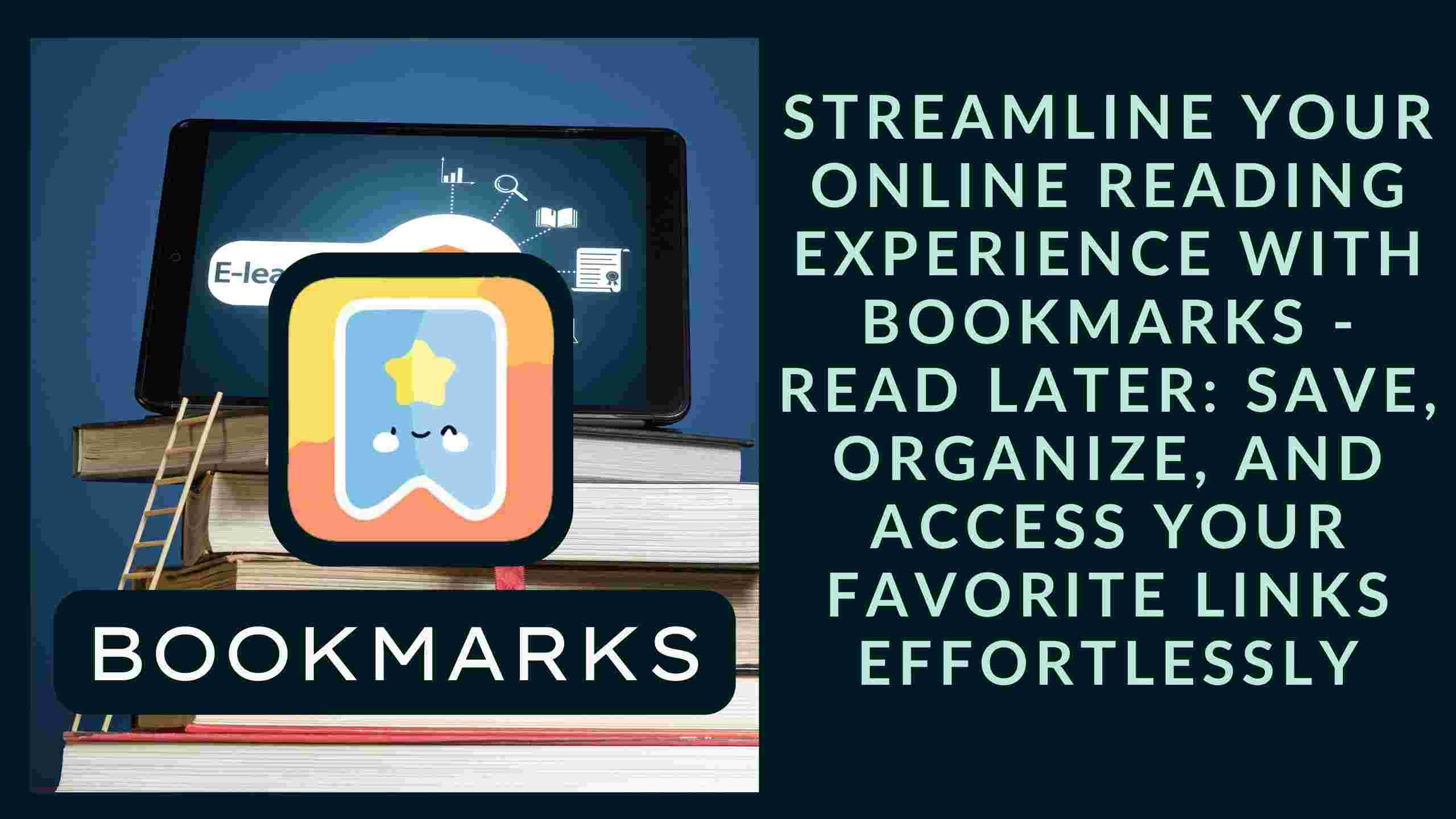
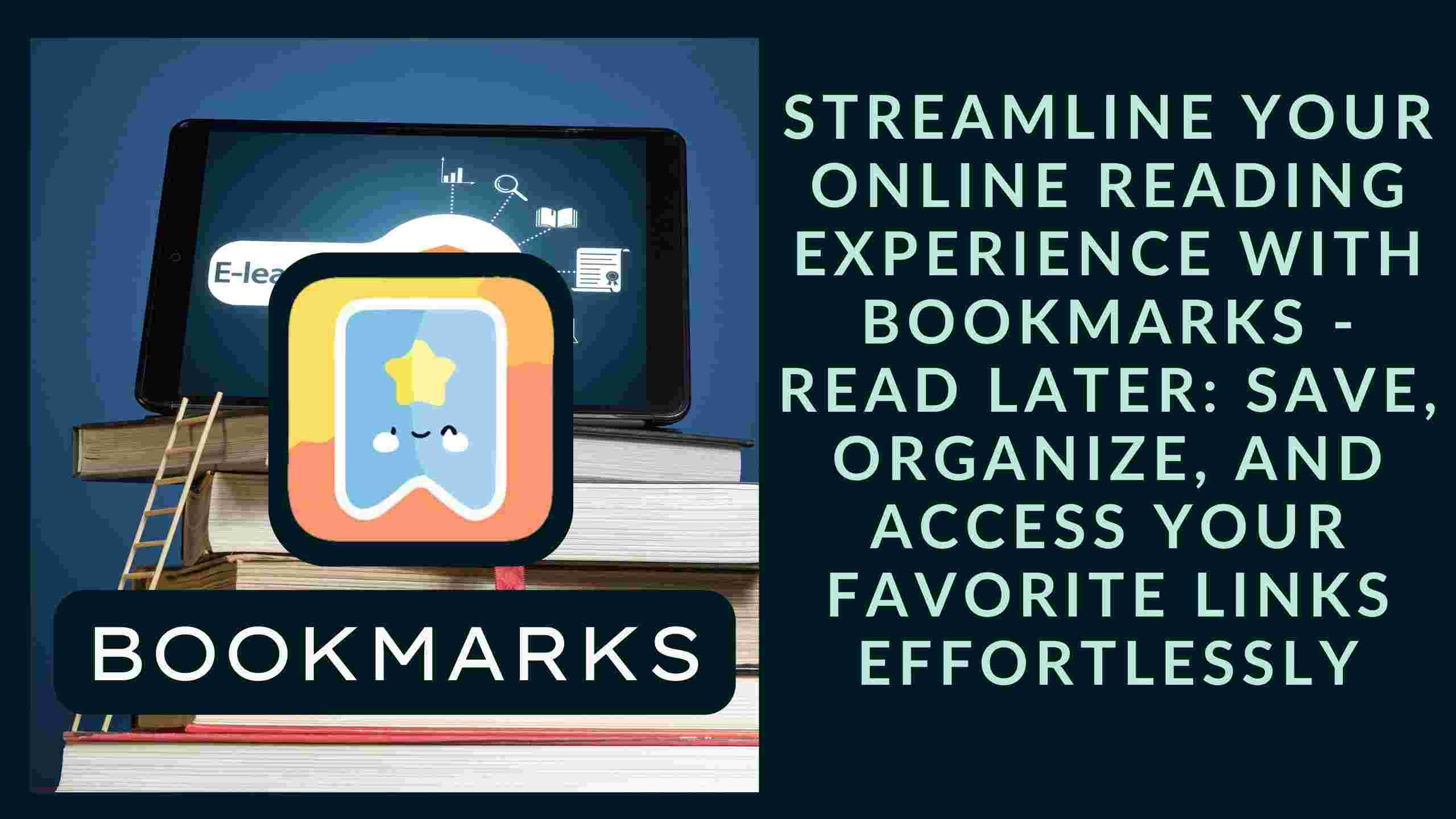
Streamline Your Online Reading Experience with Bookmarks – Read Later: Save, Organize, and Access Your Favorite Links Effortlessly
In today’s digital age, we’re inundated with an abundance of online content. From articles and blogs to web pages and news stories, the internet offers a treasure trove of information waiting to be explored. However, managing and keeping track of the content you want to read later can be a daunting task. This is where Bookmarks – Read Later comes to the rescue. It’s the ultimate tool to save, organize, and access your favorite links, making your online reading experience a breeze.
Introducing Bookmarks – Read Later
We’re excited to introduce you to “Bookmarks – Read Later,” your all-in-one solution for saving, organizing, and enjoying your favorite articles, blogs, and web pages. This app stands out for a variety of reasons, including:
Effortless Bookmarking
With just a single tap, you can save any link you come across. The app works its magic by automatically fetching the link’s thumbnail and header title, eliminating the hassle of manually entering details. Say goodbye to the tedious process of inputting information!
Privacy First
At Bookmarks – Read Later, we prioritize your privacy. The app does not collect your data or perform any analysis. Your content remains safe and secure on your devices, ensuring that your online reading habits are kept confidential.
☁️ Seamless Syncing
Thanks to iCloud integration, you can keep your bookmarks in sync across all your Apple devices, whether it’s your iPhone, iPad, or Mac. Your reading list is always at your fingertips, regardless of where you are. Never worry about losing a link you wanted to read later.
Import and Export
With Bookmarks – Read Later, you can easily back up your data and share it between your devices. What’s more, you can import all your existing bookmarks from your browser by exporting an HTML file. This feature streamlines the transition to our app, ensuring a smooth and straightforward experience.
Organize Like a Pro
Organization is key, and Bookmarks – Read Later helps you achieve this effortlessly. Create custom folders, complete with unique icons, to neatly categorize your bookmarks. You can keep everything well-organized, making it simple to find what you’re looking for, when you’re looking for it.
Batch Opening
We understand that efficiency is crucial when it comes to your online reading routine. That’s why we’ve incorporated a feature that allows you to set up daily open links. With just a single click, you can open them all at once, transforming your reading experience into a smooth and efficient process.
Elevate your online reading game with Bookmarks – Read Later and discover the power of effortless bookmarking.
The Features of Bookmarks – Read Later
- Save Link: Copy a link, then tap the + button in the app, and save it quickly. The app will automatically extract the link to get the thumbnail and header title, making your life easier.
- No Tracking: Bookmarks – Read Later prioritizes your privacy. It doesn’t perform any analysis or collect data. Your data remains locally stored and secure on your devices.
- iCloud Syncing: You can save data to iCloud and seamlessly share it across multiple devices, including iPhone, iPad, and Mac.
- Import/Export Data: Easily back up and share your data between devices. You can also import all your bookmarks from your browser by exporting an HTML file.
- Organize with Folders: Create folders and use a range of icons to group your bookmarks into one place. It’s like having your personal library of links.
- Batch Open: Set up your daily open links in the app, and you can open all of them with just one click. Say goodbye to the tedious process of opening each link individually.
Experience a more streamlined online reading journey with Bookmarks – Read Later, your all-in-one solution for saving, organizing, and accessing your favorite links. Download it now and take control of your online reading experience.
Don’t forget to stay connected with us on Twitter for the latest updates and tips on how to make the most of your reading adventures.
Streamline your online reading experience with Bookmarks – Read Later and savor the joy of effortless reading.








