Streamlining business processes with Zapier workflow automation
-
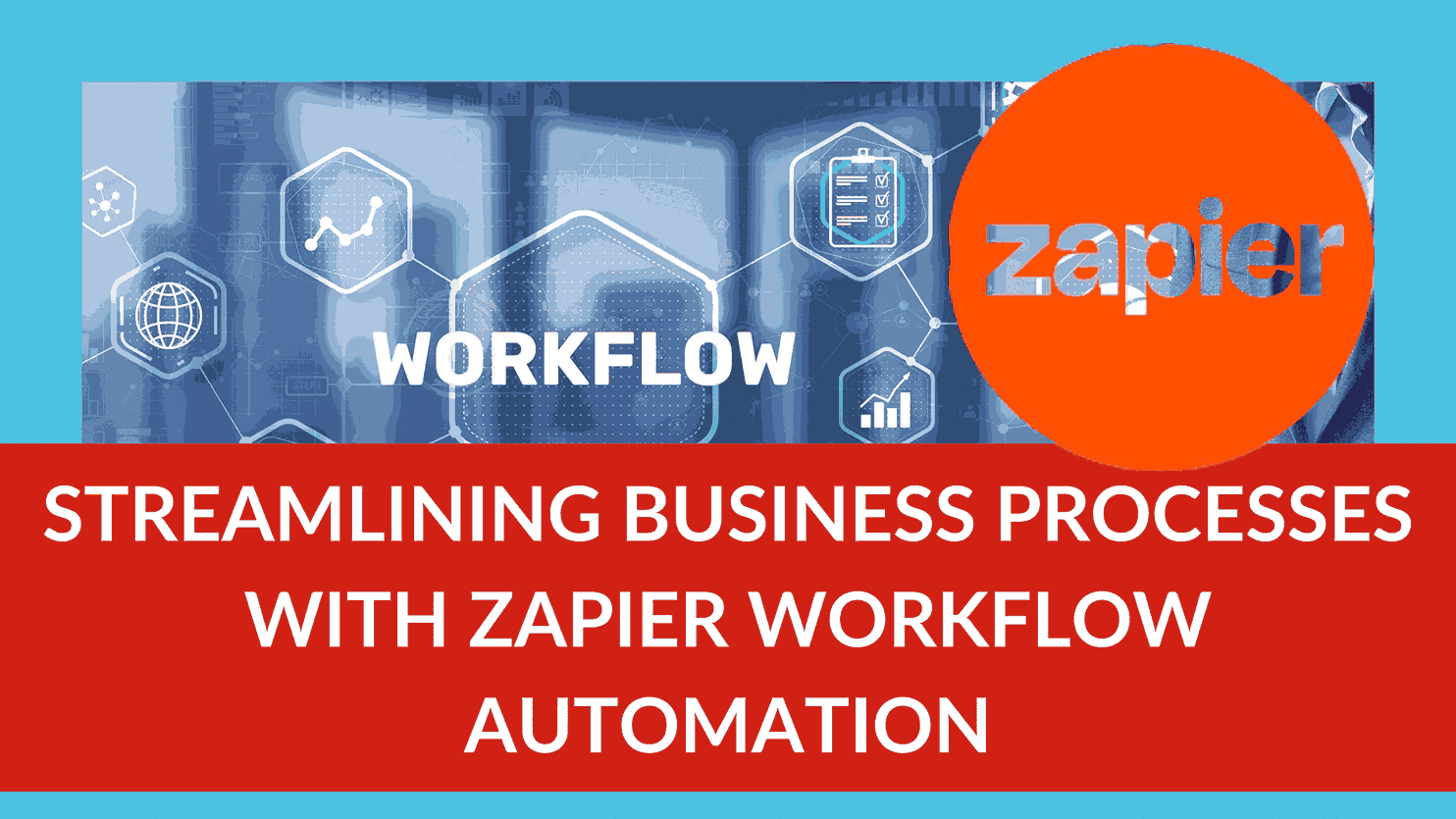
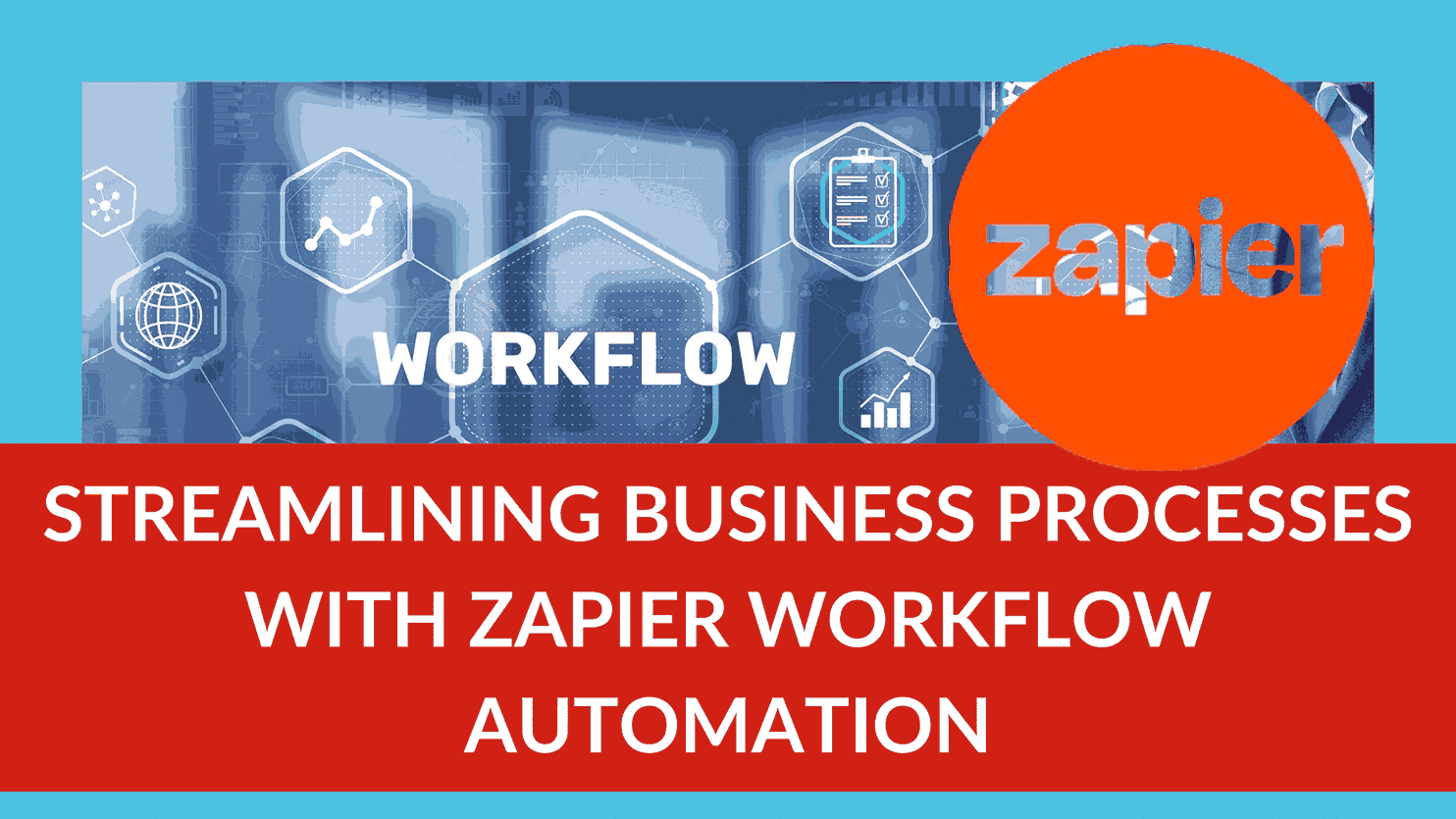
Streamlining Business Processes with Zapier Workflow Automation
We use software to make our lives easier—software is supposed to help us get work done faster. But these tools—just like the businesses and people who use them—come with their own quirks. Inefficiencies don’t magically disappear just because you’re using a specific app.
Often, people will try to make software work for their business with a little human intervention—usually in the form of manual data entry. But with workflow automation, you don’t have to.
Workflow automation is the act of streamlining and automating a series of tasks within the apps you use. Instead of creating processes to fit the tools you use, workflow automation allows you to develop processes with your business in mind. The best part: It’s all automated.
What We’ll Cover
In this article, we’ll cover the following topics:
- What is workflow automation?
- Why invest in workflow automation?
- Who benefits from workflow automation?
- Workflow automation ideas
- How to automate workflows and processes with Zapier
Ready to streamline your business processes and boost efficiency? Let’s get started!
What is Workflow Automation?
Workflow automation is the process of streamlining and automating a series of repeatable tasks within the software you use. It goes beyond one-off tasks, such as saving emails to your to-do list.
What is Automation?
Automation is simply setting something up to run automatically. The heart of any automation boils down to a simple command: WHEN and DO. “When this happens, do that.” Even the most complex automation can be broken down into this simple command.
For example, consider the command: “When you get a new email from a lead, then notify my Sales team with text.”
What is a Workflow?
A workflow is a repeatable set of steps within an app or apps to accomplish a process. But wait: isn’t a workflow and a process the same thing?
Think of a process as the “what” you need to do. For example, your business may have a process for how you bill clients once a deal or proposal is won. You need to create an invoice, send it to the customer, and get it signed and paid before work can begin.
To accomplish this process, you have a workflow. Think of workflow as the “how” you’re going to do this—the specific steps you need to take to make the process run.
Here’s an example to illustrate the difference:
Process:
- CRM deal is marked closed—won.
- An invoice is created.
- An invoice is sent to the customer.
- Point of contact signs the invoice.
- Once the invoice is signed and payment processes, the client is handed off.
Workflow:
- Mark deal as closed in CRM, won in PipeDrive.
- Create an invoice in QuickBooks Online.
- Upload the invoice to DocuSign, send it to the customer.
- Customer signs the invoice through DocuSign.
- DocuSign notifies the team. Send a follow-up email to collect payment in Stripe.
Workflow Automation Examples
Workflow automation allows you to create self-operating workflows for the processes that keep your business running, such as managing invoices, collecting leads, sending marketing emails, and much more.
Examples of things you can automate:
- Tracking brand mentions across social media channels and websites in one spreadsheet.
- Following up with a qualified lead to schedule a consultation.
- Removing bounced subscribers from an email newsletter list.
- Creating weekly reports of tasks completed in a project.
- Inviting customers to leave reviews after purchasing a product.
- Collecting invoice signatures after a deal is closed and won.
These are just a few examples of critical business processes that involve more than one step—and often, more than one team.
Why Invest in Workflow Automation?
Setting up any process for your business is already a lot of work. The idea of setting up these systems to run on their own may feel scary because we like to have control.
However, there are major benefits to investing in workflow automation:
- Workflow automation helps you save time. 66 percent of knowledge workers who work for small to medium-sized businesses say automation at work allows them to focus on more creative tasks and projects.
- Workflow automation reduces data mistakes. 38 percent of Zapier users automate data entry. And 34 percent of knowledge workers surveyed say automating data entry reduces error.
- Workflow automation allows businesses to scale. 88 percent of small business owners say automation allows them to compete with larger competitors. Workflow automation helps them move faster, close leads more quickly, spend less time on busywork, reduce errors, and offer better customer service.
In conclusion, streamlining business processes with Zapier workflow automation can greatly benefit freelancers and small teams looking to improve their productivity and efficiency. If you’re interested in exploring more SaaS tools to further enhance your workflow, consider checking out Subscribed.FYI. This platform provides a centralized solution for understanding, comparing, and managing your SaaS stack, empowering users to make informed decisions and navigate the complexities of SaaS tools and expenses. Additionally, you can unlock exclusive deals on over 100 SaaS tools and manage all your subscriptions in one place, saving you both time and money.
To explore the exclusive deals and take control of your SaaS expenses, visit Subscribed.FYI Deals today. With their mission to empower freelancers, agencies, and teams, Subscribed.FYI is a valuable resource for anyone looking to streamline their business processes and make the most out of their SaaS tools.
Relevant products:
- Zapier – Official Website
- Subscribed.FYI – Official Website
- Subscribed.FYI Deals – Official Website
Are you ready to embrace the future of business processes? With workflow automation, you can streamline your operations, minimize errors, and enhance productivity.








