Streamlining Communication: A Guide to Slack Subscription Cancellation
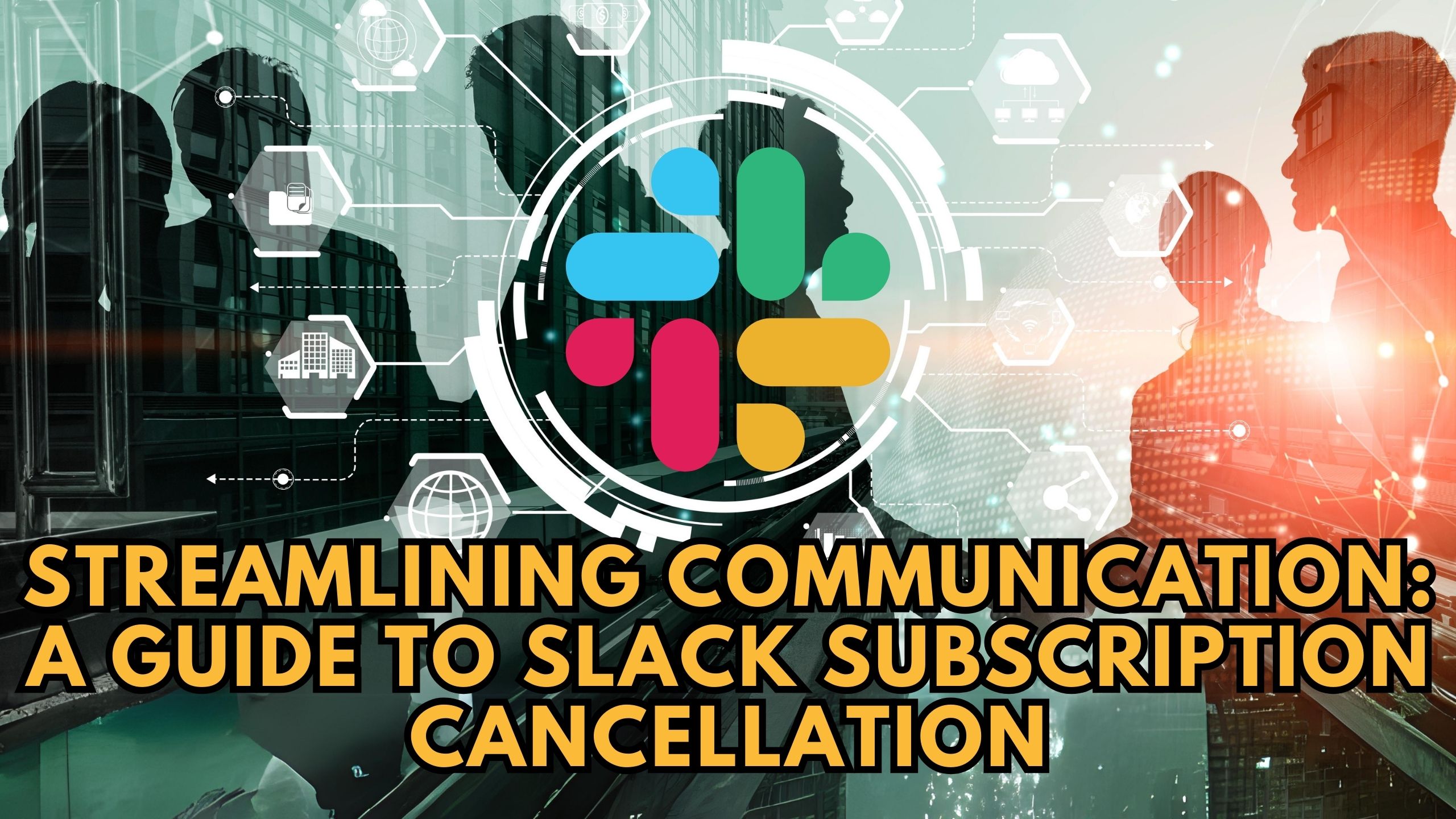
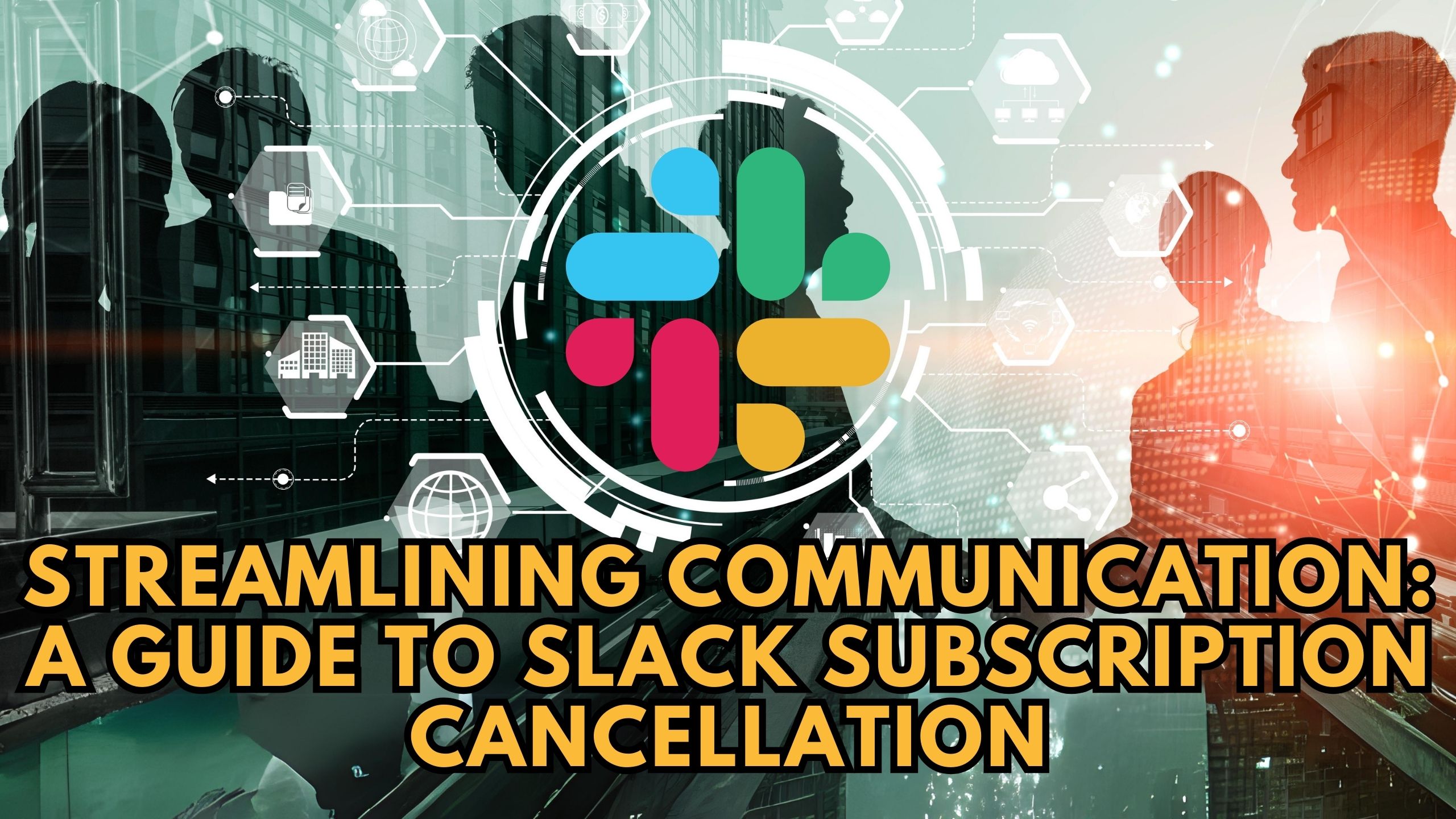
Streamlining Communication: A Guide to Slack Subscription Cancellation
In the dynamic landscape of communication tools, Slack stands out as a powerhouse for team collaboration. However, circumstances may arise where streamlining communication involves canceling a Slack subscription. This comprehensive guide will walk you through the steps of canceling a Slack subscription and introduce you to five relevant SaaS products that can enhance your team’s communication.
Understanding the Slack Subscription Model
Before delving into the cancellation process, it’s crucial to understand Slack’s subscription model. Slack offers various plans tailored to different organizational needs, from small teams to large enterprises. Knowing your current subscription details is the first step in managing your Slack subscription effectively.
Step-by-Step Guide to Cancelling Slack Subscription
1. Accessing Billing Details:
Log in to your Slack workspace and navigate to the workspace settings.
Click on “Billing & Subscriptions” to access your billing details.
2. Reviewing Subscription Details:
Understand your current subscription plan and review the features associated with it.
3. Initiating Cancellation:
Look for the cancellation or downgrade option in your billing settings.
Follow the prompts to initiate the cancellation process.
4. Providing Feedback (Optional):
Slack may prompt you to provide feedback on your cancellation. This step is optional but can provide valuable insights to Slack.
5. Confirming Cancellation:
Confirm the cancellation of your subscription. Ensure you are aware of any potential changes to your team’s access and features.
Enhancing Communication Beyond Slack: Relevant SaaS Products
1. Microsoft Teams
Microsoft Teams offers a comprehensive collaboration platform, seamlessly integrating with other Microsoft 365 tools. Its robust features make it a versatile alternative for team communication and project collaboration.
2. Zoom
Zoom is a leading video conferencing solution that goes beyond chat-based communication. With features like virtual meetings and webinars, Zoom enhances real-time collaboration for remote and distributed teams.
3. Trello
Trello is a visual project management tool that simplifies task tracking and project collaboration. Its intuitive interface and customizable boards make it an effective tool for teams looking to streamline communication around projects.
4. Asana
Asana is a powerful task and project management tool that facilitates team collaboration. With features like task assignment, due dates, and project timelines, Asana keeps teams organized and aligned.
5. Monday.com
Monday.com offers a centralized platform for work operating systems, enabling teams to manage projects, workflows, and communication in one place. Its customizable dashboards enhance collaboration and visibility across teams.
Conclusion: Navigating Changes with Effective Communication Tools
While canceling a Slack subscription may be a decision your team needs to make, the world of SaaS offers a plethora of alternatives to enhance communication and collaboration. Understanding the cancellation process and exploring alternative tools ensures that your team continues to thrive in a seamlessly connected environment.
Unlock Enhanced Communication with Subscribed.fyi
Elevate your team communication strategies with Subscribed.fyi, the all-in-one solution for understanding, comparing, and managing your SaaS stack. Sign up today to unlock exclusive deals, streamline subscription management, and gain insights that revolutionize the way your team communicates.
Relevant Links:








