Supercharge Team Collaboration with FigJam AI by Figma: Smart Features for Effortless Sessions
- AI Image Generators Software AI Writing Assistant Popular Tools AI Tools
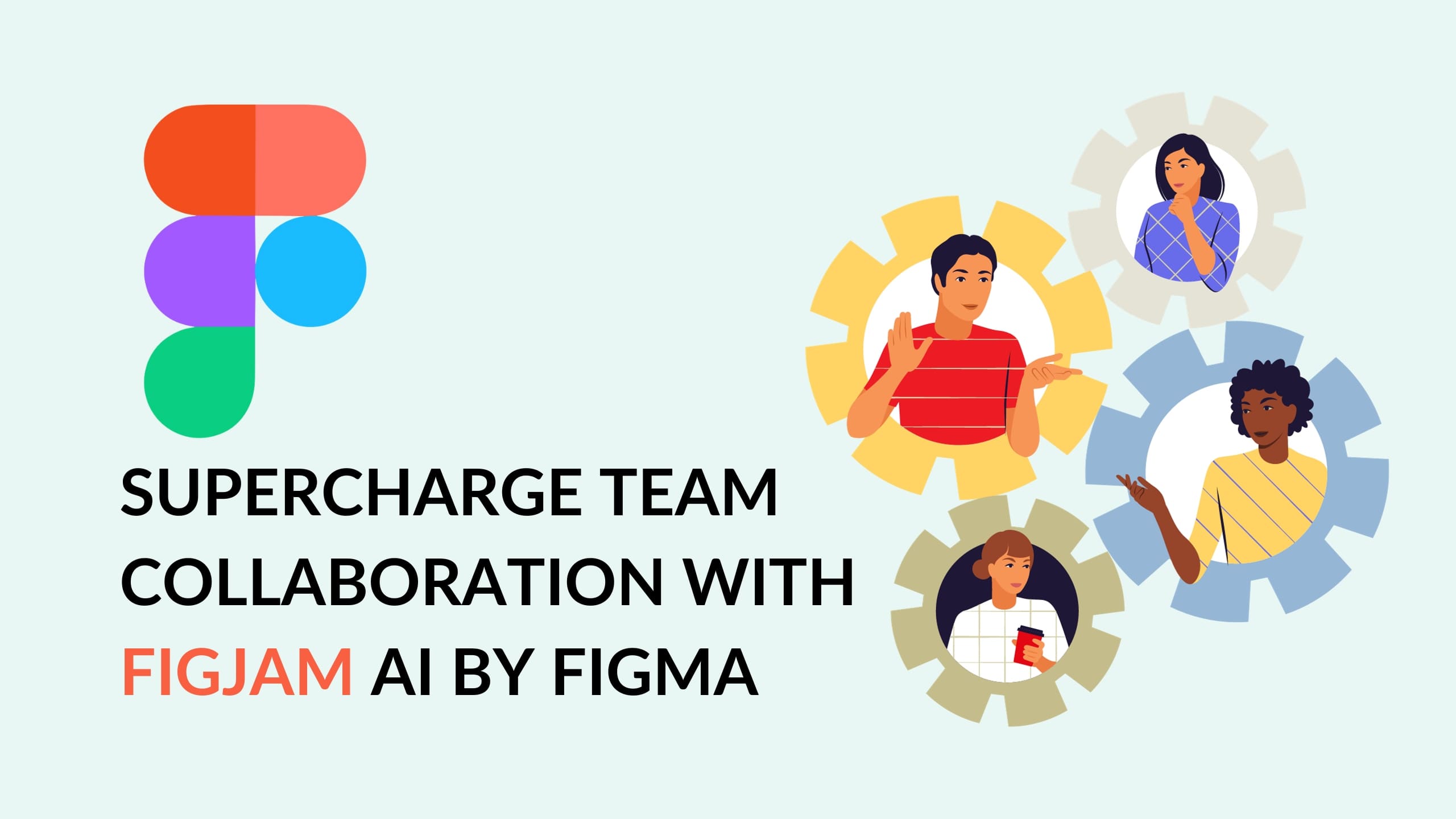
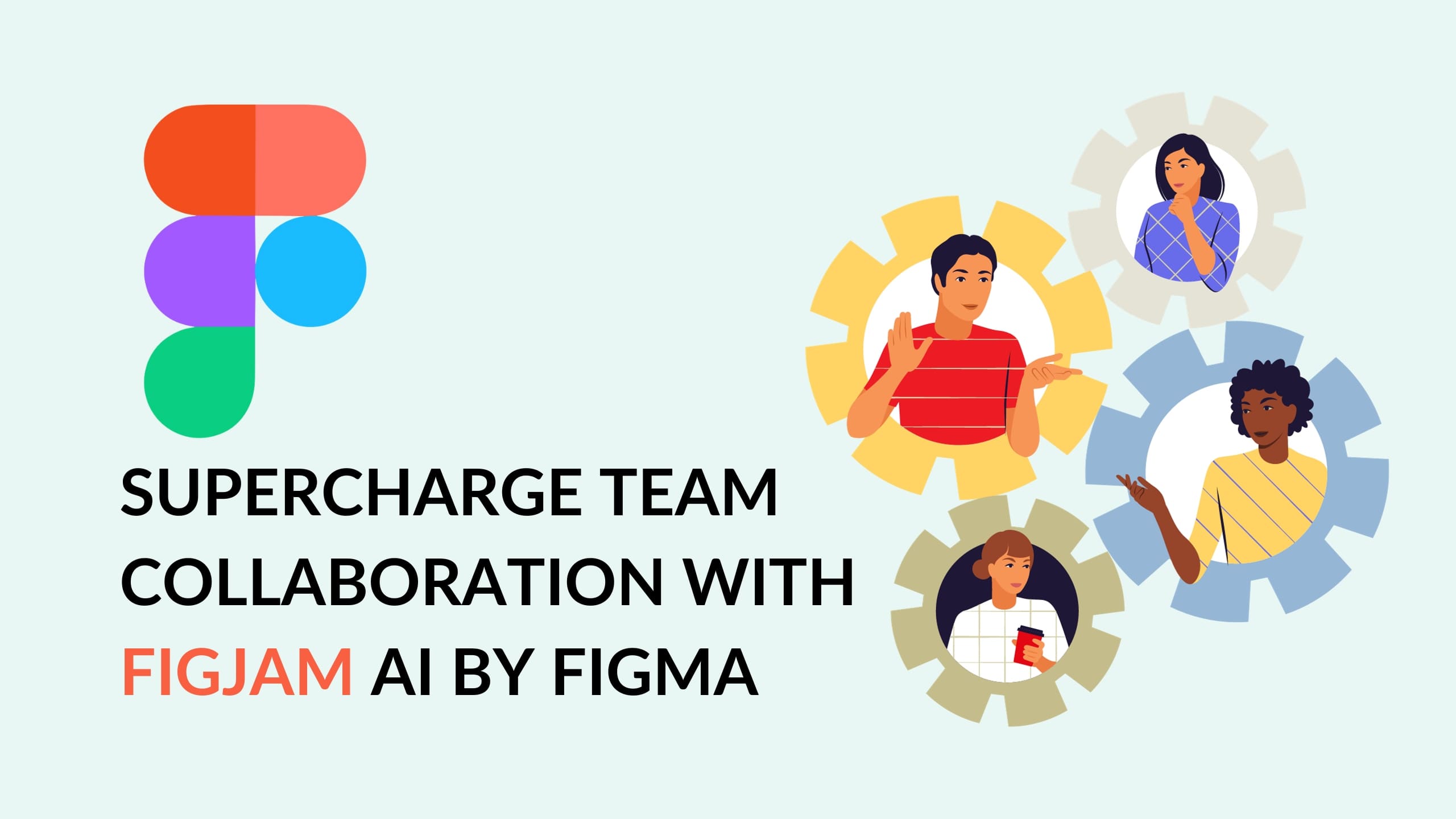
Supercharge Team Collaboration with FigJam AI by Figma: Smart Features for Effortless Sessions
Introduction: Unveiling FigJam with AI
Exciting News: Supercharge your team collaboration with FigJam AI by Figma! In this era of dynamic work environments, FigJam introduces groundbreaking features powered by artificial intelligence. Let’s dive into the future of seamless team sessions.
FigJam AI: Revolutionizing Team Sync
In the realm of team synchronization, FigJam AI takes center stage. Imagine launching a weekly sync in just 10 minutes, initiating a brainstorming session within an hour, and having a roadmap ready by the end of the week. Sounds futuristic? Welcome to FigJam AI!
Explore the power of FigJam AI by visiting the our page on FigJam and unlock exclusive deals for a more efficient workflow.
Hello Human, FigJam AI Here!
Let’s break down the features that make FigJam AI your ultimate teammate:
- Automated Templates: Select a “weekly sync” from the prompt panel, and FigJam AI populates a board with a template. Say goodbye to prep work as you effortlessly generate templates for various team activities like syncs, brainstorms, and retrospectives.
- Smart Prompts: FigJam AI is built on best practices and inspired by common use cases. With multiple click-and-go prompts, teams can easily transition from a blank canvas to a personalized FigJam file, designed to facilitate effective collaboration.
- Theme Identification: Sorting stickies into categories is a breeze with FigJam AI. The AI quickly identifies themes, saving valuable time that teams can now invest in exploring big ideas instead of organizing manually.
- Instant Summaries: Need a quick overview? Summarize stickies with a click! FigJam AI provides instant clarity on key takeaways and next steps. Plus, share the summary effortlessly with a quick link.
AI in Action: Recent Posts from Shortcut
Stay updated with recent developments and insights related to FigJam AI. Check out how AI is making an impact on team collaboration, meetings, and more.
- Introducing AI to FigJam: Doing the busywork so you don’t have to
- Shishir Mehrotra’s 10 rules for leading great team meetings
- How to build ground-breaking products: A manager’s guide
FigJam: Turning Possibilities into Plans
Empower your team with FigJam, where possibilities turn into plans effortlessly. Here’s what makes FigJam the right tool for any job:
- Brainstorming: Riff and build on ideas in real-time.
- Diagramming: Visualize timelines, org charts, and more.
- Meetings & Workshops: Facilitate dynamic conversations seamlessly.
- Agile Workflows: Keep your agile processes on track.
- Strategy & Planning: Plan and strategize collaboratively.
Check out FigJam’s capabilities in our list of Web Development and Design to see how it compares to other design tools.
Features that Keep Everyone on the Same Page
FigJam is not just about AI; it’s about empowering every team member throughout the product development process:
- Audio and Live Chat: Keep conversations alive and engaging.
- Stamps, Emotes, and High Fives: Express yourself with a personal touch.
- Invite Contributors Free for 24 Hours: Give everyone a say in your files, no login required.
- Spotlight Mode: Guide participants to focus on the content that matters most.
FigJam for iPad: Sketch Ideas on the Go
Take your creativity on the road with FigJam for iPad. Gather inspiration, explore ideas solo, and collaborate seamlessly with your teammates.
Create a Workflow That Works for You
Whether you’re breaking the ice or planning a project, FigJam integrates seamlessly with various tools, widgets, and plugins:
- Asana, Jira, and Github Integration: Keep projects moving seamlessly.
- Jambot AI Integration: Leverage AI for brainstorming and ideation.
- Personalization with Bitmoji Avatars: Add a touch of personality to your FigJam files.
Conclusion: Embrace the Future of Collaboration
In conclusion, FigJam AI is not just an update; it’s a leap into the future of collaboration. With AI-powered features, FigJam redefines how teams sync, brainstorm, and plan. Embrace the evolution; try FigJam AI by Figma








