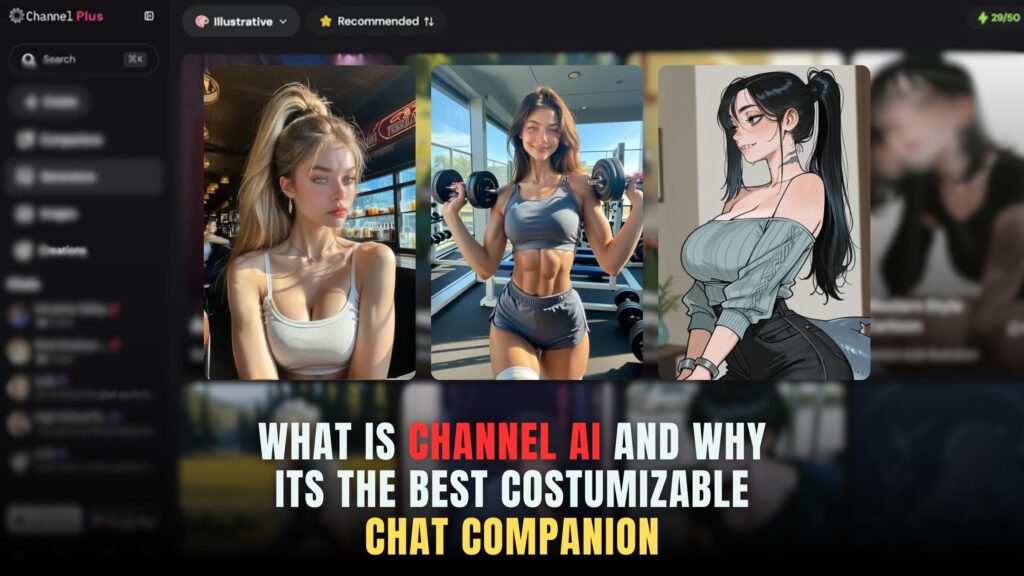Task Flow: Optimize Notion for Project and Task Management
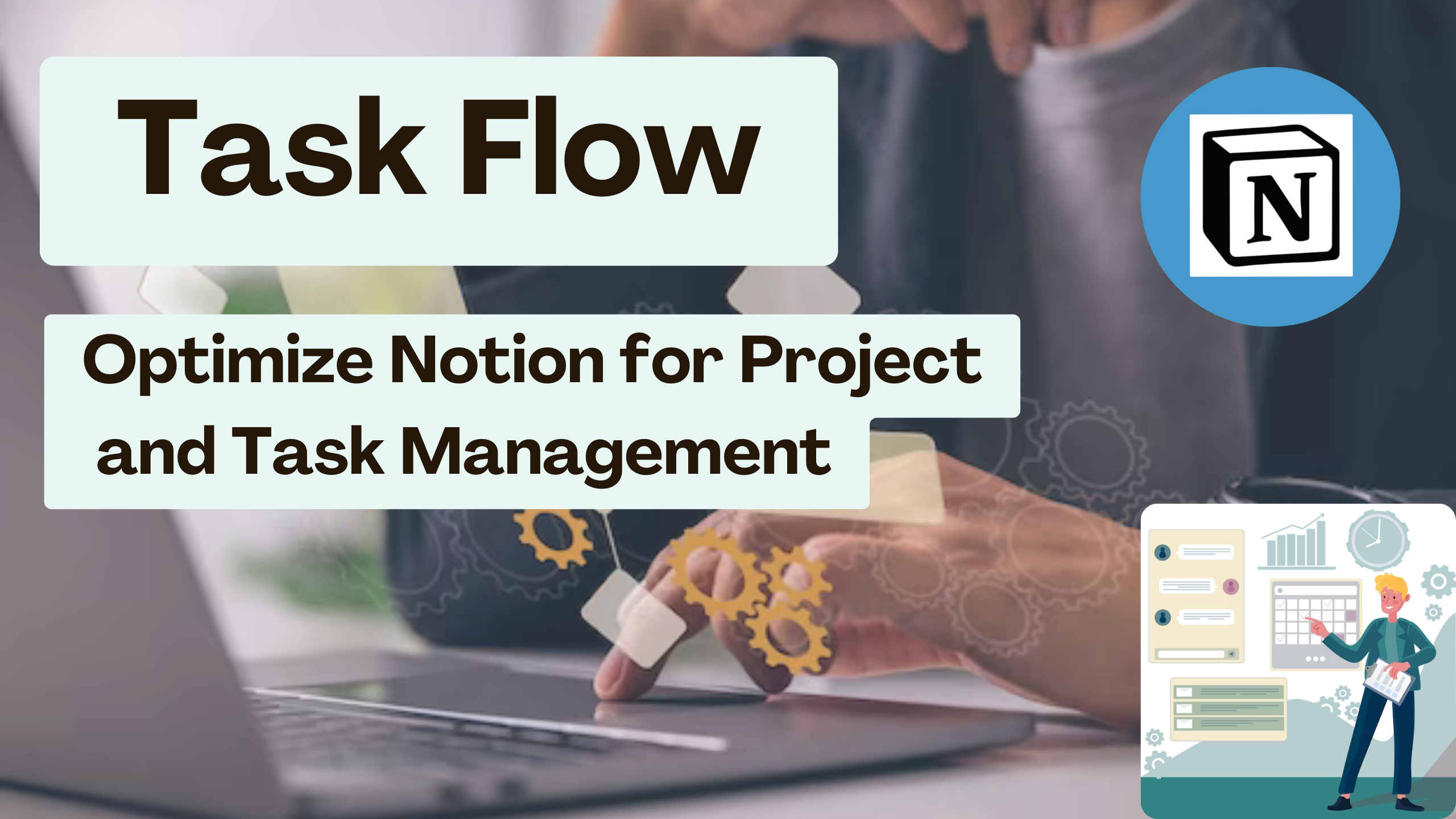
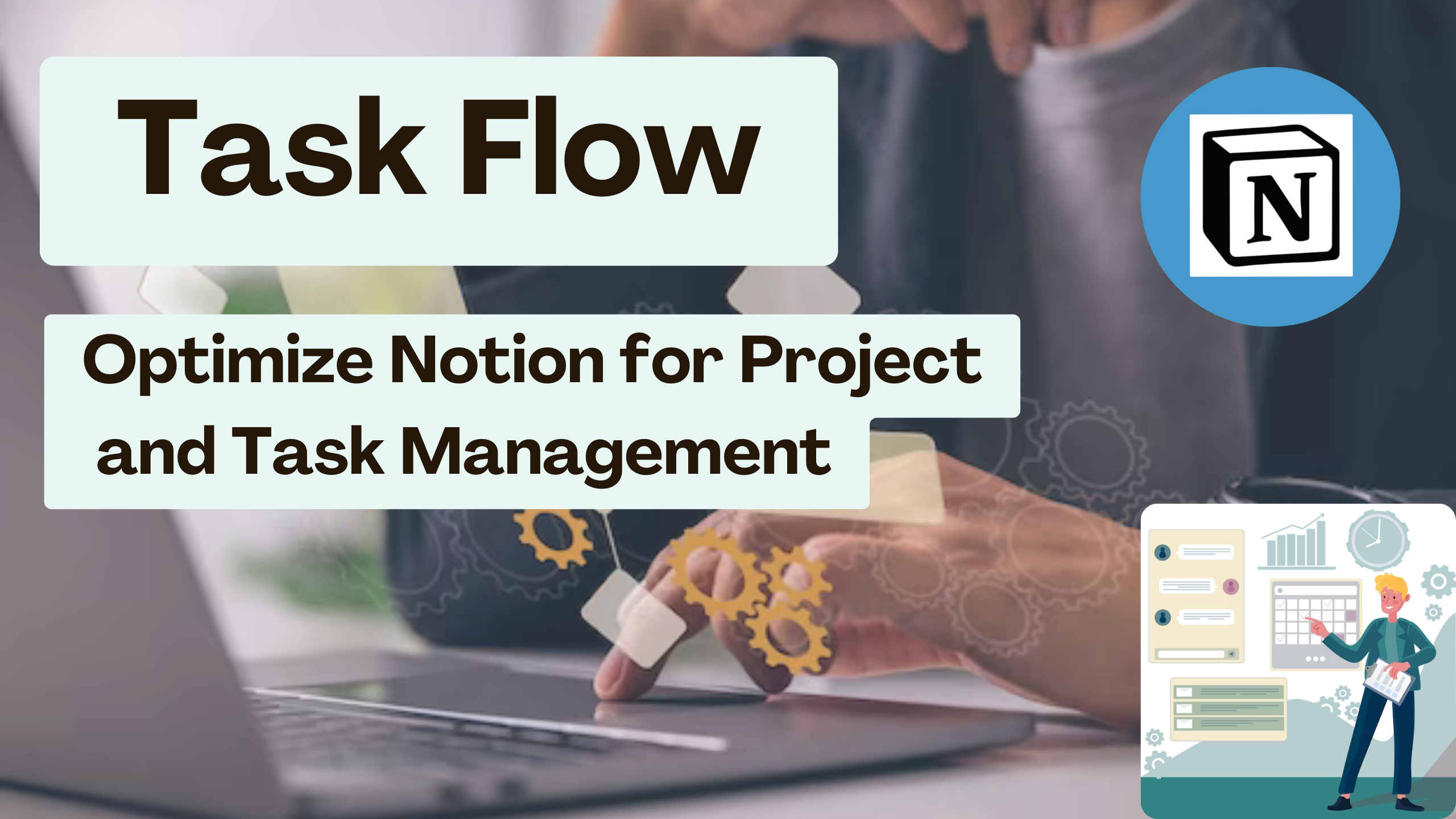
Elevate Your Task Management with Task Flow: A Notion Template
Unleashing the Power of Task Flow in Notion
Task Flow, a Notion template meticulously crafted for seamless project and task management, emerges as the ultimate solution to effortlessly organize your projects, tasks, and recurring events. This single-database template within Notion simplifies the complexities of task management, offering a comprehensive view of your incomplete and completed activities. Let’s delve into the features that make Task Flow an indispensable tool for optimizing your workflow.
Exploring the Features of Task Flow
Effortless Project and Task Management
Task Flow is designed to provide a straightforward solution for managing projects, tasks, and recurring events. Here’s what sets it apart:
- Single Database: Task Flow operates within a single database, allowing you to see projects and tasks separately or together. This flexibility enables efficient searching across both categories simultaneously.
- 24 Custom Formulas: Critical for translating and displaying key information, Task Flow incorporates 24 custom formulas. These formulas utilize emojis or values in list view, enhancing the visual representation of your projects and tasks.
- Project Progress Tracking: Progress bars measure a project’s completed tasks versus the total number of tasks, offering a clear overview of your project’s status.
- Comprehensive Visibility: Task Flow ensures you see everything at a glance. Prioritize your tasks by viewing project/task priorities, status, due dates, and more without any information getting cut off.
- Modular Ready: As a single database, Task Flow seamlessly integrates with your existing databases, providing a modular and adaptable solution for your specific needs.
- In-Depth Documentation: Detailed documentation accompanies Task Flow, offering insights into formulas, views, properties, and sorting options. This documentation serves as a valuable resource for customization and troubleshooting.
Emoji References for Enhanced User Experience
Understanding the emoji references within Task Flow enhances the user experience. Here’s a quick guide:
Status-related:
- Not Started (default)
- Waiting
- Paused
- Canceled
- Completed
Priority-related:
- Past Due (view)
- High priority
- Low priority
- (no priority)
Date-related:
- Tasks/Projects:
- Due today
- Due tomorrow
- Due yesterday
- Overdue
- Recurring Tasks or Events:
- Today
- Tomorrow
- Yesterday
- Overdue
Property examples: Task Flow incorporates various property examples related to status, priority, date, project, recurring tasks, and completed tasks. These properties enhance the organization and visual representation of your data.
Pricing Options for Task Flow
- $17: Task Flow Notion Template + lifetime updates
- $22: Task Flow Template + 10 additional Notion templates + exclusive access to a growing formula reference guide/index, resources, and community directory
- $47: Template + 30 Minute Consultation – Includes the template + a 30-minute video call for personalized assistance
Get Started with Task Flow Today!
Ready to optimize your Notion workspace for efficient project and task management? Explore Task Flow and choose the pricing option that best suits your needs.
Excited to introduce Task Flow to the community! Dive in, explore, and experience the transformation in your task management workflow. Your feedback is invaluable, shaping the future of Task Flow.
And if you’re keen on optimizing your subscription management, don’t miss out on Subscribed.FYI, where you can unlock the full potential of your subscriptions. It’s trusted by 5000+ SMBs and helps manage subscriptions automagically.
Conclusion
Enhance your Notion experience with Task Flow, revolutionizing how you manage projects and tasks. Start your journey today and discover the simplicity of seamless task management. Your productivity awaits!