The Limitless World of Android: How Many Apps Can You Install?
- WebOps Platforms Bug Tracking & Feedback Software Web Development & Design
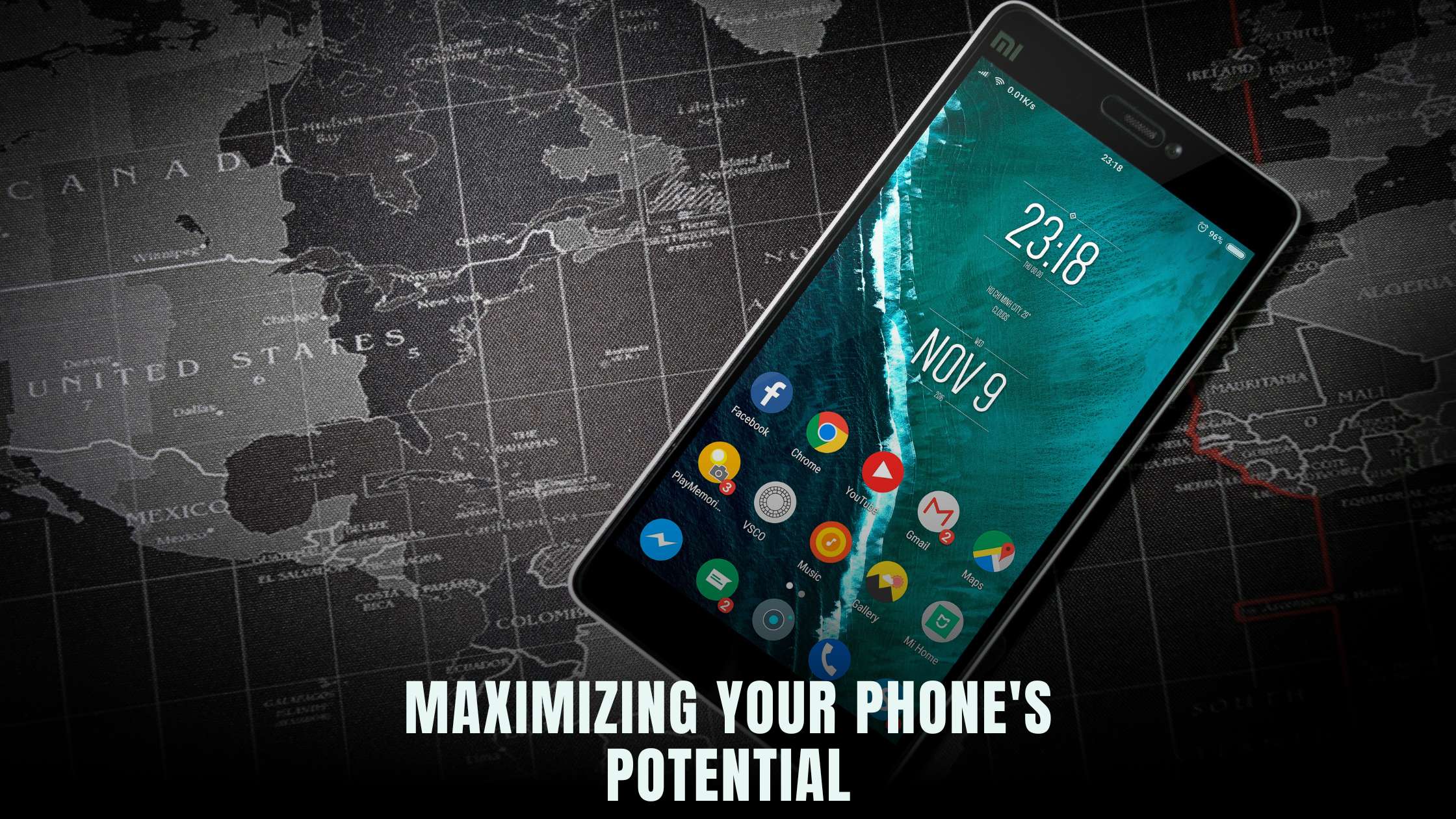
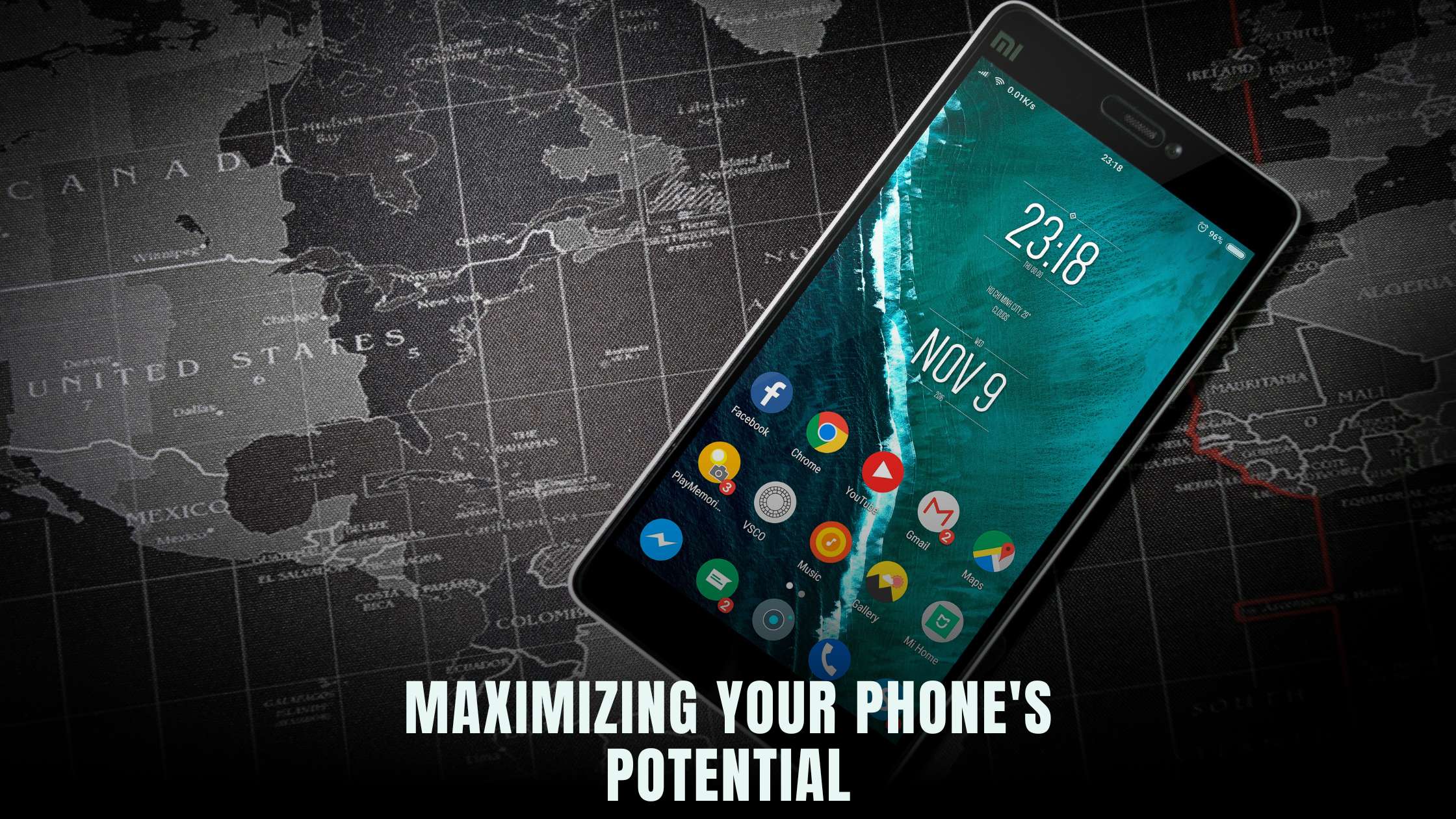
The Limitless World of Android: How Many Apps Can You Install?
Android devices have become ubiquitous in today’s digital age, offering users access to a vast array of applications designed to enhance productivity, entertainment, communication, and more. With such a diverse selection available on the Google Play Store, one might wonder: How many apps can you actually install on an Android phone? In this article, we delve into the limitless world of Android apps, exploring the factors that influence app installation limits and providing insights into managing your app ecosystem effectively.
Understanding App Installation Limits
The number of apps you can install on an Android phone is not solely determined by the device’s hardware specifications. While factors such as available storage space and RAM play a crucial role, Android’s operating system also imposes certain limitations to ensure optimal performance and user experience.
Factors Influencing App Installation
1. Storage Space:
The primary factor limiting the number of apps you can install on an Android device is storage space. Apps consume varying amounts of storage, depending on their size and the data they generate. As you install more apps and accumulate data, your device’s available storage diminishes, eventually reaching a point where you may need to uninstall apps to free up space.
2. RAM (Random Access Memory):
RAM is another critical resource that impacts app installation limits. Each app consumes a certain amount of RAM while running, and Android allocates a portion of its total RAM capacity to active apps. When RAM usage approaches its limit, Android may become sluggish or unresponsive, prompting users to close background apps or reduce the number of installed apps.
3. System Resource Allocation:
Android dynamically manages system resources to prioritize essential functions and maintain overall performance. In some cases, the operating system may restrict app installation or background processes to prevent resource exhaustion and ensure a smooth user experience.
Optimizing App Usage and Storage
To maximize the number of apps you can install on your Android phone, consider implementing the following optimization strategies:
1. Regularly Clean Up Unused Apps:
Periodically review your installed apps and identify those you rarely use. Uninstalling unused apps not only frees up storage space but also reduces clutter and improves device performance.
2. Utilize App Management Tools:
Take advantage of built-in Android features and third-party apps designed to manage storage, optimize memory usage, and identify resource-intensive apps. These tools can help you identify and address issues that may affect app installation limits.
3. Opt for Lightweight Apps:
When possible, choose lightweight or “lite” versions of apps that consume fewer system resources and require less storage space. Additionally, consider web-based alternatives for certain functions, as they often eliminate the need for dedicated app installations.
Relevant SaaS Products for App Management
- Google Play Store: Google Play Store provides access to a vast selection of Android apps, including app management tools and optimization utilities.
- CCleaner for Android: CCleaner for Android is a popular app optimization tool that helps users clean junk files, reclaim storage space, and improve device performance.
- AppMgr III (App 2 SD): AppMgr III allows users to move apps to the SD card, freeing up internal storage and optimizing app installation limits.
- Greenify: Greenify is a battery-saving app that hibernates background apps to reduce resource usage and improve device responsiveness.
- Subscribed.FYI: Subscribed.FYI offers a comprehensive platform for managing SaaS subscriptions, enabling users to optimize expenses and streamline their software stack effectively.
For Android users looking to optimize their app ecosystem and maximize device performance, Subscribed.FYI provides valuable insights and deals on app management tools and optimization utilities. By accessing exclusive discounts and offers, users can enhance their Android experience and make informed decisions about their software stack.
Relevant Product Links:
- Google Play Store
- CCleaner for Android
- AppMgr III (App 2 SD)
- Greenify
- Subscribed.FYI
- Subscribed.FYI Deals








