The Ultimate Guide to G Suite Administration
-
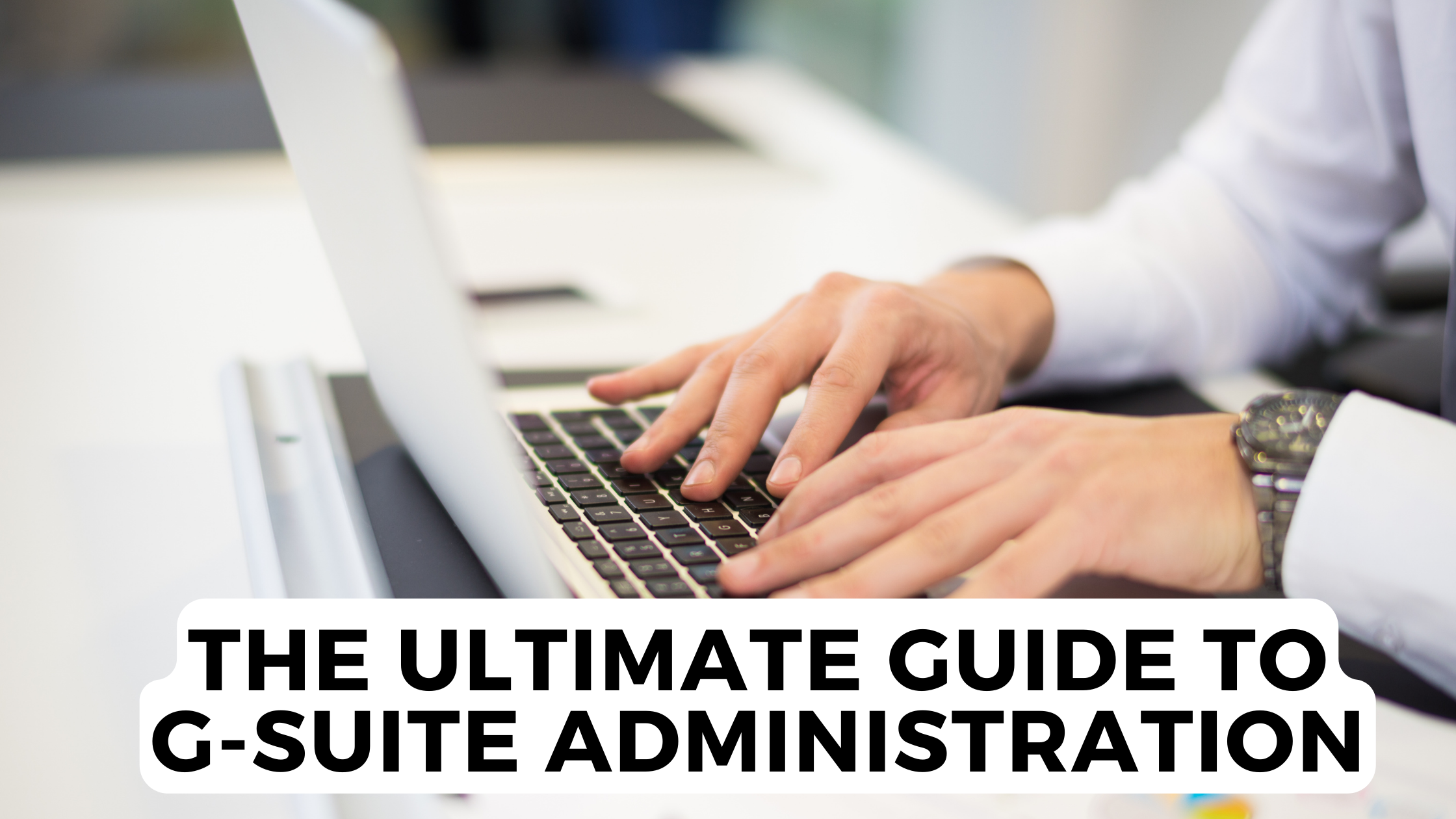
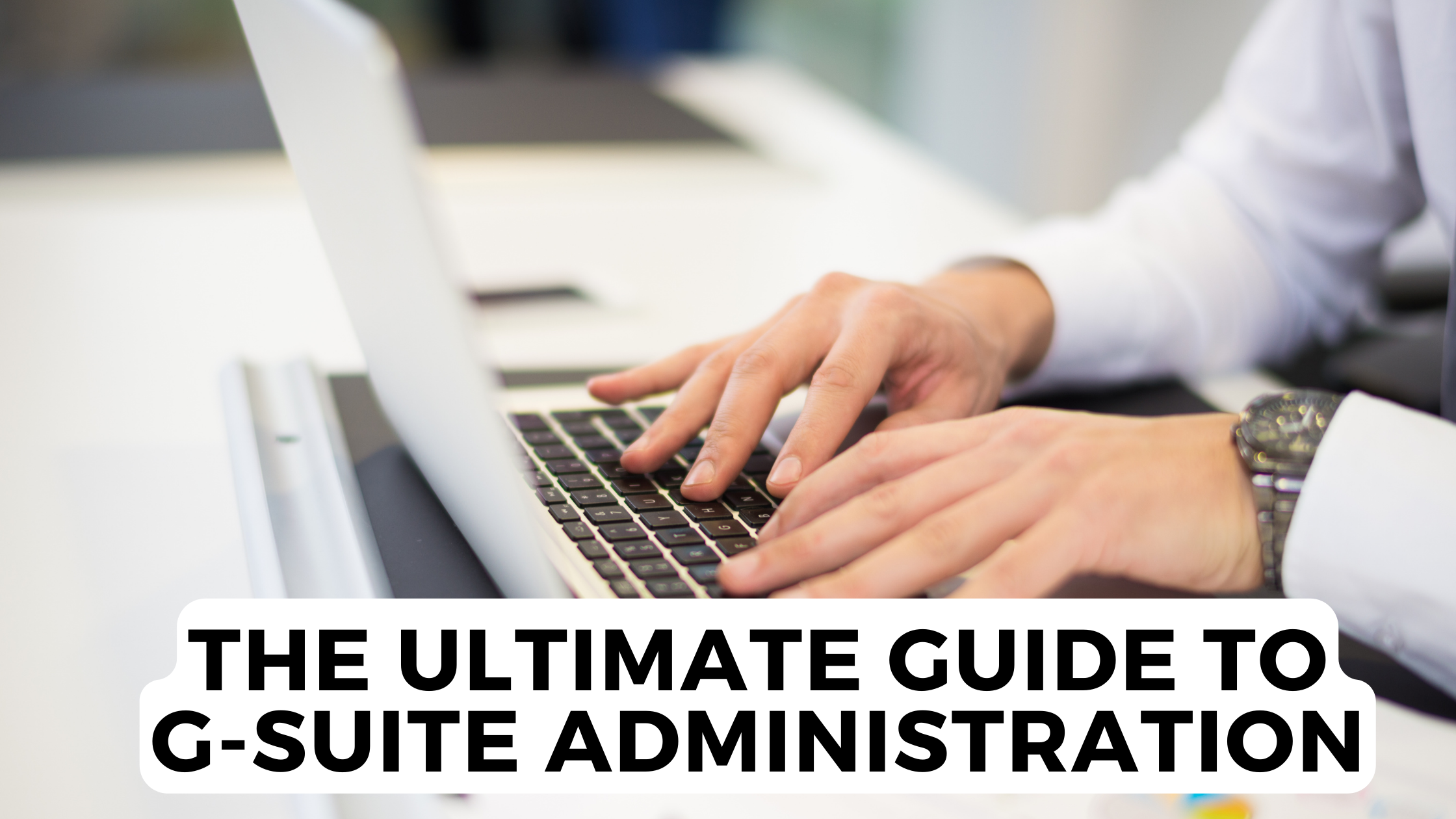
The Ultimate Guide to G Suite Administration
G Suite, Google’s suite of cloud-based productivity tools, has become an integral part of many organizations worldwide. Efficiently managing and administering G Suite is crucial for ensuring a seamless workflow and maximizing the potential of these powerful tools. In this comprehensive guide, we’ll delve into the intricacies of G Suite administration, providing insights, tips, and solutions for both beginners and experienced administrators.
Understanding G Suite Administration
Introduction to G Suite
G Suite encompasses a suite of applications, including Gmail, Google Drive, Docs, Sheets, and more, designed to enhance collaboration and productivity in a cloud-centric environment.
User and Group Management
Efficient user and group management are fundamental. We’ll explore creating and managing users, organizational units, and groups to streamline communication and collaboration within your organization.
Security and Compliance
Ensuring the security of your G Suite domain is paramount. This section will cover best practices for securing user accounts, implementing two-factor authentication, and complying with data protection regulations.
Data Migration and Backup
Smooth data migration is crucial when transitioning to G Suite. We’ll discuss strategies for migrating data from various sources and the importance of regular backups to prevent data loss.
G Suite App Management
Customizing your G Suite with relevant applications is key to meeting the unique needs of your organization. We’ll explore the G Suite Marketplace and discuss essential third-party applications.
Advanced Configuration and Troubleshooting
For seasoned administrators, advanced configurations and troubleshooting tips will be covered, including managing mobile devices, advanced Gmail settings, and resolving common issues.
Relevant SaaS Products for G Suite Admins
1. BetterCloud
BetterCloud enhances G Suite administration by providing automation, security, and management tools. It offers insights into user activity, security policies, and workflow automation.
2. Spanning Backup
Spanning Backup is a robust backup solution for G Suite, ensuring that your critical data in Gmail, Drive, and other G Suite apps is protected from accidental deletion or data loss.
3. Google Workspace Security and Management](GAT+: Google Workspace Security and Management
GAT+ provides advanced auditing and security features for G Suite administrators. It allows you to monitor user activity, manage permissions, and enforce security policies.
4. Backupify
Backupify specializes in G Suite backup solutions, ensuring that your critical data is backed up securely, allowing for easy recovery in case of data loss.
5. Subscribed.FYI
Subscribed.FYI is an invaluable resource for G Suite administrators, offering insights into various SaaS tools, including those relevant to G Suite. It simplifies decision-making and enhances subscription management.
Conclusion
Mastering G Suite administration is essential for organizations harnessing the power of Google’s productivity suite. This ultimate guide has equipped you with the knowledge to navigate user management, security, data migration, and advanced configurations. Additionally, the recommended SaaS products, including Subscribed.FYI, will further enhance your G Suite administration experience.
As a G Suite administrator, navigating the vast landscape of SaaS tools can be overwhelming. Subscribed.FYI comes to the rescue by providing a centralized platform to understand, compare, and manage various SaaS subscriptions. From uncovering exclusive deals to simplifying subscription tracking, Subscribed.FYI aligns seamlessly with the goals of G Suite administrators.
Relevant Links:
- G Suite Administration Guide
- BetterCloud
- Spanning Backup
- GAT+: Google Workspace Security and Management
- Backupify
- Subscribed.FYI








