Top Graphic Design Software: Identifying Leading Tools
- WebOps Platforms Bug Tracking & Feedback Software Web Development & Design
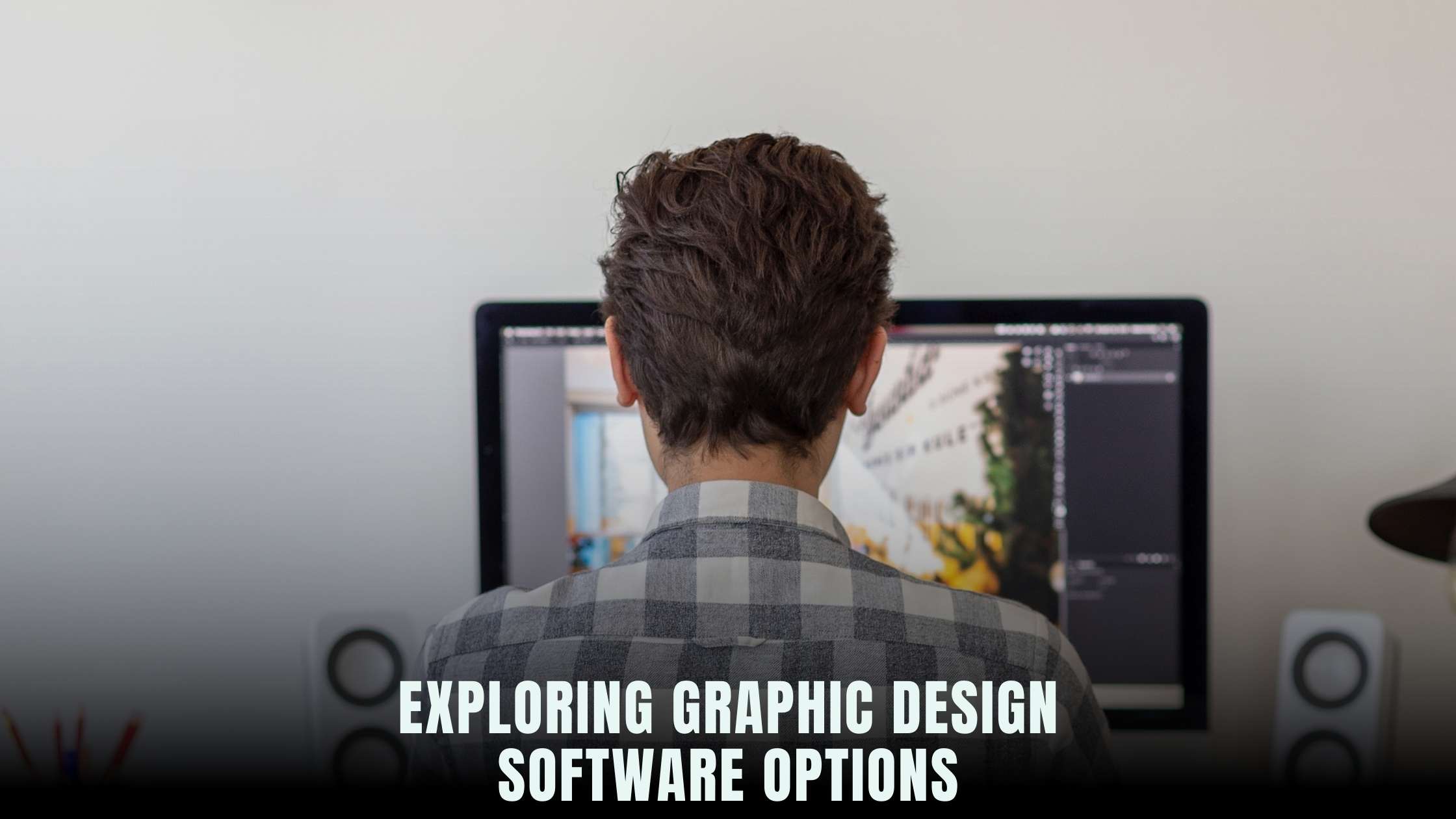
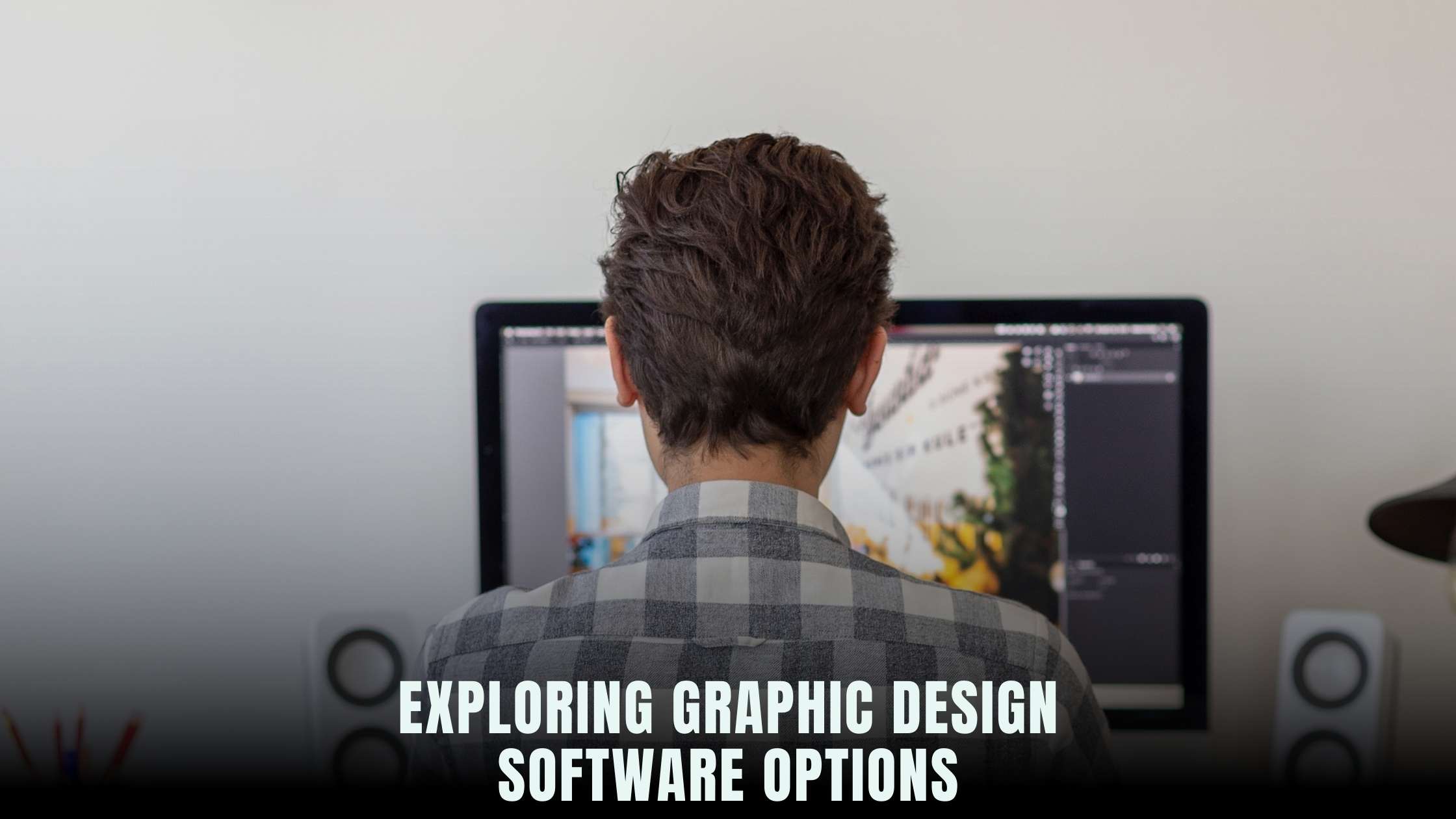
Top Graphic Design Software: Identifying Leading Tools
Graphic design plays a crucial role in various industries, from marketing and advertising to web development and branding. To excel in graphic design, professionals rely on powerful software tools that offer a range of features and capabilities. In this article, we’ll explore some of the top graphic design software options available in the market, helping you identify the leading tools to elevate your design projects.
Understanding the Best Graphic Design Software
Adobe Photoshop:
Adobe Photoshop stands as one of the most iconic and versatile graphic design software solutions. Renowned for its extensive range of features, including photo editing, digital painting, and graphic design, Photoshop is a go-to tool for professionals across the globe. With its intuitive interface and powerful editing capabilities, Photoshop empowers designers to create stunning visuals for both print and digital media.
Canva:
Canva has emerged as a popular choice among designers, marketers, and entrepreneurs for its user-friendly interface and diverse range of design templates. From social media graphics and presentations to posters and infographics, Canva offers a plethora of customizable templates and design elements, making it ideal for individuals with varying levels of design expertise.
Adobe Illustrator:
Adobe Illustrator is a vector graphics editor that excels in creating scalable graphics and illustrations. With its robust set of drawing tools and advanced features, Illustrator is preferred by designers for creating logos, icons, typography, and complex illustrations. Its vector-based approach enables designers to maintain image quality across different sizes and resolutions.
Affinity Designer:
Affinity Designer is a professional-grade graphic design software that offers a wide range of features at a one-time purchase price. With its powerful vector tools, raster capabilities, and seamless integration with other Affinity products, Designer provides a cost-effective alternative to Adobe’s offerings without compromising on functionality or performance.
Sketch:
Sketch is a vector-based design tool specifically tailored for digital product design and interface prototyping. With its focus on user interface (UI) and user experience (UX) design, Sketch offers an intuitive platform for creating wireframes, mockups, and interactive prototypes. Its extensive plugin ecosystem further extends its capabilities for streamlined design workflows.
Leveraging Subscribed.FYI for Enhanced Graphic Design
For designers and creative professionals seeking to optimize their graphic design workflow and discover new tools to enhance their projects, Subscribed.FYI serves as a valuable resource hub. By accessing Subscribed.FYI’s curated deals and comprehensive insights, designers can explore alternative graphic design software solutions, compare features and pricing, and make informed decisions to elevate their design endeavors.
In conclusion, selecting the right graphic design software is essential for achieving optimal results in design projects. Whether you’re a seasoned professional or a novice designer, the tools outlined in this article offer powerful capabilities to bring your creative visions to life. With the support of platforms like Subscribed.FYI, designers can access a wealth of resources to enhance their skills and stay ahead in the ever-evolving world of graphic design.
Relevant Product Links:
- Adobe Photoshop
- Canva
- Adobe Illustrator
- Affinity Designer
- Sketch
- Subscribed.FYI
- Subscribed.FYI Deals








