Troubleshooting NordVPN: Fix Common Issues
-
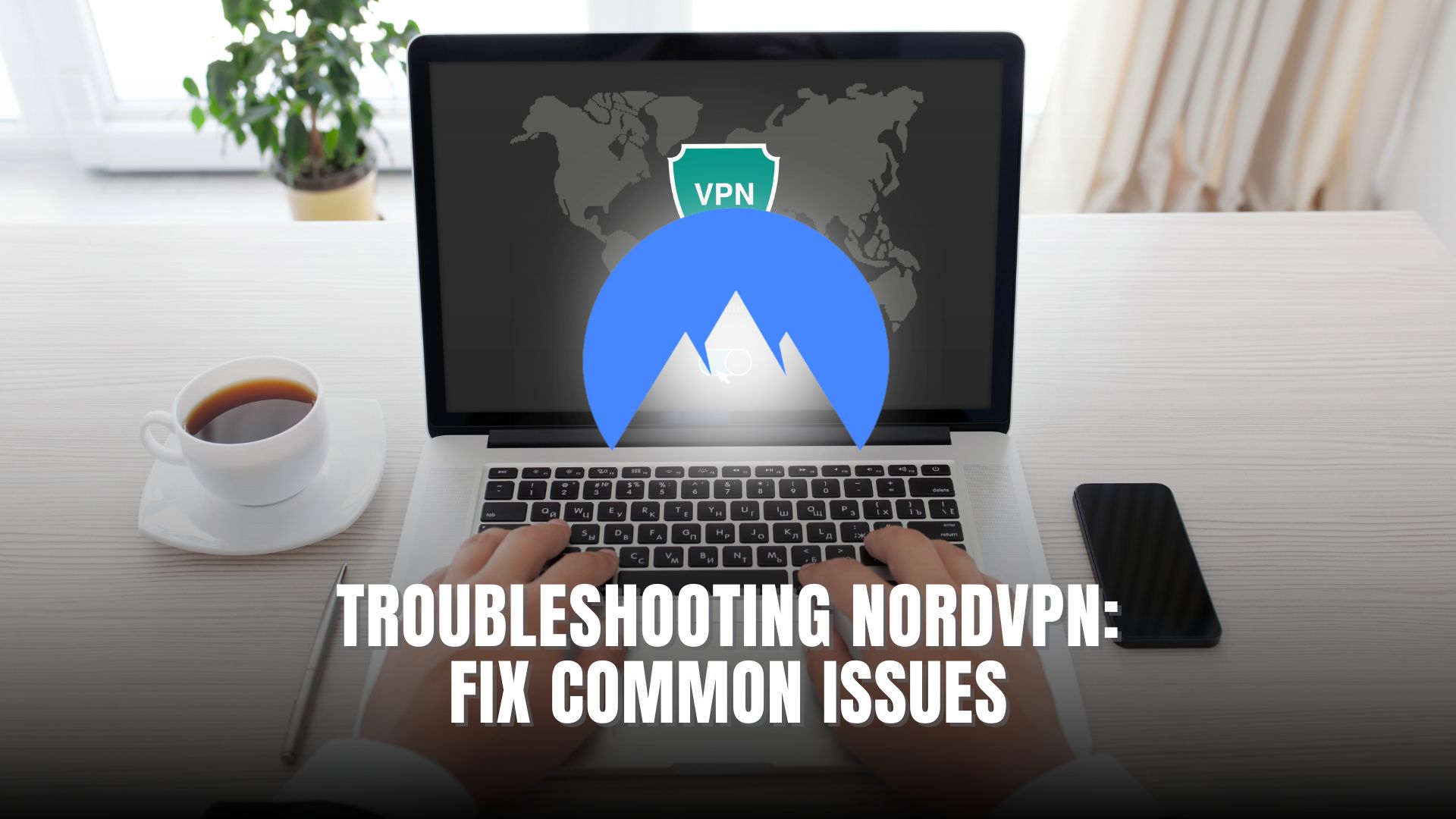
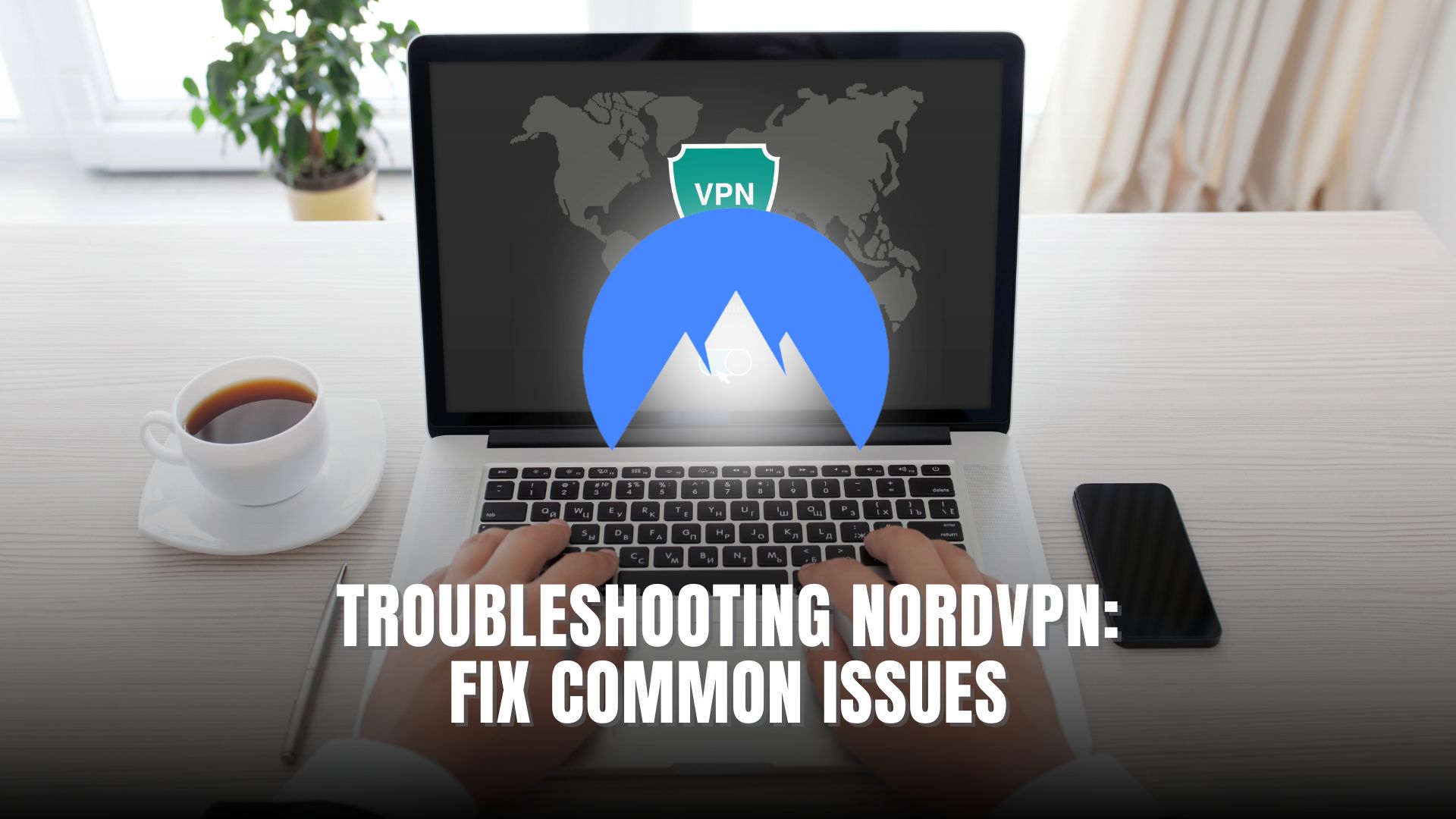
NordVPN is a trusted VPN service that ensures online privacy and access to geo-restricted content. However, like any software, it can sometimes run into issues. From connectivity problems to Netflix access errors, these challenges can be frustrating. This detailed guide provides solutions to common NordVPN issues, including troubleshooting connectivity, setup problems, and Netflix access errors.
Common NordVPN Connectivity Issues and Fixes
Issue 1: NordVPN Not Connecting
NordVPN’s inability to connect is a frequent concern for users. Here’s how to resolve it:
- Check Internet Connection: Ensure your device is connected to a stable internet network.
- Switch Servers: Try connecting to a different NordVPN server. Overloaded servers can sometimes cause connection issues.
- Update the App: Ensure that you’re using the latest version of the NordVPN app, as updates often fix bugs.
- Restart Your Device: A simple restart can clear temporary glitches affecting connectivity.
Explore more troubleshooting tips for NordVPN.
Issue 2: NordVPN Keeps Disconnecting
Frequent disconnections can disrupt your browsing experience. Resolve this issue by:
- Disable Battery-Saving Features: On mobile devices, battery-saving modes can interfere with VPN connections.
- Switch VPN Protocols: Try changing to a different protocol, such as NordLynx or OpenVPN.
- Check Firewall and Antivirus Settings: Ensure that your firewall or antivirus isn’t blocking NordVPN.
Check out NordVPN’s advanced connection features.
Fixing Netflix Access Issues
Issue 1: NordVPN Netflix Not Working
Users often rely on NordVPN to access geo-restricted Netflix libraries. If you’re unable to stream, try these fixes:
- Switch to a Different Server: Not all servers are optimized for streaming. Use NordVPN’s designated streaming servers.
- Clear Browser Cache: Cached data may reveal your location, so clear your browser cache before reconnecting.
- Disable IPv6: Disabling IPv6 on your device can resolve conflicts with Netflix.
Learn how to optimize NordVPN for Netflix.
Issue 2: Slow Streaming Speeds
If you experience buffering while streaming:
- Connect to a Nearby Server: Closer servers usually provide better speeds.
- Use NordLynx Protocol: This protocol is optimized for speed and performance.
- Check Internet Speed: Ensure your internet connection is fast enough to support streaming.
Find NordVPN deals for streaming optimization.
Setup Problems and Solutions
Issue 1: Installation Errors
If you encounter errors during installation:
- Check System Compatibility: Ensure your device meets NordVPN’s system requirements.
- Download from the Official Website: Only download the app from NordVPN’s official site to avoid corrupted files.
- Run as Administrator: On Windows, install the app with administrative privileges.
Discover more setup tips for NordVPN.
Issue 2: Configuration Challenges
Custom configurations can be tricky. Simplify the process by:
- Using Default Settings: Stick to NordVPN’s default configurations for seamless use.
- Follow Official Guides: Use setup guides from NordVPN’s support page.
Get guidance on configuring NordVPN.
Relevant SaaS Products for Troubleshooting Support
Here are some SaaS tools to enhance your VPN experience:
- ExpressVPN
Known for high-speed connections and easy setup. - Surfshark
Offers unlimited device connections and robust privacy features. - CyberGhost
Provides optimized servers for streaming and security. - ProtonVPN
A privacy-focused VPN with a free tier for basic needs. - Private Internet Access (PIA)
Features advanced customization options for tech-savvy users. - LastPass
Simplifies password management with encrypted storage. - 1Password
A secure tool for managing passwords across devices. - Bitdefender
Offers antivirus solutions to protect your devices alongside your VPN.
Troubleshooting NordVPN doesn’t have to be complicated. By following the steps outlined above, you can quickly resolve common issues such as connectivity errors, Netflix access problems, and setup challenges. NordVPN remains a reliable choice for online privacy and security. Explore NordVPN features and deals to get the most out of your VPN.
How Subscribed.FYI Can Simplify SaaS Management
Managing multiple subscriptions can be daunting, but Subscribed.FYI makes it effortless. This platform allows you to compare tools like NordVPN, track expenses, and access exclusive deals. Whether you’re troubleshooting NordVPN or exploring other SaaS products, Subscribed.FYI provides comprehensive insights to streamline your decision-making. Unlock hidden deals today and take control of your subscriptions with Subscribed.FYI.
Relevant Links
- NordVPN Overview
- NordVPN Deals
- VPN Tools Comparison
- ExpressVPN
- Surfshark
- CyberGhost
- ProtonVPN
- Private Internet Access
- LastPass
- 1Password
- Bitdefender





